
Tabby
Tabby is an open-source, self-hosted AI coding assistant that helps developers write code faster with smart suggestions and context understanding.

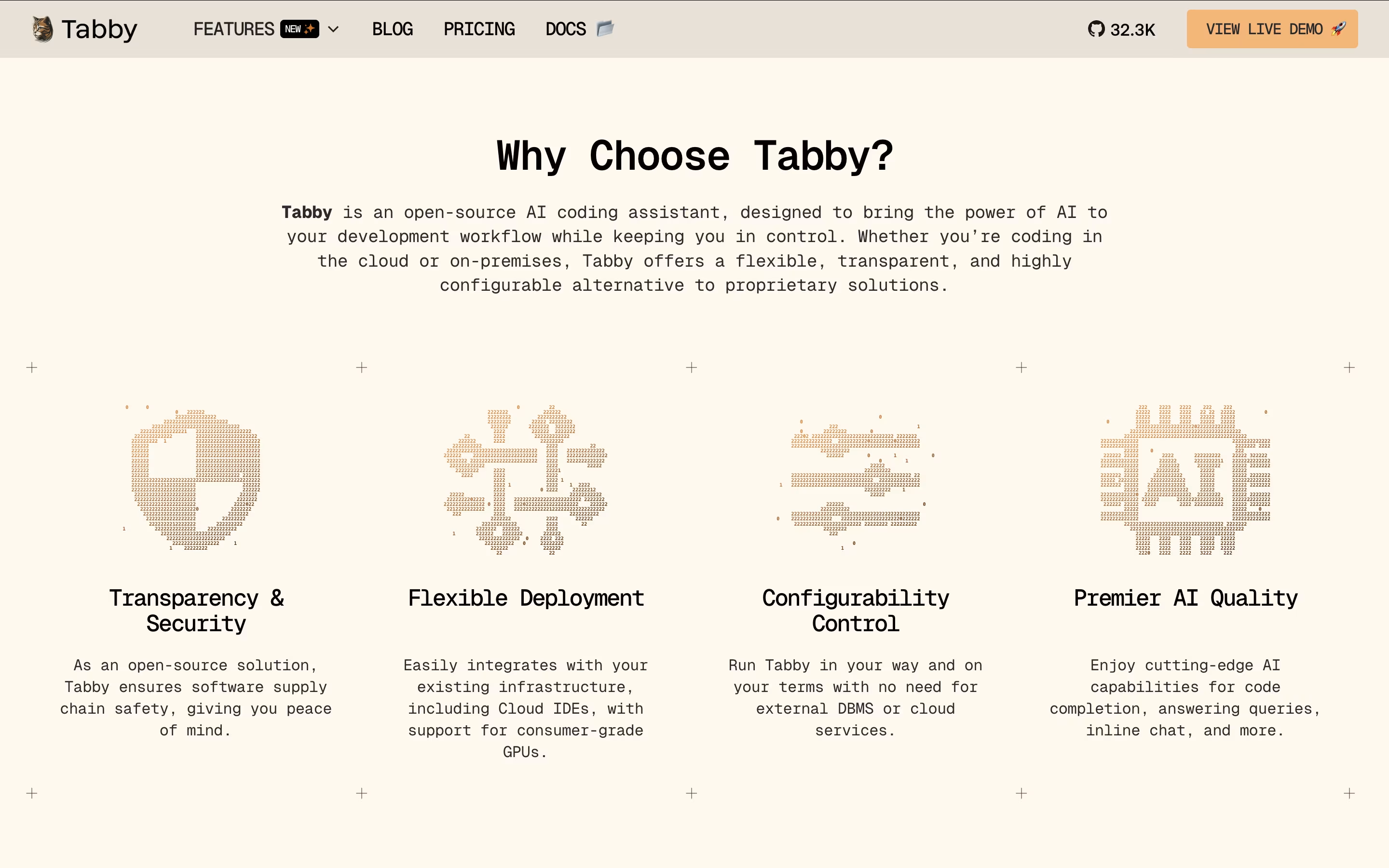
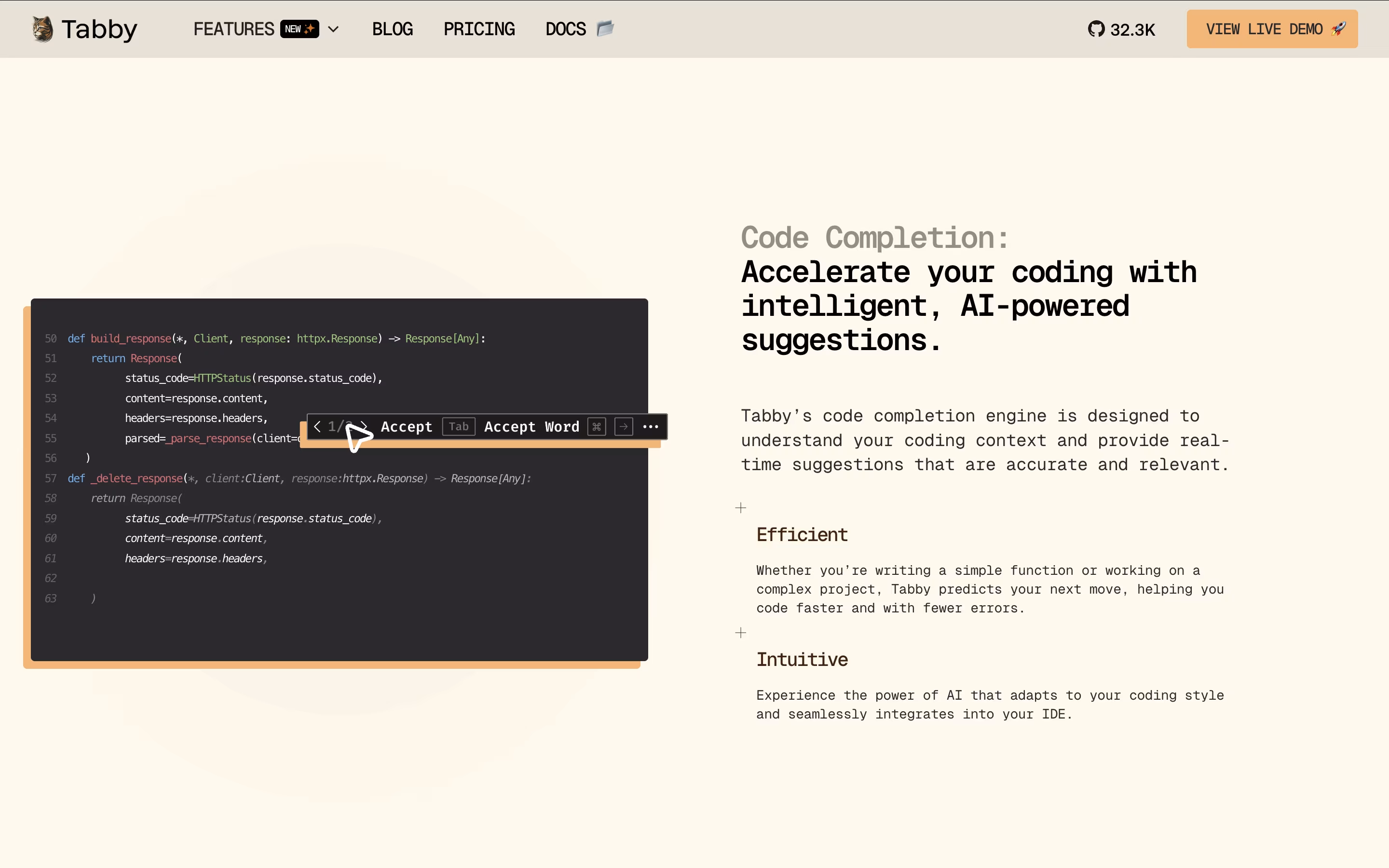
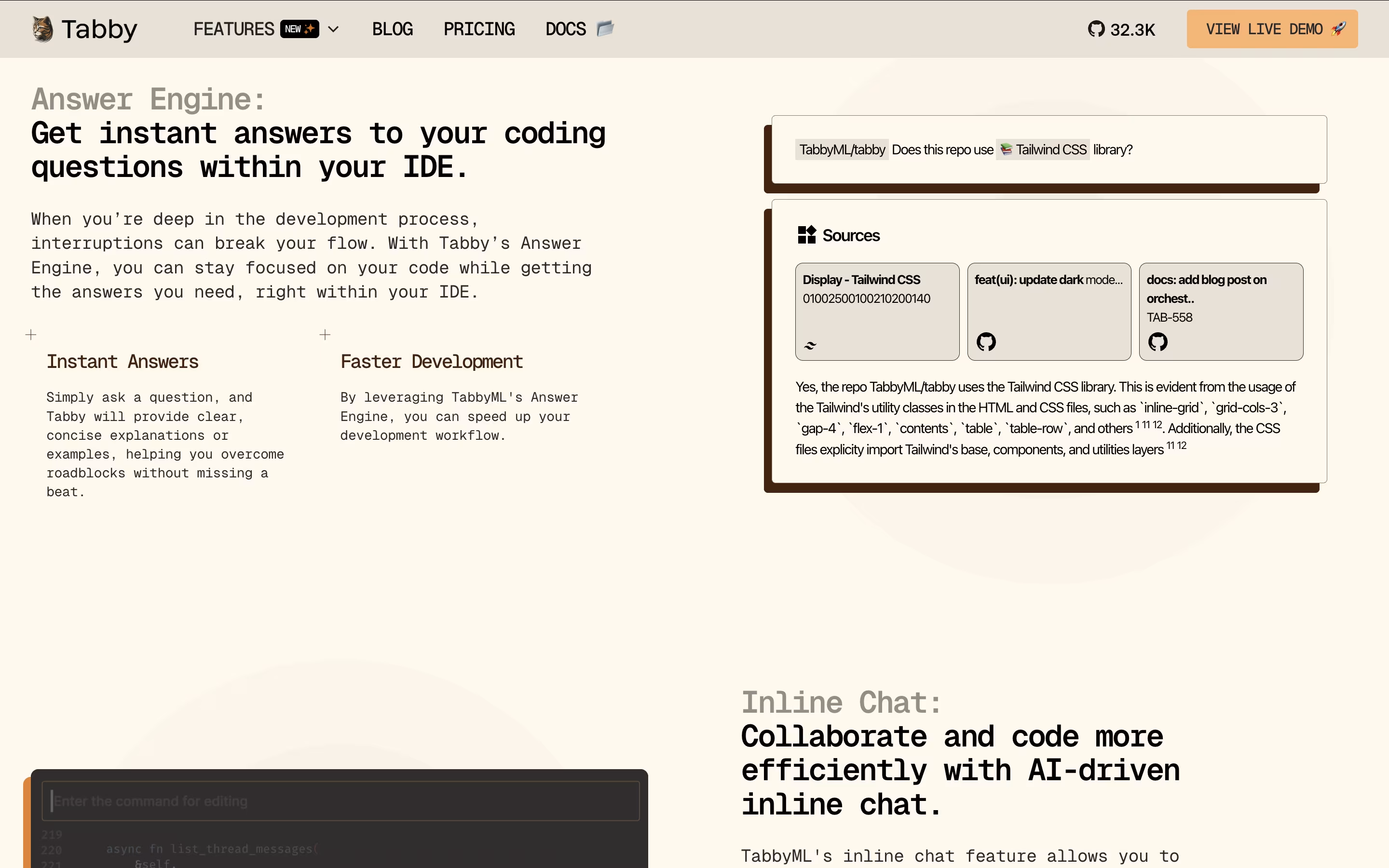
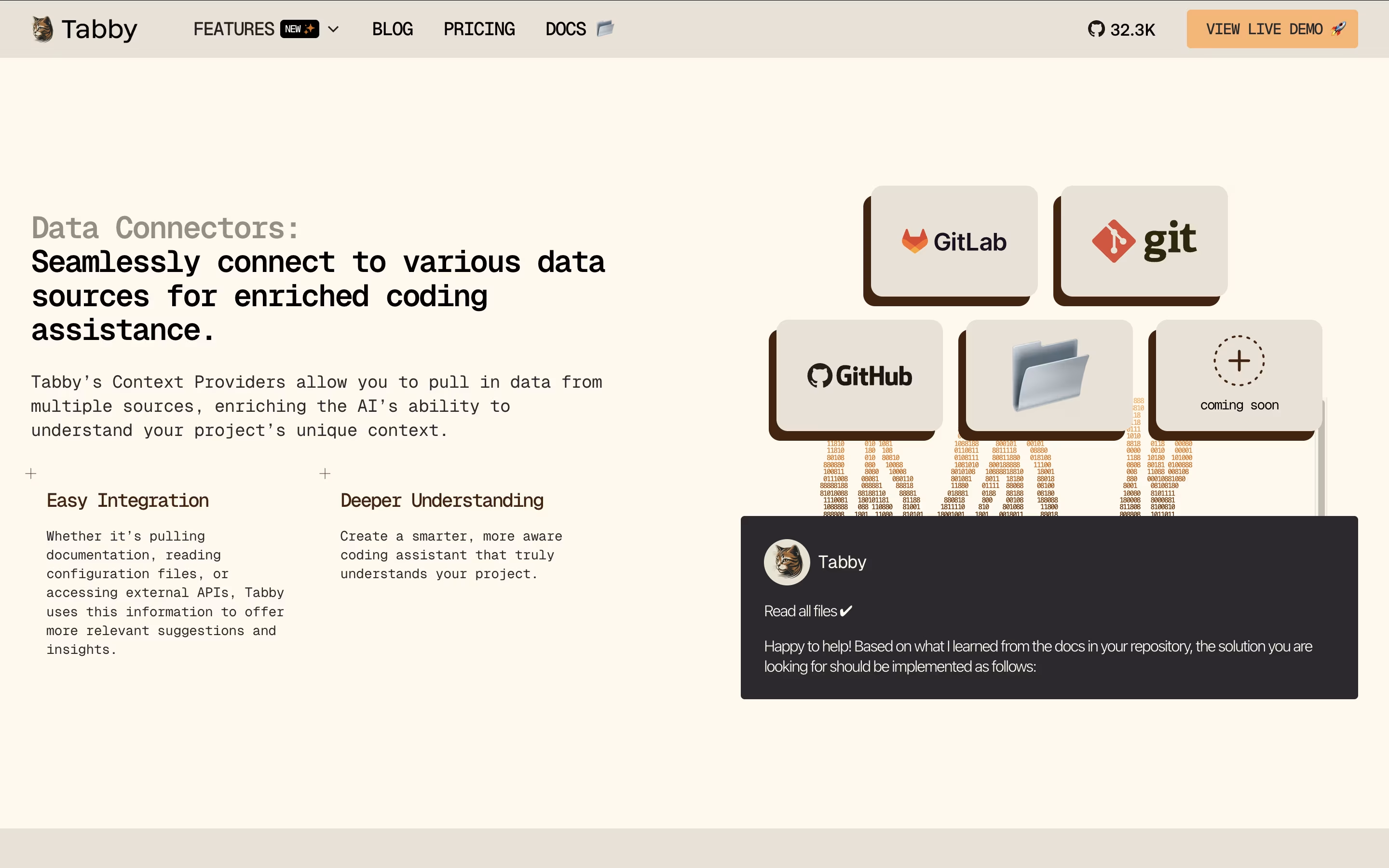
What is Tabby
Tabby is an AI tool that helps you write code by giving smart suggestions in real time. You can install it on your own computer or server, and it connects to your favorite code editor. As you type code, Tabby predicts what you might write next and offers helpful suggestions.
It uses advanced language models that understand programming patterns. What makes Tabby special is that it runs completely on your own setup. You do not need to send your code to any cloud service, which keeps your work private and secure.
There is a free Community version for small teams, and paid Team and Enterprise versions for larger groups. The paid versions add features like team management, detailed reports, and better support.
How to Use Tabby
Using Tabby is simple once you set it up. Here are the steps:
First, install Tabby on your computer or server using Docker. The setup takes just a few minutes with a simple command.
Next, install the Tabby extension in your code editor. It works with Visual Studio Code, IntelliJ, Vim, and other popular editors.
Connect your editor to your Tabby server by entering the server address in the extension settings.
Start coding normally. Tabby will automatically suggest code as you type. Press Tab to accept suggestions.
Use the Answer Engine by asking questions directly in your editor. Tabby can explain code, find bugs, or help solve problems.
For team features, use the web dashboard to add team members, check usage reports, and manage settings.
Features of Tabby
Real-time code suggestions and completion
Built-in Answer Engine for coding questions
Works offline without internet connection
Supports multiple programming languages
IDE integration for VSCode, IntelliJ, and Vim
Self-hosted for complete data control
Team management and user permissions
Usage analytics and reporting
Open source with active community
Consumer-grade GPU support
OpenAPI integration capabilities
Tabby Pricing
Community
Free
- Up to 5 users
- Local deployment
- Code Completion
- Answer Engine
- Inline chat
- Context Provider
- Code Browser
- Secure Access
- Community support
- Open source
Team
$19
- Up to 50 users
- All Community features
- Flexible deployment
- Usage Reports and Analytics
- Enforce IDE/Extensions telemetry policy
- Email support
- Team management
- Advanced permissions
Enterprise
Custom
- Unlimited users
- All Team features
- Customized deployment
- Enhanced security and group management
- Authentication Domain
- Single Sign-On (SSO)
- Dedicated Slack Channel
- Roadmap Prioritization
- Annual billing
- Priority support
Tabby Use Cases
Who Can Benefit from Tabby
Tabby Repository
View on Github| Stars | 32,278 |
| Forks | 1,618 |
| Repository Age | 2 years |
| Last Commit | 4 months ago |
FAQ's About Tabby
Share your experience with Tabby
See what users are saying about Tabby
0 Reviews
No reviews yet
Be the first to review Tabby
Embed Tabby badges
Show your community that Tabby is featured on Tool Questor. Add these beautiful badges to your website, documentation, or social profiles to boost credibility and drive more traffic.











