
Wordware
Wordware is a natural language programming platform that lets anyone build, iterate, and deploy AI agents without coding.

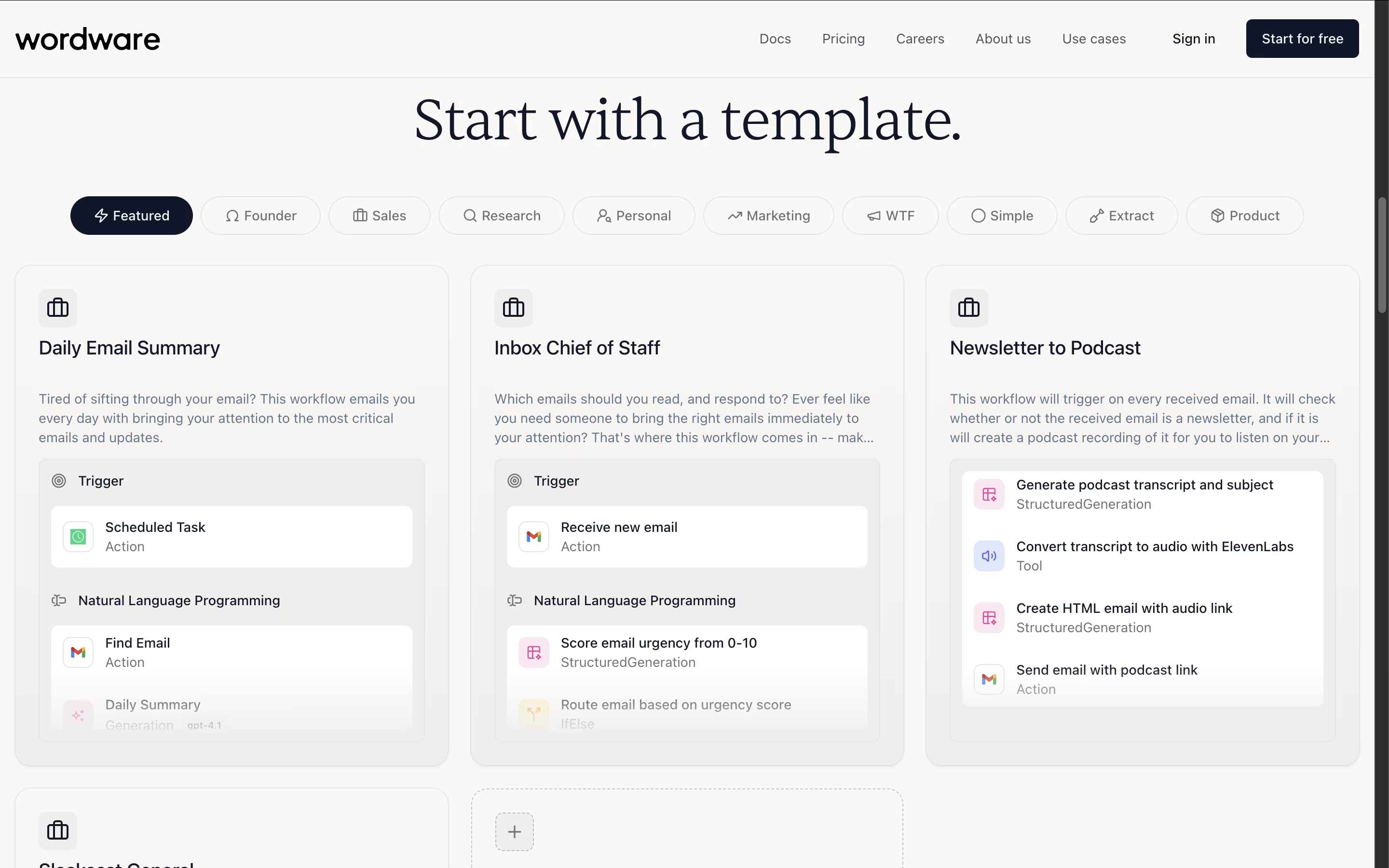
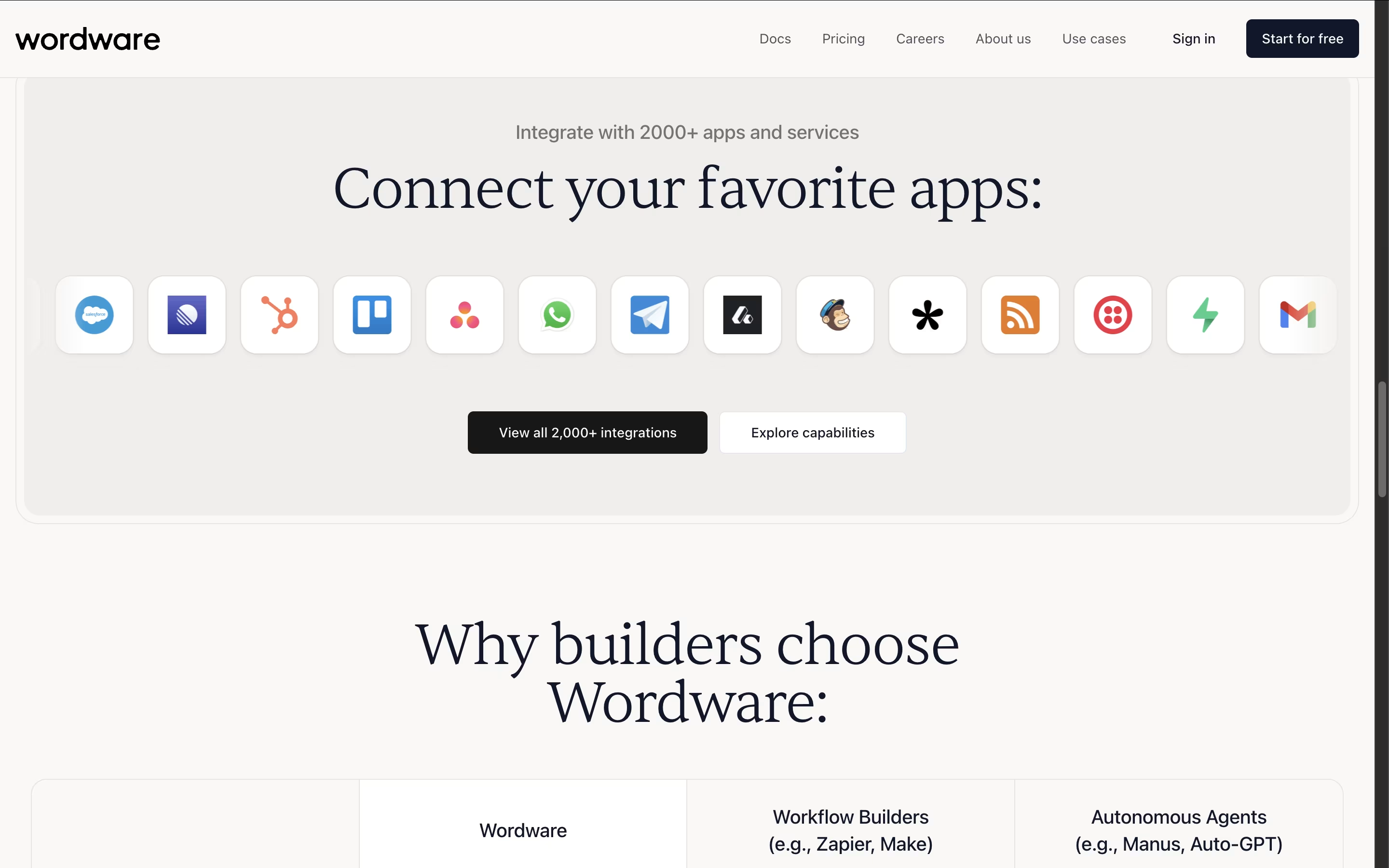
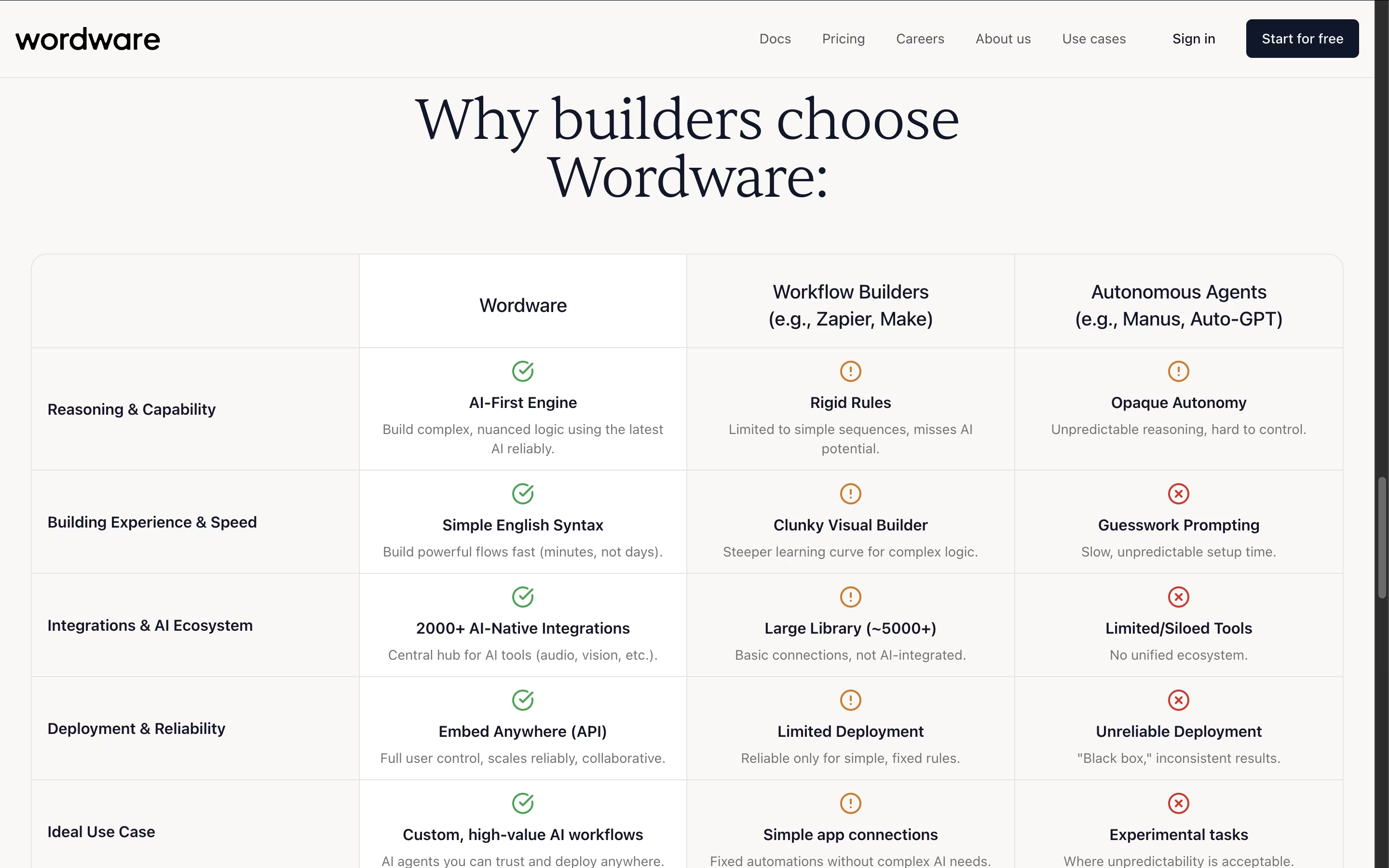
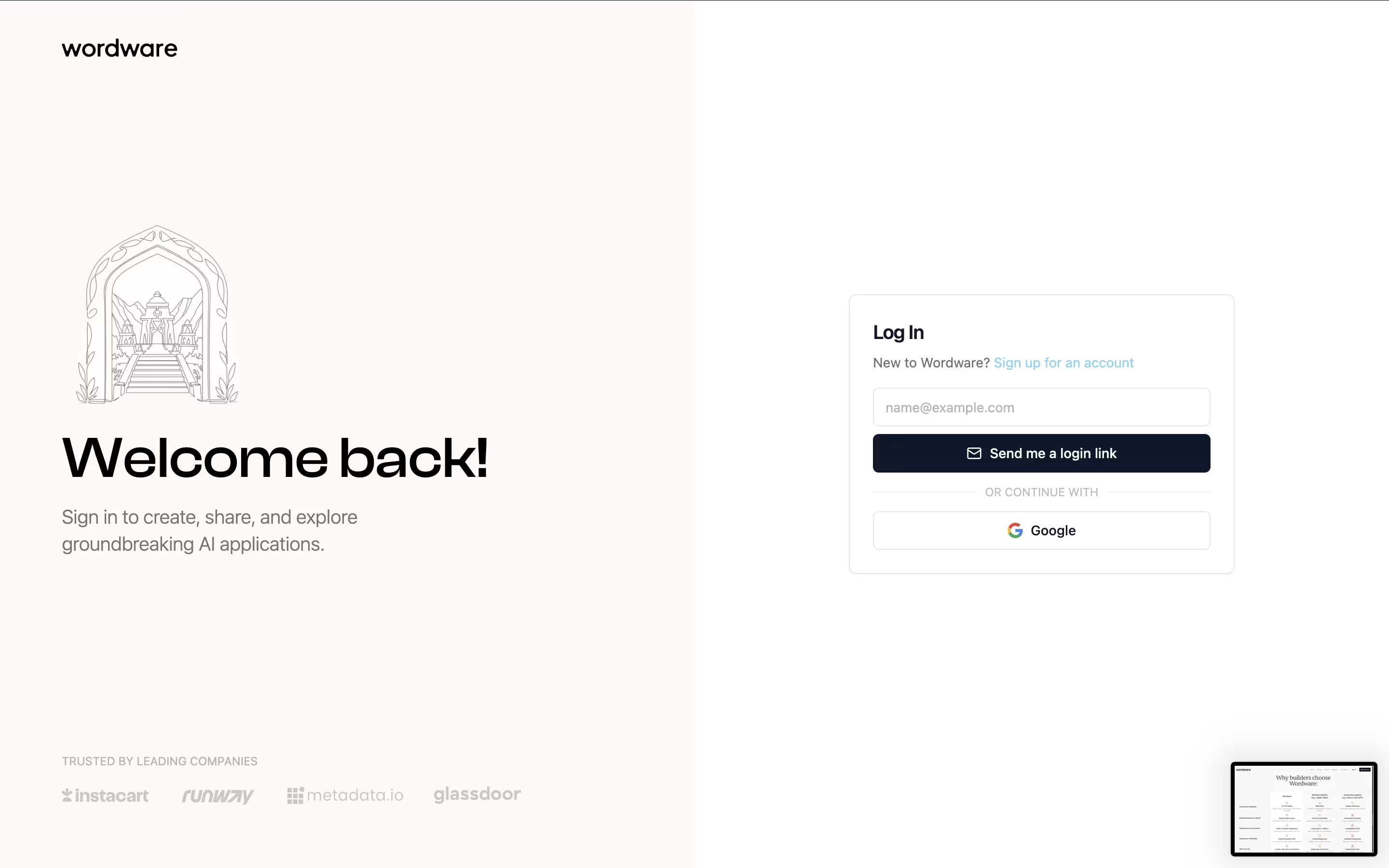
What is Wordware
Wordware is an AI-powered development platform that enables anyone to build and deploy AI agents using natural language programming. Think of it as the "Excel for LLMs" - a versatile tool that bridges the gap between technical and non-technical users. The platform uses advanced AI models and incorporates features like loops, branching, structured generation, and version control, making it possible to create sophisticated AI applications without traditional coding.
The main difference from regular development tools is simple: instead of writing complex code, you describe what you want in plain English. Each application includes debugging capabilities, API deployment, and real-time collaboration features.
Founded in 2022 by Filip Kozera and Robert Chandler, this Y Combinator-backed company has raised $30 million and serves clients from startups to enterprises like Instacart and Runway, helping them build AI solutions faster than ever before.
How to Use Wordware
Using Wordware is straightforward and intuitive. First, visit wordware.ai and create a free account to access the platform. The interface resembles Notion, making it familiar and easy to navigate for most users.
Here's how to get started:
Start with templates - Choose from pre-built AI agent templates for common use cases
Write in plain English - Describe your AI agent's behavior using natural language
Add logic and tools - Use simple if-then statements, loops, and integrate external APIs
Test and iterate - Run your agent, review outputs, and refine prompts in real-time
Deploy with one click - Generate an API endpoint to integrate into your applications
The platform supports multimodal workflows, allowing you to work with text, images, audio, and video. Advanced features include version control, team collaboration, and access to multiple AI models like GPT-4 and Claude. Pro Search and structured generation help create more sophisticated applications. The debugging tools make it easy to troubleshoot and improve your AI agents continuously.
Features of Wordware
Natural language programming interface
Multiple AI model access (GPT-4, Claude, others)
One-click API deployment and integration
Real-time collaboration and version control
Multimodal support for text, images, audio, video
Advanced debugging and evaluation tools
Template library with pre-built solutions
Team management and enterprise features
Custom model integration support
RAG and external tool integrations
Wordware Pricing
AI Tinkerer
Free
- $5 monthly usage credits (75 million words)
- Unlimited access to cloud IDE
- Access to latest AI models
- Templates and integrations
- API access to public flows
- Community support
AI Builder
$199 /mo
- Everything in AI Tinkerer
- Premium IDE access
- Exotic AI models
- Private experimentation
- Enhanced API capabilities
- Priority support
- Advanced debugging tools
Company
$899 /mo
- Everything in AI Builder
- Team collaboration tools
- Advanced hardware access
- Priority support
- Multiple team members
- Enhanced security features
- Advanced analytics
Enterprise
Custom
- Everything in Company
- On-premise hosting options
- Custom integrations
- Dedicated support
- Advanced compliance features
- Custom security requirements
- Tailored deployment options
Who Can Benefit from Wordware
FAQ's About Wordware
Share your experience with Wordware
See what users are saying about Wordware
0 Reviews
No reviews yet
Be the first to review Wordware
Embed Wordware badges
Show your community that Wordware is featured on Tool Questor. Add these beautiful badges to your website, documentation, or social profiles to boost credibility and drive more traffic.










