
Ycode AI
Ycode AI is a no-code website builder that creates professional websites from simple text prompts using artificial intelligence technology.

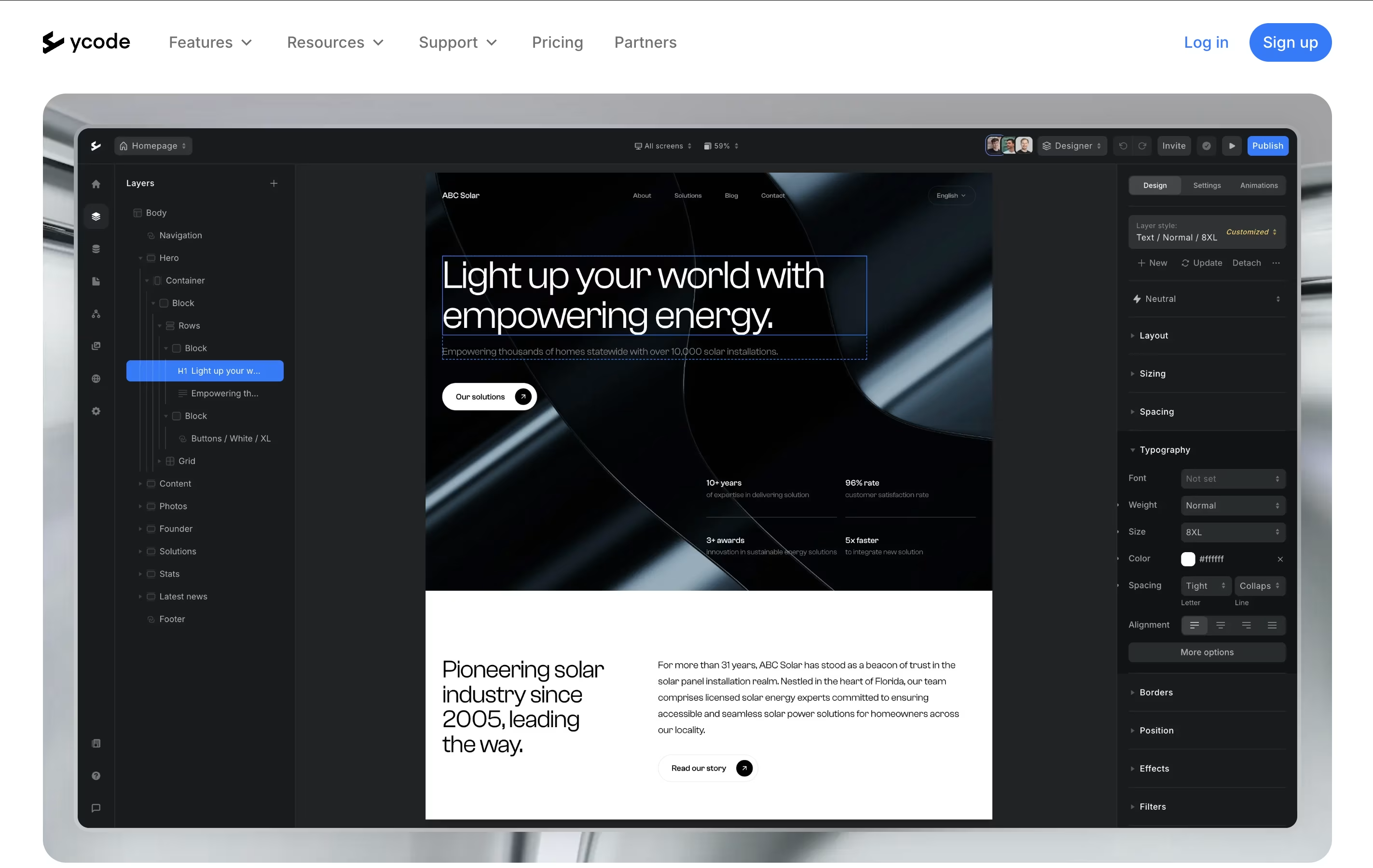
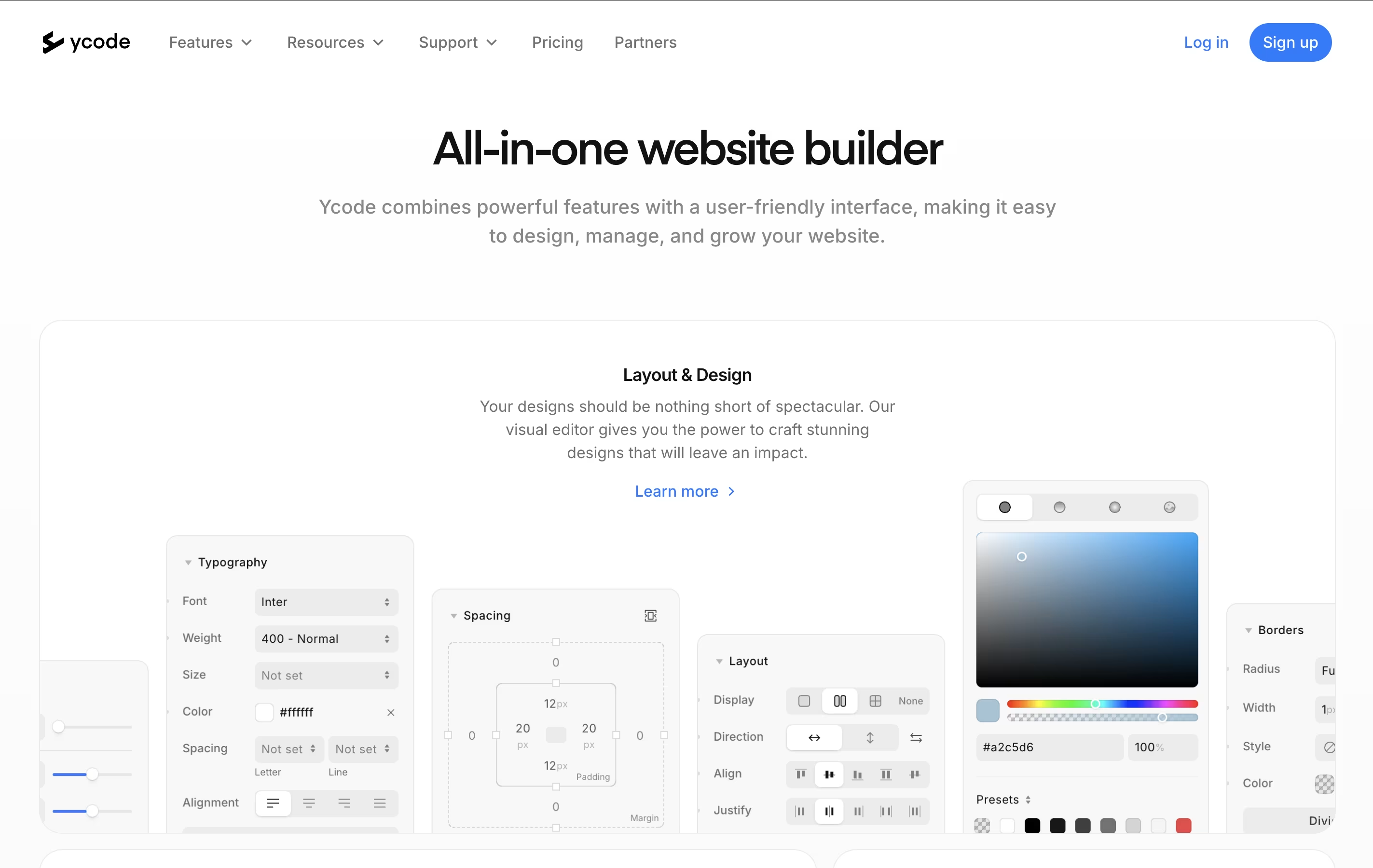
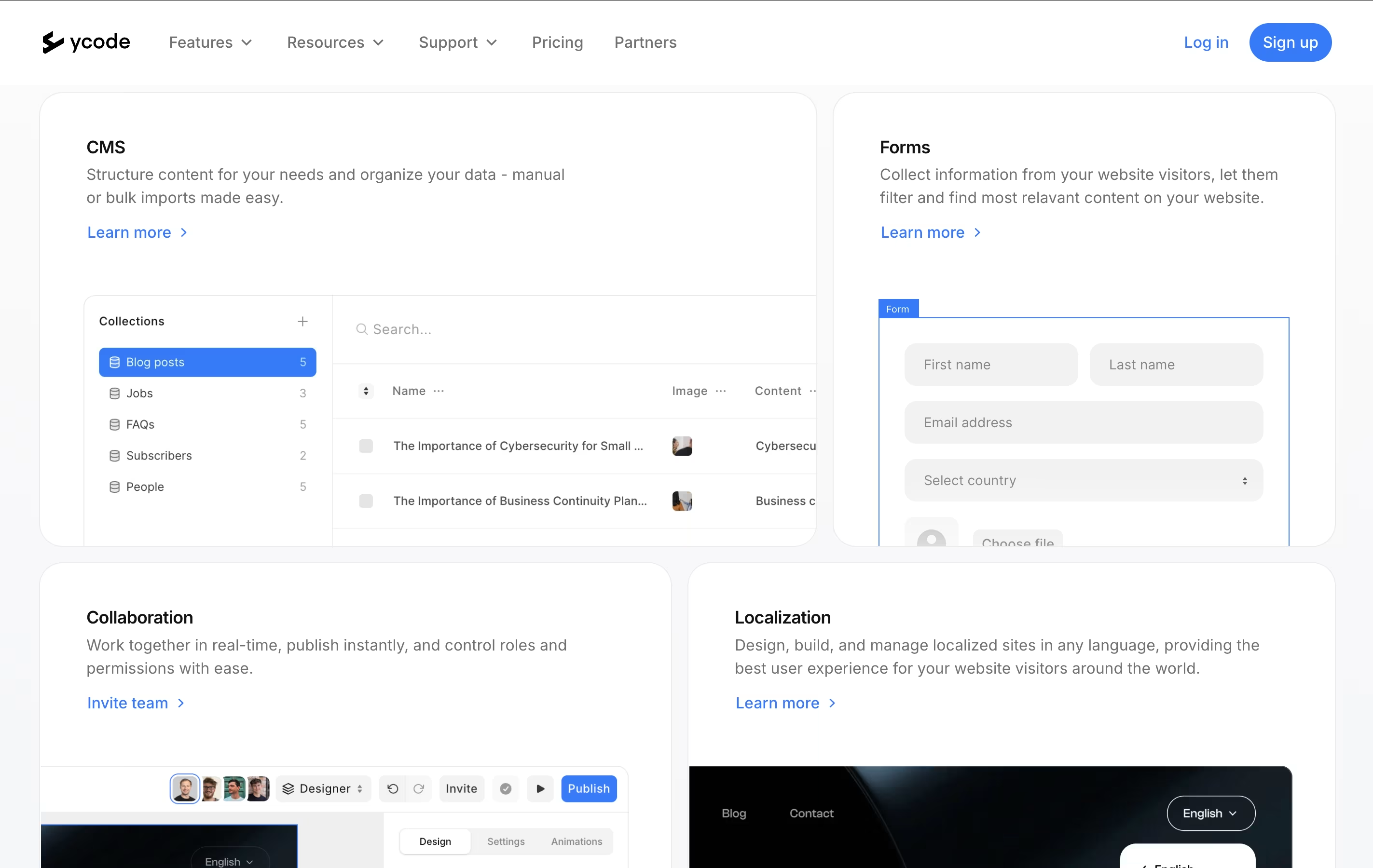
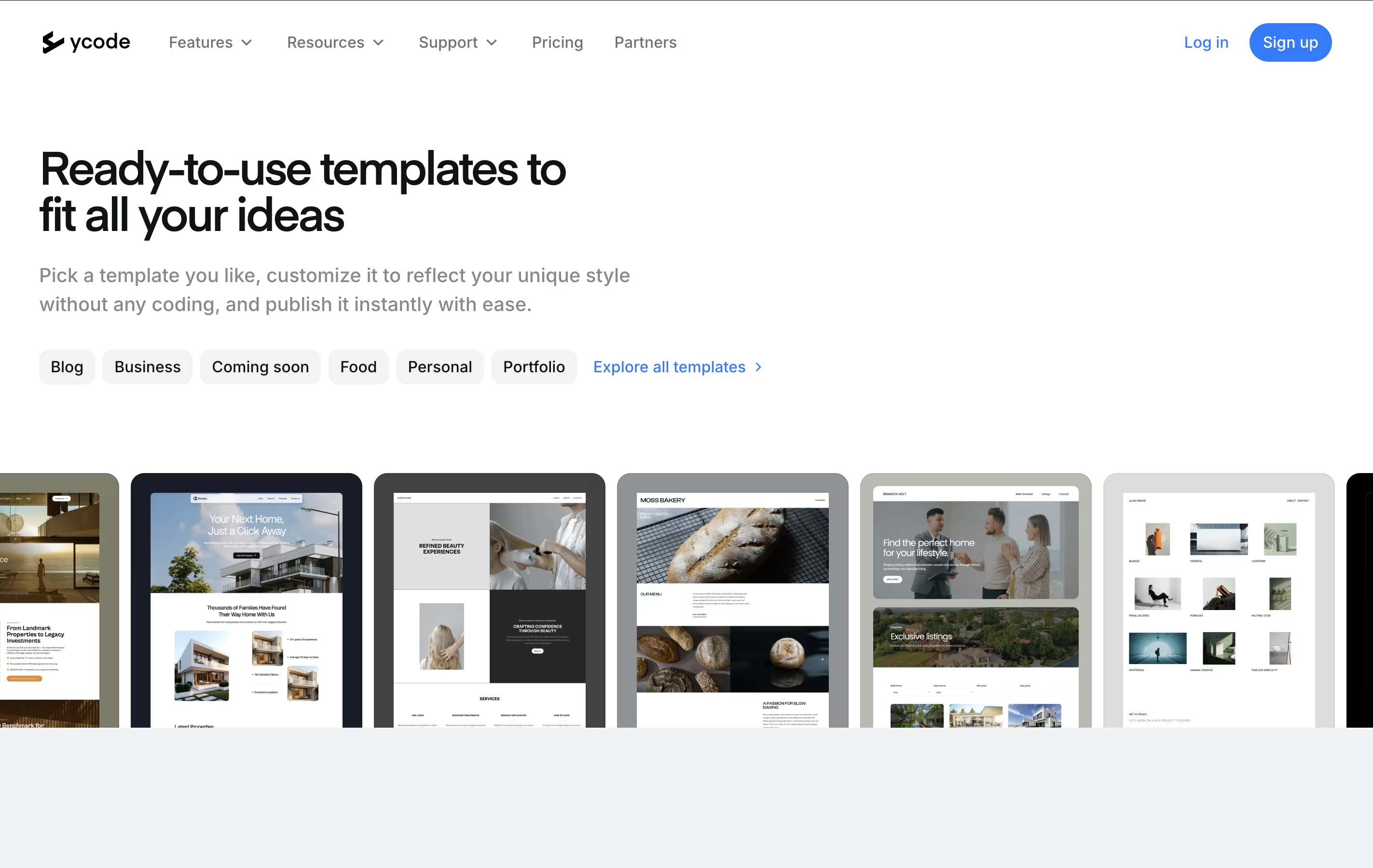
What is Ycode AI
Ycode AI is an advanced no-code website builder that uses artificial intelligence to transform simple text descriptions into fully functional websites. Unlike traditional website builders that start with blank templates, Ycode AI generates complete sites with pages, layouts, and content management systems based on your specific needs. The platform creates modern, clean designs with smart sections tailored to your prompt, then gives you complete control to edit everything through a visual interface.
The AI automatically sets up CMS collections for content like blog posts, team members, and portfolios based on what you describe. It also includes AI-powered translation features for creating multilingual websites. After the initial AI generation, you can customize design elements, adjust layouts, add interactions, and manage content through an intuitive drag-and-drop editor without writing any code.
How to Use Ycode AI
Using Ycode AI is simple and requires no technical knowledge. Here's how to get started:
Start with a prompt: Describe your website needs in plain language. For example, "Create a restaurant website with menu, location, and online ordering" or "Build a portfolio site for a graphic designer."
AI generates your site: Within seconds, Ycode AI creates a complete website with relevant pages, layouts, and content structures tailored to your description.
Customize everything: Use the visual editor to modify designs, adjust colors, change fonts, and rearrange layouts. The drag-and-drop interface makes it easy to customize without coding.
Add content: Use the built-in CMS to add your actual content, images, and information. The AI sets up the right content types automatically.
Add languages: Use AI-powered translation to make your site multilingual in minutes.
Publish: Connect your domain and launch your professional website instantly.
Features of Ycode AI
AI-powered website generation from text prompts
Visual drag-and-drop editor with full customization
Built-in CMS with automatic content collections
AI translation for multilingual websites
Professional responsive templates
SEO optimization and site analytics
Forms, filters, and interactive elements
Real-time team collaboration
Cloud hosting with custom domains
Mobile-responsive design tools
Ycode AI Pricing
Free
Free
- Unlimited pages
- 100 CMS items
- 10 CMS collections
- 2 languages
- AI website generation
- Ycode subdomain
- Basic templates
Mini
$10 /mo
- Custom domain
- 5 pages
- 100 CMS items
- 10 CMS collections
- 2 languages
- AI website generation
- Email support
Basic
$20 /mo
- Custom domain
- Unlimited pages
- 2,000 CMS items
- 20 CMS collections
- 3 languages
- AI website generation
- Priority support
- Advanced templates
Pro
$30 /mo
- Custom domain
- Unlimited pages
- 12,000 CMS items
- 40 CMS collections
- Unlimited languages
- AI website generation
- Priority support
- Advanced analytics
- Team collaboration
Ycode AI Use Cases
Who Can Benefit from Ycode AI
FAQ's About Ycode AI
Share your experience with Ycode AI
See what users are saying about Ycode AI
0 Reviews
No reviews yet
Be the first to review Ycode AI
Embed Ycode AI badges
Show your community that Ycode AI is featured on Tool Questor. Add these beautiful badges to your website, documentation, or social profiles to boost credibility and drive more traffic.











