
Webflow
Webflow is a visual website builder that lets you design, build, and launch professional websites without writing code.

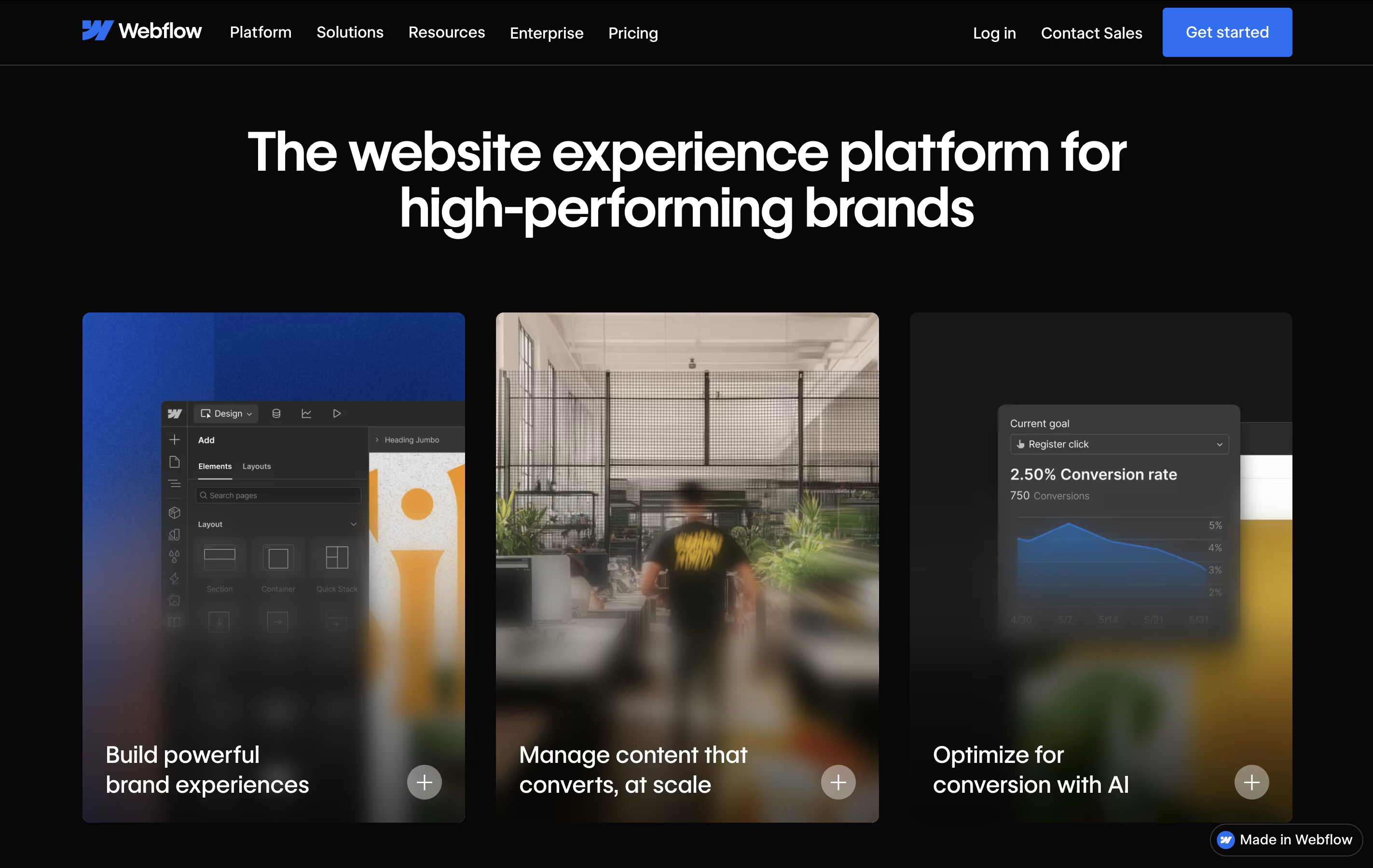
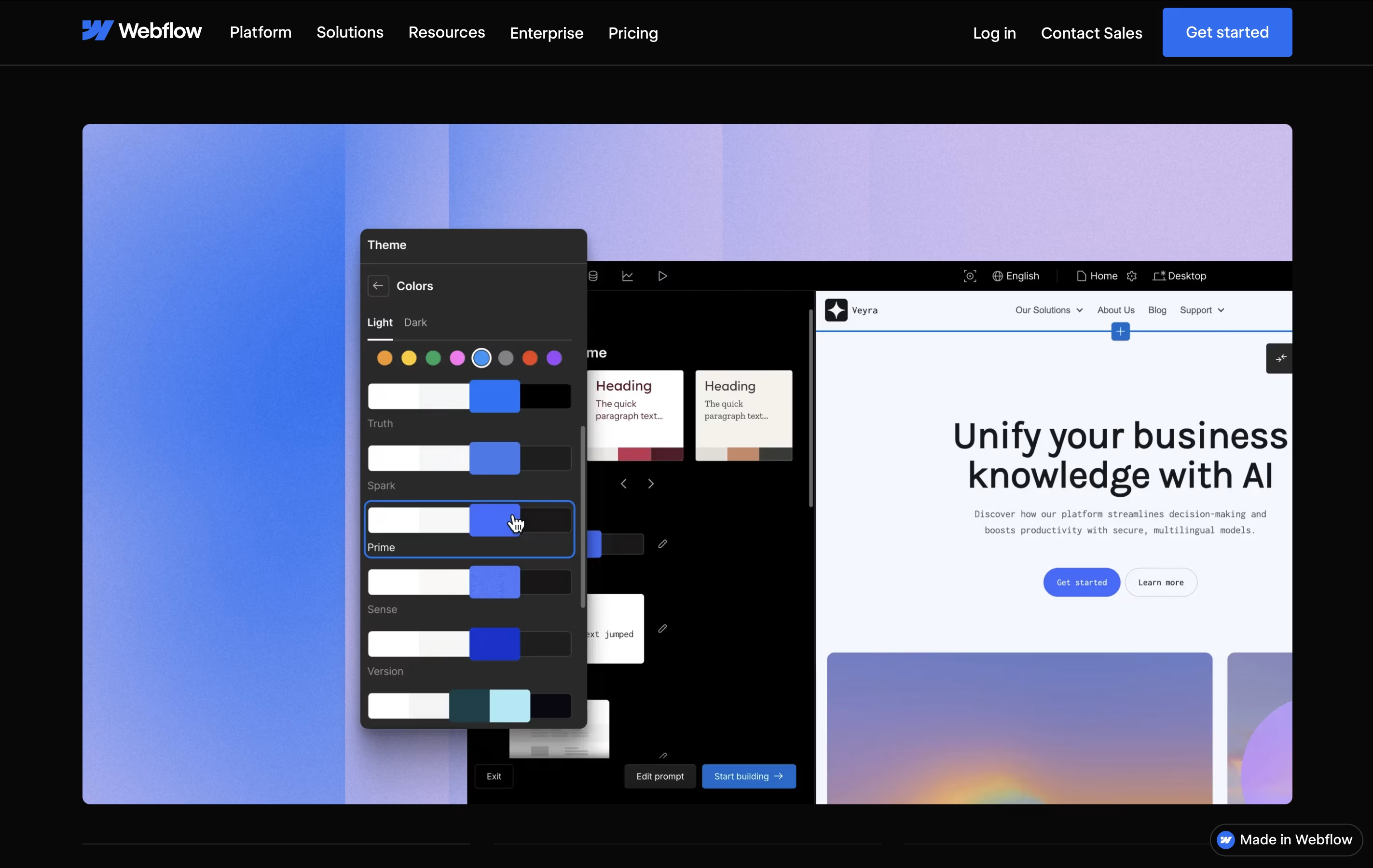
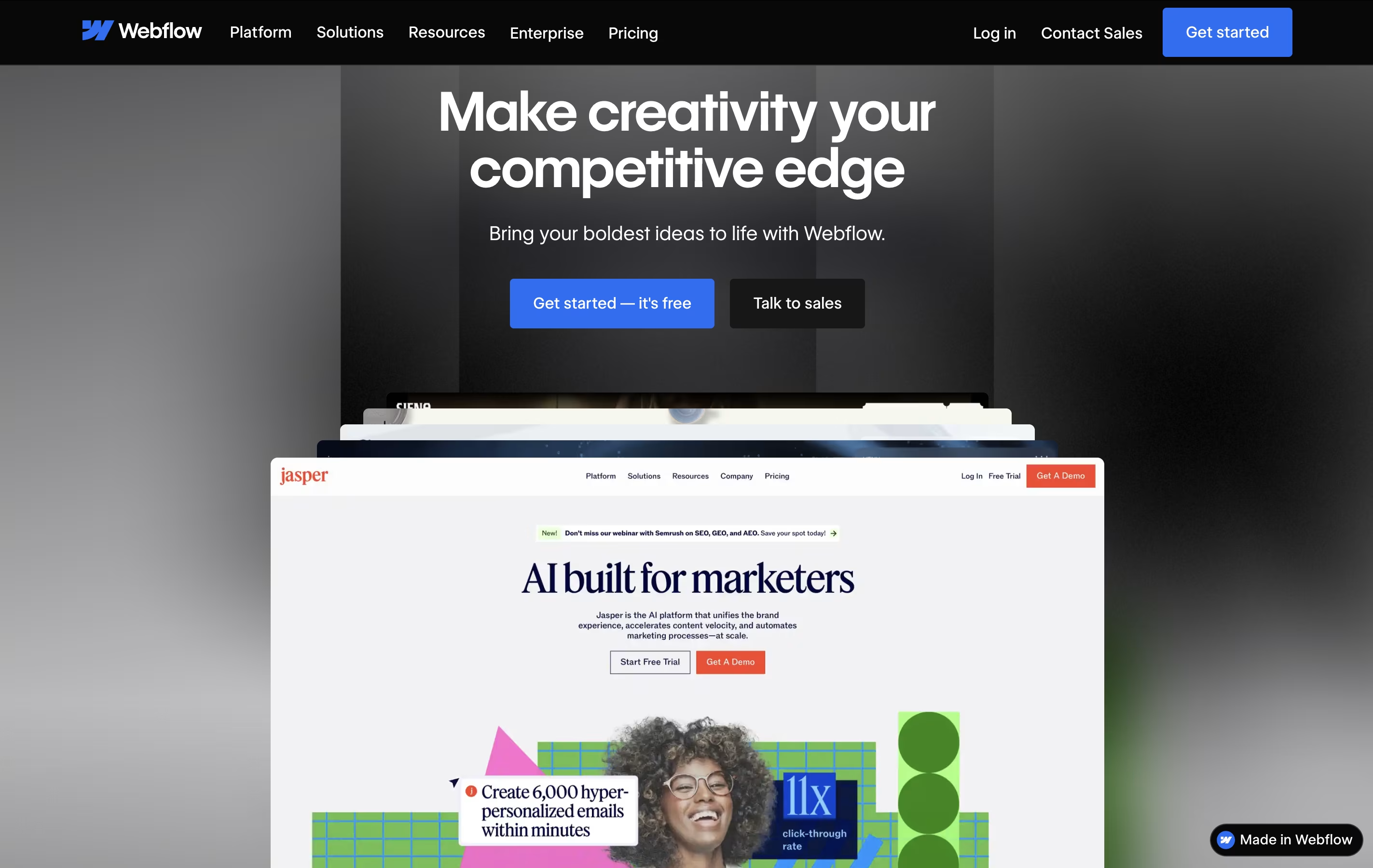
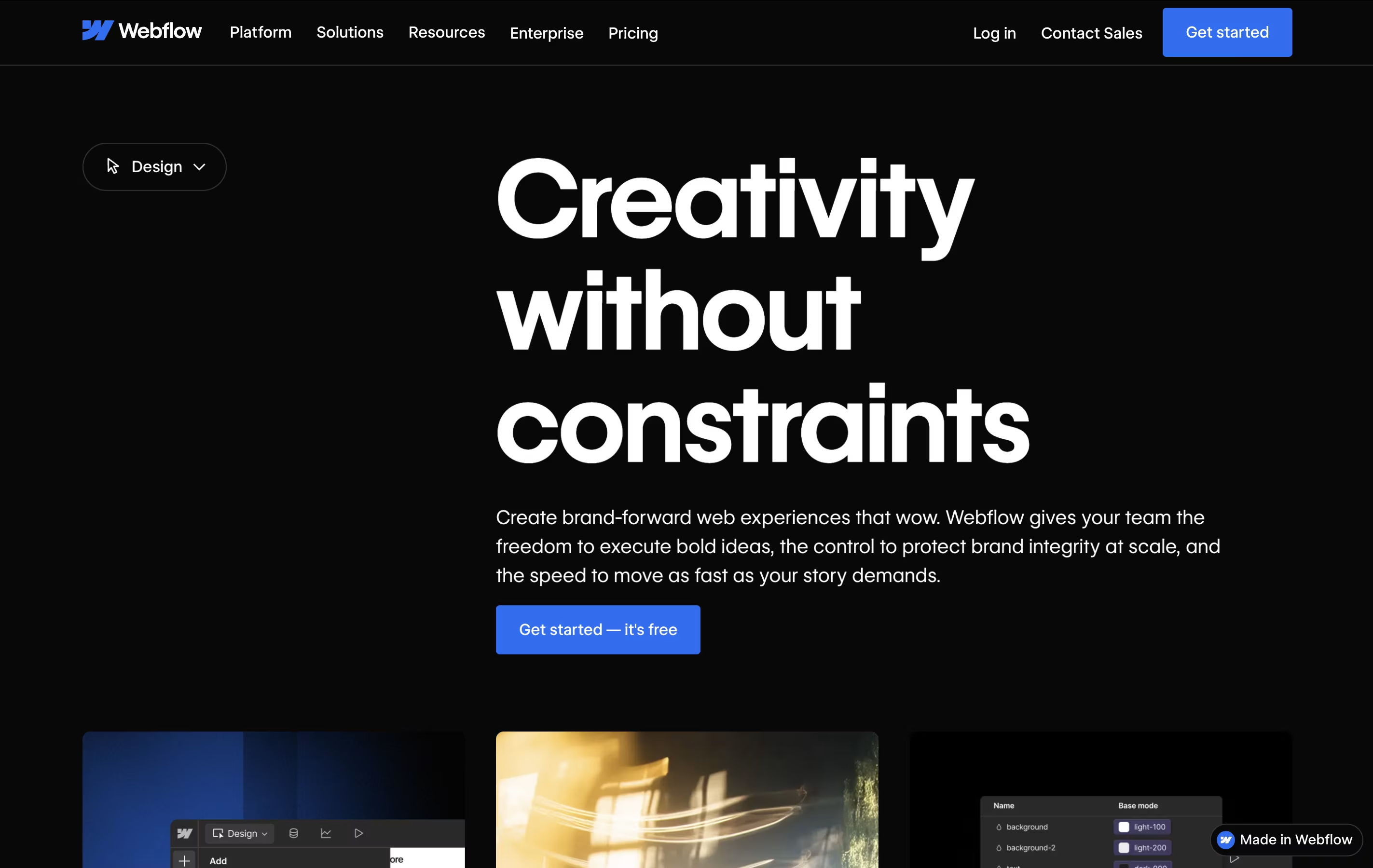
What is Webflow
Webflow is a visual website development platform that bridges the gap between design and code. Think of it as a tool where you design your website visually, and it creates clean, professional code automatically.
Unlike simple website builders that limit your options, Webflow gives you complete control over layout, style, and behavior. You can create any design you imagine using tools similar to graphic design programs. The platform includes a Designer for building pages, a CMS for managing content, e-commerce features for online stores, and reliable hosting.
Webflow generates HTML, CSS, and JavaScript code that follows web standards. This means your websites load fast, work on all devices, and rank well in search engines. The platform suits anyone from freelance designers to large companies needing custom websites.
How to Use Webflow
Using Webflow is simple and straightforward. First, visit webflow.com and create a free account to start building. You can begin with a blank canvas or choose from over 2,000 templates that cover different industries and styles.
Here's how to get started:
Step 1: Choose Your Starting Point
Start from scratch or pick a template that matches your needs. Templates give you a head start with pre-built sections you can customize.Step 2: Design Your Pages
Use the Designer tool to add elements like text, images, buttons, and forms. Drag them onto your canvas and arrange them how you want. The interface shows you exactly how your site will look.Step 3: Style Everything
Click any element to change colors, fonts, sizes, and spacing. You have full control over every visual detail without touching code.Step 4: Add Content
Fill in your text, upload images, and connect any dynamic content through the CMS if you need it.Step 5: Preview and Publish
Check how your site looks on different screen sizes, then publish it live with one click.
Features of Webflow
Visual drag-and-drop website builder
No coding required, generates clean HTML, CSS, JS
Built-in content management system
E-commerce functionality with payment processing
Responsive design for all devices
AI-powered tools for design and optimization
Over 2,000 customizable templates
Fast hosting with free SSL
SEO-friendly websites
Team collaboration features
Webflow Use Cases
Who Can Benefit from Webflow
FAQ's About Webflow
Share your experience with Webflow
See what users are saying about Webflow
0 Reviews
No reviews yet
Be the first to review Webflow
Embed Webflow badges
Show your community that Webflow is featured on Tool Questor. Add these beautiful badges to your website, documentation, or social profiles to boost credibility and drive more traffic.










