
Zencoder
Zencoder is an AI coding agent that works in your IDE to write, test, and fix code across your entire project.

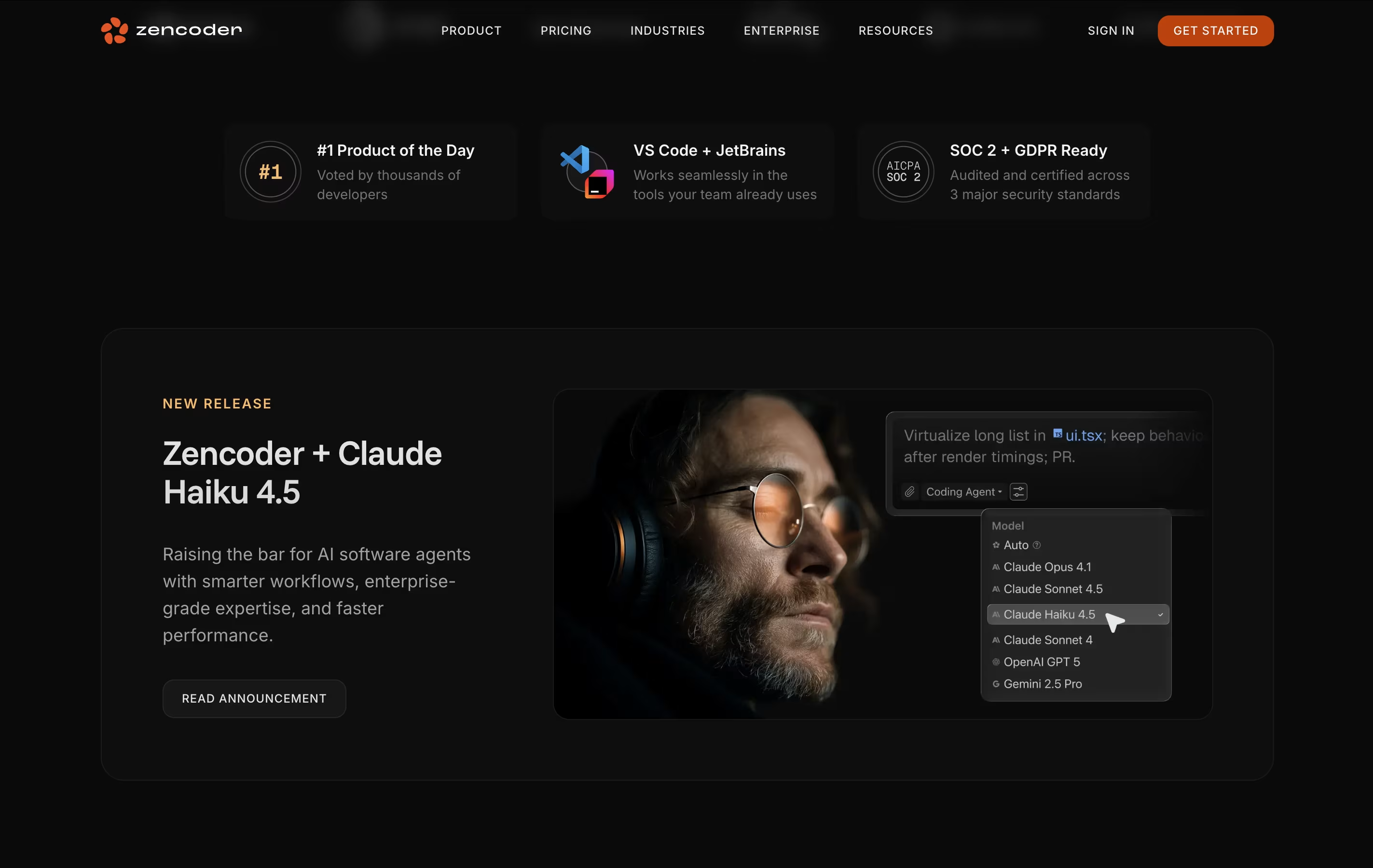
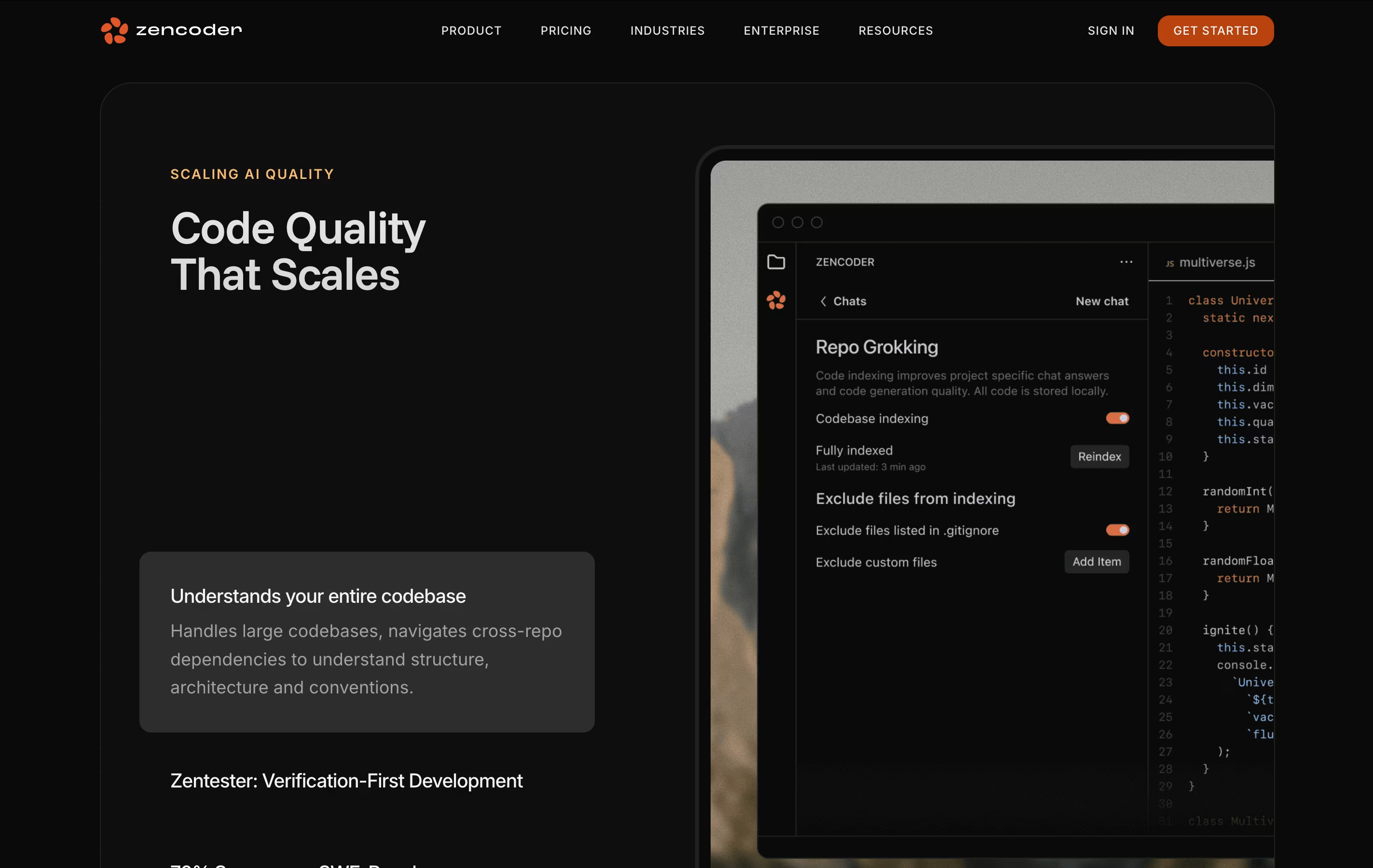
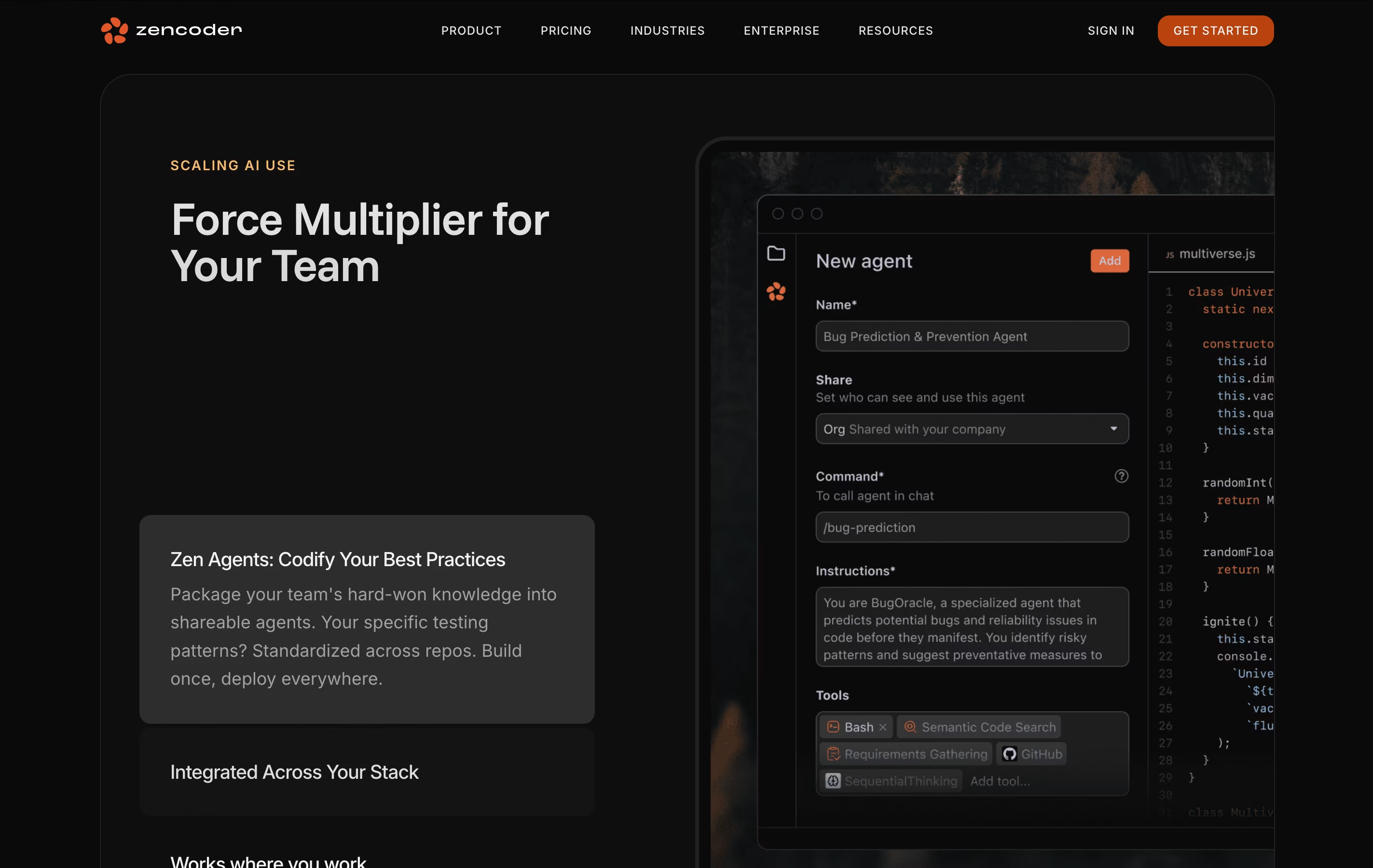
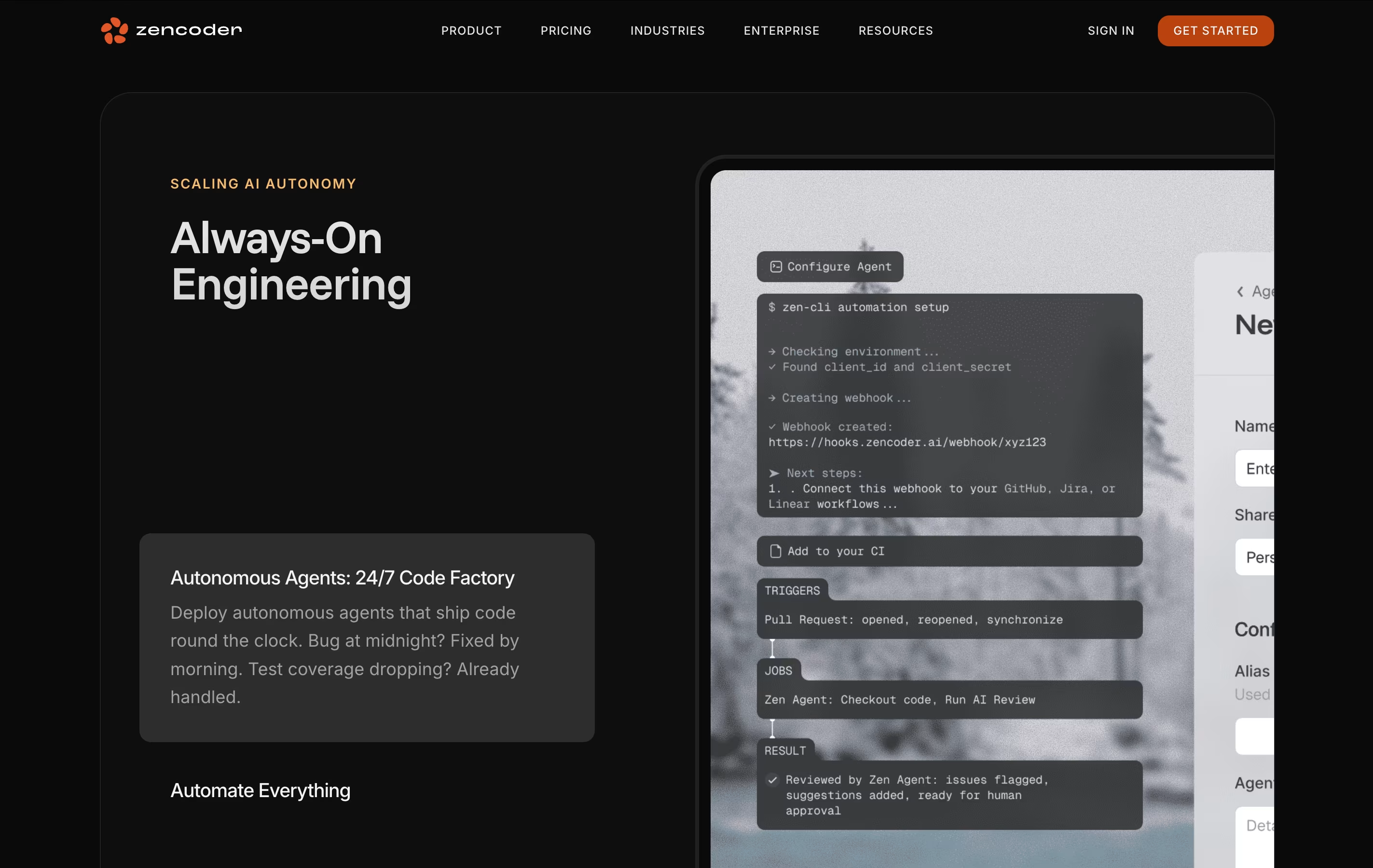
What is Zencoder
Zencoder is a tool that adds AI coding abilities to your existing code editor. You install it as an extension, and it starts helping you write better code faster. It can read through your entire project, understand how everything connects, and use that knowledge to help you.
The tool uses advanced AI models combined with special agents called Zen Agents. These agents can handle specific tasks like writing unit tests, generating documentation, reviewing code, or fixing bugs. You can create custom agents for your team's specific needs.
Zencoder offers both free and paid plans. The free version includes basic features with daily limits, while paid plans unlock more AI calls per day, access to advanced models like Claude Opus, and tools for teams and businesses.
How to Use Zencoder
Using Zencoder is simple once you install it in your code editor. Here's how to get started:
Install the Zencoder extension from your IDE's marketplace (available for VS Code and JetBrains).
Sign up for an account and connect it to your code editor when prompted.
Open your project, and Zencoder will automatically scan your code to understand its structure. This takes a few minutes for large projects.
Start coding normally, and Zencoder will suggest code completions as you type. You can accept suggestions with a single key press.
For bigger tasks, use the chat feature or highlight code and ask Zencoder to improve it, add tests, or fix bugs.
Install the browser extension to send issues from GitHub, Jira, or other platforms directly to your IDE with full context.
Create custom Zen Agents through the settings to automate repetitive tasks specific to your workflow.
Features of Zencoder
Complete codebase understanding with Repo Grokking
Multi-file code generation and editing
Automatic unit and integration test creation
Multiple AI models including GPT-4 and Claude
100+ tool integrations for your development stack
Browser extension for GitHub, Jira, Sentry, and more
Custom AI agents for team workflows
Works in VS Code and JetBrains IDEs
70+ programming languages supported
Enterprise security with SOC 2 and ISO compliance
Zencoder Pricing
Free
Free
- 30 Premium LLM Calls/day
- 7-Day Starter Plan Trial
- Unlimited BYOK Calls
- Basic code completion
- AI chat assistant
- Single repository support
Starter
$19
- 280 Premium LLM Calls/day
- Auto & Auto+ AI Models
- Unlimited BYOK Calls
- Advanced code completion
- AI-powered testing
- Docstring generation
Core
$49
- 750 Premium LLM Calls/day
- Auto & Auto+ AI Models
- Unlimited BYOK Calls
- Multi-Repository Indexing
- Analytics Dashboard
- SSO & Audit Logs
- Team collaboration features
Advanced
$119
- 1900 Premium LLM Calls/day
- Auto & Auto+ AI Models
- Access to Claude Opus 4.1
- Unlimited BYOK Calls
- Multi-Repository Indexing
- Analytics Dashboard
- SSO & Audit Logs
- Priority support
Max
$250
- 4200 Premium LLM Calls/day
- Auto & Auto+ AI Models
- Access to Claude Opus 4.1
- Unlimited BYOK Calls
- Multi-Repository Indexing
- Analytics Dashboard
- SSO & Audit Logs
- Early access to new features
- Maximum usage limits
Zencoder Use Cases
Who Can Benefit from Zencoder
FAQ's About Zencoder
Share your experience with Zencoder
See what users are saying about Zencoder
0 Reviews
No reviews yet
Be the first to review Zencoder
Embed Zencoder badges
Show your community that Zencoder is featured on Tool Questor. Add these beautiful badges to your website, documentation, or social profiles to boost credibility and drive more traffic.









