
Chatwith
Chatwith is a custom AI chatbot platform that trains ChatGPT on your website content and files for automated customer support.

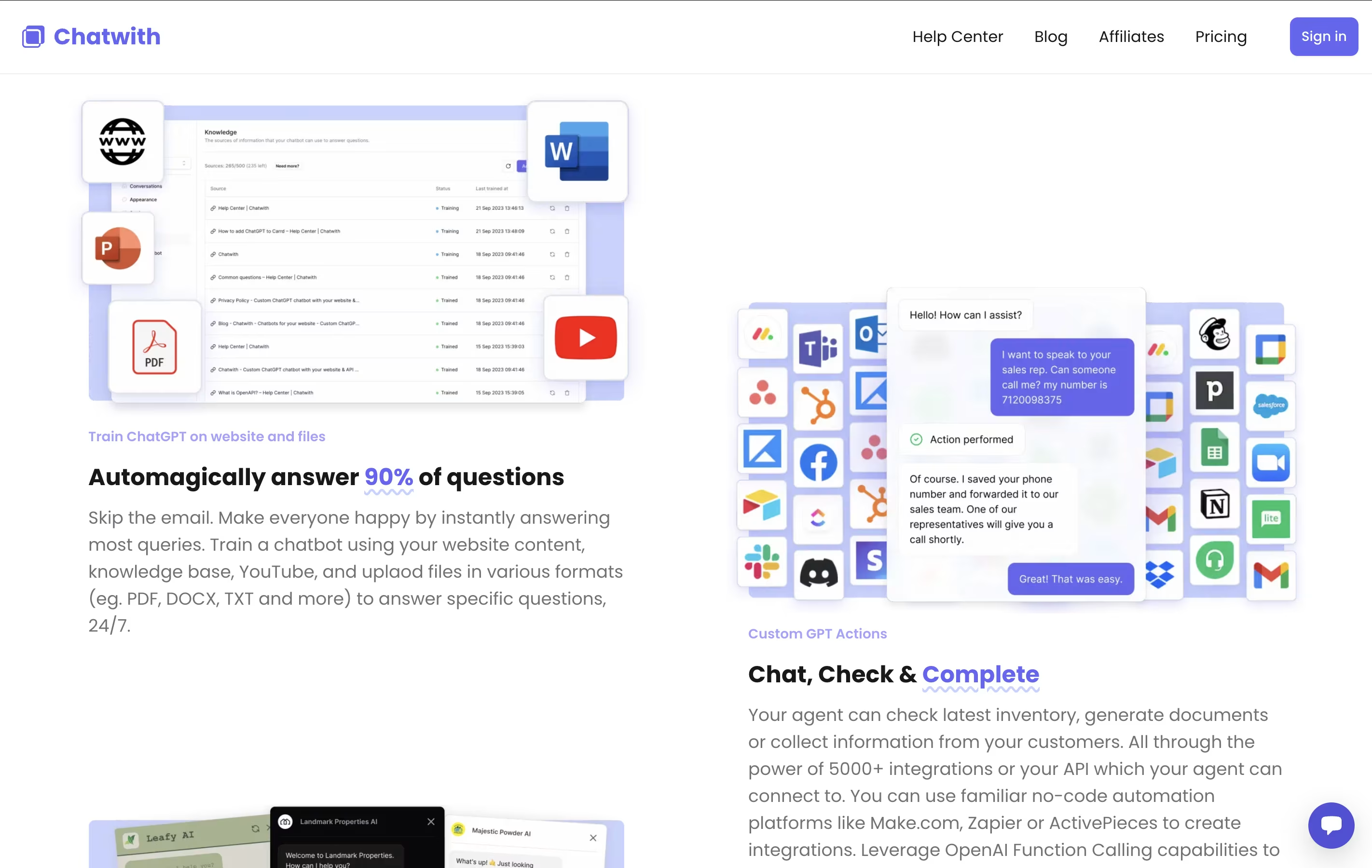
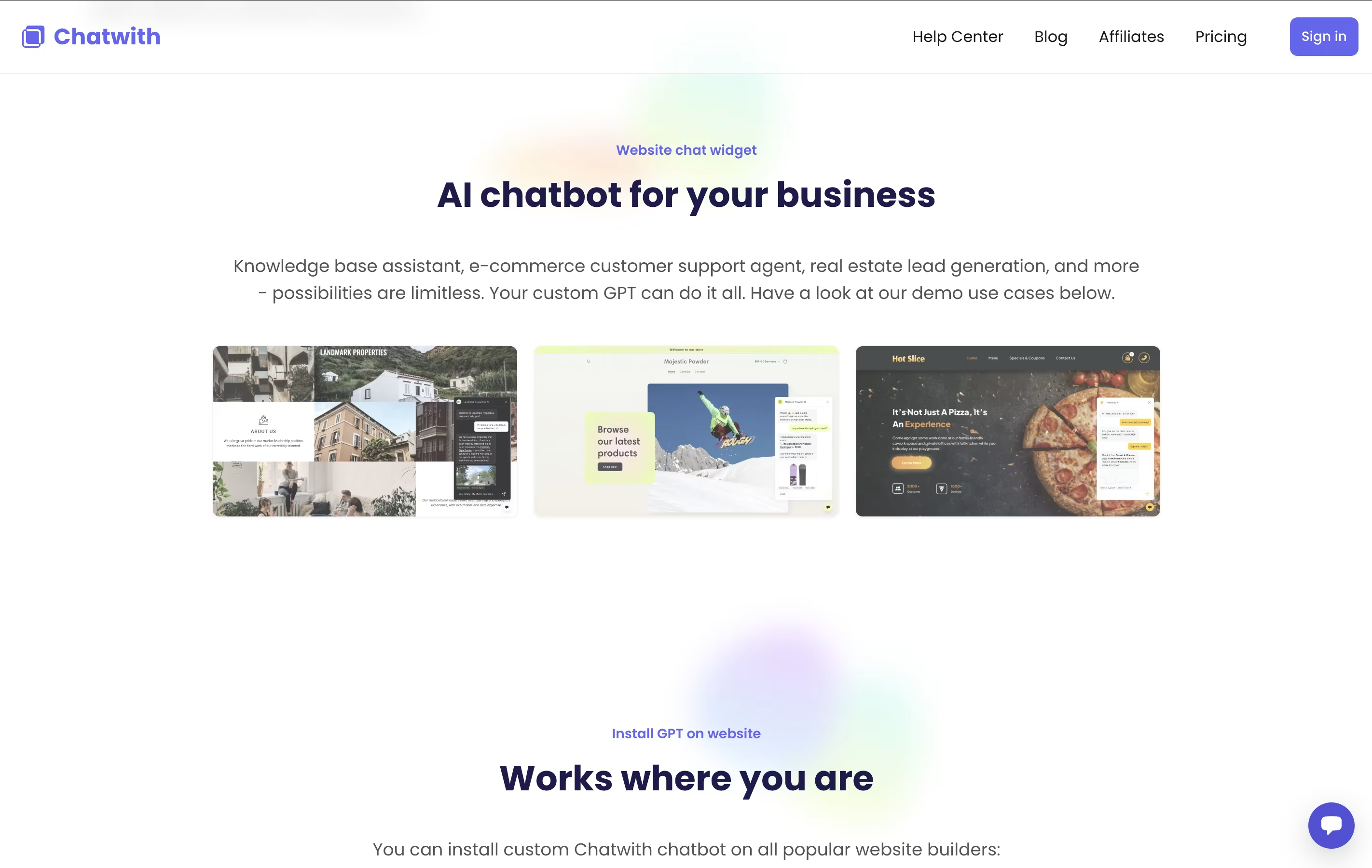
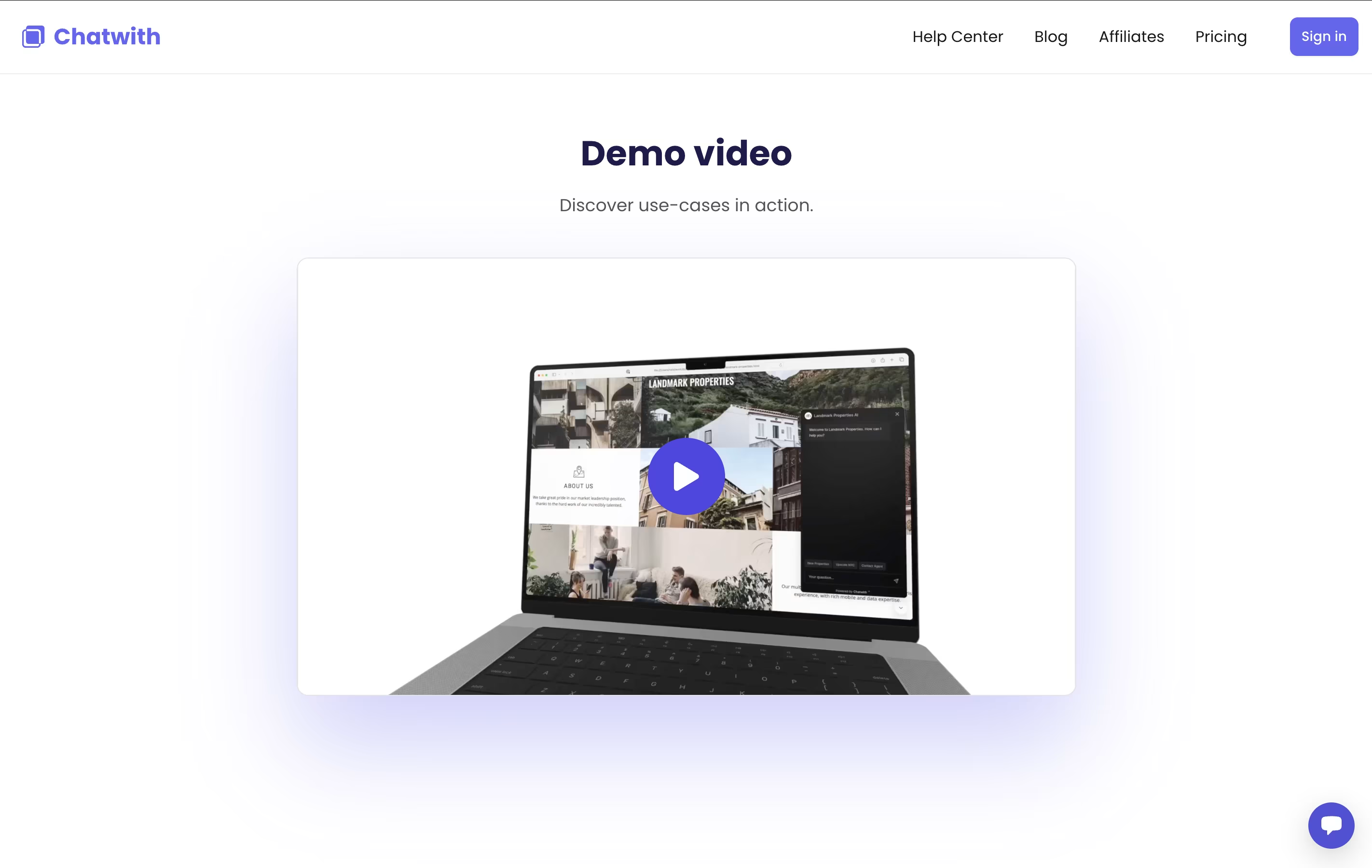
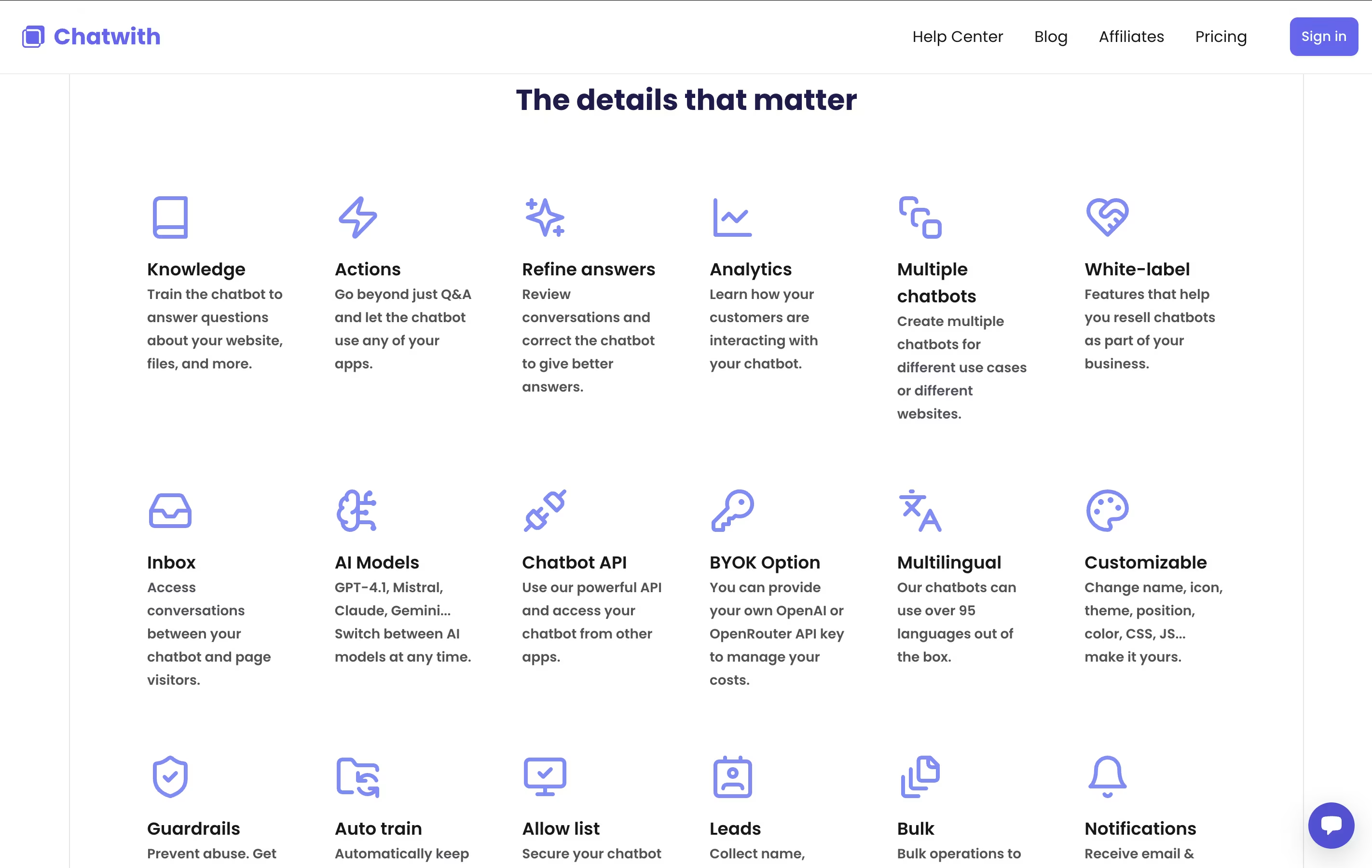
What is Chatwith
Chatwith is an intelligent chatbot creation platform that transforms your existing content into a smart AI assistant. Unlike generic chatbots, it learns specifically from your business data including website pages, knowledge base articles, PDFs, DOCX files, and YouTube videos to provide accurate, contextual answers to customer questions.
The platform uses advanced AI models like GPT-4, Claude, Gemini, and Mistral, allowing you to switch between them based on your needs. It goes beyond simple question-and-answer by supporting custom actions through API integrations, enabling your chatbot to check inventory, generate documents, or collect customer information.
Built with privacy in mind and GDPR compliant, Chatwith offers white-label solutions for agencies and supports team collaboration with role-based access controls for different user types.
How to Use Chatwith
Getting started with Chatwith is straightforward and requires no coding skills:
Upload Your Content: Start by adding your website URL, uploading files (PDF, DOCX, TXT), or connecting YouTube videos that contain your business information.
Train Your Chatbot: The platform automatically processes your content and trains the AI model to understand your specific business context and provide relevant answers.
Customize Appearance: Match your brand by customizing colors, icons, themes, welcome messages, and even adding your logo to create a seamless experience.
Set Up Integrations: Connect your chatbot to over 5000 apps using Zapier, Make.com, or ActivePieces to enable advanced actions like inventory checks or lead collection.
Deploy Everywhere: Install the chatbot on your website as a popup or embedded widget, share via custom links, or integrate with Slack, WhatsApp, and Telegram.
Monitor and Improve: Use built-in analytics to track conversations, gather customer insights, and continuously refine your chatbot's responses for better performance.
Features of Chatwith
AI training on websites, PDFs, and YouTube content
Multiple AI models (GPT-4, Claude, Gemini, Mistral)
5000+ app integrations via Zapier and Make.com
Multi-platform deployment (website, Slack, WhatsApp, Telegram)
95+ language support for global customers
White-label solutions and team collaboration tools
Real-time analytics and conversation insights
GDPR compliant with security features
Usage-based pricing with free trial available
Chatwith Pricing
Free Trial
Free
- 14-day free trial
- All features included
- No credit card required
- Access to all AI models
- Unlimited content training
- Basic integrations included
- Multi-platform deployment
Usage-Based Starter
Custom
- Pay only for what you use
- Conversation-based pricing
- All AI models included
- 5000+ app integrations
- Multi-platform deployment
- Basic analytics and insights
- Email support
White-Label Pro
Custom
- Custom domain support
- Client portal access
- Role-based permissions
- Advanced analytics
- Priority support
- Reseller capabilities
- Team collaboration tools
- Advanced security features
Chatwith Use Cases
Who Can Benefit from Chatwith
FAQ's About Chatwith
Share your experience with Chatwith
See what users are saying about Chatwith
0 Reviews
No reviews yet
Be the first to review Chatwith
Embed Chatwith badges
Show your community that Chatwith is featured on Tool Questor. Add these beautiful badges to your website, documentation, or social profiles to boost credibility and drive more traffic.










