
ClickHelp
ClickHelp is a cloud-based documentation tool for creating, managing, and publishing technical content like user manuals and knowledge bases online.

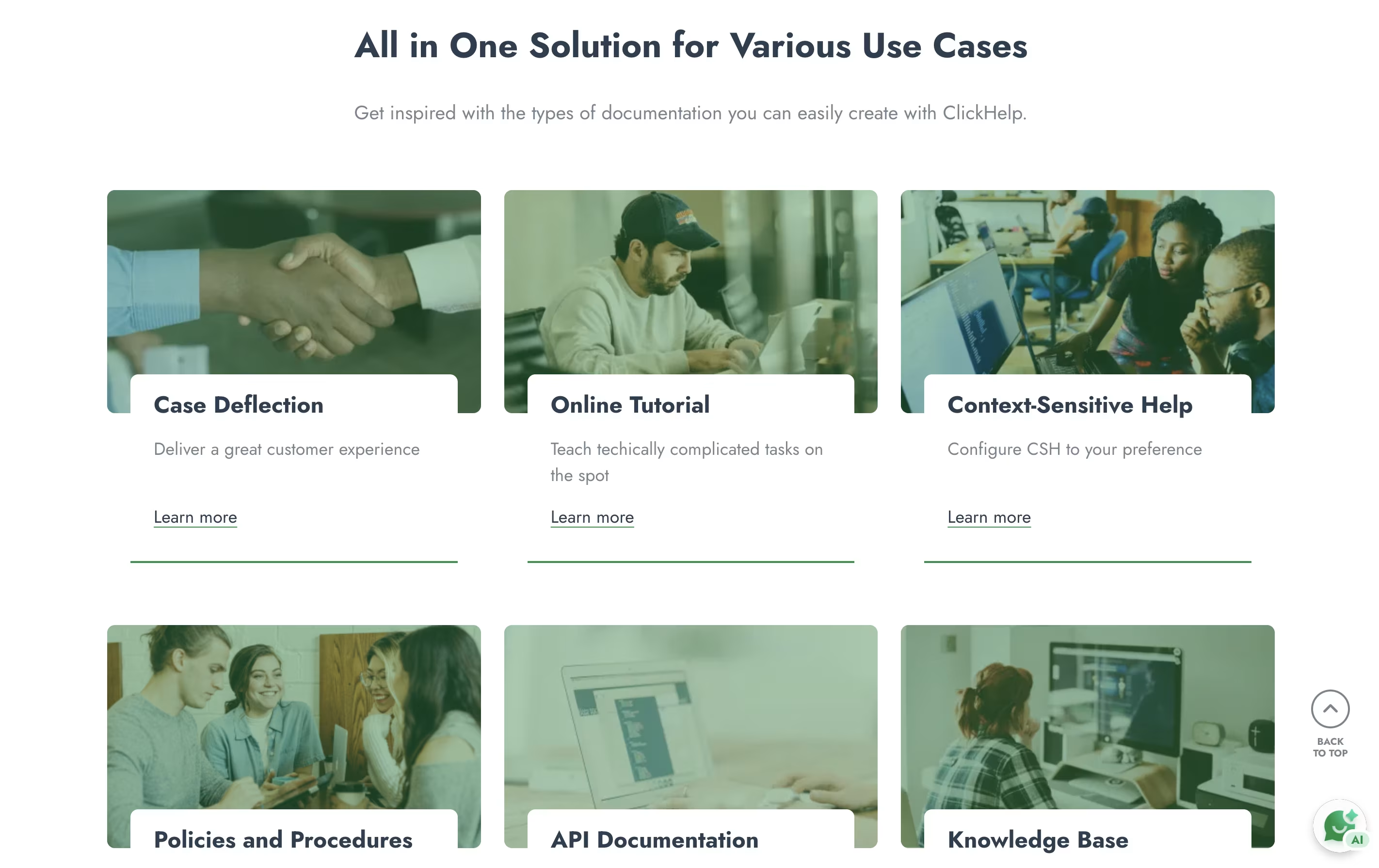
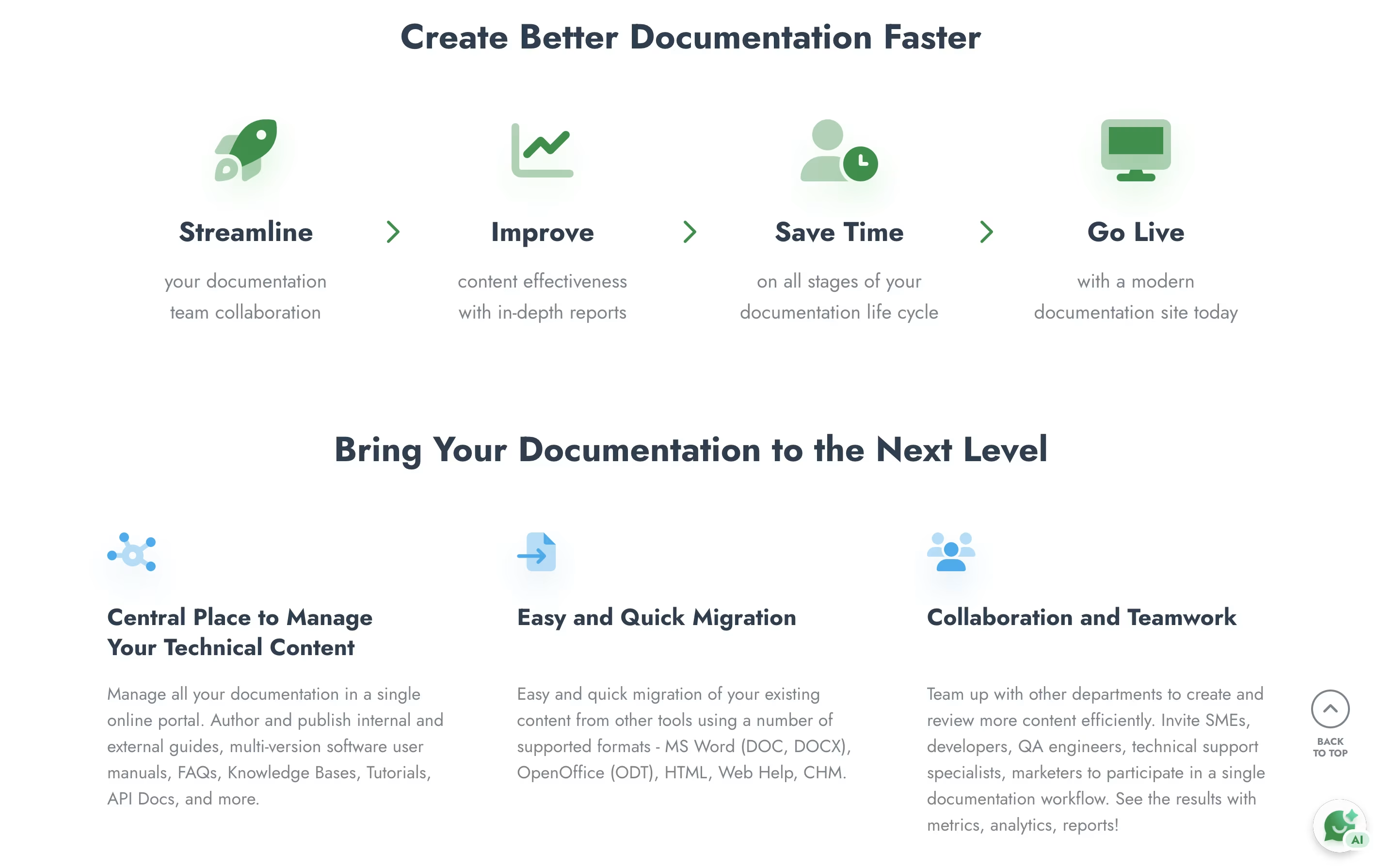
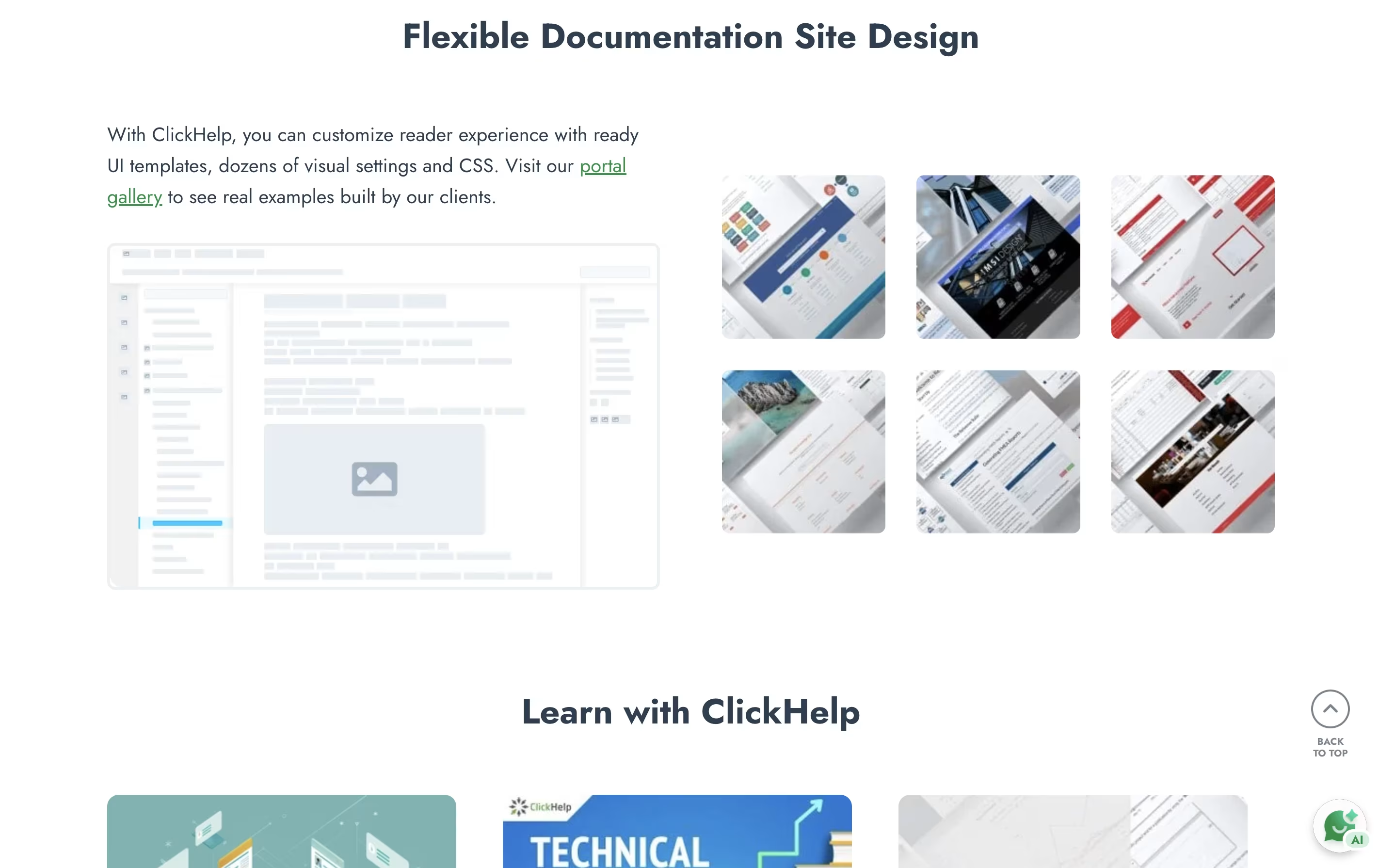
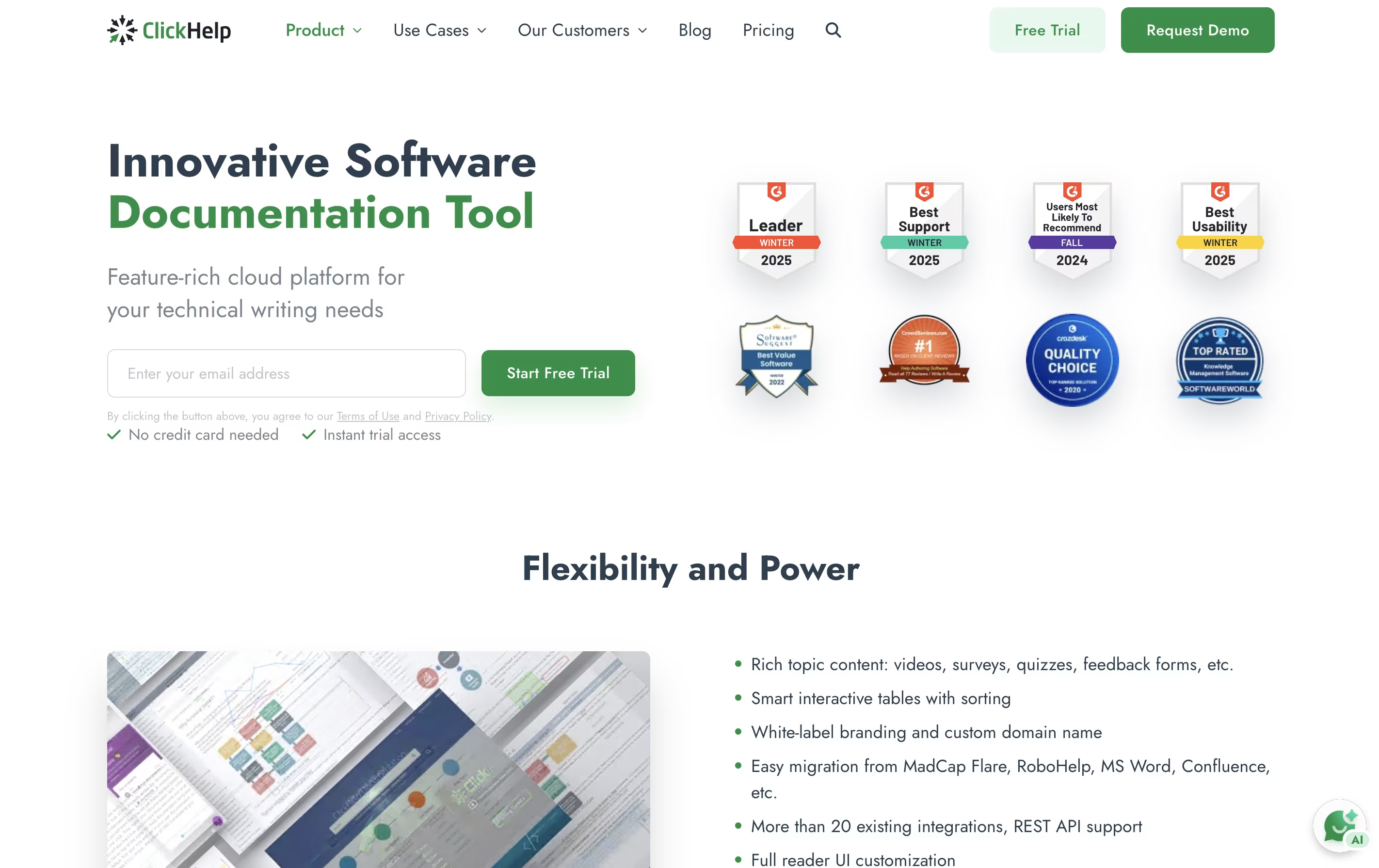
What is ClickHelp
ClickHelp is an online tool that lets you write, store, and publish documentation without leaving your web browser. Unlike traditional software that you install on your computer, ClickHelp runs entirely online and stores everything in the cloud.
The platform includes an easy-to-use editor similar to Microsoft Word, so you can start writing without a long learning process. You can add images, videos, tables, and code samples to your documentation. ClickHelp also supports creating different versions of the same content for different audiences or products.
One major benefit is real-time teamwork. Multiple people can work on documentation at once, leave comments, and track changes. When you are ready, you can publish your content instantly to your own branded documentation website or export it as PDFs and other file types.
How to Use ClickHelp
Getting started with ClickHelp is straightforward. Here is how to use it effectively:
Create an account and set up your documentation portal. You get a unique web address for your documentation that you can later change to your own domain name.
Start a new project and begin writing content using the visual editor. You can type directly or import existing documents from Word, HTML, or other formats.
Organize your content into topics and add a table of contents so readers can navigate easily. Use the drag-and-drop interface to arrange sections.
Invite team members to collaborate. You can assign different roles like writer, reviewer, or administrator depending on what each person needs to do.
Customize the look of your documentation using templates and style settings to match your company branding.
When ready, publish your documentation with one click. It goes live on your portal immediately, or you can export it as files to share or host elsewhere.
Features of ClickHelp
Cloud-based documentation platform with no installation needed
Visual editor and HTML mode for content creation
Team collaboration with roles and permissions
Single-sourcing and content reuse capabilities
Translation management with machine translation support
Custom branding with templates and CSS
Analytics and performance tracking
Multiple output formats including web, PDF, Word
Import from Word, HTML, Markdown, CHM
API and integration options
ClickHelp Pricing
Starter
$185 /mo
- Unlimited projects
- Unlimited reader accounts
- 500 topics (pages, articles)
- 2 contributors for free
- 5GB file storage
- Workflow & Review module
- Permission Management
- Reporting tools
- API Documentation Tools
- Branding options
Growth
$310 /mo
- Unlimited projects
- Unlimited reader accounts
- Unlimited topics (pages, articles)
- 5 contributors for free
- 15GB file storage
- Workflow & Review module
- Permission Management
- Reporting tools
- API Documentation Tools
- Branding options
Professional
$610 /mo
- Unlimited projects
- Unlimited reader accounts
- Unlimited topics (pages, articles)
- 10 contributors for free
- 30GB file storage
- Workflow & Review module
- Permission Management
- Reporting tools
- API Documentation Tools
- Branding options
Who Can Benefit from ClickHelp
FAQ's About ClickHelp
Share your experience with ClickHelp
See what users are saying about ClickHelp
0 Reviews
No reviews yet
Be the first to review ClickHelp
Embed ClickHelp badges
Show your community that ClickHelp is featured on Tool Questor. Add these beautiful badges to your website, documentation, or social profiles to boost credibility and drive more traffic.










