
Documentation AI
Documentation AI is a platform that creates beautiful, AI-ready product and API documentation with embedded intelligence to help users find answers instantly.

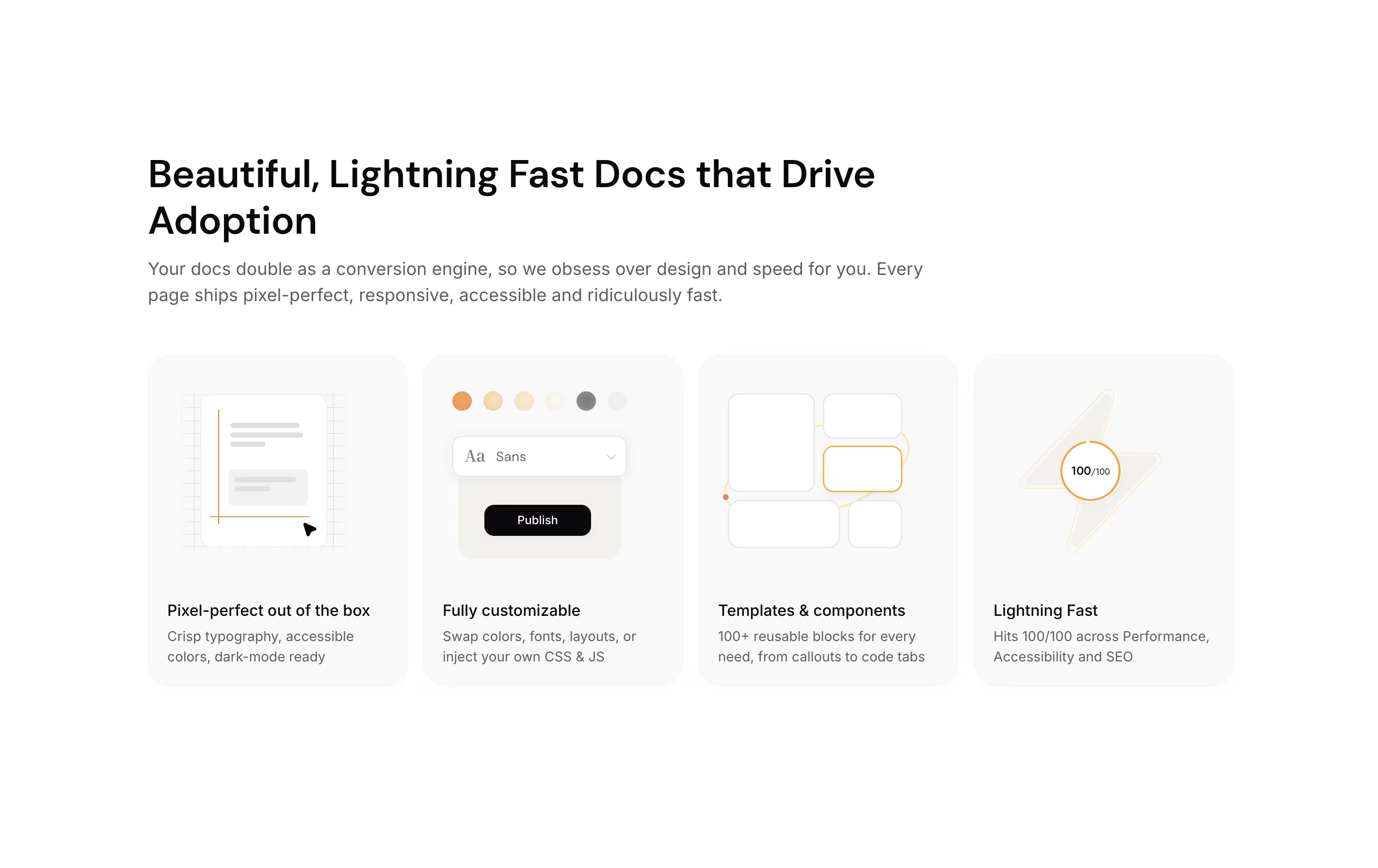
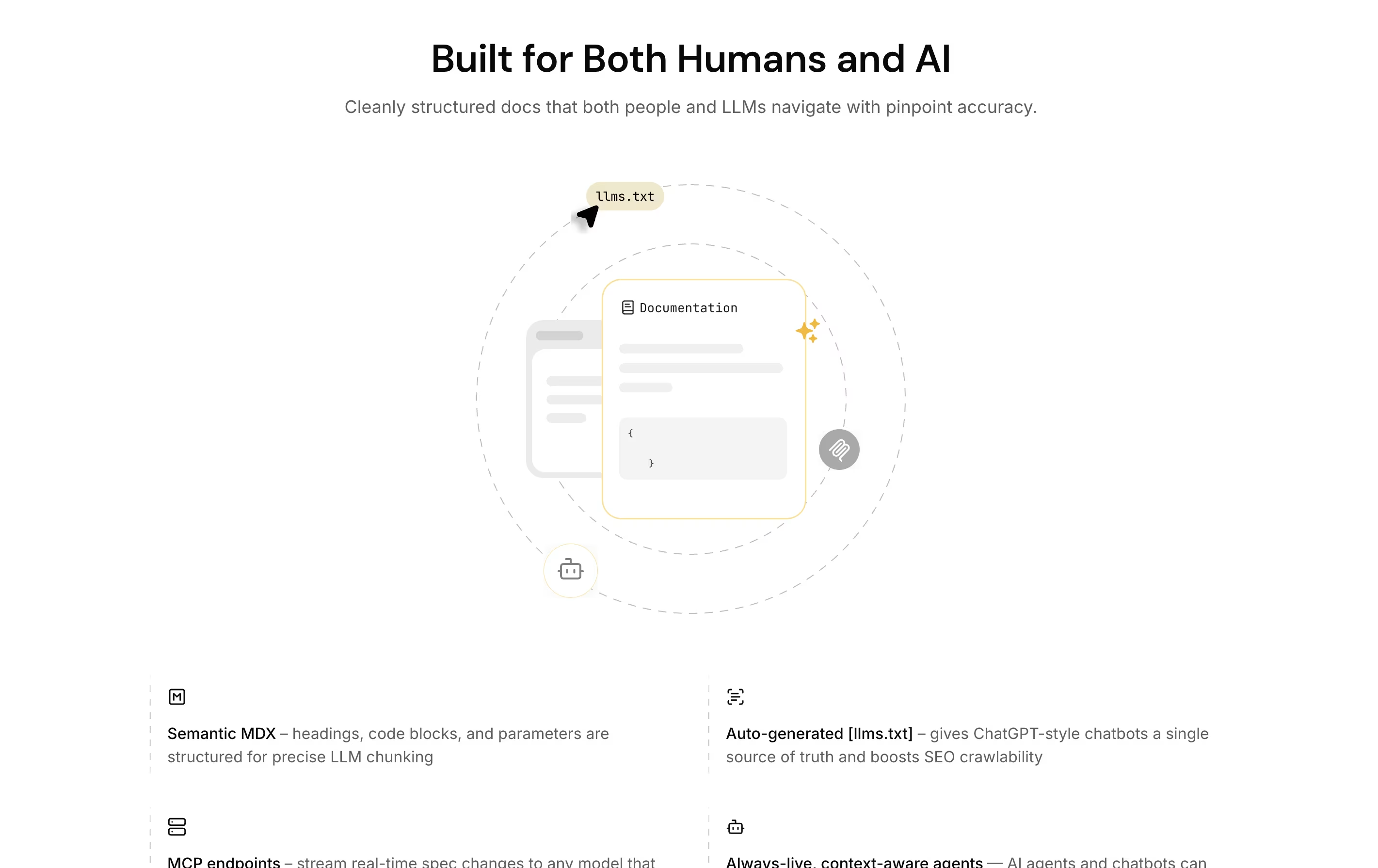
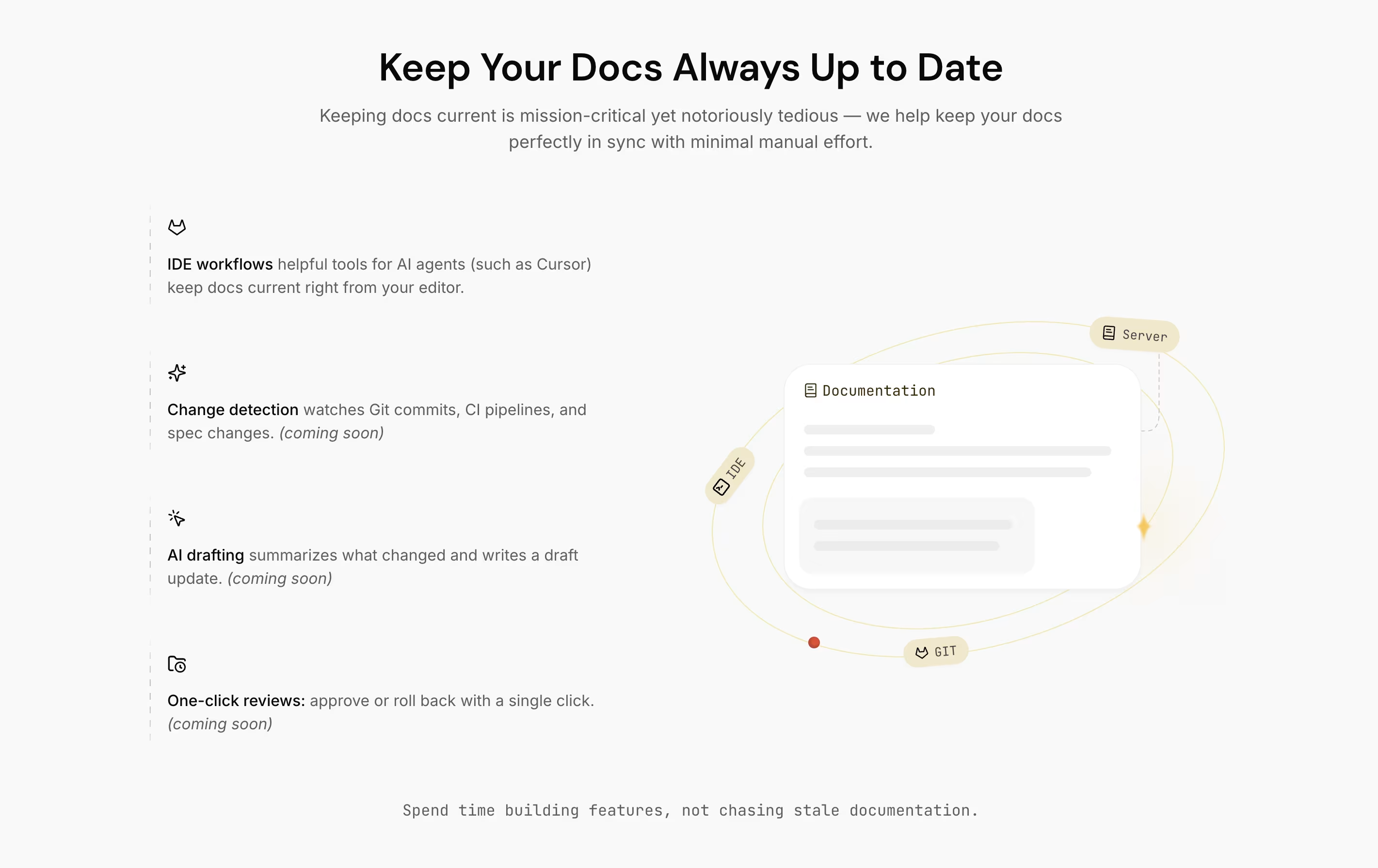
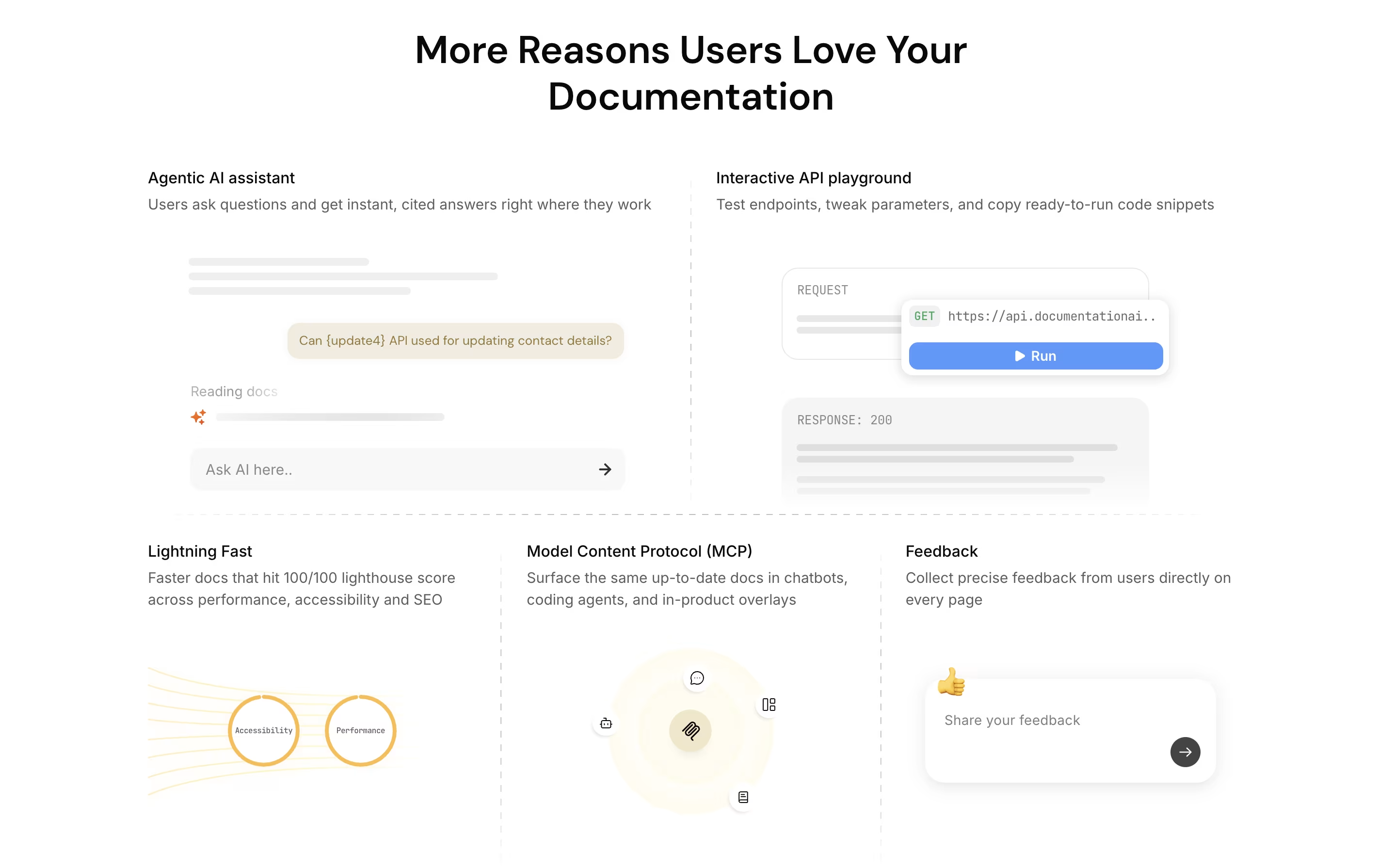
What is Documentation AI
Documentation AI is a tool that helps you create professional documentation for your products and APIs. You can write content using a simple editor, and it automatically makes everything look polished and professional. Unlike basic documentation tools, it adds smart features like an AI assistant that answers questions directly on the page.
The platform focuses on three main things: beautiful design that works everywhere, speed that scores perfect on performance tests, and AI features that help both humans and chatbots understand your content. It supports modern formats like Markdown and connects with popular developer tools.
There's a free plan to start, and paid plans add more features like extra editor seats, advanced AI queries, and team permissions for growing businesses.
How to Use Documentation AI
Using Documentation AI is straightforward. Here are steps to get started:
Sign up for a free account on the website and choose your plan based on your needs.
Create your first documentation project using the web editor. The interface works like Notion with drag-and-drop blocks and simple commands.
Write your content in Markdown or use the visual editor. Add code examples, images, and formatted text easily.
Use the AI assistant to help draft content, improve grammar, or generate code samples as you write.
Connect your custom domain and set up your branding with colors and fonts that match your company style.
Publish your documentation and share the link with your team or customers. The platform handles hosting and ensures fast loading times.
Update content anytime using the editor or by connecting your Git repository for automatic updates from your codebase.
Features of Documentation AI
AI assistant for instant answers with citations
Beautiful, fast design with 100/100 performance scores
LLM-ready with llms.txt and MCP support
Notion-style web editor with drag-and-drop blocks
Markdown and MDX support for developers
Interactive API playground for testing
Advanced analytics and search insights
Custom domains and branding
Team permissions and private docs
GitHub, Slack, Jira, and Linear integrations
Documentation AI Pricing
Starter
Free
- 1 editor seat
- 50 AI assistant queries per month
- Visual web editor & live Markdown preview
- Global search & advanced analytics
- API Playground
- Custom domain
- MCP Server
- SEO & LLM optimizations
Standard
$59 /mo
- Everything in Starter
- 3 editor seats
- 200 AI assistant queries per month
- Advanced grammar & spelling
- Priority email support
Professional
$149 /mo
- Everything in Standard
- 5 editor seats
- 500 AI assistant queries per month
- Preview deployments for safe reviews
- Role-based permissions
- Private, password-protected docs
- Dedicated CSM channel
Enterprise
Custom
- Unlimited editor seats
- Custom AI assistant query limits
- SSO (SAML/OIDC) & SCIM provisioning
- Advanced RBAC & IP allow-lists
- End-user authentication & Dashboard SSO
- On-prem Docker & white-labeling
- Advanced security review & custom SLA
- Implementation support
Documentation AI Use Cases
Who Can Benefit from Documentation AI
FAQ's About Documentation AI
Share your experience with Documentation AI
See what users are saying about Documentation AI
0 Reviews
No reviews yet
Be the first to review Documentation AI
Embed Documentation AI badges
Show your community that Documentation AI is featured on Tool Questor. Add these beautiful badges to your website, documentation, or social profiles to boost credibility and drive more traffic.











