
Gantt.io
Gantt.io is a web-based tool for creating beautiful, professional Gantt charts to impress stakeholders and demonstrate project planning skills.

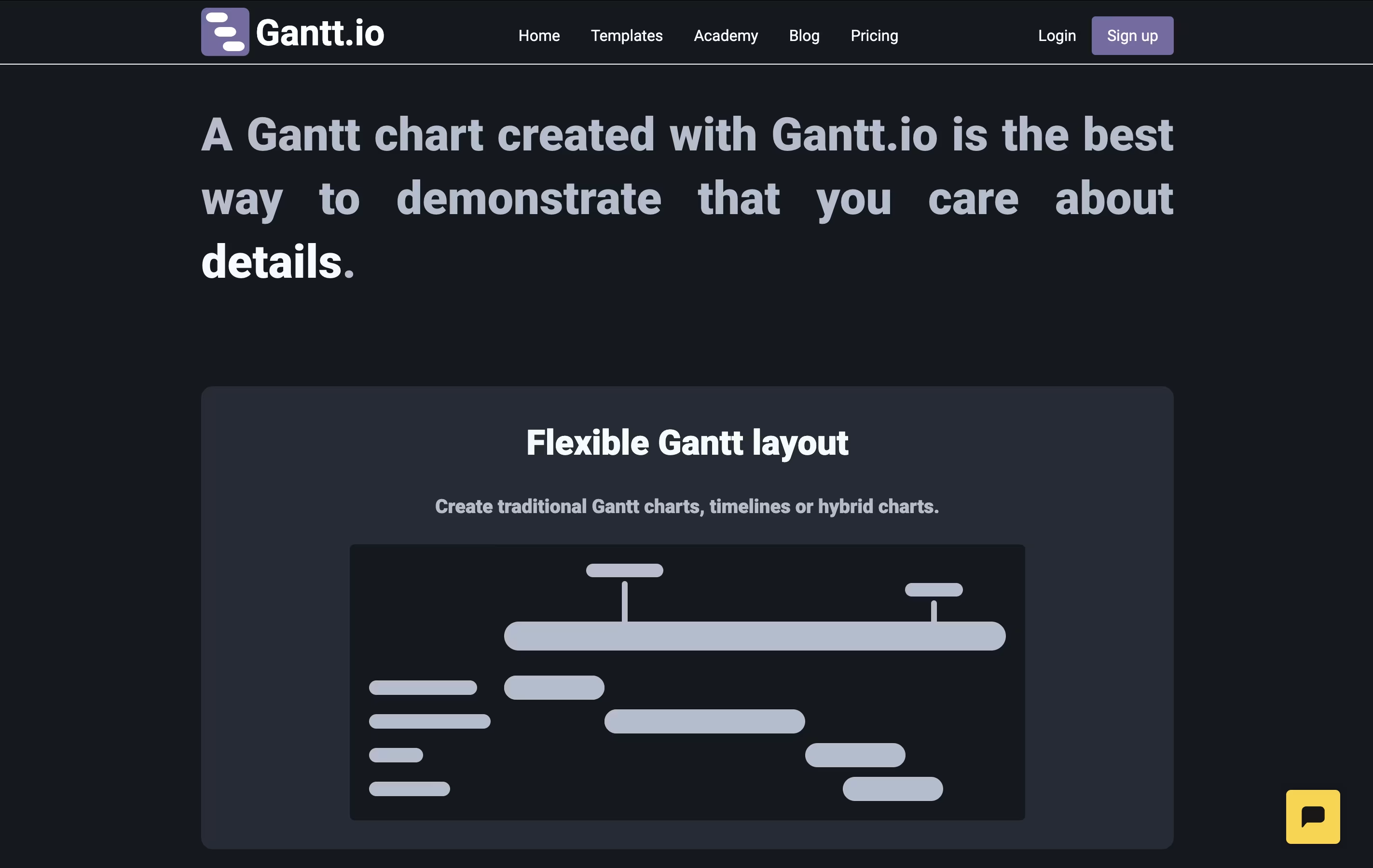
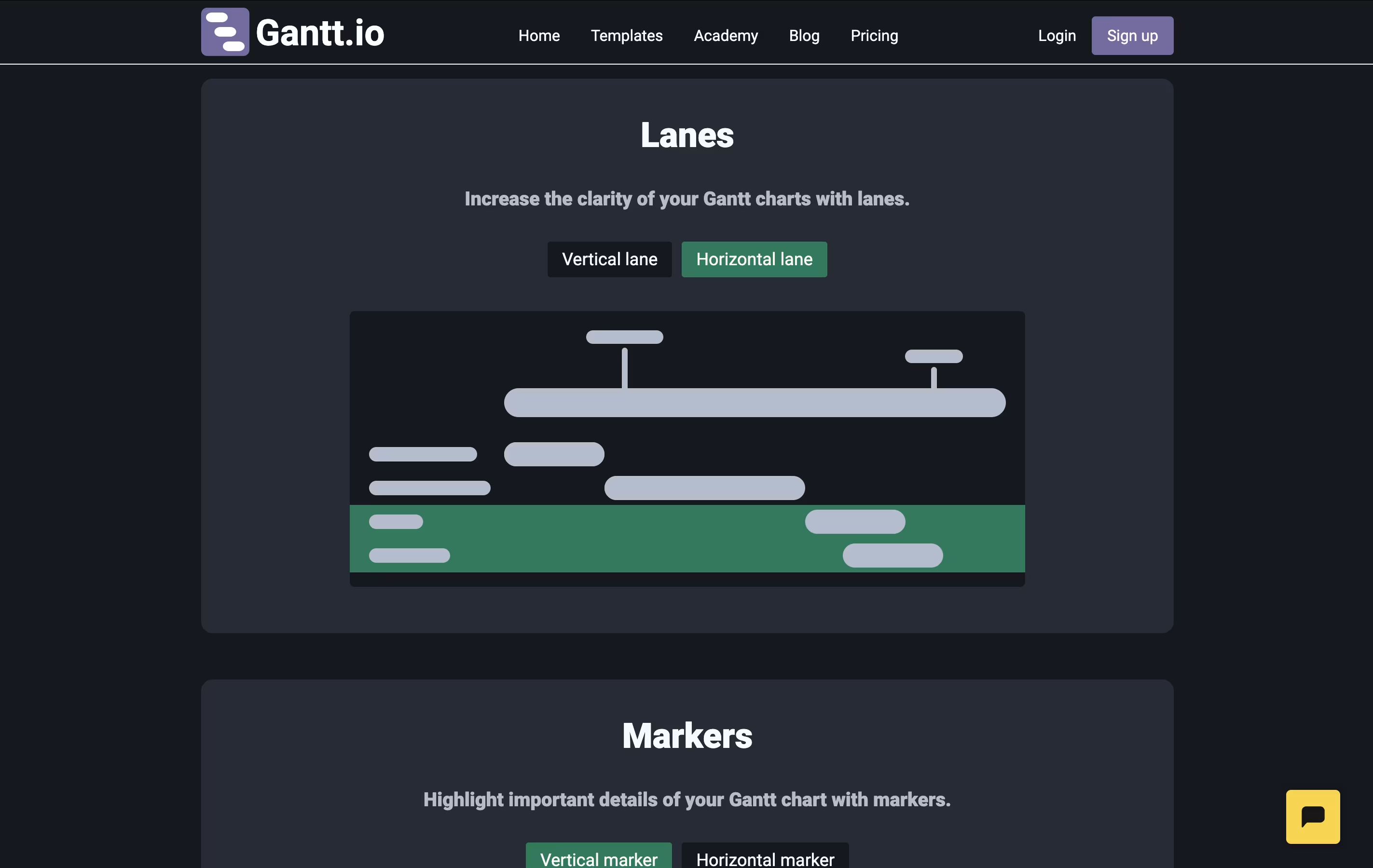
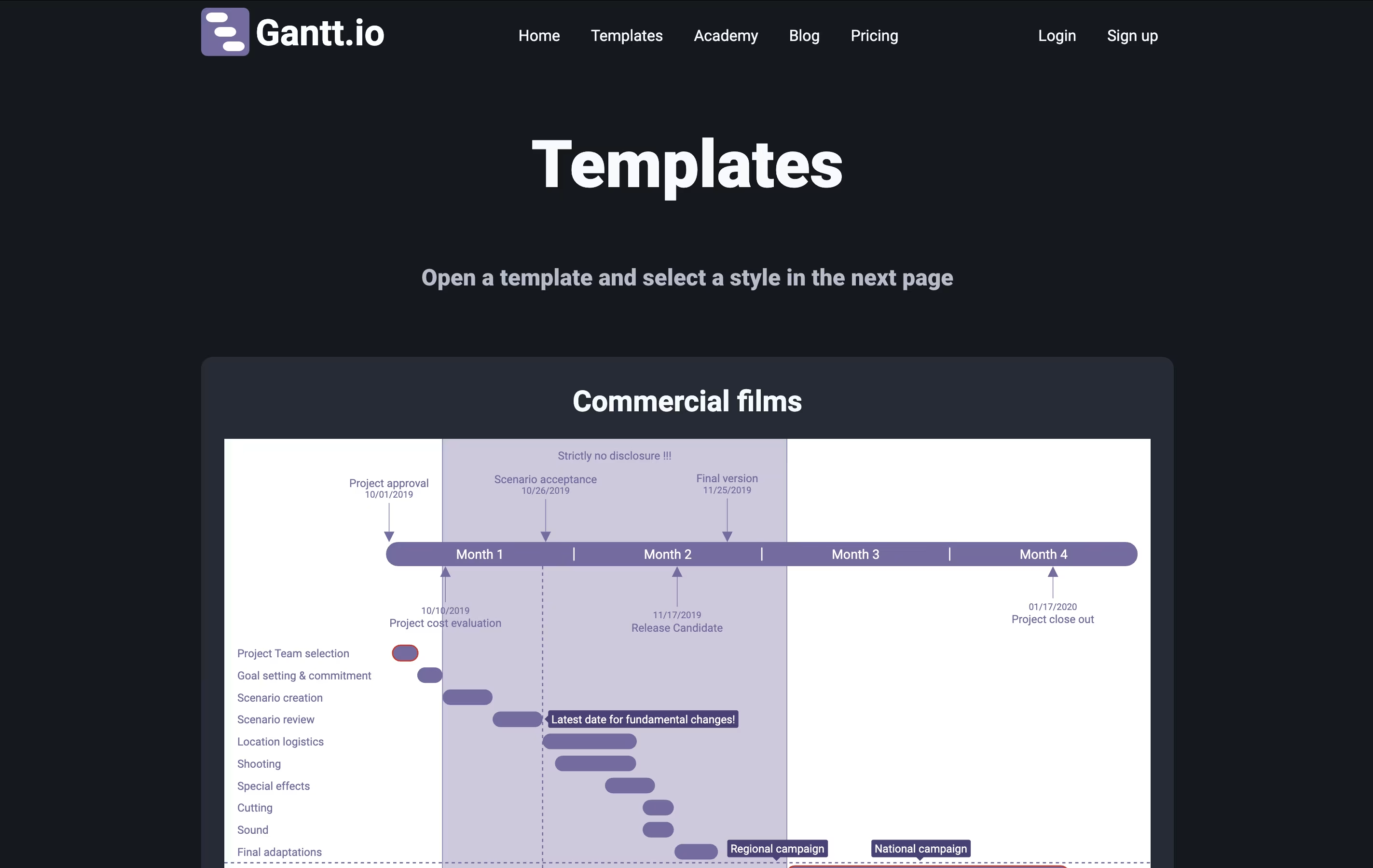
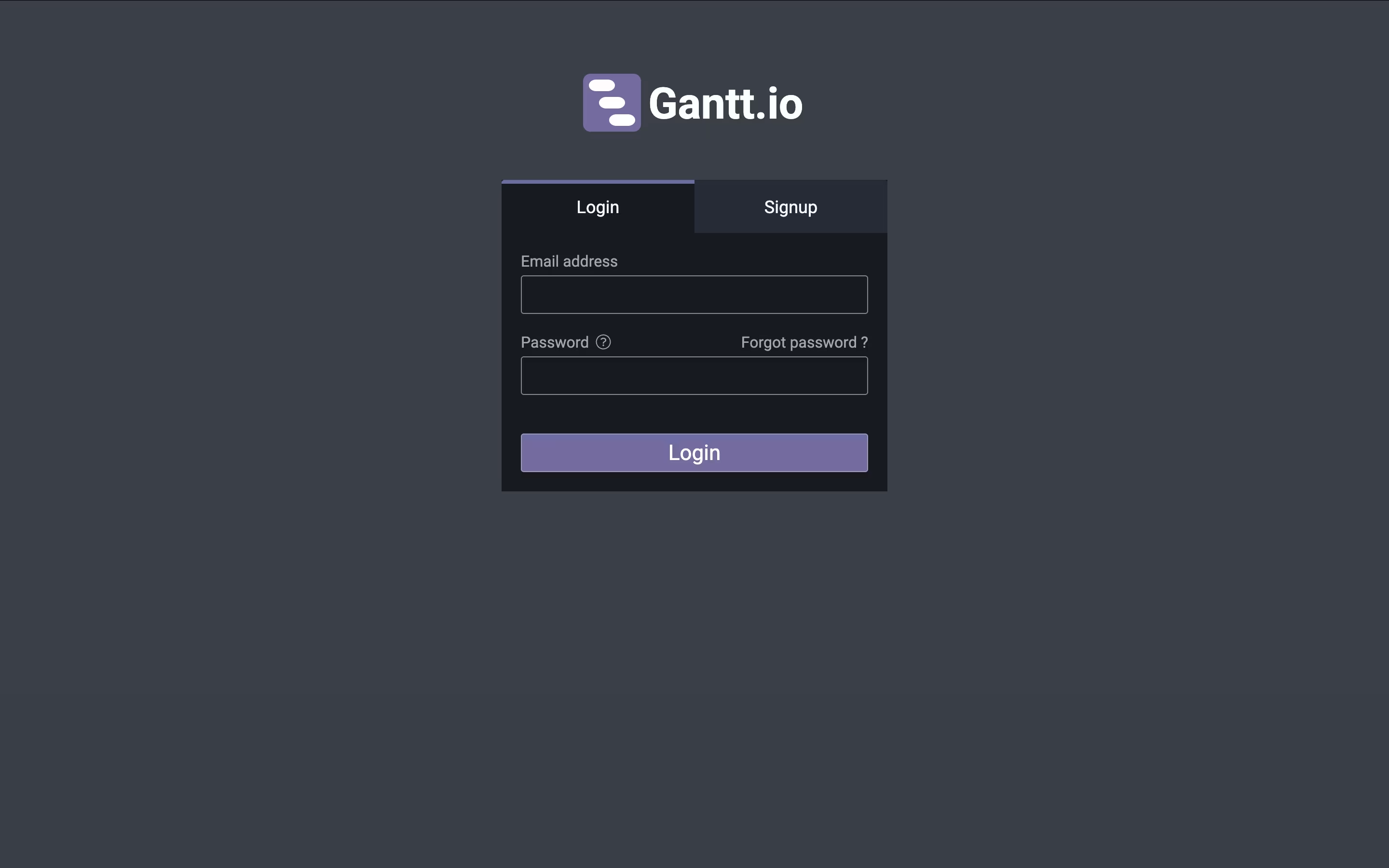
What is Gantt.io
Gantt.io is a specialized online Gantt chart designer that prioritizes visual appeal and professional presentation over complex project management features. The tool allows users to create amazingly beautiful project plans using flexible Gantt layouts, unlimited styling options, and customizable design elements.
The platform focuses on chart aesthetics and professional presentation rather than comprehensive project management. Users can create charts with features like magic resize, lanes, markers, and unlimited style customizations. This makes it ideal for professionals who need to create impressive visual project timelines for client presentations, proposals, or stakeholder meetings.
Gantt.io operates as a web-based application, meaning users can access it from any browser without downloading software. The tool offers both free and premium plans, with the premium version providing additional features and customization options for more demanding professional needs.
How to Use Gantt.io
Using Gantt.io is straightforward and designed for quick chart creation. Here's how to get started:
Step 1: Access the platform
Visit gantt.io and choose between the free or premium plan based on your needs.Step 2: Start creating your chart
Begin with a blank canvas or template. Add your project tasks, milestones, and timelines using the intuitive interface.Step 3: Customize the design
Use unlimited styling options to match your brand colors, fonts, and overall aesthetic. The tool offers flexible layouts and professional design elements.Step 4: Add details with lanes and markers
Organize your chart using lanes for different teams or departments. Add markers to highlight important dates or milestones.Step 5: Use magic resize feature
If you need to adjust your chart layout, the magic resize feature automatically adjusts elements to maintain visual balance.Step 6: Collaborate and share
Use real-time collaboration features to work with team members and share your professional charts with stakeholders to impress and inform.
Features of Gantt.io
Beautiful, customizable Gantt chart design
Unlimited styling and layout options
Magic resize for automatic adjustments
Lanes and markers for organization
Real-time collaboration capabilities
Professional templates and themes
Web-based access from any browser
Export and sharing options
Focus on visual appeal and presentation
Used by thousands of professionals worldwide
Gantt.io Pricing
Free
Free
- Basic Gantt chart creation
- Essential design features
- Web-based access
- Basic export options
- Standard templates
- Community support
Premium
$8 /mo
- Unlimited styling options
- Advanced customization features
- Magic resize functionality
- Enhanced collaboration tools
- Priority support
- Advanced export formats
- Professional templates
- Real-time collaboration
Gantt.io Use Cases
Who Can Benefit from Gantt.io
FAQ's About Gantt.io
Share your experience with Gantt.io
See what users are saying about Gantt.io
0 Reviews
No reviews yet
Be the first to review Gantt.io
Embed Gantt.io badges
Show your community that Gantt.io is featured on Tool Questor. Add these beautiful badges to your website, documentation, or social profiles to boost credibility and drive more traffic.








