
IFTTT
IFTTT connects over 1,000 apps and devices to automate your daily tasks without coding knowledge. Save time and simplify workflows.

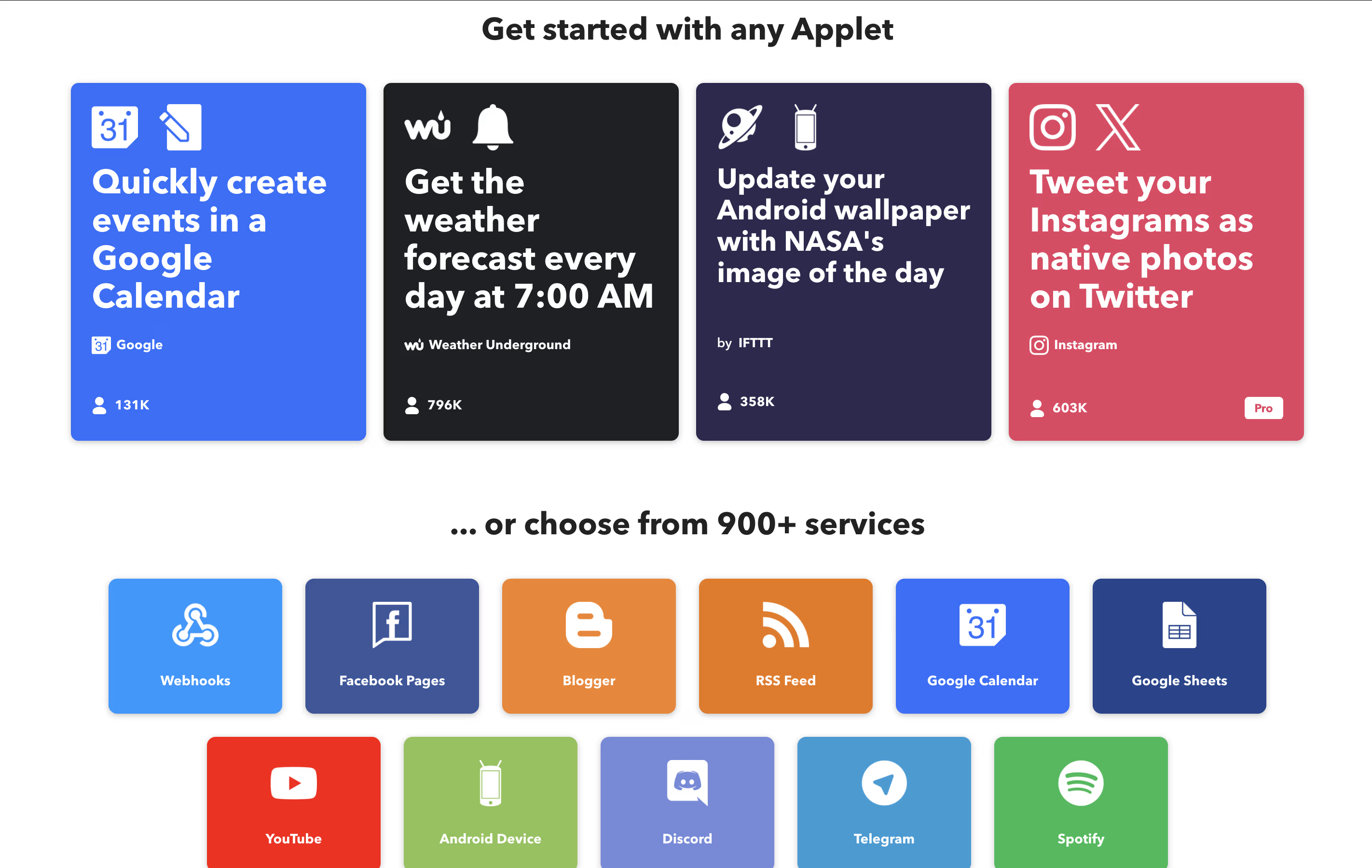
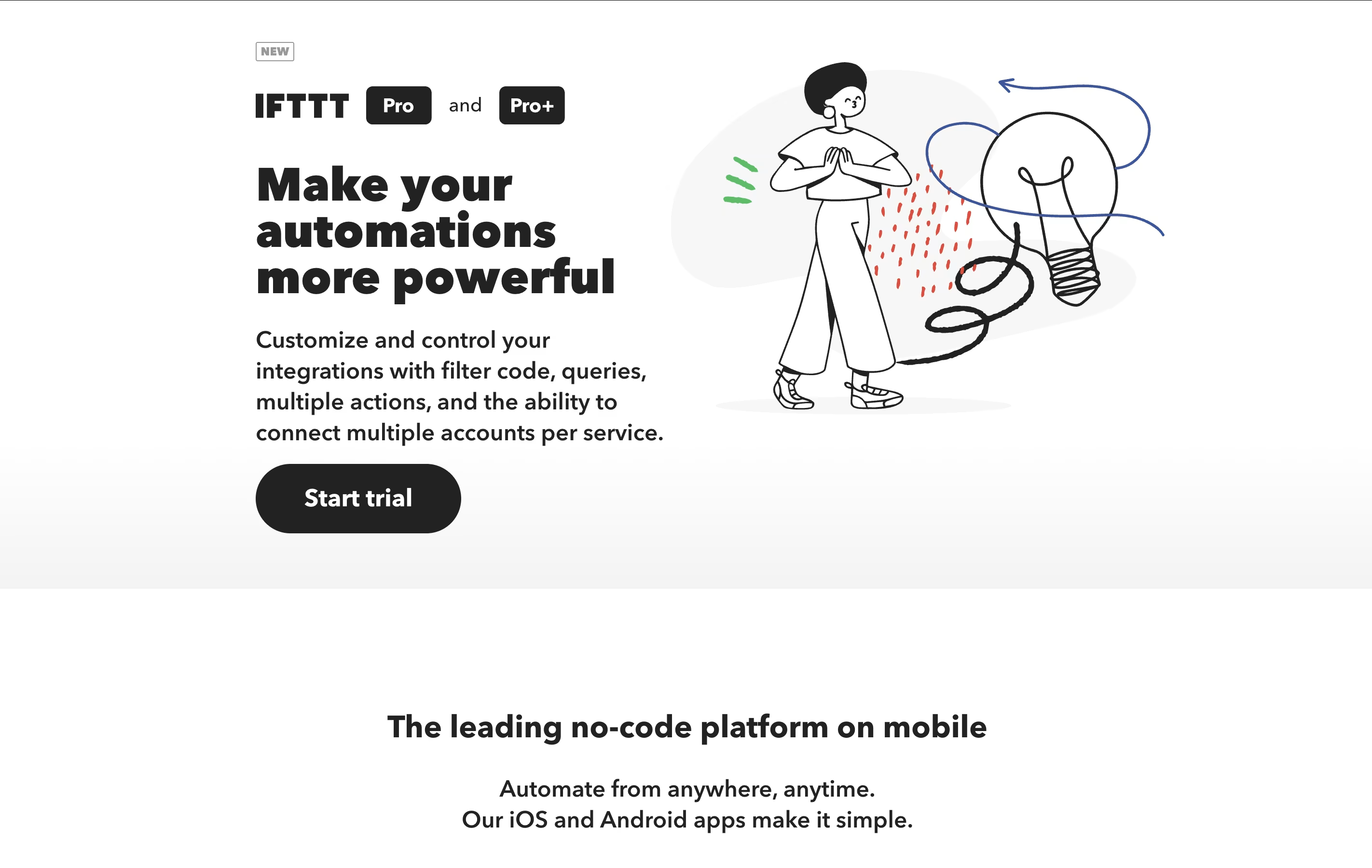
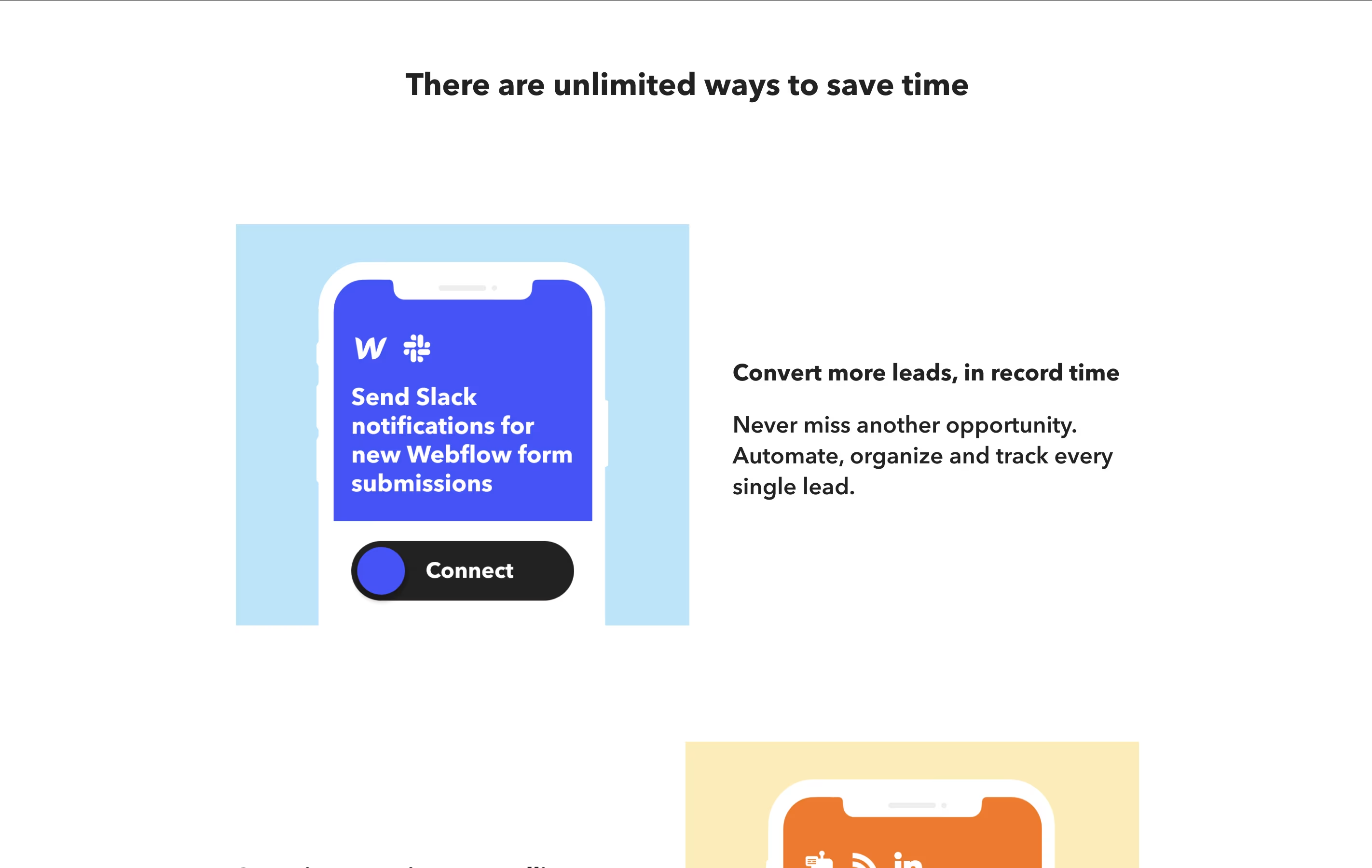
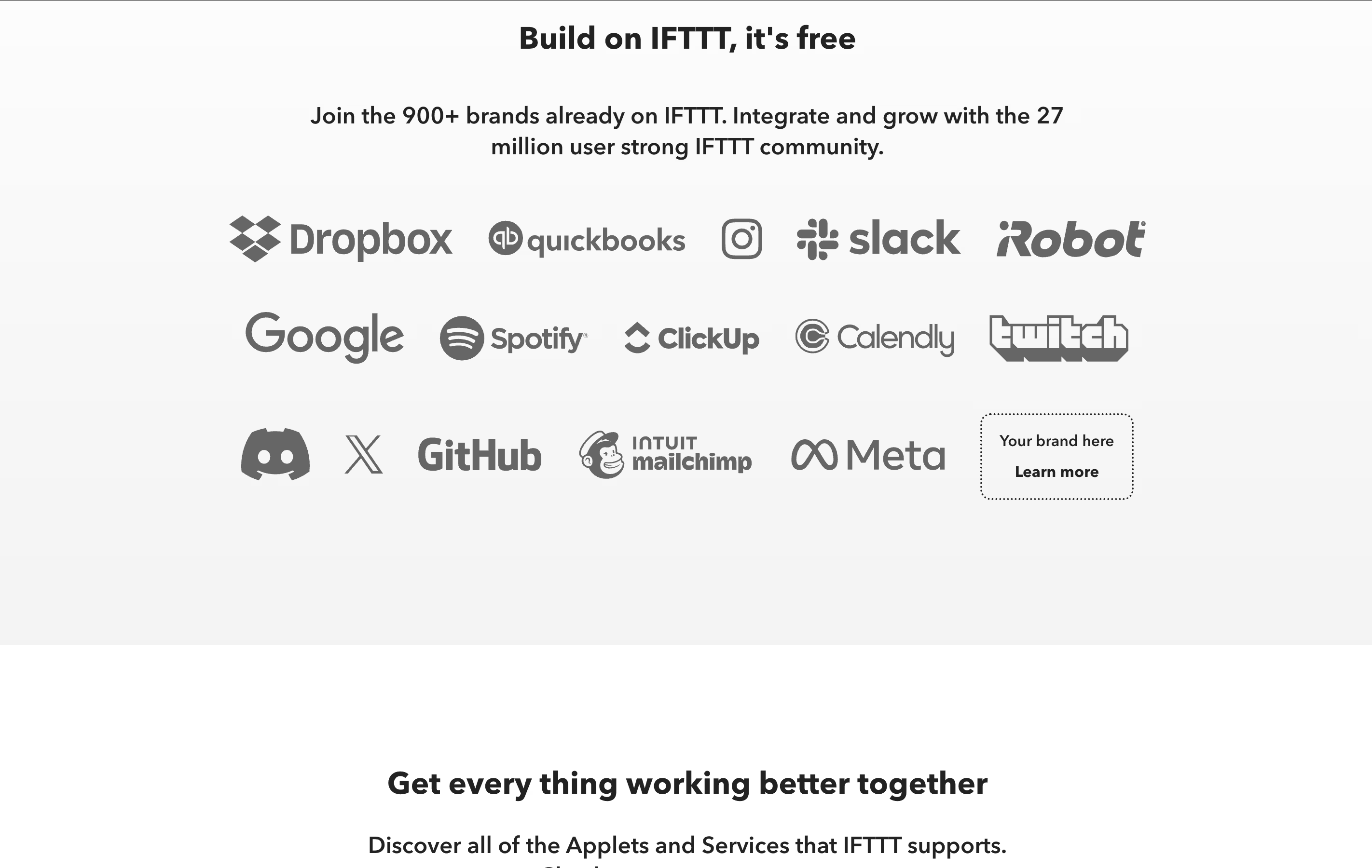
What is IFTTT
IFTTT is an automation tool that helps you connect different apps and devices to work together seamlessly. It uses simple conditional logic where one event triggers another action automatically. For example, you can create an Applet that saves your Instagram photos to Google Drive, or turns on your smart lights when you arrive home.
The platform works with a wide range of services including social media, productivity tools, smart home devices, and business applications. You can choose from millions of pre-made Applets created by other users or build your own custom automations from scratch.
IFTTT offers both free and paid plans. The free plan lets you create basic automations, while Pro and Pro+ plans unlock advanced features like multi-step Applets, faster speeds, and AI-powered tools for content creation.
How to Use IFTTT
Getting started with IFTTT is simple and requires no technical knowledge. Here are the steps:
Visit the IFTTT website or download the mobile app for iOS or Android. Create a free account using your email address.
Browse the Explore section to discover pre-made Applets. You can search by category or by the services you want to connect.
To use an existing Applet, simply click on it and connect the required services. IFTTT will ask permission to access your accounts.
To create your own Applet, click Create and select a trigger service. Choose the specific event that will start your automation.
Next, select an action service and choose what should happen when the trigger occurs. You can customize the details for both the trigger and action.
For Pro and Pro+ users, you can add multiple actions to create more complex automations. Use filter code and queries to refine your Applets further.
Features of IFTTT
Connect 1,000+ apps and smart devices
Millions of pre-made Applets available
Multi-step automations with multiple actions
AI-powered content creation tools
Mobile apps with location triggers
Webhooks for custom integrations
Filter code for conditional logic
Fast execution speeds for Pro users
Social media cross-posting
Smart home device control
Business workflow automation
No coding required
IFTTT Pricing
Free
Free
- 2 Applets
- Standard Applet speeds
- DIY or use published Applets
- Unlimited Applet runs
- Free mobile app access
- Simple no-code integrations
Pro
$3.99 /mo
- 20 Applets
- Fastest Applet speeds
- Multi-action Applets
- Webhooks
- Twitter Applets
- Increased rate limits
- Exclusive triggers and actions
- Customer support
Pro (Annual)
$35.88 /yr
- 20 Applets
- Fastest Applet speeds
- Multi-action Applets
- Webhooks
- Twitter Applets
- Increased rate limits
- Exclusive triggers and actions
- Customer support
- Save 25% with annual billing
Pro+
$11.99 /mo
- Unlimited Applets
- Everything in Pro
- AI services
- Connect multiple accounts
- Use queries and filter code
- Prioritized customer support
Pro+ (Annual)
$107.88 /yr
- Unlimited Applets
- Everything in Pro
- AI services
- Connect multiple accounts
- Use queries and filter code
- Prioritized customer support
- Save 25% with annual billing
IFTTT Use Cases
Who Can Benefit from IFTTT
FAQ's About IFTTT
Share your experience with IFTTT
See what users are saying about IFTTT
0 Reviews
No reviews yet
Be the first to review IFTTT
Embed IFTTT badges
Show your community that IFTTT is featured on Tool Questor. Add these beautiful badges to your website, documentation, or social profiles to boost credibility and drive more traffic.












