
Kilocode
Kilocode is a free open source VS Code extension that gives developers AI-powered coding help with access to 400+ advanced models.

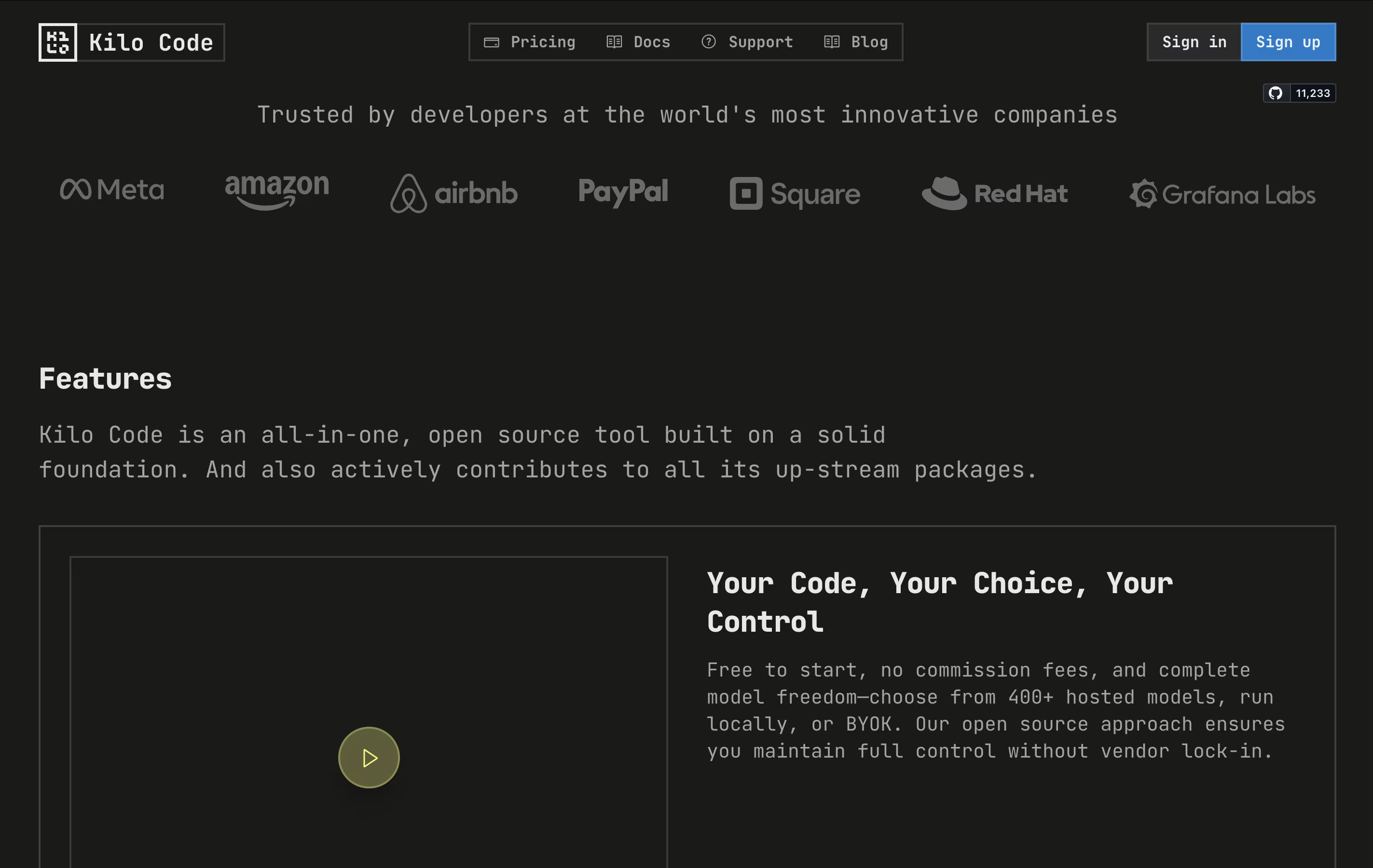
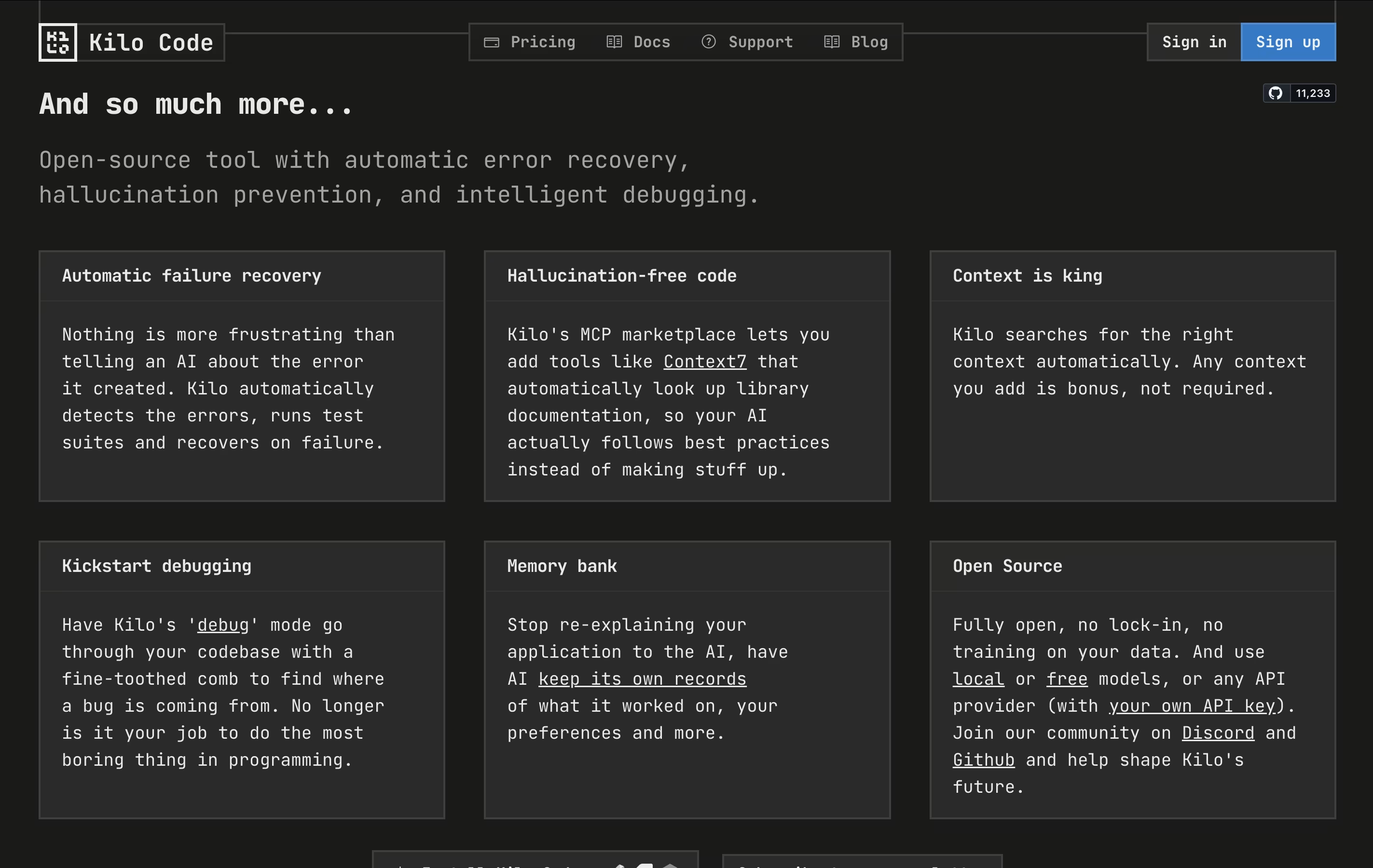
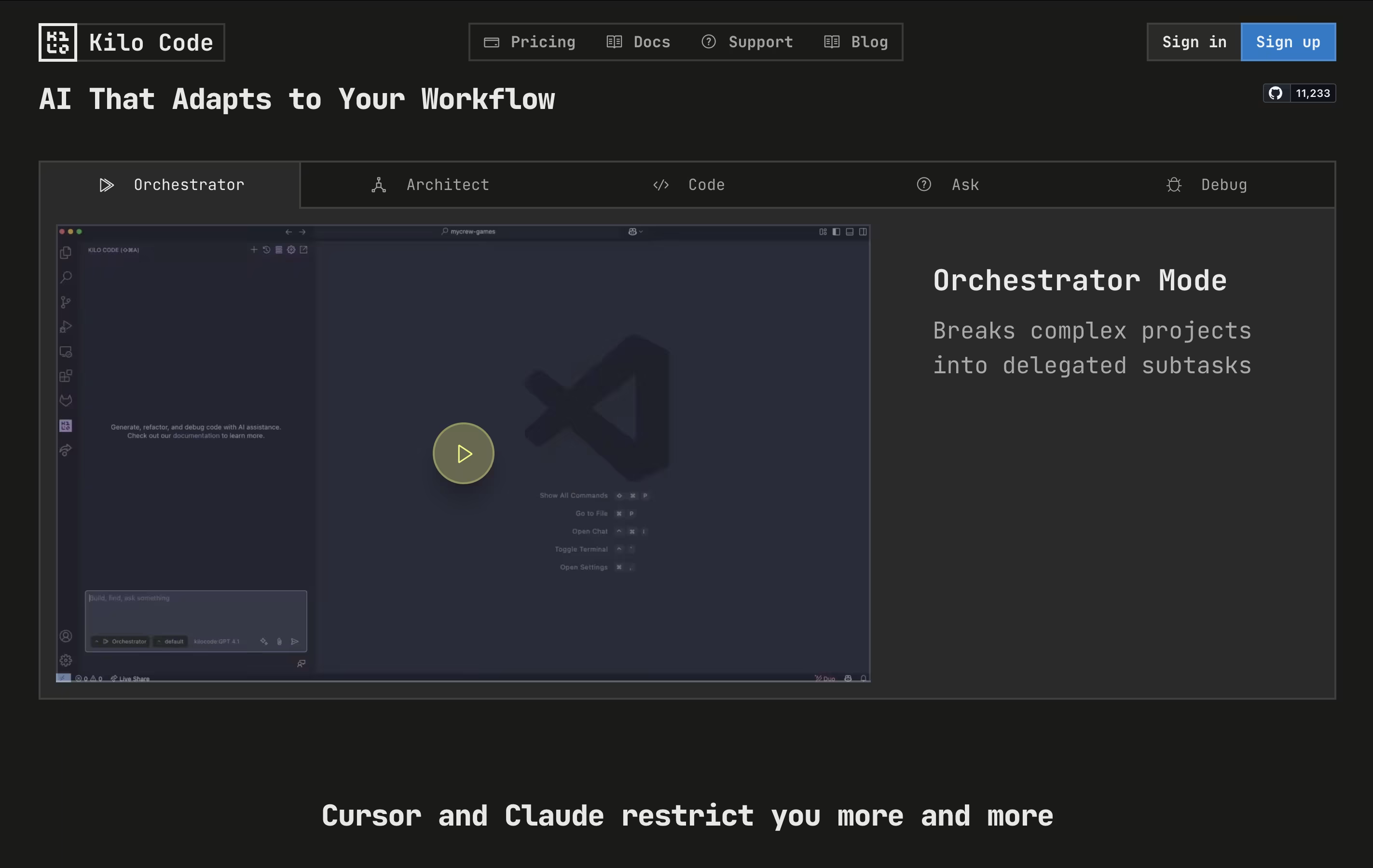
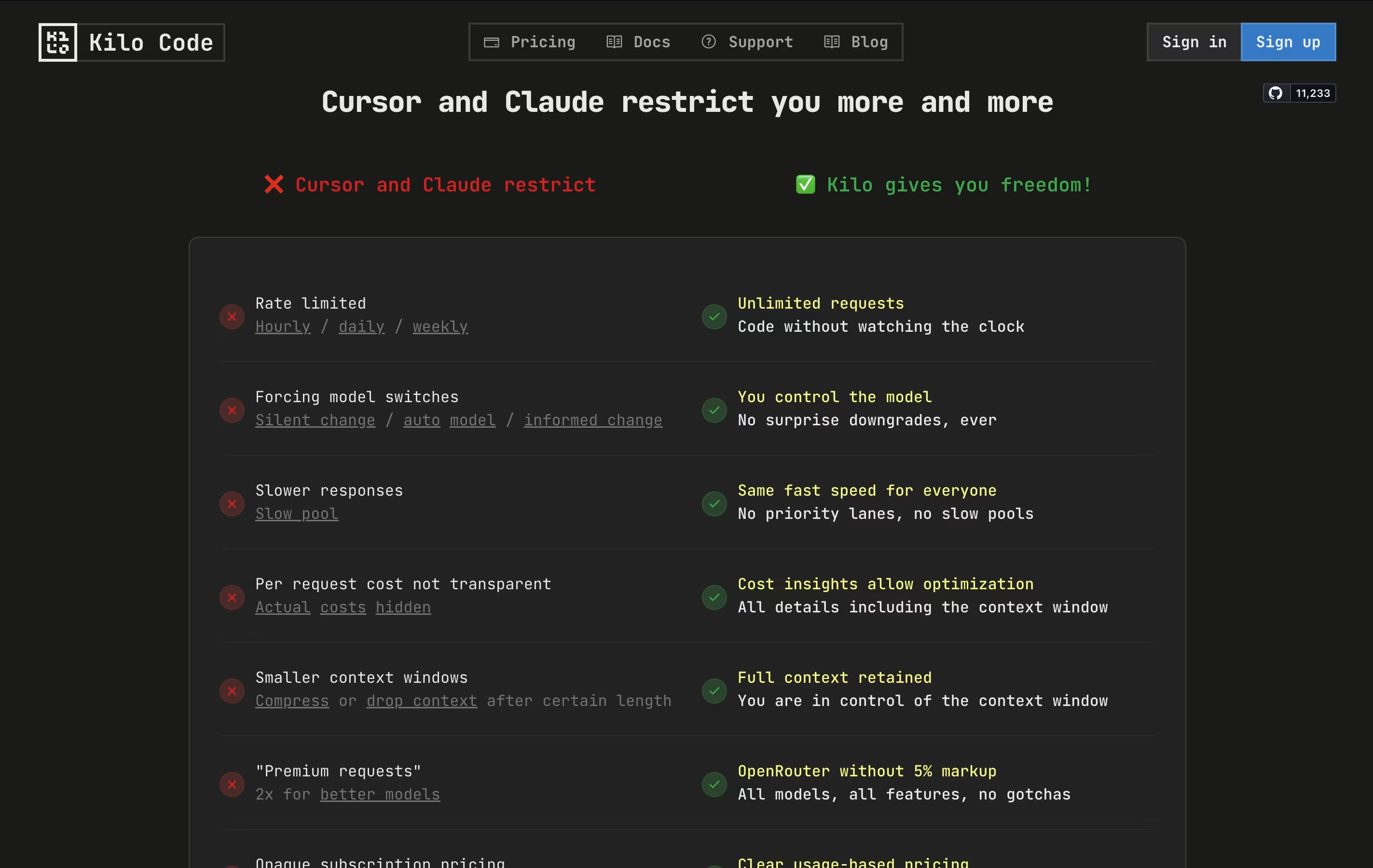
What is Kilocode
Kilocode is a tool that brings AI assistance directly into your code editor. You can ask it to write code, fix problems, or explain things in plain language. It works as an extension for VS Code and other similar editors like Cursor and JetBrains.
The tool offers multiple work modes. Architect mode helps plan projects, Code mode writes the actual code, and Debug mode finds and fixes errors. There is also an Orchestrator mode that breaks big tasks into smaller pieces and handles them step by step.
Everything runs inside your editor, so you do not need to switch between different apps. The tool reads your code files, understands context automatically, and can work with multiple files at once while keeping track of changes.
How to Use Kilocode
Getting started with Kilocode is straightforward. Here are the steps:
Install the extension from the VS Code marketplace or your editor's extension store.
Sign in with your Google account when prompted. New users get $20 in free credits to try premium AI models.
Click the Kilocode icon in the sidebar to open the chat interface.
Type what you need in plain language, such as "write a function to sort this array" or "fix the bug in this file."
Choose a mode based on your task. Use Architect for planning, Code for writing, Debug for fixing, or Ask for questions.
Review the AI's suggestions before accepting them. You can ask follow-up questions to refine the output.
For advanced features, explore the MCP marketplace to add custom tools like database connections or API integrations.
The tool remembers your project context, so conversations flow naturally without repeating yourself.
Features of Kilocode
400+ AI models including Claude 4, GPT-5, Gemini 2.5 Pro
Multiple specialized work modes
Automatic code context detection
Multi-file editing with change tracking
MCP marketplace for custom tools
Browser automation capabilities
Terminal command execution
Codebase indexing with semantic search
Custom mode creation
Transparent usage-based pricing
Full open source code access
Local and cloud model support
Kilocode Pricing
Open Source
Free
- VS Code Extension with no restrictions
- Full source code access on GitHub
- No training on your code
- No vendor lock-in
- Buy AI tokens at OpenRouter price
- Community support on Discord
- Bring your own API keys
- Access to 400+ AI models
Teams
$29
- All features from open source
- Centralized billing and invoicing
- Team management dashboard
- Usage analytics and reporting
- Role-based access permissions
- Control data collection policy
- Priority support access
Enterprise
$299
- All features from teams
- Limit models and/or providers
- Audit logs
- SSO, OIDC, & SCIM support
- SLA commitments
- Dedicated support channels
Kilocode Use Cases
Who Can Benefit from Kilocode
Kilocode Repository
View on Github| Stars | 11,246 |
| Forks | 1,173 |
| Repository Age | 11 months |
| Last Commit | 3 months ago |
FAQ's About Kilocode
Share your experience with Kilocode
See what users are saying about Kilocode
0 Reviews
No reviews yet
Be the first to review Kilocode
Embed Kilocode badges
Show your community that Kilocode is featured on Tool Questor. Add these beautiful badges to your website, documentation, or social profiles to boost credibility and drive more traffic.












