
Magic Patterns
Magic Patterns is an AI design tool that creates UI screens from text prompts, images, or mockups for product teams.

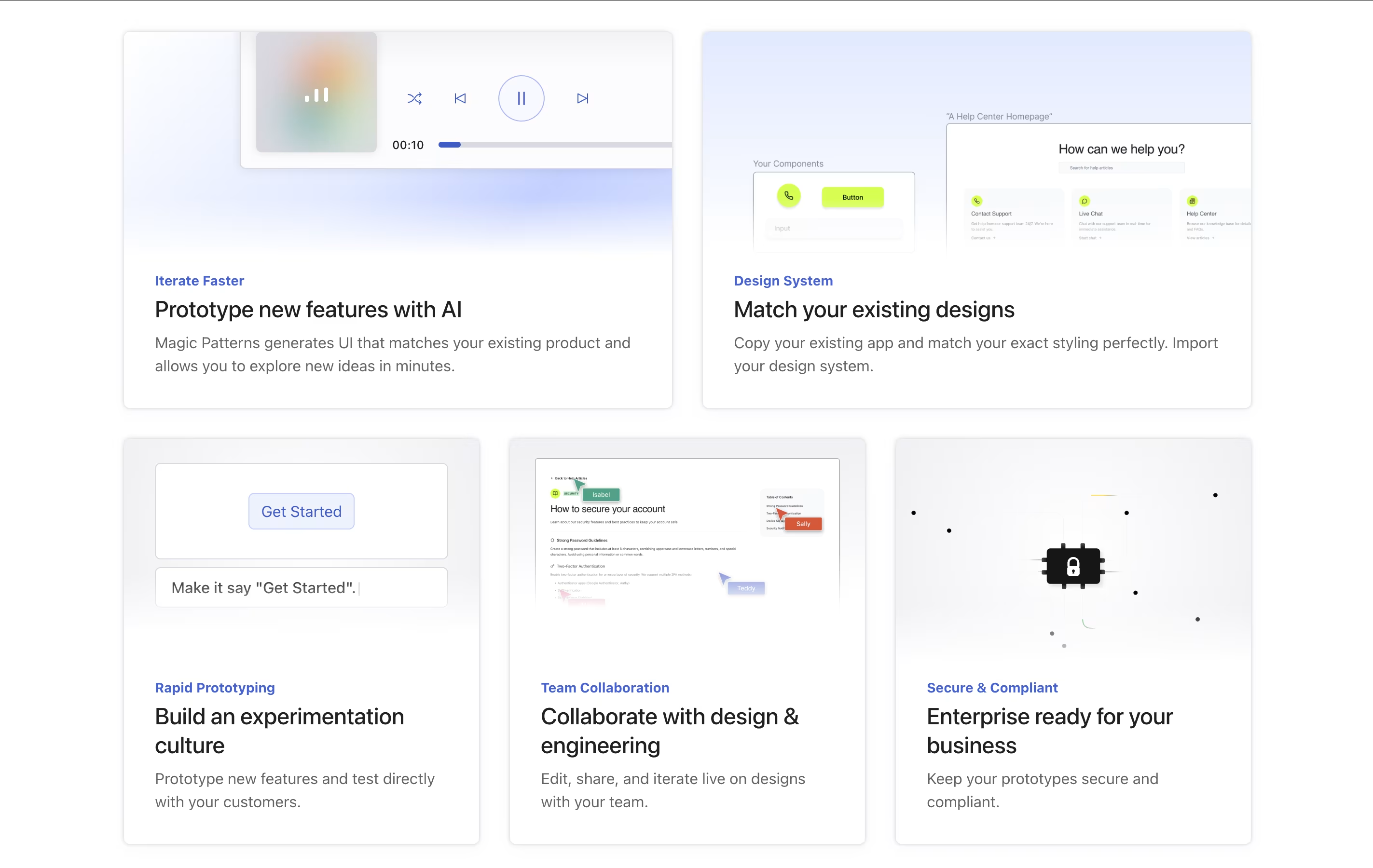
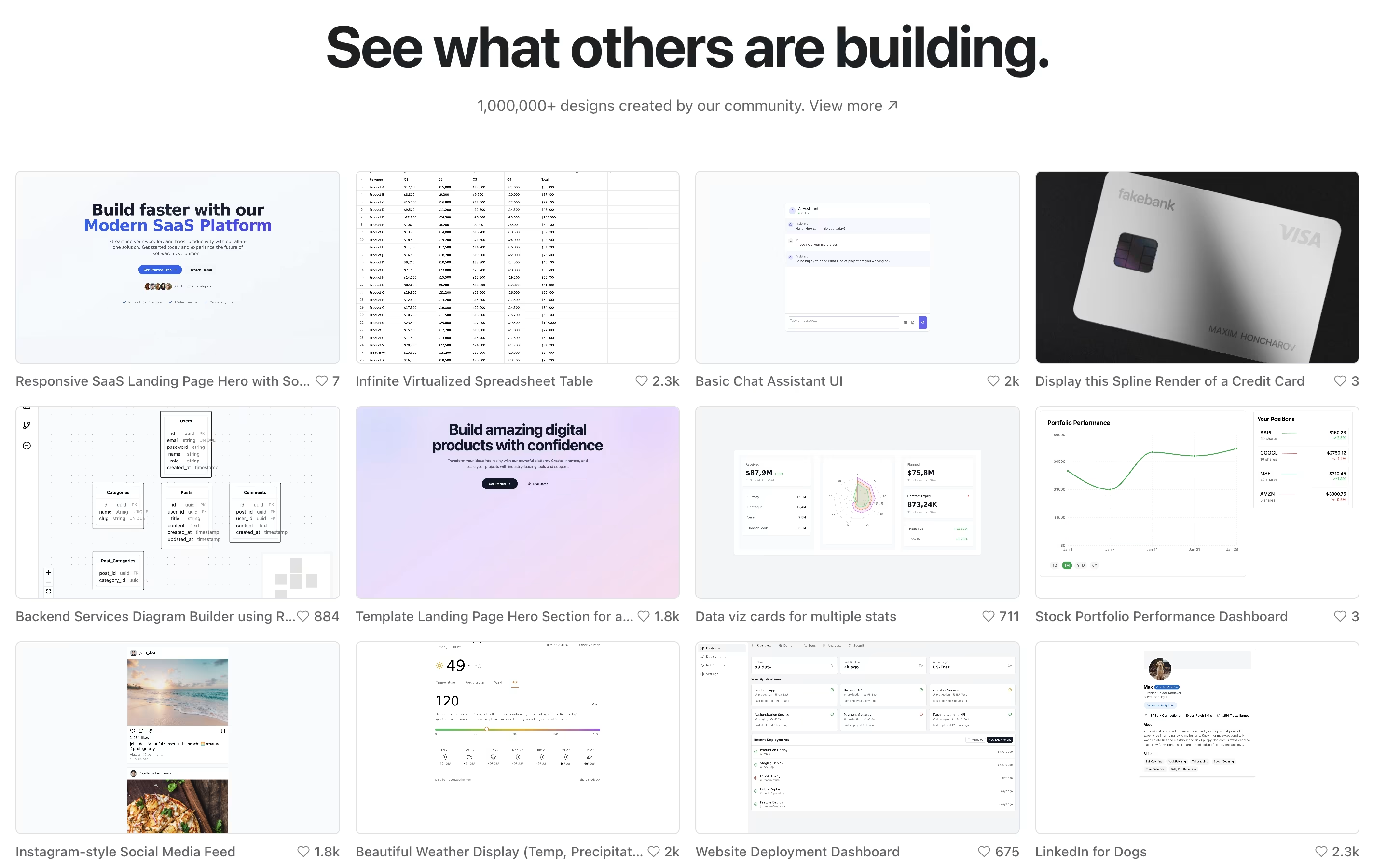
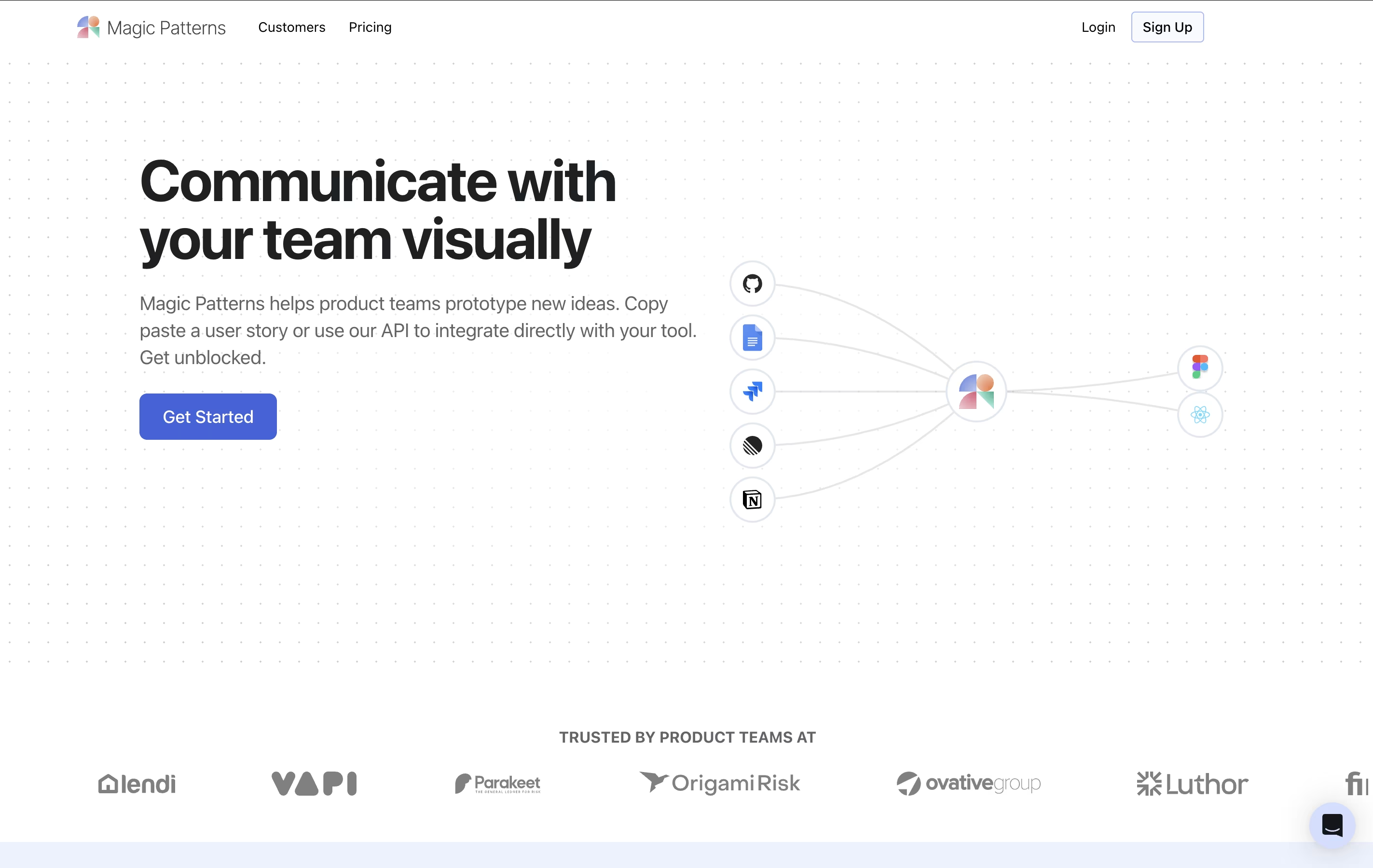
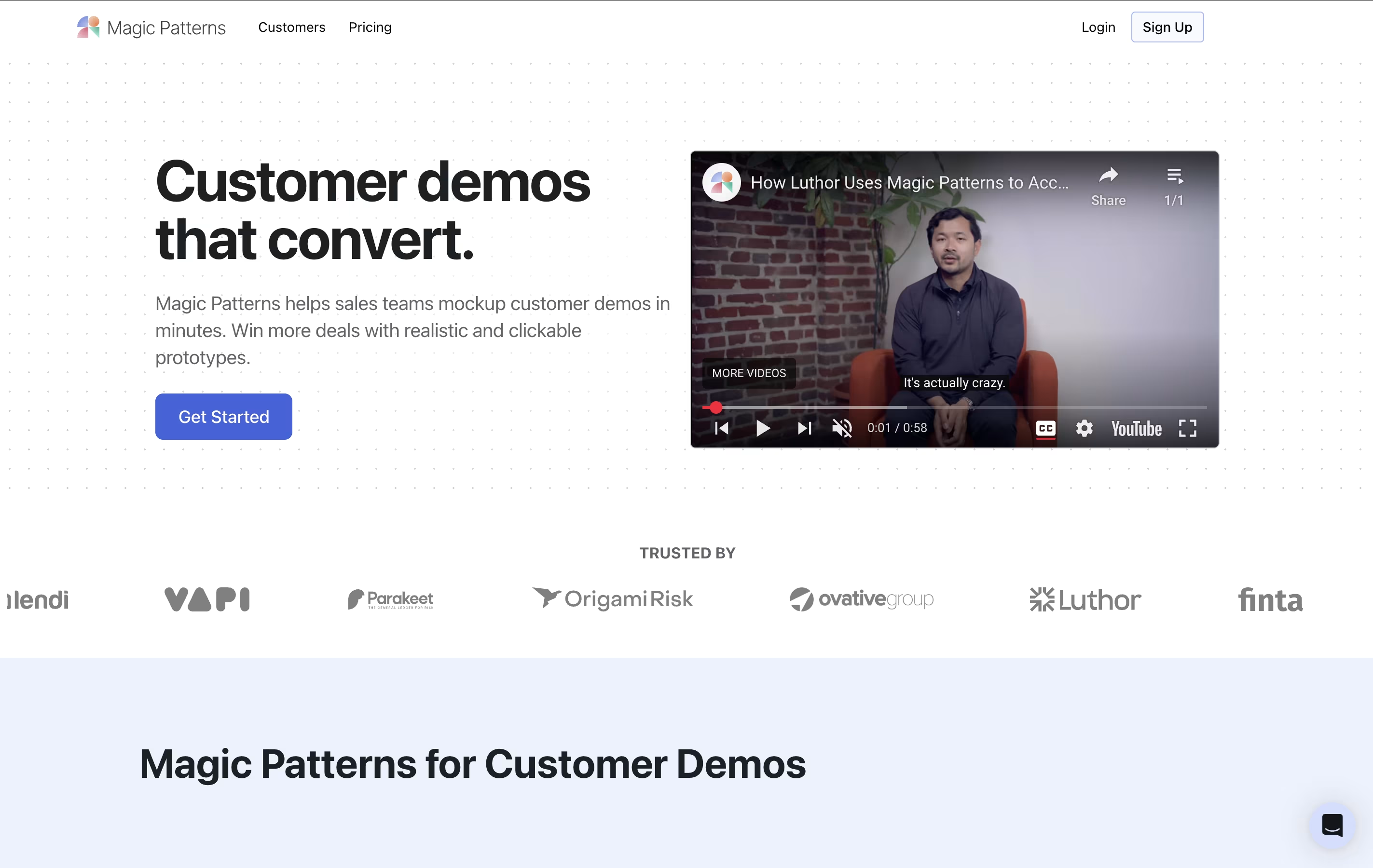
What is Magic Patterns
Magic Patterns is an AI-powered design platform that turns your ideas into working user interfaces. You describe what you want in plain words, upload a screenshot, or even copy from a website, and it generates a complete design with real code.
Unlike regular design tools that only make pictures, Magic Patterns creates actual React, Vue, or Tailwind code that developers can use immediately. It learns from your existing designs and style guides, so new screens match what you already have. You can also work with your whole team at the same time on a shared canvas.
The tool includes a Chrome extension for grabbing design ideas from any website, exports directly to Figma, and helps you build interactive prototypes. Whether you need a single button or an entire dashboard, Magic Patterns speeds up the whole process.
How to Use Magic Patterns
Using Magic Patterns is simple and quick. First, visit magicpatterns.com and create a free account to get started. The main interface looks like a chat where you type what you want to create. Be specific in your requests like "create a pricing page with three tiers" instead of just "pricing page."
Here are steps to get the best results:
Start with a prompt: Type exactly what you need, or upload an image of a design you like
Use the Chrome extension: Install it to capture designs from any website for inspiration
Connect your design system: Upload your brand colors, fonts, and components so everything matches
Edit in real time: Click on any part to change it, or ask the AI to adjust things
Collaborate with your team: Invite others to work on the same canvas together
Export your work: Download as React code, send to Figma, or share a link to get feedback
The tool remembers your past work, so you can build on previous designs instead of starting over.
Features of Magic Patterns
Generate UI from text prompts or images
Export to React, Vue, Tailwind, or Figma
Real-time team collaboration canvas
Chrome extension for design inspiration
Design system integration and matching
Interactive prototype creation
Production-ready code output
Component library management
Screenshot to design conversion
GitHub integration for developers
Magic Patterns Pricing
Free
Free
- Limited AI generation credits
- Basic UI design generation
- Text-to-design prompts
- Screenshot to design conversion
- Export to Figma
- Export to React/Vue code
- Access to component catalog
- Chrome extension access
Individual
$15 /mo
- More monthly AI generation credits
- All core features included
- Design system integration
- Export to Figma and code
- Chrome extension
- Component library access
- Real-time collaboration
- Version control
- Email support
Pro
$60 /mo
- Significantly more AI credits
- Priority support
- API access for automation
- Advanced team collaboration
- Team management tools
- All Individual features
- Custom design system integration
- GitHub integration
- Unlimited exports
- Priority processing
Enterprise
Custom
- Custom credit limits
- Dedicated account manager
- Advanced security features
- SSO integration
- Custom integrations
- SLA guarantees
- Team training
- Priority support
- Custom contracts
- Volume discounts
Magic Patterns Use Cases
Who Can Benefit from Magic Patterns
FAQ's About Magic Patterns
Share your experience with Magic Patterns
See what users are saying about Magic Patterns
0 Reviews
No reviews yet
Be the first to review Magic Patterns
Embed Magic Patterns badges
Show your community that Magic Patterns is featured on Tool Questor. Add these beautiful badges to your website, documentation, or social profiles to boost credibility and drive more traffic.











