
Uizard
Uizard is an AI-powered design tool that transforms text prompts and sketches into professional UI designs in minutes.

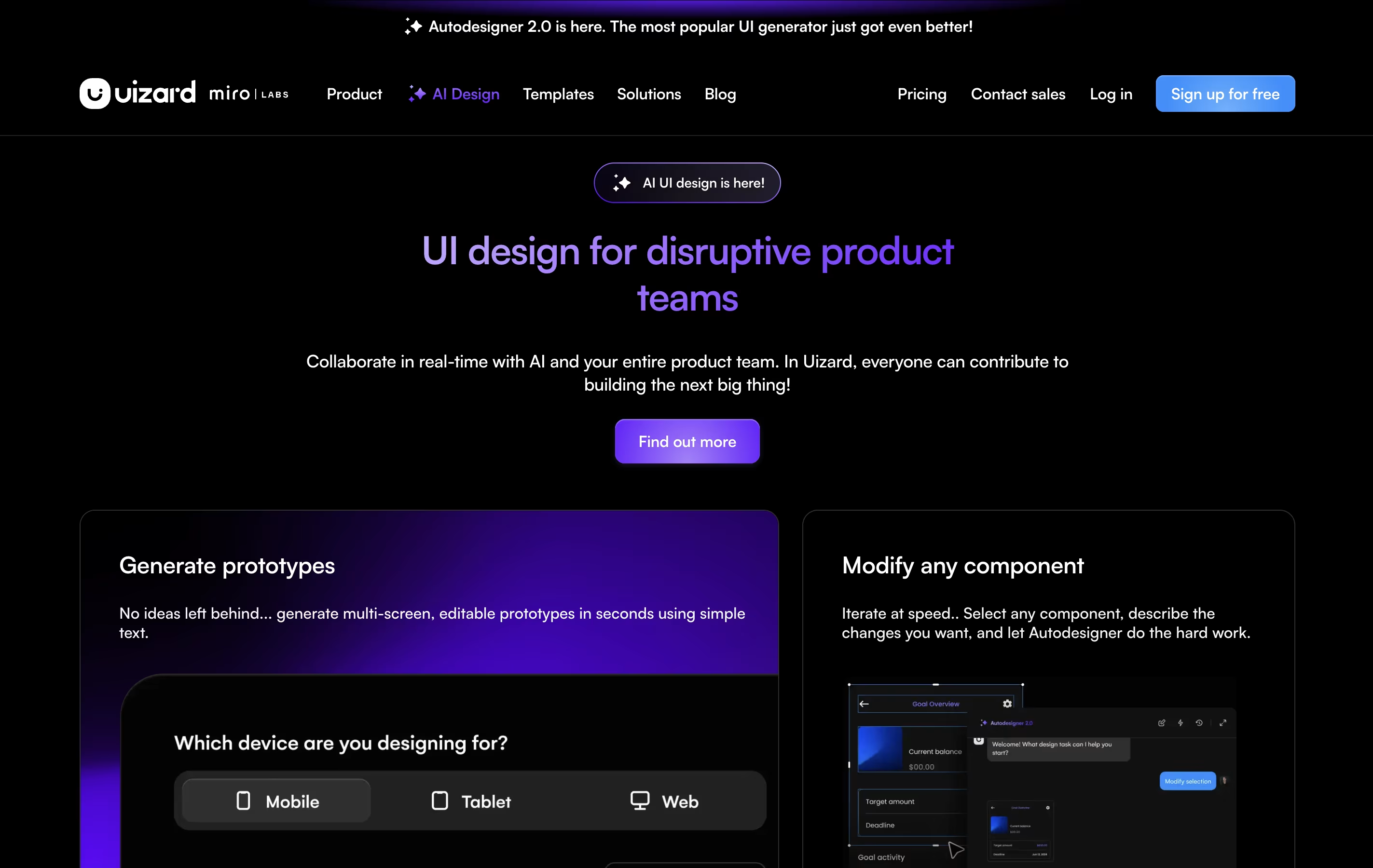
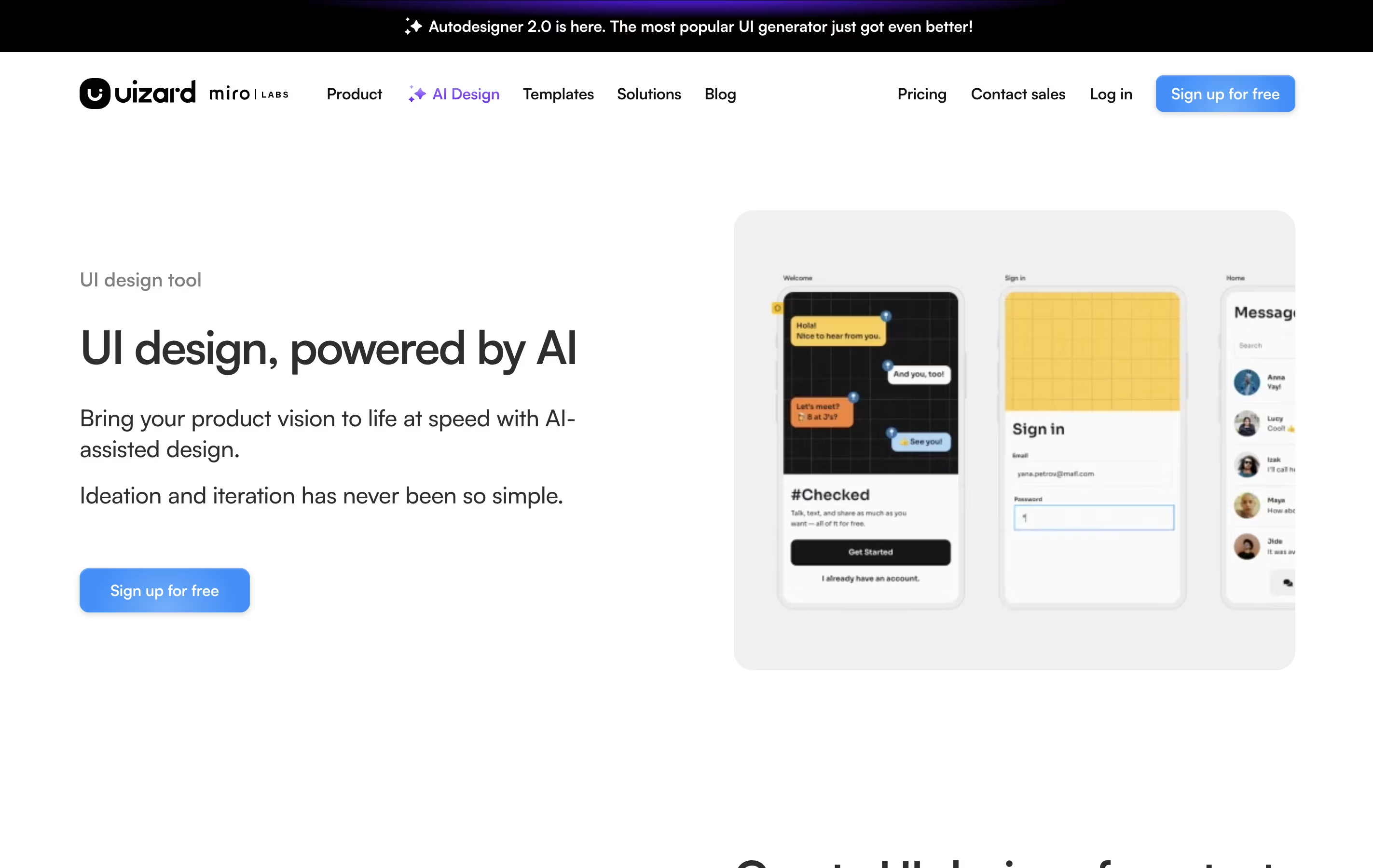
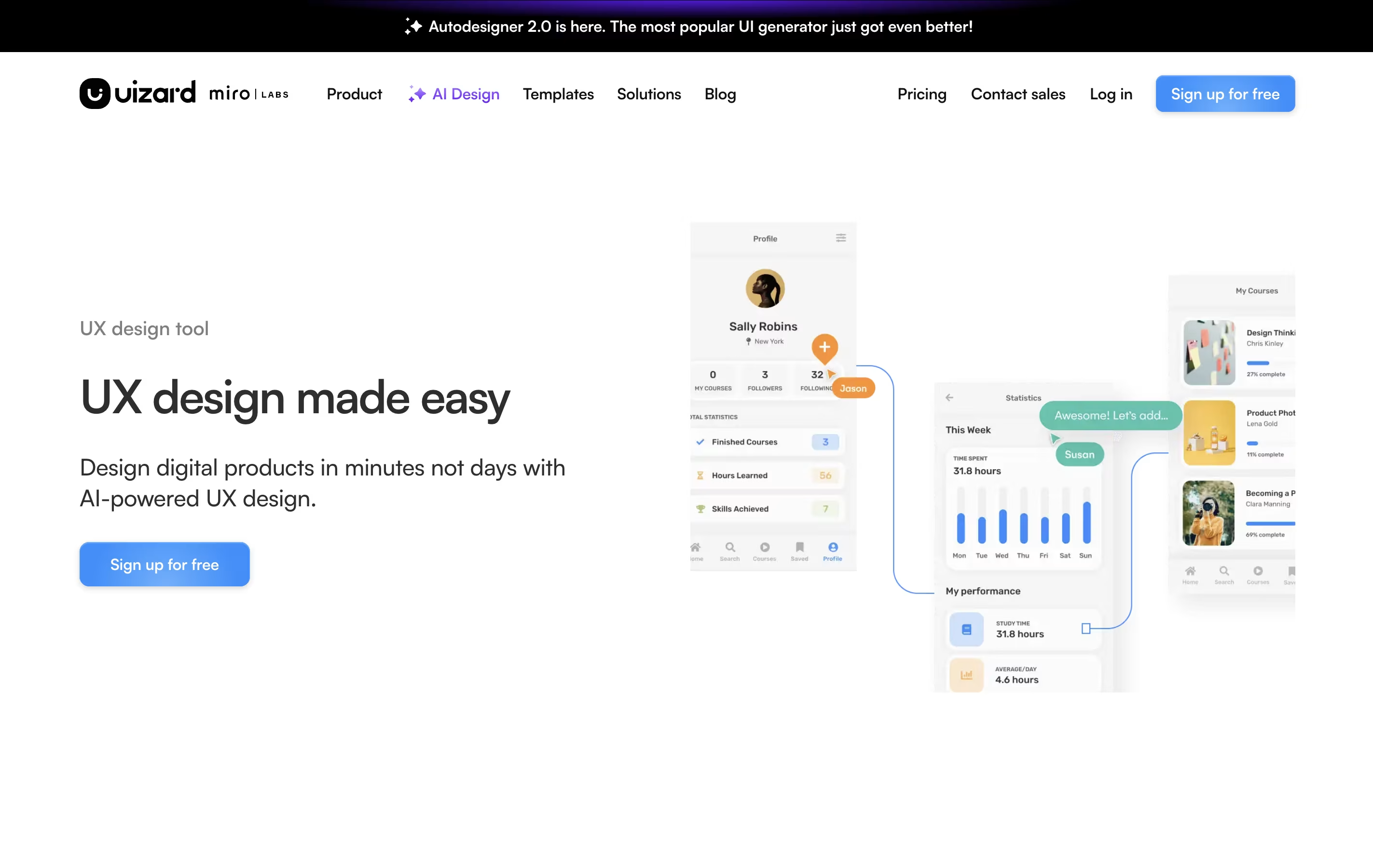
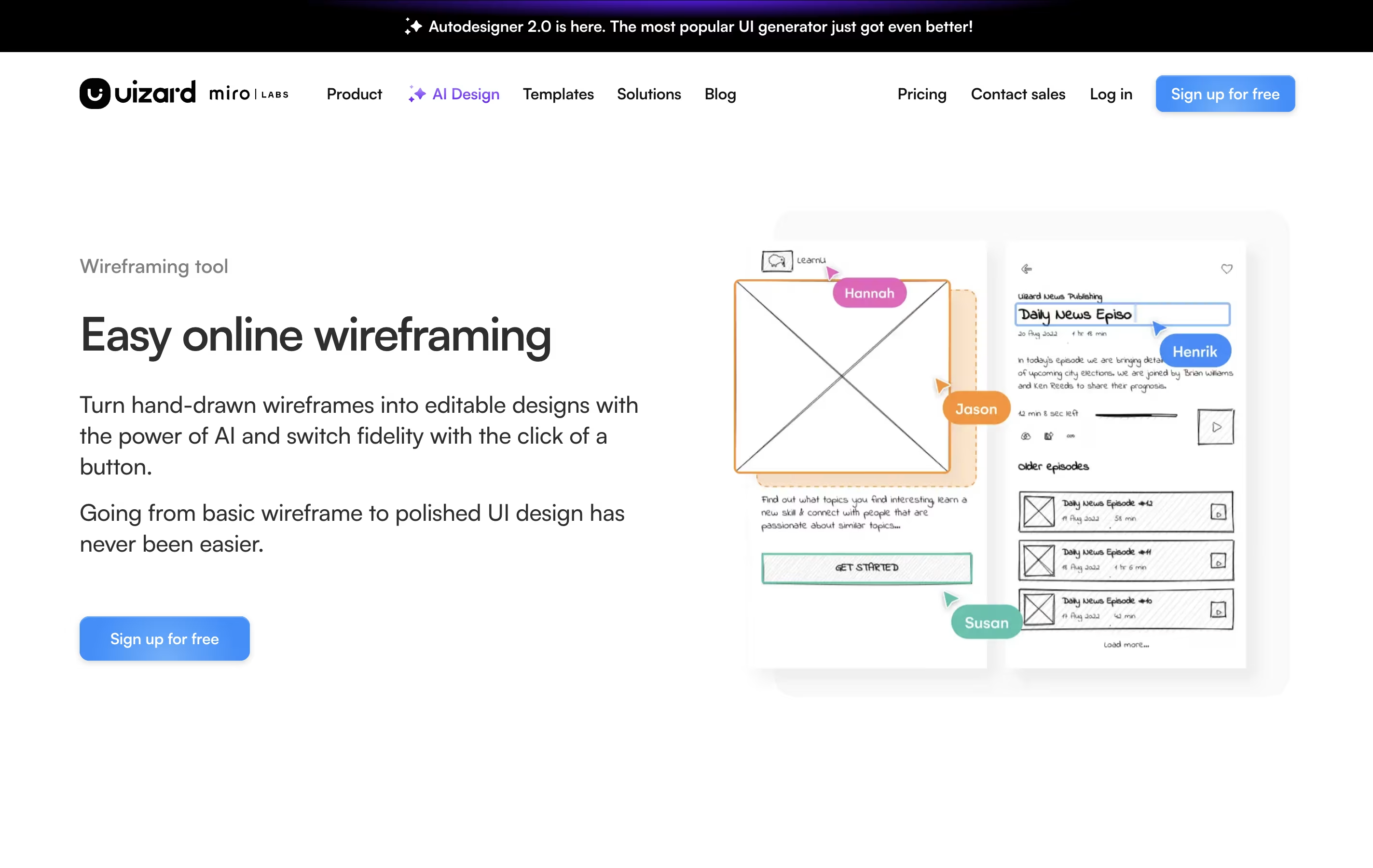
What is Uizard
Uizard is an AI-powered design platform that helps anyone create professional user interface designs for mobile apps, websites, and software. Founded in 2018, it was built from the ground up with AI at its core, making it one of the first tools to use machine learning for design work.
The platform combines advanced AI features with an easy-to-use drag-and-drop editor. Think of it as a bridge between your ideas and finished designs. Instead of spending hours learning complex design software, you can describe what you want in plain English and watch as Uizard creates it for you. The tool includes features like Autodesigner, which generates multi-screen designs from text, Screenshot Scanner to copy existing designs, and Wireframe Scanner to digitize hand-drawn sketches. Each design comes with full editing capabilities, so you can customize every detail to match your vision perfectly.
How to Use Uizard
Getting started with Uizard is straightforward and beginner-friendly. First, sign up for a free account at uizard.io. Once logged in, you have several ways to start your design project.
Here are your options:
Use Autodesigner: Type a description of what you want to design, like 'a fitness tracking app with workout logs.' Choose your device type and style, then let AI generate a complete multi-screen design.
Start with templates: Browse hundreds of pre-made templates for different app and website types. Pick one and customize it to your needs.
Scan a sketch: Draw your idea on paper, take a photo, and upload it. Uizard will turn your sketch into a digital design.
Copy from screenshots: Upload a screenshot of any app or website you like, and Uizard will convert it into an editable design.
The drag-and-drop editor makes changes simple. Click any element to edit text, colors, or positions. Add new screens by generating them with AI or building from scratch. Share your project with teammates for feedback, or export it when ready.
Features of Uizard
AI design generation from text prompts
Screenshot to editable design conversion
Hand-drawn sketch digitization
Custom theme creation from images
AI-powered text and image suggestions
Attention heatmap predictions
Real-time team collaboration
Drag-and-drop editor
Interactive prototype creation
Developer handoff with code export
Template library with 100+ designs
Mobile, web, and tablet design support
Uizard Pricing
Free
Free
- 2 projects
- Up to 5 screens per project
- 3 AI generations per month
- Autodesigner 1.5
- 10 free templates
- Unlimited free viewers/commenters
- 400 components limit
- Basic export (1x resolution only)
Pro
$12 /mo
- Up to 100 projects
- Unlimited screens per project
- 500 AI generations per month
- Autodesigner 2.0
- Access to all templates
- Unlimited components
- Private projects
- Developer handoff (React & CSS)
- Full resolution export
- Design interactions
Business
$39 /mo
- Everything from Pro
- Unlimited projects
- 5,000 AI generations per month
- Faster AI generation
- Custom brand kit
- Custom icons and fonts
- Custom image library
- Team asset libraries
- Custom workspaces
- Priority support
Enterprise
Custom
- Everything from Business
- Unlimited AI generations
- Unlimited teams
- Design system setup
- AI data SLA
- Custom billing
- Whiteglove onboarding support
- Dedicated account manager
- Monthly check-in calls
- Single Sign-On (SSO)
Uizard Use Cases
Who Can Benefit from Uizard
FAQ's About Uizard
Share your experience with Uizard
See what users are saying about Uizard
0 Reviews
No reviews yet
Be the first to review Uizard
Embed Uizard badges
Show your community that Uizard is featured on Tool Questor. Add these beautiful badges to your website, documentation, or social profiles to boost credibility and drive more traffic.










