
Readme
Readme is a developer documentation platform that helps teams create interactive API documentation and build better developer experiences with ease.

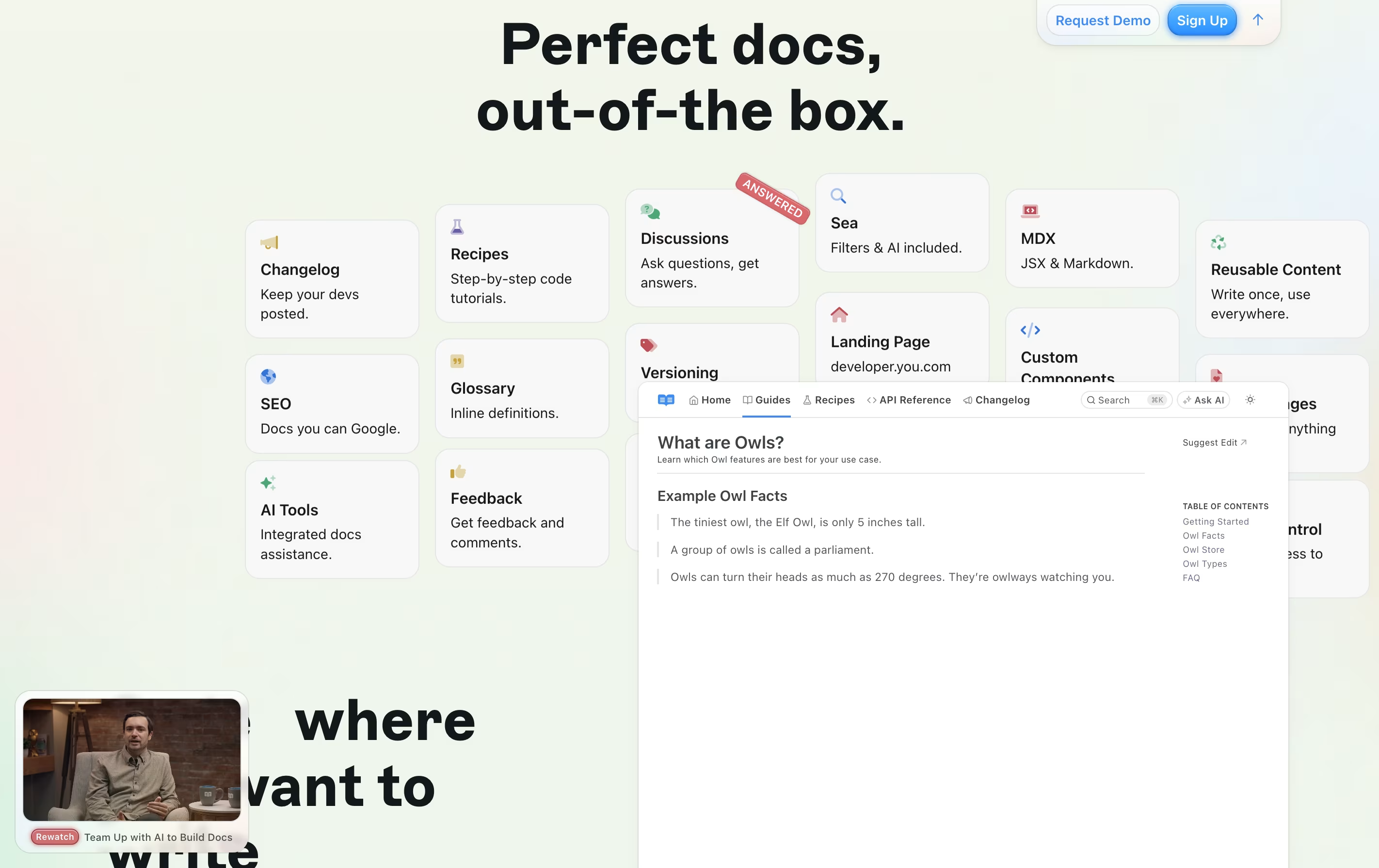
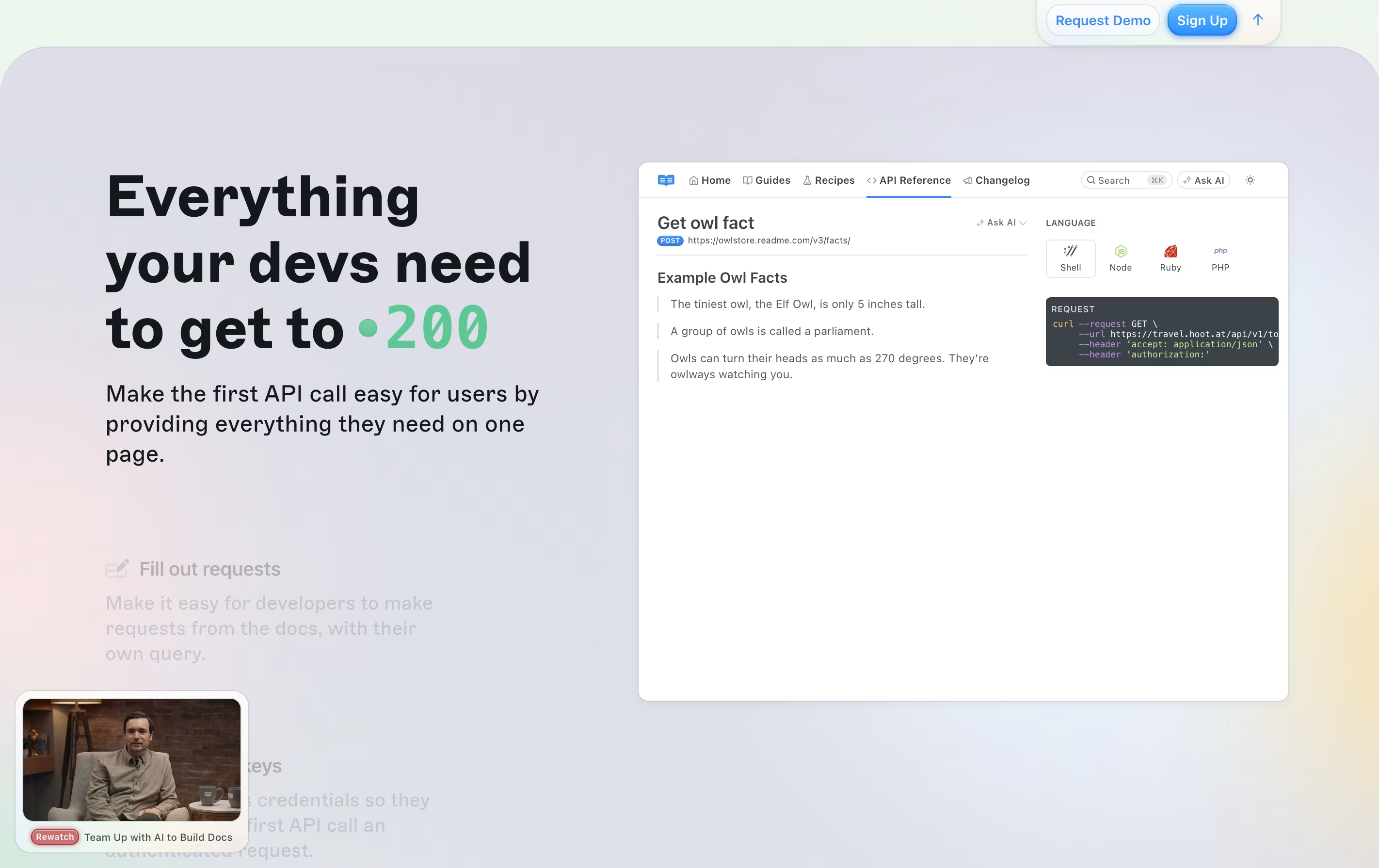
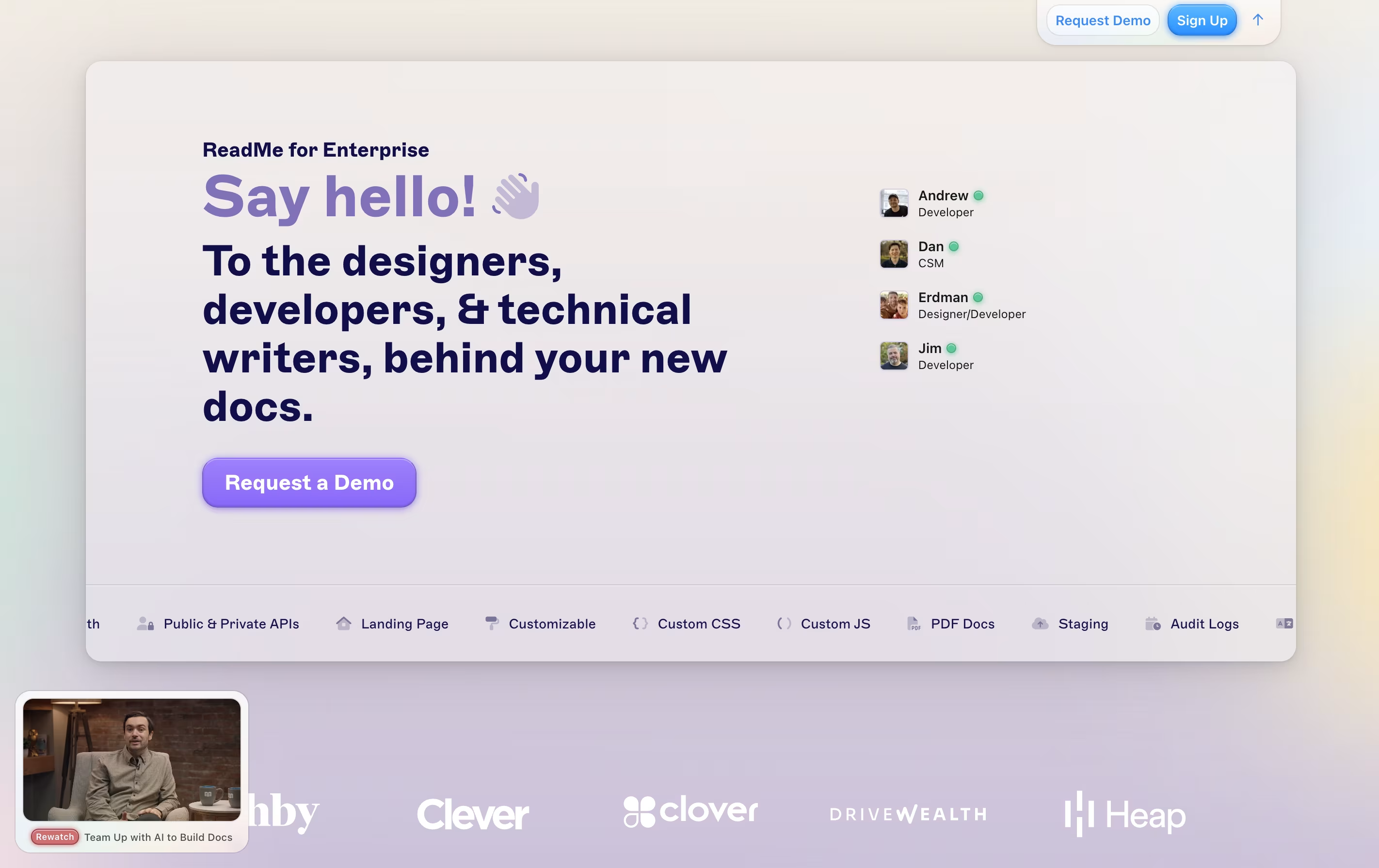
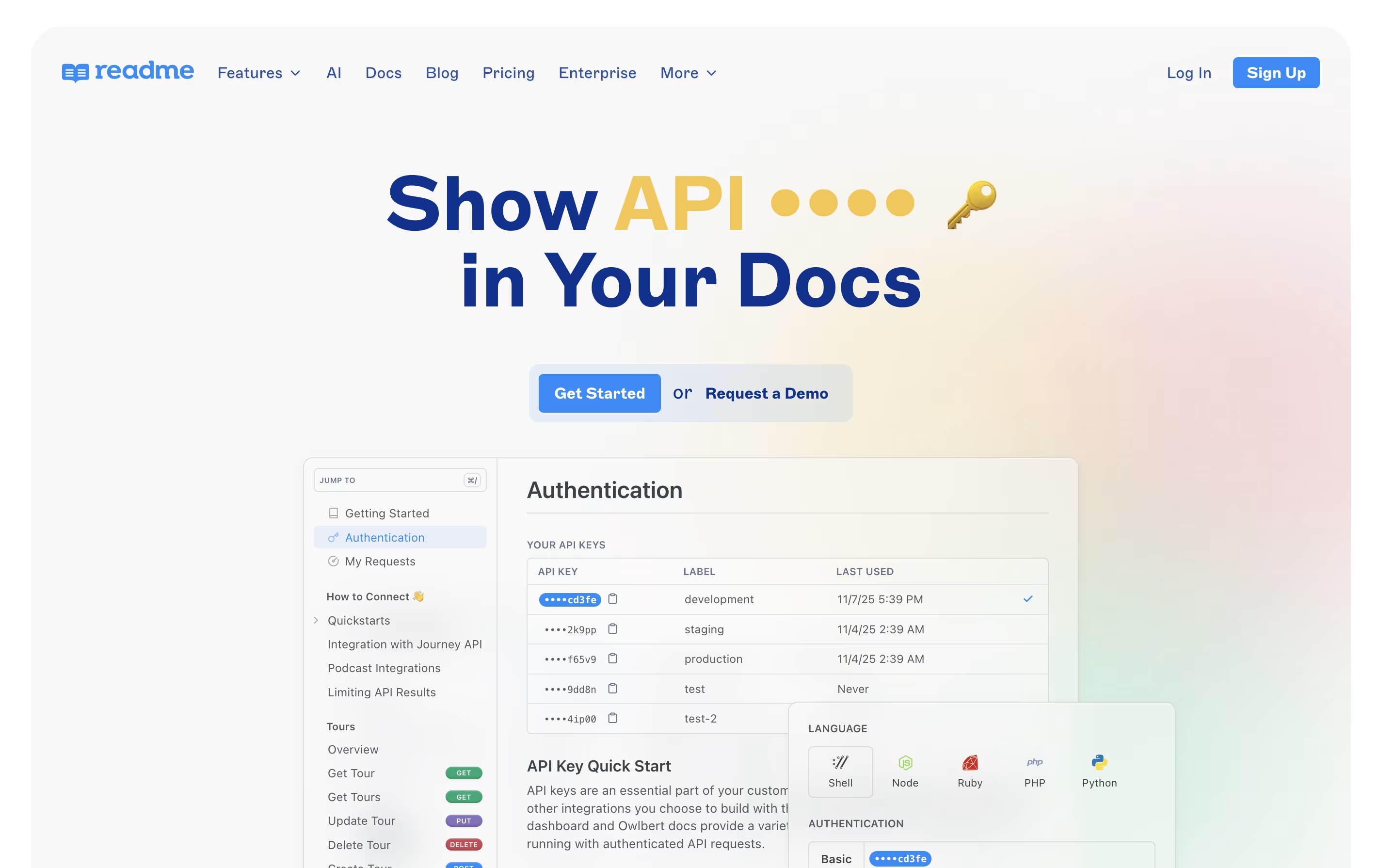
What is Readme
Readme is a platform that lets you create and publish interactive developer documentation for your APIs. Unlike traditional documentation tools, Readme automatically generates API references from your OpenAPI or Swagger files and keeps everything in sync with your code.
The platform includes a built-in editor where you can write guides, add code examples, and explain how your API works. Developers using your API can test endpoints directly from the documentation with the Try It feature, making it easier to understand how everything works.
Readme also provides analytics so you can see which parts of your documentation get the most views and where developers might be getting stuck, helping you improve your API experience over time.
How to Use Readme
Getting started with Readme is simple and straightforward. Here are the main steps:
Sign up for a free account on the Readme website and create your first project with a custom name and URL.
Connect your OpenAPI or Swagger file to automatically generate your API reference, or use the manual editor to document endpoints one by one.
Use the markdown editor to create guides, tutorials, and help articles. You can add code blocks, images, and videos to make your content more helpful.
Customize the look of your documentation by choosing themes, colors, and adding your company logo to match your brand.
Set up authentication so developers can test your API directly from the docs using their own API keys.
Publish your documentation and share the link with your developer community.
Monitor how developers use your docs with the built-in analytics dashboard to see popular pages and common issues.
Features of Readme
Interactive API reference with Try It functionality
OpenAPI and Swagger file sync
Markdown editor for guides and tutorials
Multiple API version management
Custom domains and white-label branding
Real-time analytics and usage tracking
Team collaboration with reviews and branching
Changelog and discussion forums
SSO and advanced security
AI-powered documentation tools
Mobile responsive design
Readme Pricing
Free
Free
- API Versions
- Interactive API Reference
- Markdown Editor
- Customizable Themes
- AI Dropdown
- LLMs.txt
- MCP Server
Startup
$99 /mo
- Bidirectional Sync
- Changelog
- Discussion Forum
- Landing Page
- MDX Components
- Custom Domain
- All free AI features
- Agent Owlbert
- AI Doc Linting
Business
$399 /mo
- Reviews
- Branching in ReadMe
- No ReadMe Branding
- CSS/HTML customization
- Reusable Content
- Export Metrics
- All free AI features
- Agent Owlbert
- AI Doc Linting
- Docs Audit Preview
Enterprise
Custom
- Dev & Design Help
- More Roles & Permissions
- Shared Component Library
- Custom JavaScript
- Audit Logs
- SSO
- Full Docs Audit with history
- Ask AI API Access
- Custom AI Context
- Global Lint Rules
AI Booster Pack
$150 /mo
- More Agent Usage
- Ask AI
- More Docs Audits
- Ask AI Analytics
- Ask AI Customizations
- Choose Your Model
Readme Use Cases
Who Can Benefit from Readme
FAQ's About Readme
Share your experience with Readme
See what users are saying about Readme
0 Reviews
No reviews yet
Be the first to review Readme
Embed Readme badges
Show your community that Readme is featured on Tool Questor. Add these beautiful badges to your website, documentation, or social profiles to boost credibility and drive more traffic.












