
Trae
Trae is a free AI-powered IDE by ByteDance that helps developers write, debug, and build applications faster.

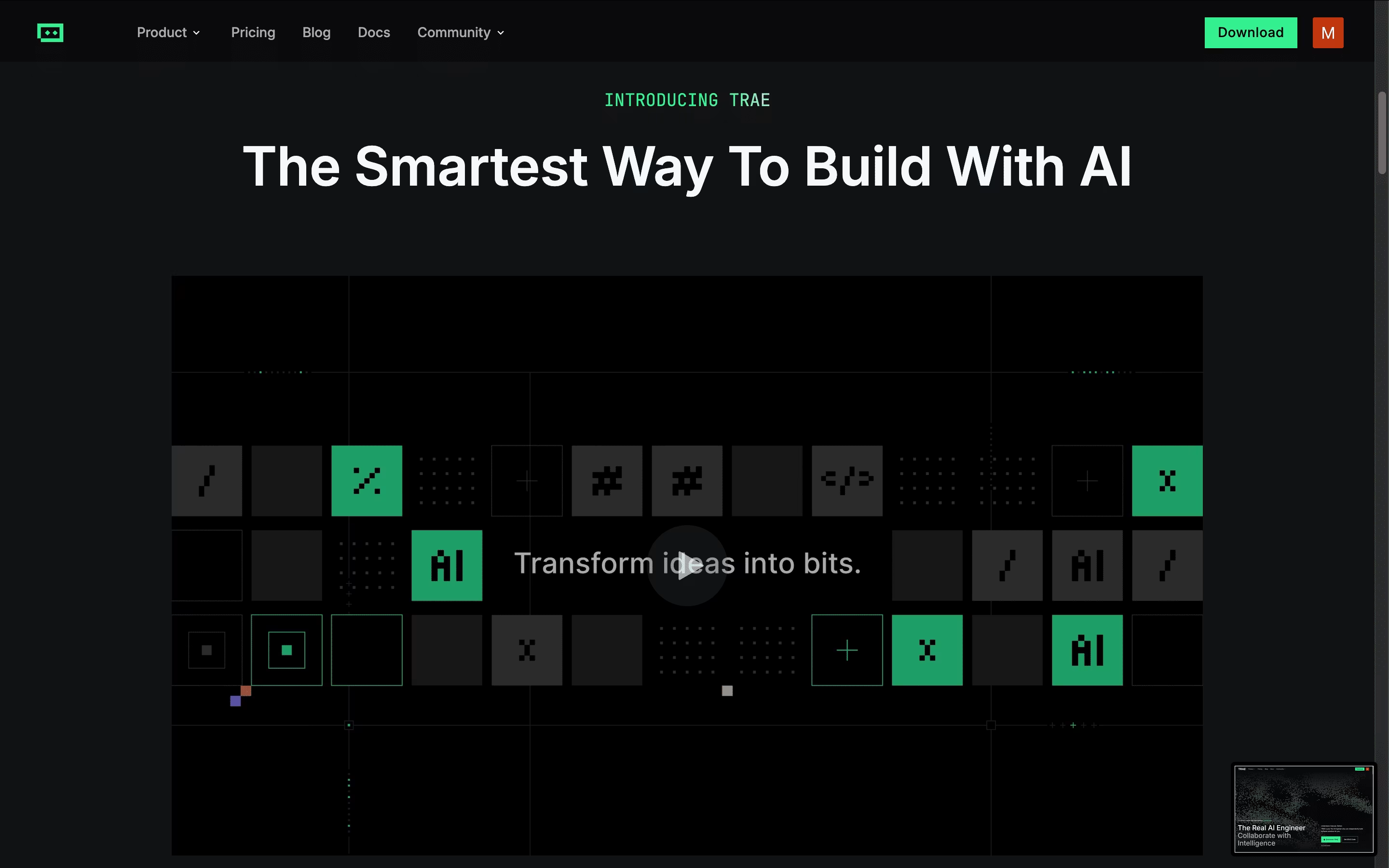
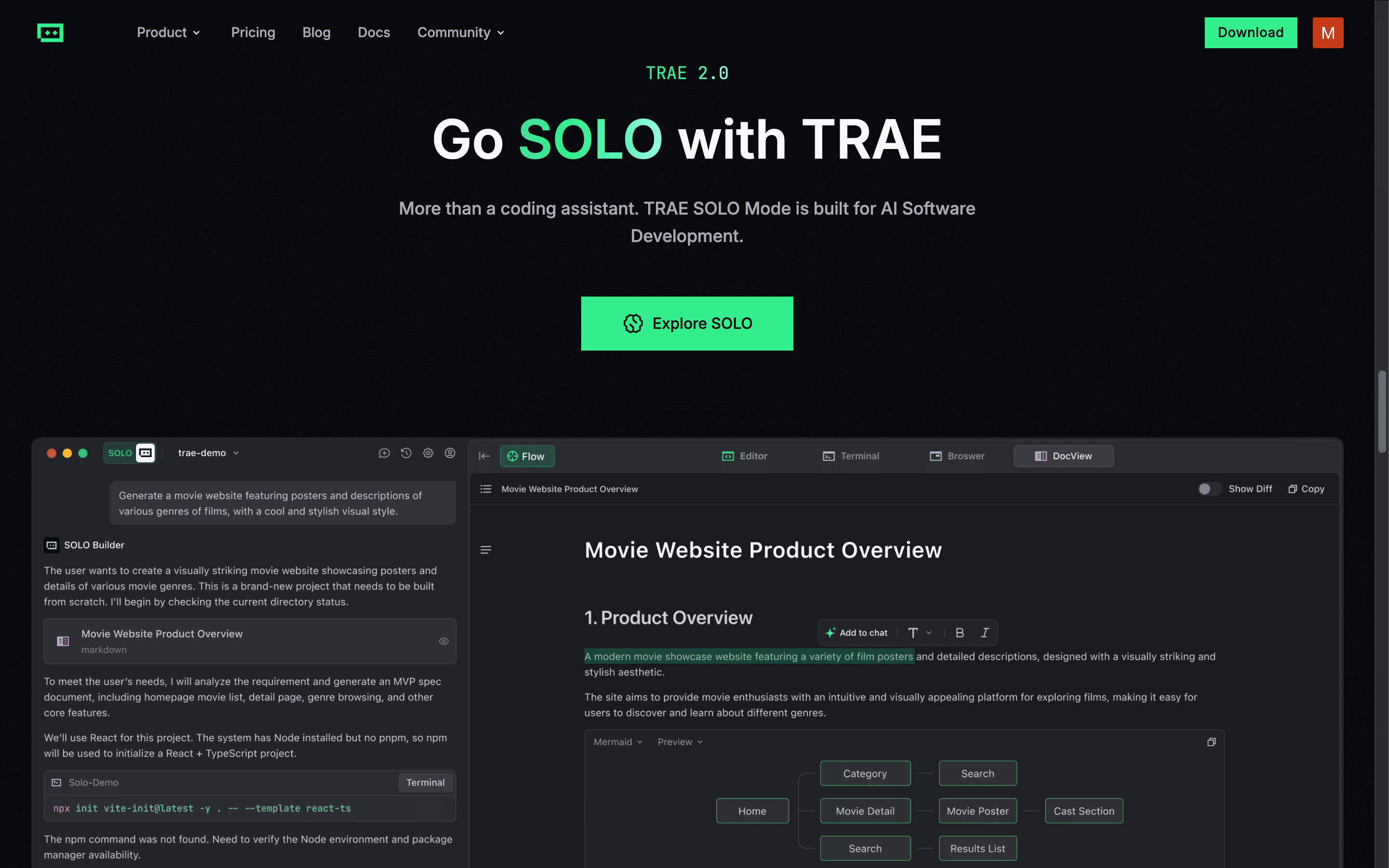
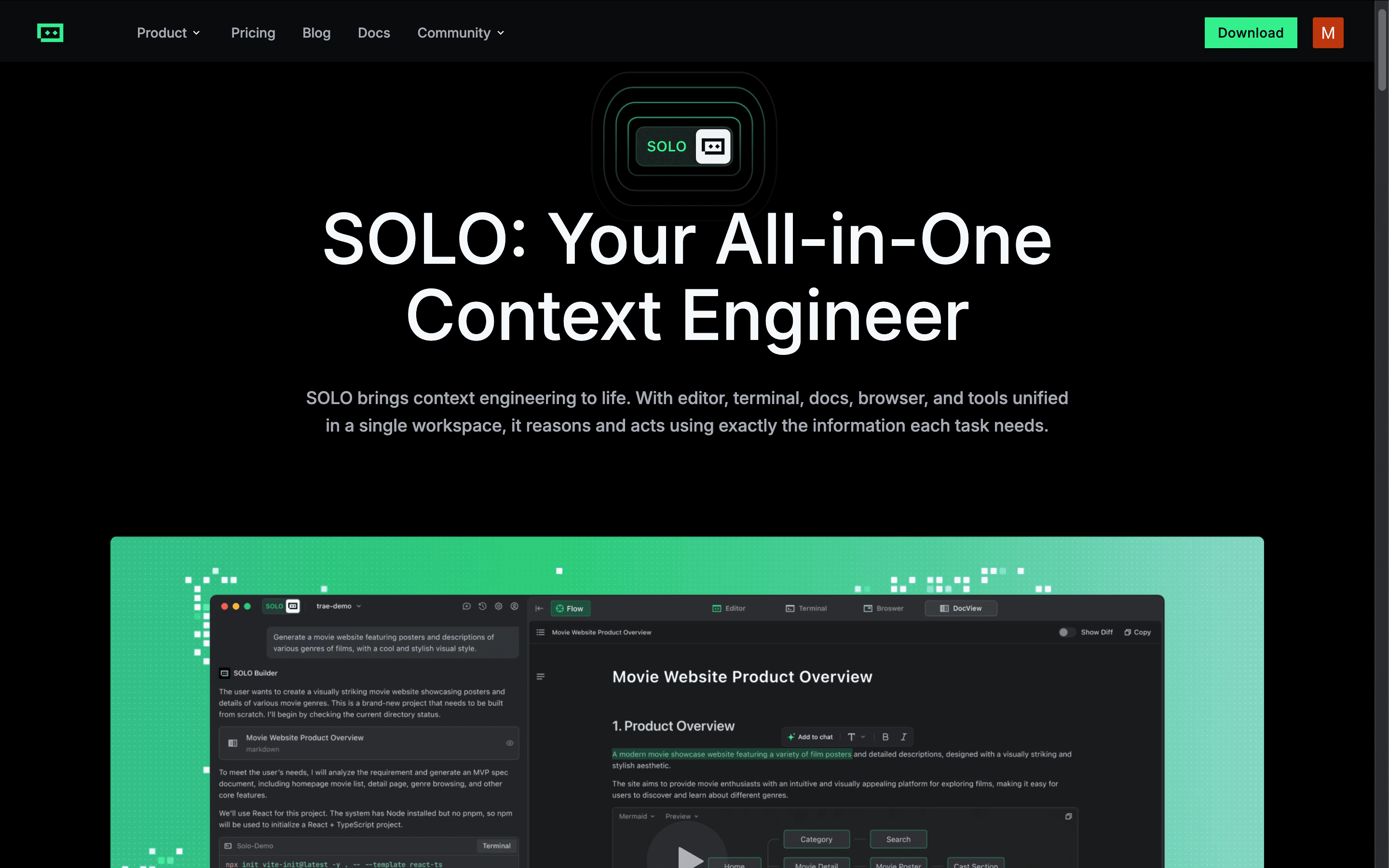
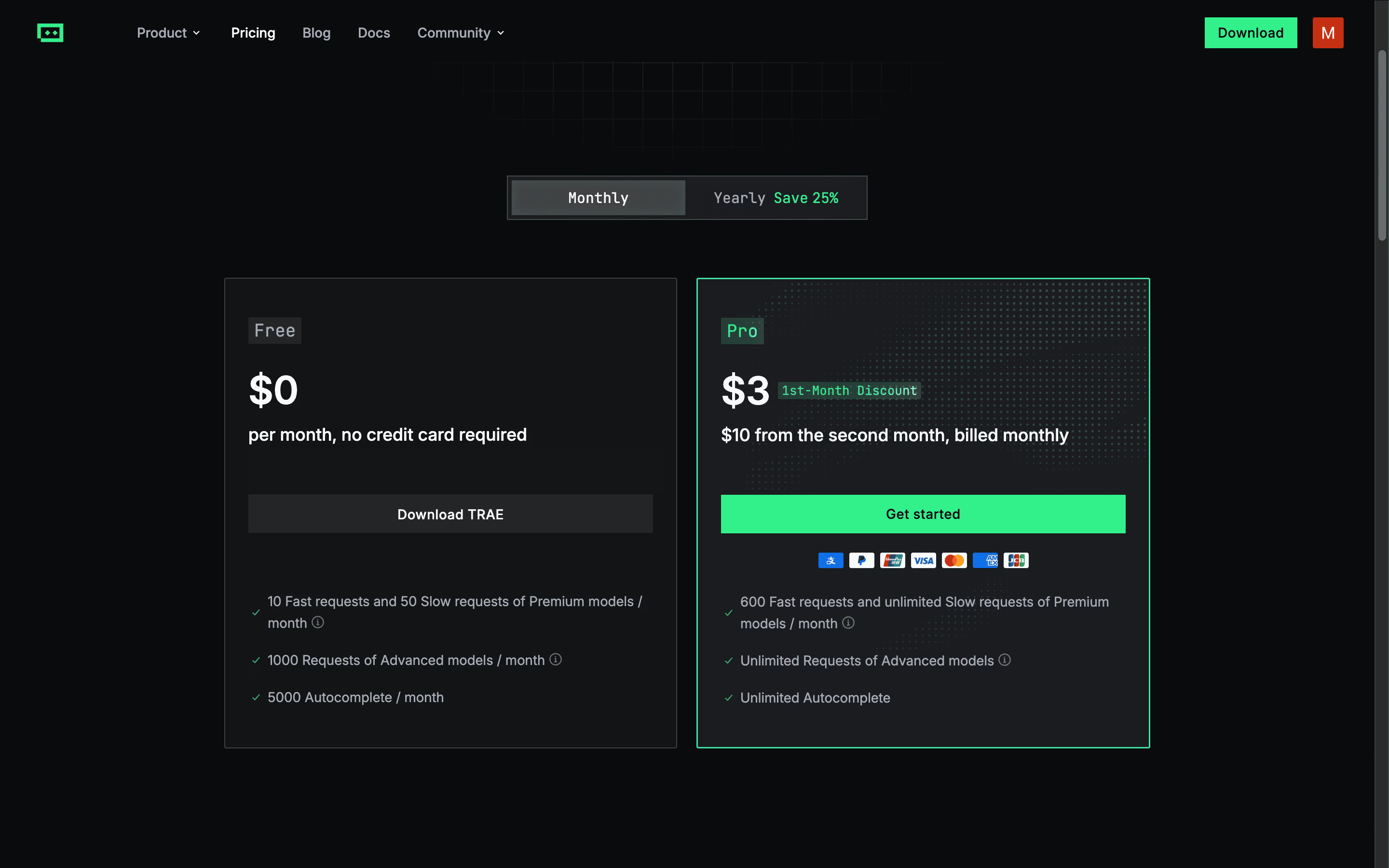
What is Trae
Trae AI is an advanced integrated development environment that brings artificial intelligence directly into your coding workflow. Built on the popular VS Code foundation, it offers a familiar interface enhanced with powerful AI capabilities that understand your code, suggest improvements, and help you build applications from scratch.
The tool features two main modes: Builder Mode and Chat Mode. Builder Mode allows you to describe what you want to build in plain English, and Trae will generate complete code projects with proper file structures. Chat Mode provides real-time assistance for debugging, code explanations, and programming questions. What sets Trae apart is its ability to understand context across your entire project, making suggestions that actually make sense for your specific codebase.
Developed by ByteDance, Trae leverages the same innovative thinking that created TikTok's user-friendly experience, but applied to software development.
How to Use Trae
Getting started with Trae is simple and straightforward. First, visit the official Trae website and download the application for your operating system. Currently available for macOS with Windows support coming soon. After installation, open Trae and you'll notice the familiar VS Code interface with enhanced AI features.
To start coding with AI assistance, simply begin typing and Trae will provide intelligent code completions based on your project context. For larger projects, use Builder Mode by describing what you want to create in natural language. For example, type "Create a user authentication system with email login" and Trae will generate the complete code structure.
The Chat Mode is perfect for getting help with specific problems. You can ask questions like "How do I fix this bug?" or "Explain this function to me." Trae also supports multimodal inputs, so you can upload screenshots of errors or design mockups for better context.
Pro tips for better results:
Be specific in your requests
Upload relevant files or screenshots
Use the context features to reference specific code sections
Take advantage of the webview feature for frontend development
Features of Trae
AI-powered code completion and generation
Builder Mode for creating complete applications
Chat Mode for real-time coding assistance
GPT-4o and Claude 3.5 Sonnet integration
Multimodal support with image uploads
Project-wide context understanding
Webview for frontend development
Terminal command suggestions
Multi-language programming support
Free access to premium AI models
Trae Pricing
Free
Free
- Full access to Builder and Chat modes
- GPT-4o and Claude 3.5 Sonnet models
- All core IDE features
- Multimodal support
- Project-wide context understanding
- Webview integration
- Terminal assistance
- Multi-language support
Pro
$10 /mo
- Everything in Free plan
- 600+ monthly fast requests
- Priority model access
- Enhanced performance
- Premium support
- Early access to new features
- Advanced AI capabilities
- Priority processing
Trae Use Cases
Who Can Benefit from Trae
FAQ's About Trae
Share your experience with Trae
See what users are saying about Trae
0 Reviews
No reviews yet
Be the first to review Trae
Embed Trae badges
Show your community that Trae is featured on Tool Questor. Add these beautiful badges to your website, documentation, or social profiles to boost credibility and drive more traffic.











