
Wonderslide
Wonderslide is an AI presentation designer that transforms basic drafts into stunning professional slides in seconds.

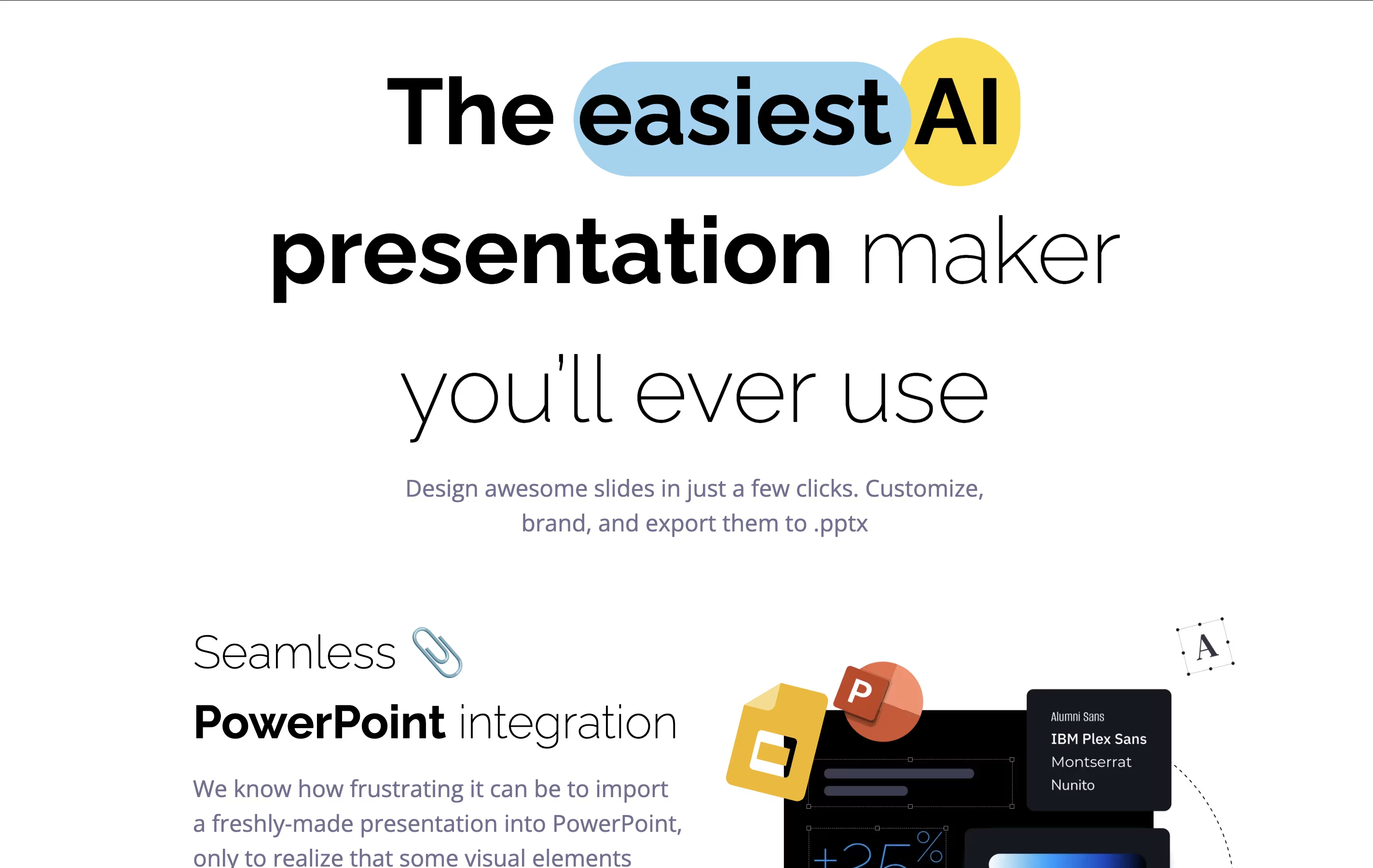
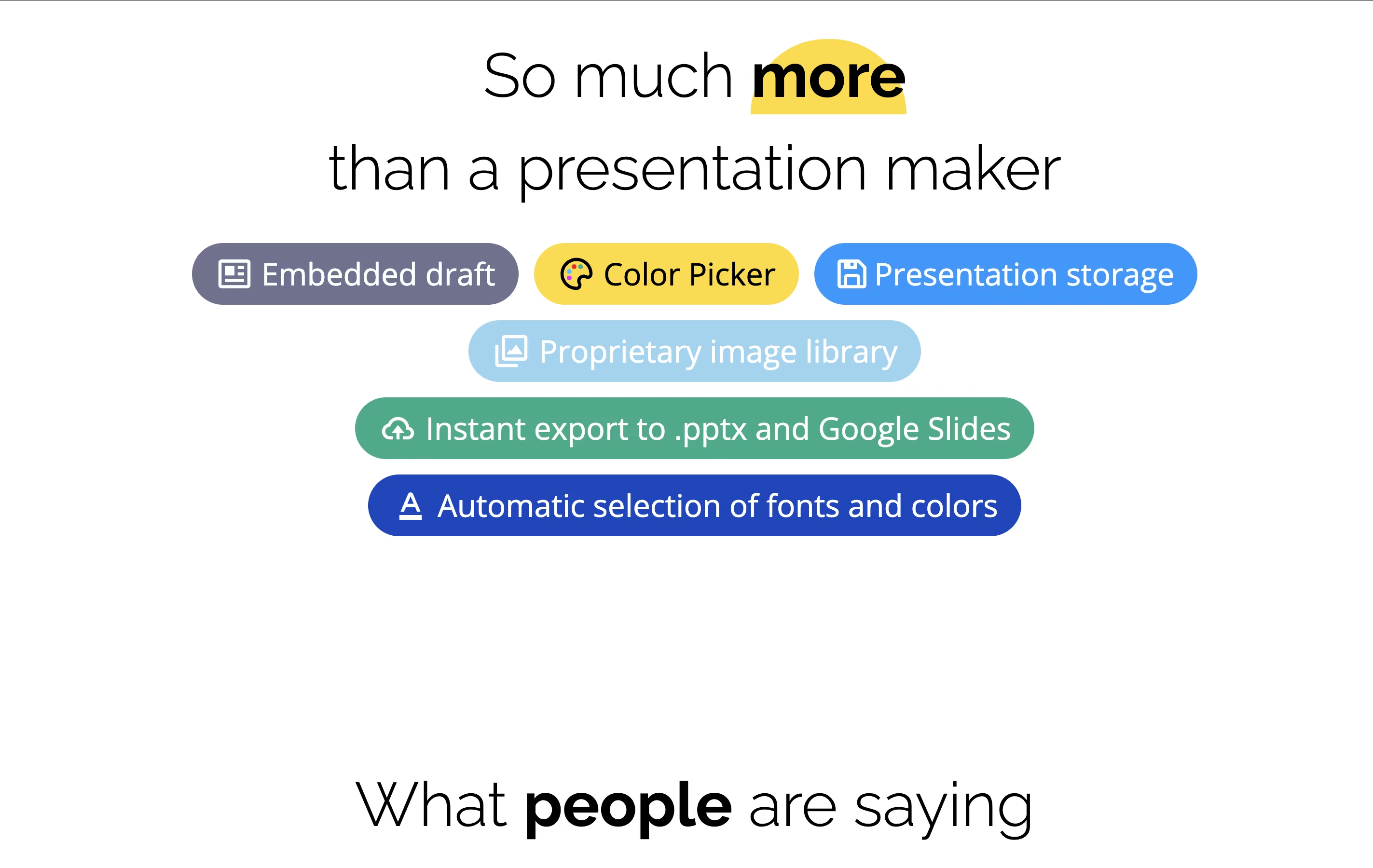
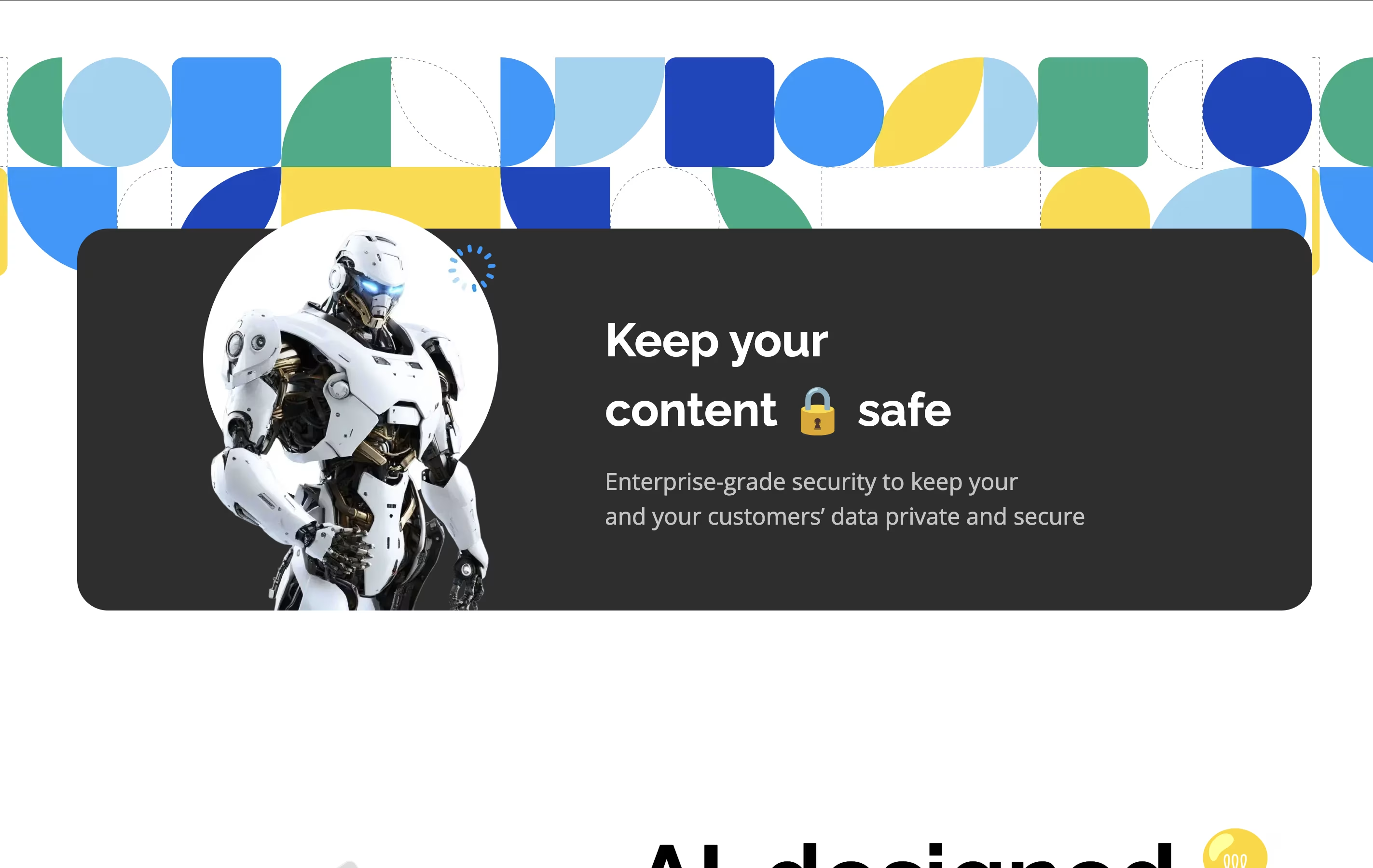

What is Wonderslide
Wonderslide is an AI-powered presentation designer that takes a different approach from other AI presentation tools. Instead of generating content for you, it focuses entirely on visual design and layout optimization.
The platform uses a neural network trained on thousands of professionally designed templates to understand what makes presentations look good. When you upload your draft slides, the AI analyzes your content and automatically applies the best design elements including fonts, colors, icons, images, and layouts.
The tool seamlessly integrates with popular presentation software like PowerPoint and Google Slides. You can upload files in various formats including .pptx, PDF, and DOCX. Wonderslide maintains the integrity of your content while dramatically improving the visual appeal. It's designed for professionals who want designer-quality presentations without spending hours on formatting and design work.
How to Use Wonderslide
Using Wonderslide is simple and requires just a few steps to transform your basic presentation into something spectacular.
Step 1: Upload Your Draft
Visit wonderslide.com and sign up for an account. Upload your presentation draft in .pptx, PDF, or DOCX format. You can upload up to 30 slides per presentation.Step 2: Set Your Style Preferences
Choose your brand colors, upload your company logo, and select preferred fonts. This ensures your presentation matches your brand identity.Step 3: Let AI Work Its Magic
The AI designer analyzes your content and applies professional design elements including layouts, images, and icons from their extensive library.Step 4: Review and Customize
Preview different design options and make adjustments with single clicks. Change color schemes or design themes instantly without manual work.Step 5: Download and Present
Export your polished presentation as a .pptx file that you can further edit in PowerPoint or Google Slides if needed.
Features of Wonderslide
AI-powered visual design optimization
PowerPoint and Google Slides integration
Professional template library with thousands of designs
Brand customization with logo and color uploading
High-quality image and icon library access
Real-time collaboration and sharing features
Multiple file format support (.pptx, PDF, DOCX)
Enterprise customization options
Single-click design and color scheme changes
7-day free trial available
Wonderslide Pricing
Free Trial
Free
- 7-day free access
- Create and share up to 3 presentations
- Download 3 slides per presentation
- Access to limited feature library
- Test all core functionality
Pay-as-You-Go
$25
- 10 presentations to create and share
- 10 full presentations to download
- Up to 30 draft slides per presentation
- Logo upload capability
- Full access to image and icon library
- All core features included
Pro Plan
$3 /mo
- Unlimited presentations to create and share
- Unlimited presentations to download
- Up to 30 draft slides per presentation
- Logo upload and brand customization
- Full access to image and icon library
- Advanced collaboration features
- Priority support
Enterprise
Custom
- Custom corporate colors and branding
- Build your own library of images and objects
- Add branded fonts
- Private accounts for employees
- Upload corporate templates
- Personal support manager
- Exclusive corporate-styled templates
- Ability to disable AI functions
- Custom security features
Wonderslide Use Cases
Who Can Benefit from Wonderslide
FAQ's About Wonderslide
Share your experience with Wonderslide
See what users are saying about Wonderslide
0 Reviews
No reviews yet
Be the first to review Wonderslide
Embed Wonderslide badges
Show your community that Wonderslide is featured on Tool Questor. Add these beautiful badges to your website, documentation, or social profiles to boost credibility and drive more traffic.











