
Workato
Workato is an enterprise automation platform that connects apps and automates workflows using low-code technology for seamless business process integration.

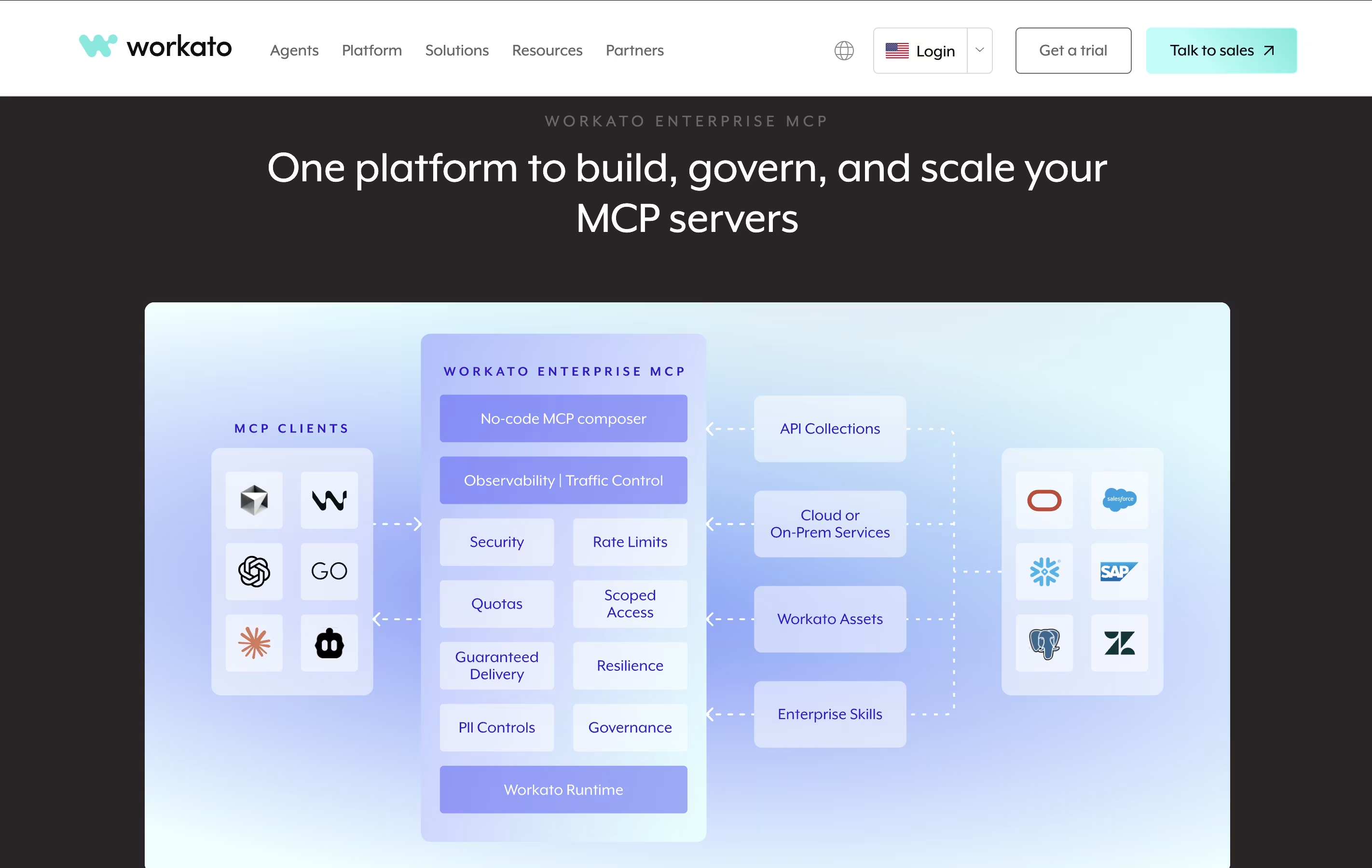
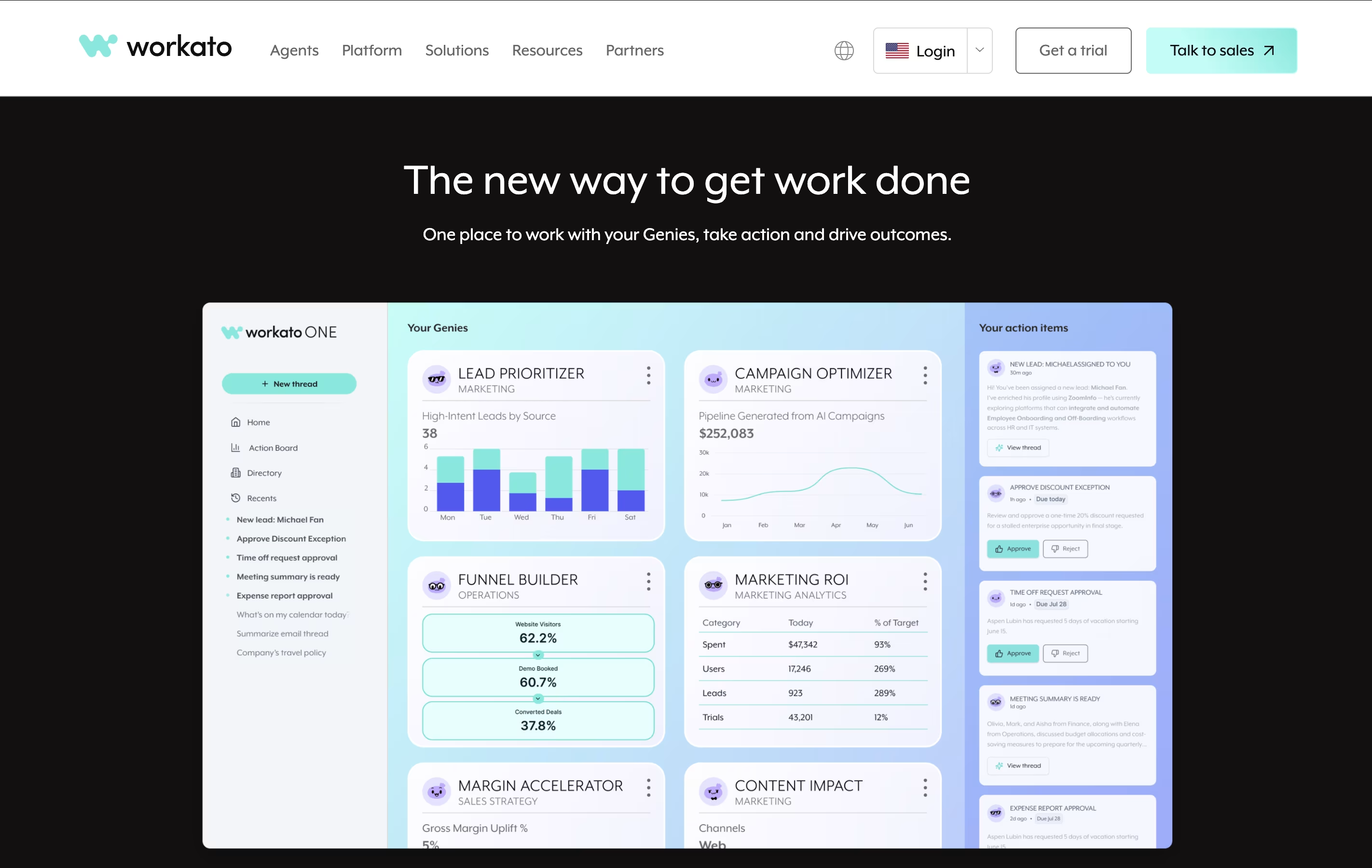
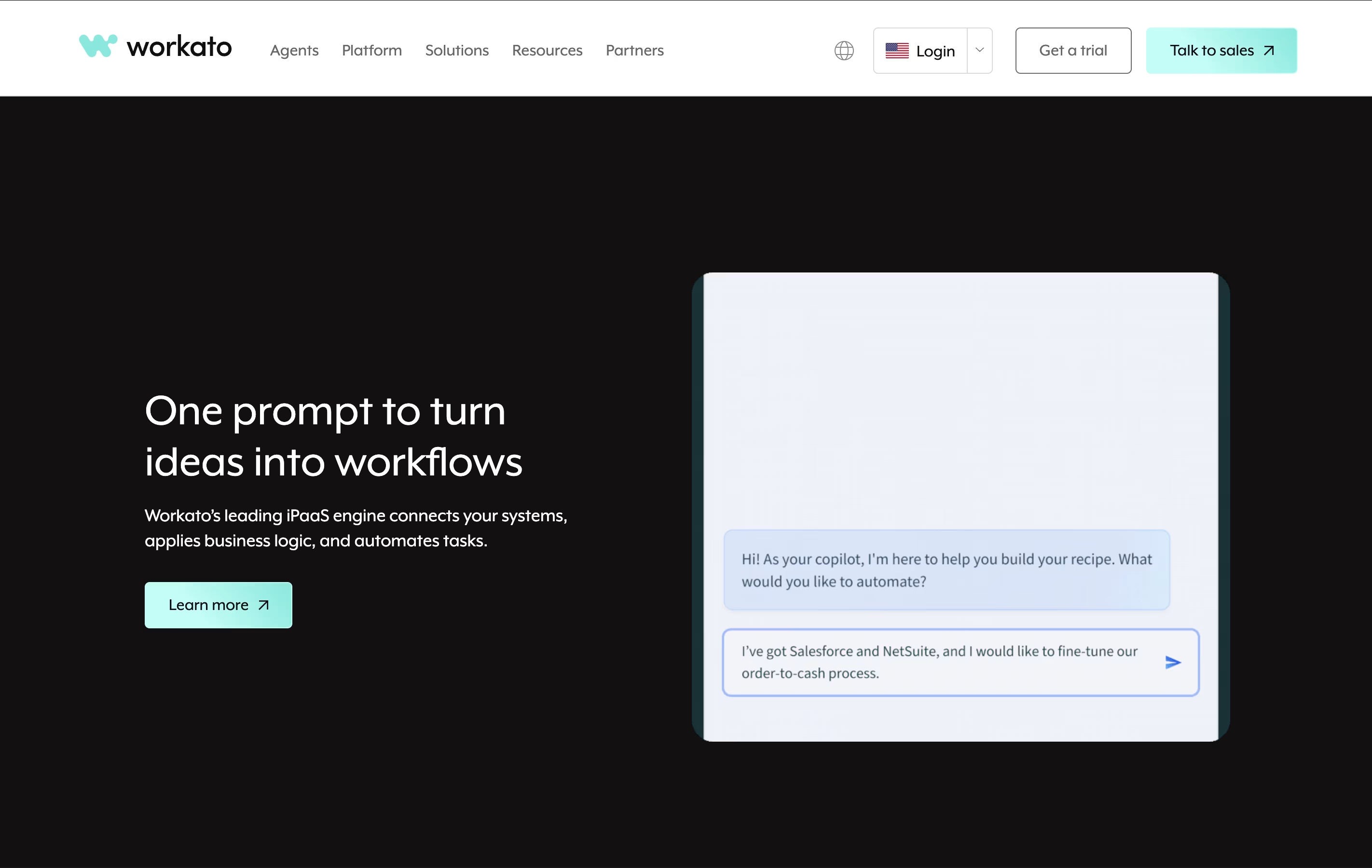
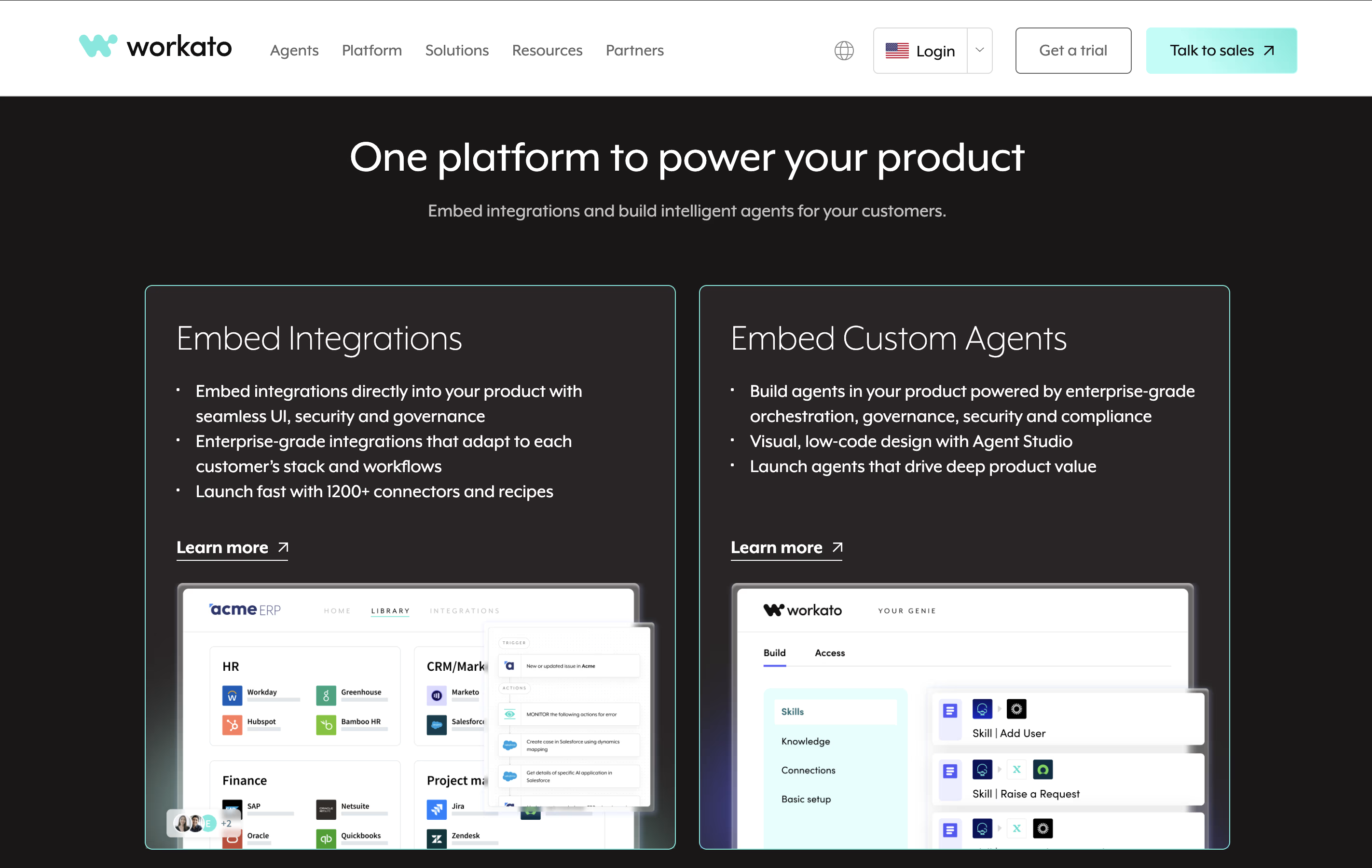
What is Workato
Workato is an enterprise automation platform that works as an Integration Platform as a Service, or iPaaS. It connects your business applications together and automates the tasks between them. You can build workflows without writing code, using a drag-and-drop interface that makes setup quick and simple.
The platform offers over 1,200 ready-made connections to popular business tools like Salesforce, Slack, Google Workspace, and Microsoft 365. These connections allow data to flow automatically between systems in real time. Workato handles everything from simple data transfers to complex multi-step business processes.
Workato uses "recipes" as the name for its automated workflows. Each recipe includes a trigger that starts the automation and actions that happen automatically. It is built for both business users and IT teams to work together on automation projects.
How to Use Workato
Getting started with Workato follows these clear steps:
Connect Your Applications: First, link the business applications you want to automate. Workato provides secure authentication methods for each app you connect.
Choose or Create a Recipe: Browse the community library with over 225,000 pre-built recipes, or create your own from scratch using the visual builder.
Set Up Your Trigger: Define what event will start your automation, such as a new customer signup, file upload, or data update in your system.
Add Actions: Use the drag-and-drop interface to specify what should happen when the trigger occurs. You can add multiple steps and include conditional logic.
Test Your Workflow: Before going live, test your recipe with real data to ensure it works correctly.
Monitor Performance: Once active, track your automations through the dashboard to see usage, errors, and performance metrics.
Features of Workato
1,200+ app connectors for seamless integration
Low-code/no-code visual recipe builder
Real-time data synchronization
AI and machine learning capabilities
Enterprise-grade security and compliance
Custom chatbot creation for Teams and Slack
Unlimited workflows and connections
Collaborative workspaces for teams
Auto-versioning for easy rollback
Built-in API management tools
Cloud-based with 99.9% uptime
Support for on-premise and cloud apps
Workato Pricing
Standard Edition
Custom
- Unlimited connections and workflows
- 1,200+ pre-built connectors
- Visual recipe builder
- Basic security and governance
- Community recipe library access
- Email support
- Core iPaaS capabilities
Business Edition
Custom
- All Standard features
- Advanced workflow automation
- Multi-app integrations
- Conditional logic and error handling
- On-Premise Agent support
- Enhanced performance
- Priority email support
Enterprise Edition
Custom
- All Business features
- Enterprise-grade governance
- SOC 2 and GDPR compliance
- Multi-environment support
- Advanced analytics and reporting
- SLA-backed 24/7 support
- Premium connectors (SAP, Oracle)
- Custom integration services
Workato One
Custom
- All Enterprise features
- AI-powered Workato Genies
- Access to frontier AI models
- Early access to new features
- Advanced orchestration
- Unlimited Pro features
- Dedicated success manager
- Custom SLA agreements
Workato Use Cases
Who Can Benefit from Workato
FAQ's About Workato
Share your experience with Workato
See what users are saying about Workato
0 Reviews
No reviews yet
Be the first to review Workato
Embed Workato badges
Show your community that Workato is featured on Tool Questor. Add these beautiful badges to your website, documentation, or social profiles to boost credibility and drive more traffic.











