
HelpDocs
HelpDocs is an AI-powered knowledge base platform that helps teams create structured documentation and deliver answers wherever customers need help.


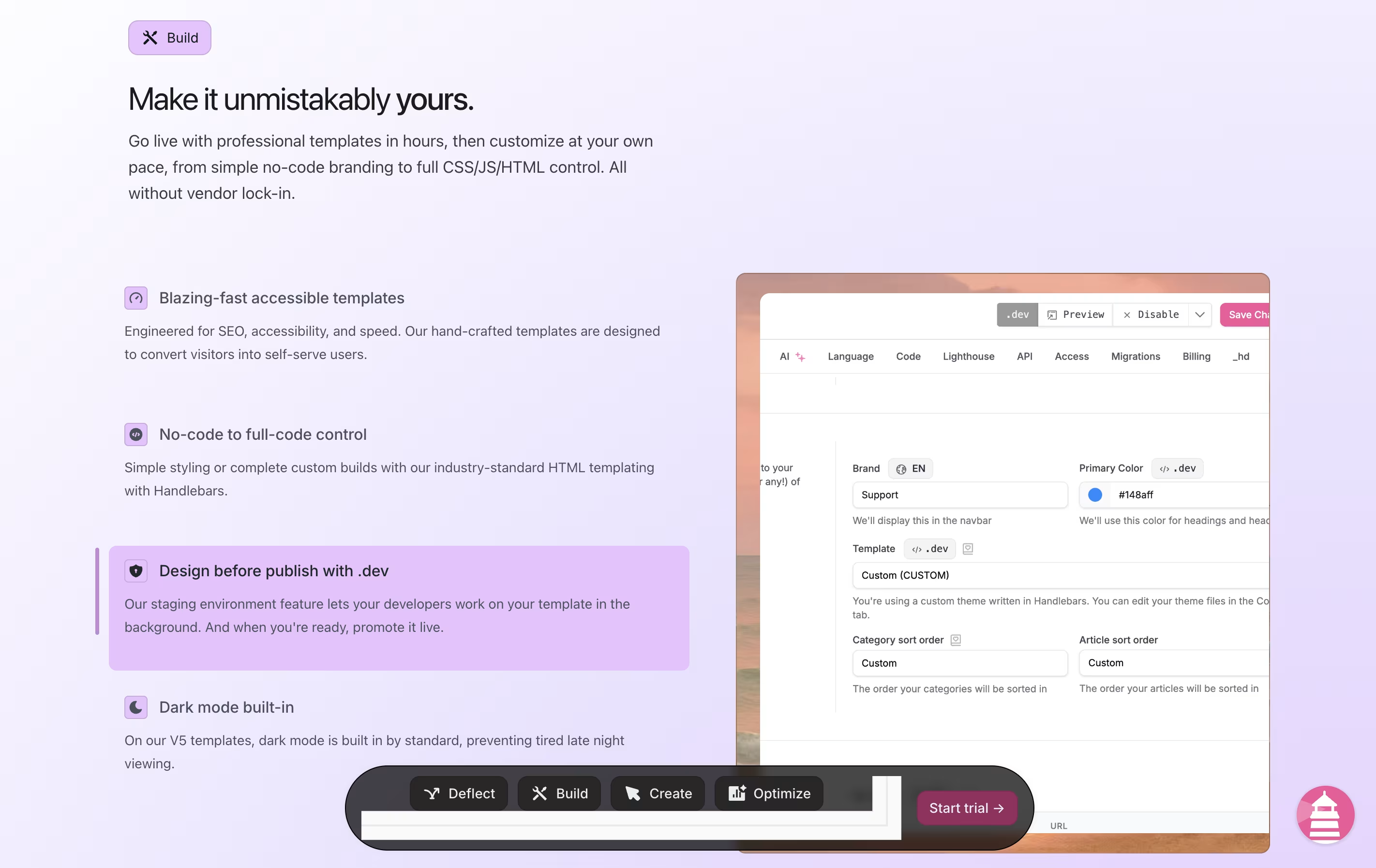


What is HelpDocs
HelpDocs is a software tool that helps you build and manage help documentation for your product or service. Think of it as a home for all your support articles, FAQs, and guides that customers can search through when they need help.
Unlike basic document storage, HelpDocs comes with built-in features for organizing content, tracking what people search for, and connecting with other tools your team already uses. The platform includes AI features that can draft articles, suggest improvements, and even answer customer questions by pulling information from your existing documentation.
You can customize the look to match your brand, translate content into multiple languages, and control who sees what articles. Everything is hosted in the cloud, so there is no software to install or maintain.
How to Use HelpDocs
Getting started with HelpDocs is simple and takes just a few steps:
Sign up for a free trial at helpdocs.io and choose your custom subdomain. This will be your knowledge base address.
Create your first category to organize your content, then start writing articles using the visual editor. The AI draft feature can help you get started faster.
Customize your knowledge base appearance by adjusting colors, adding your logo, and choosing a template that matches your brand.
Add team members and set their access levels if you work with others. You can control who can edit, publish, or just view content.
Connect integrations like Slack or Intercom to make your documentation work with your existing support tools.
Publish your knowledge base and share the link with customers. Use the built-in stats to see what people search for and which articles are most helpful.
Features of HelpDocs
AI-powered article drafting and rewriting
Smart search with tracking and analytics
Full design customization with CSS and JavaScript
Multi-language translation support
Team collaboration with role-based access
Integration with Slack, Intercom, Front, and more
Contact forms and feedback collection
Version control and audit trails
SEO optimization tools
SSO and security features
HelpDocs Pricing
Seed
$49 /mo
- 2 users included
- 200 AI credits per month
- AI meta features
- Unlimited viewers
- Custom CSS
- 30 days historical analytics
- Read-only API access
Sprout
$99 /mo
- 4 users included
- 650 AI credits per month
- AI drafts, rewrites & Ask AI
- 3 languages support
- Lighthouse widget
- Custom JS & HTML templating
- 90 days historical analytics
- Read & Write API access
Bloom
$199 /mo
- 10 users ($15 per extra user)
- 1,500 AI credits per month
- AI style enforcement
- Unlimited languages
- Audit trail
- Advanced permissioning
- Single Sign-On (SSO)
- 180 days historical analytics
- Full API access (Read & Write)
HelpDocs Use Cases
Who Can Benefit from HelpDocs
FAQ's About HelpDocs
Share your experience with HelpDocs
See what users are saying about HelpDocs
0 Reviews
No reviews yet
Be the first to review HelpDocs
Embed HelpDocs badges
Show your community that HelpDocs is featured on Tool Questor. Add these beautiful badges to your website, documentation, or social profiles to boost credibility and drive more traffic.










