
Katalist AI
Katalist AI transforms scripts into visual storyboards and videos using AI, creating consistent characters and scenes effortlessly.

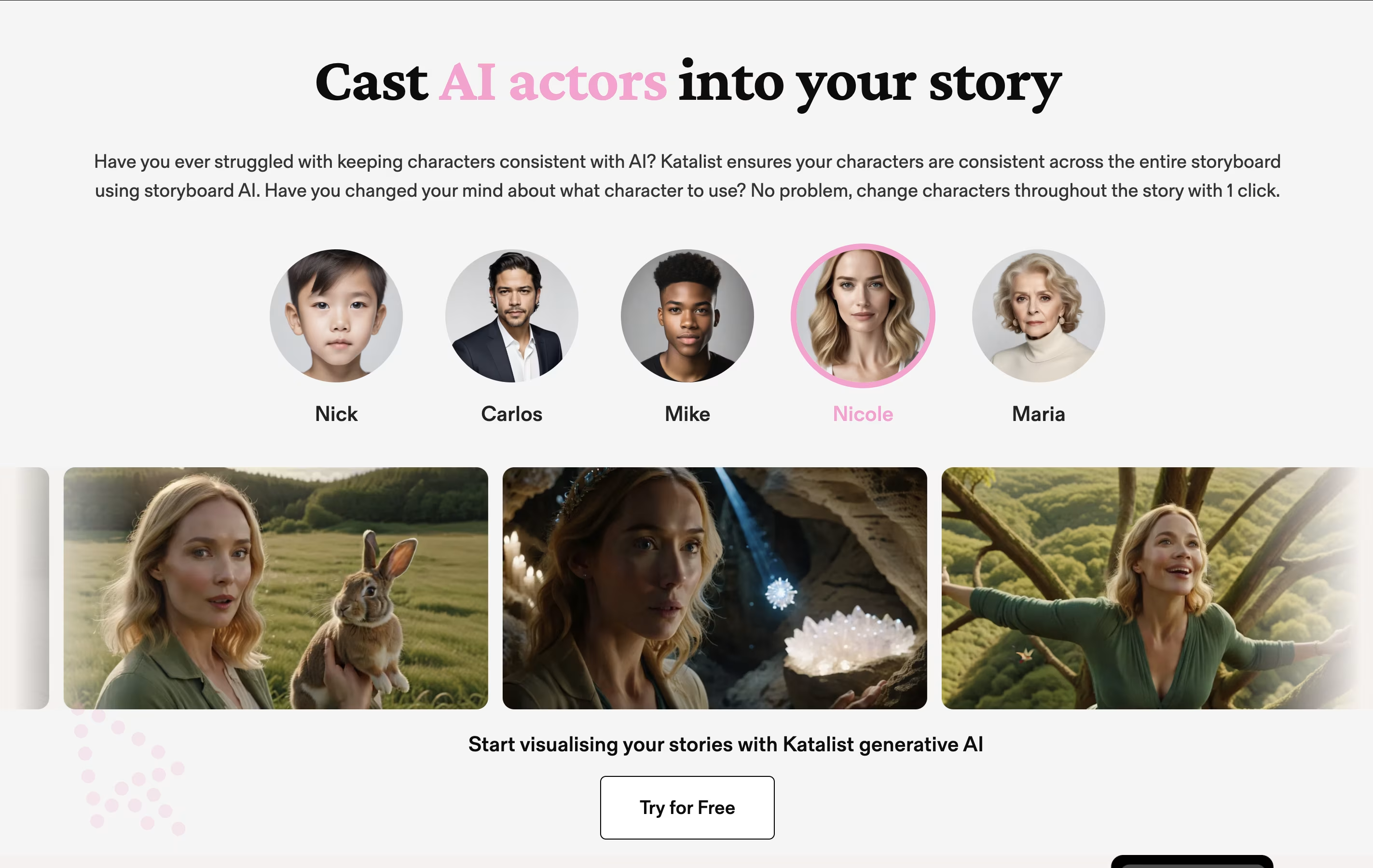

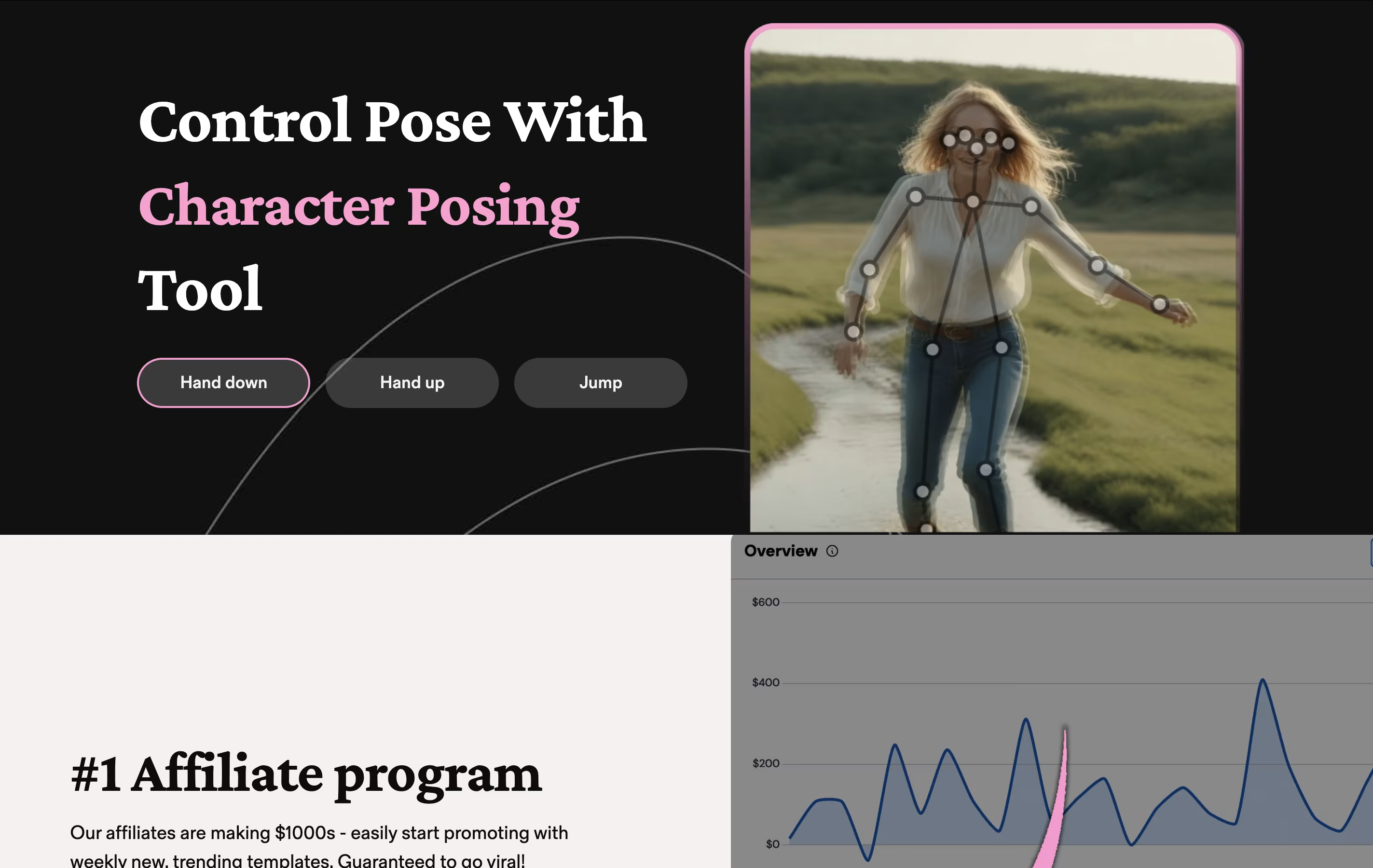

What is Katalist AI
Katalist AI is an AI-powered video and storyboard creation platform. It works like having a digital artist that reads your script and creates matching visuals automatically. The tool uses advanced AI models to understand your story, identify characters, and generate scenes that fit your narrative.
What makes Katalist special is its ability to keep characters consistent throughout your entire storyboard. If you have a character named Sarah in scene one, she will look exactly the same in scene ten. This solves a big problem that creators face when using AI image generators.
The platform offers both storyboard creation and full video production with voiceovers, music, and sound effects. You can control camera angles, character poses, and scene composition. Katalist works entirely in your web browser and offers different pricing plans from free trials to enterprise solutions.
How to Use Katalist AI
Using Katalist AI is simple and designed for people with no AI experience. Here's how to get started:
Step 1: Sign up and choose your plan
Visit katalist.ai and start with the free 7-day trial. You get unlimited generations to test all features.Step 2: Upload your script
You can upload scripts in CSV, Word, or PowerPoint formats, or simply copy and paste your text directly into the platform.Step 3: Choose your style
Select between Cinematic style for realistic 3D visuals or Sketch style for 2D black and white illustrations.Step 4: Let AI create your storyboard
Katalist analyzes your script, identifies characters and scenes, then generates visuals automatically. This takes just a few minutes.Step 5: Customize and refine
Adjust camera angles, character poses, and scene compositions. You can change character appearances with one click and modify backgrounds easily.Step 6: Export your work
Download your storyboard as a ZIP file, PowerPoint presentation, or MP4 video. You can also share it as a public link.
Features of Katalist AI
Script-to-storyboard conversion with AI analysis
Consistent character generation across all scenes
Dynamic scene creation and customization
Multiple file format support (CSV, Word, PowerPoint)
AI video production with voiceovers and music
Camera control and character posing tools
Export as ZIP, PowerPoint, or MP4 formats
Public link sharing with automatic updates
Katalist AI Pricing
Free Trial
Free
- 7-day free trial
- Unlimited generations during trial
- Access to all basic features
- Script upload in multiple formats
- Character consistency
- Export options available
Essential
$29 /mo
- 700 video credits per month
- Script-to-storyboard conversion
- Character consistency
- Dynamic scene generation
- Multiple export formats
- Basic customization tools
Pro
$59 /mo
- 1,500 video credits per month
- All Essential features
- Advanced customization options
- Priority support
- Enhanced video production tools
- Professional controls
Unlimited
$139 /mo
- 3,000 video credits per month
- Unlimited image generations
- All Pro features
- Advanced AI models
- Team collaboration tools
- Maximum resource access
Enterprise
Custom
- Custom pricing based on needs
- Unlimited everything
- Team management features
- Enhanced security
- Dedicated support
- Custom integrations available
Katalist AI Use Cases
Who Can Benefit from Katalist AI
FAQ's About Katalist AI
Share your experience with Katalist AI
See what users are saying about Katalist AI
0 Reviews
No reviews yet
Be the first to review Katalist AI
Embed Katalist AI badges
Show your community that Katalist AI is featured on Tool Questor. Add these beautiful badges to your website, documentation, or social profiles to boost credibility and drive more traffic.











