
Movavi Video Editor
Movavi is an easy-to-use video editing software that helps create professional videos with AI-powered tools and effects.

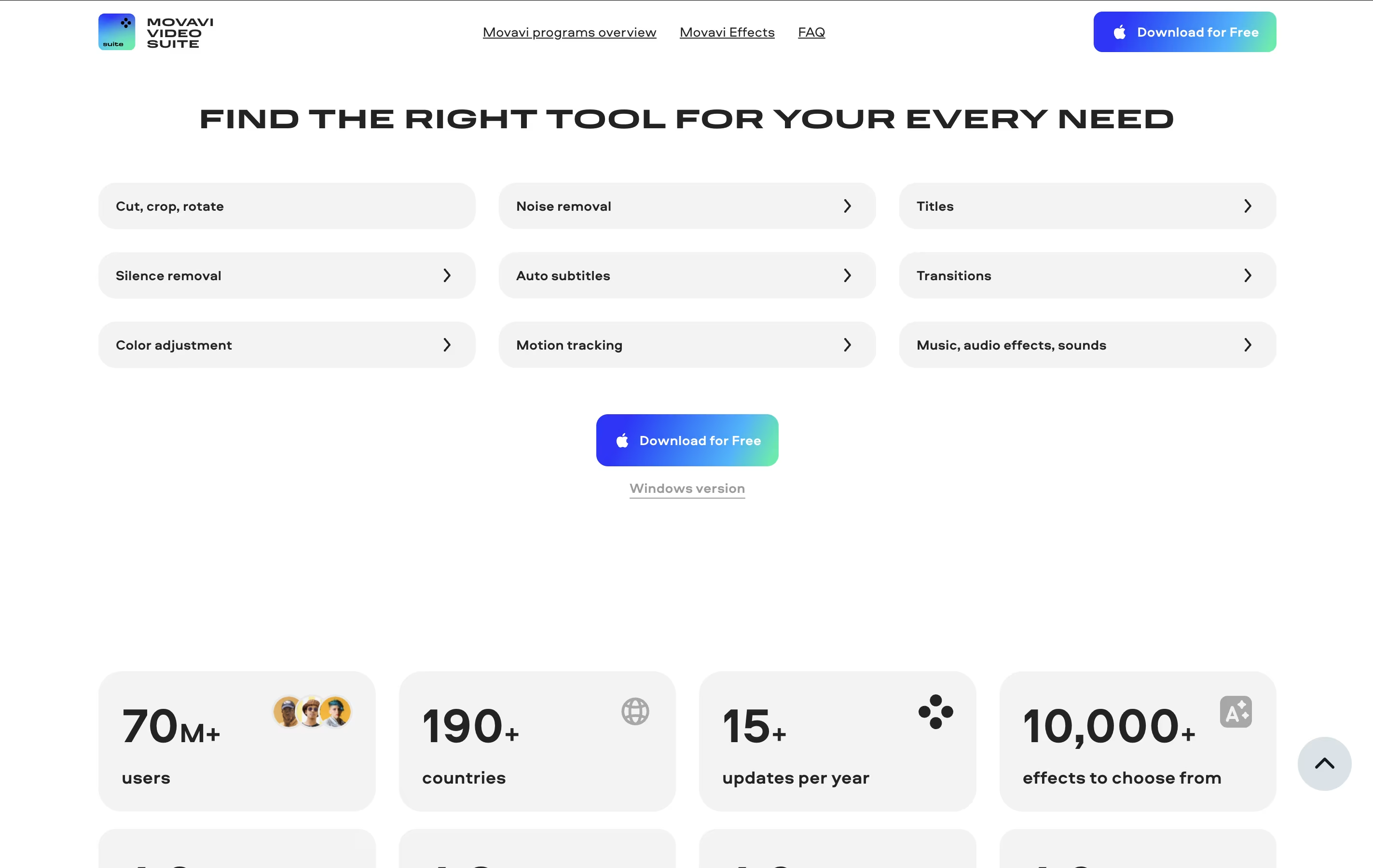
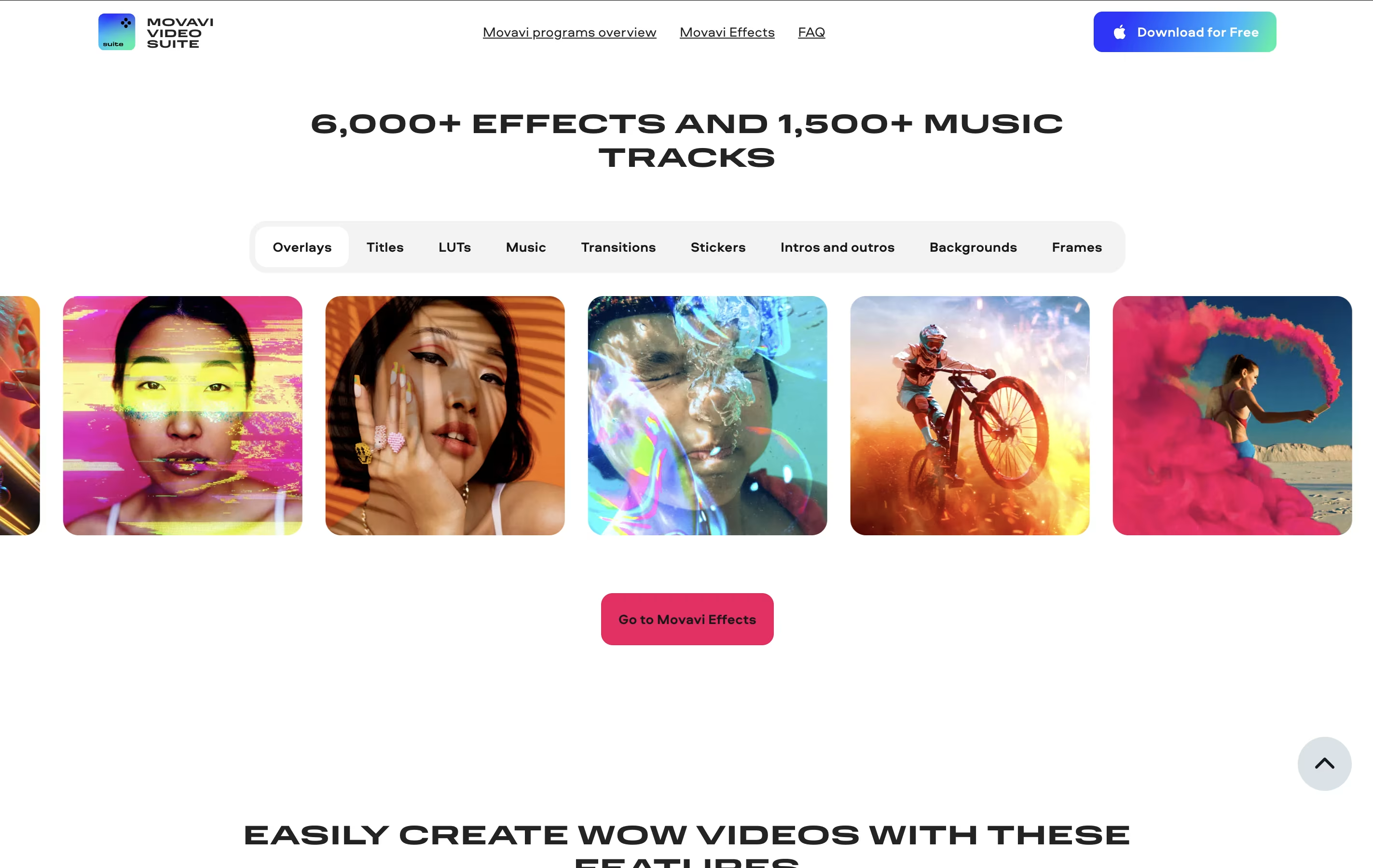
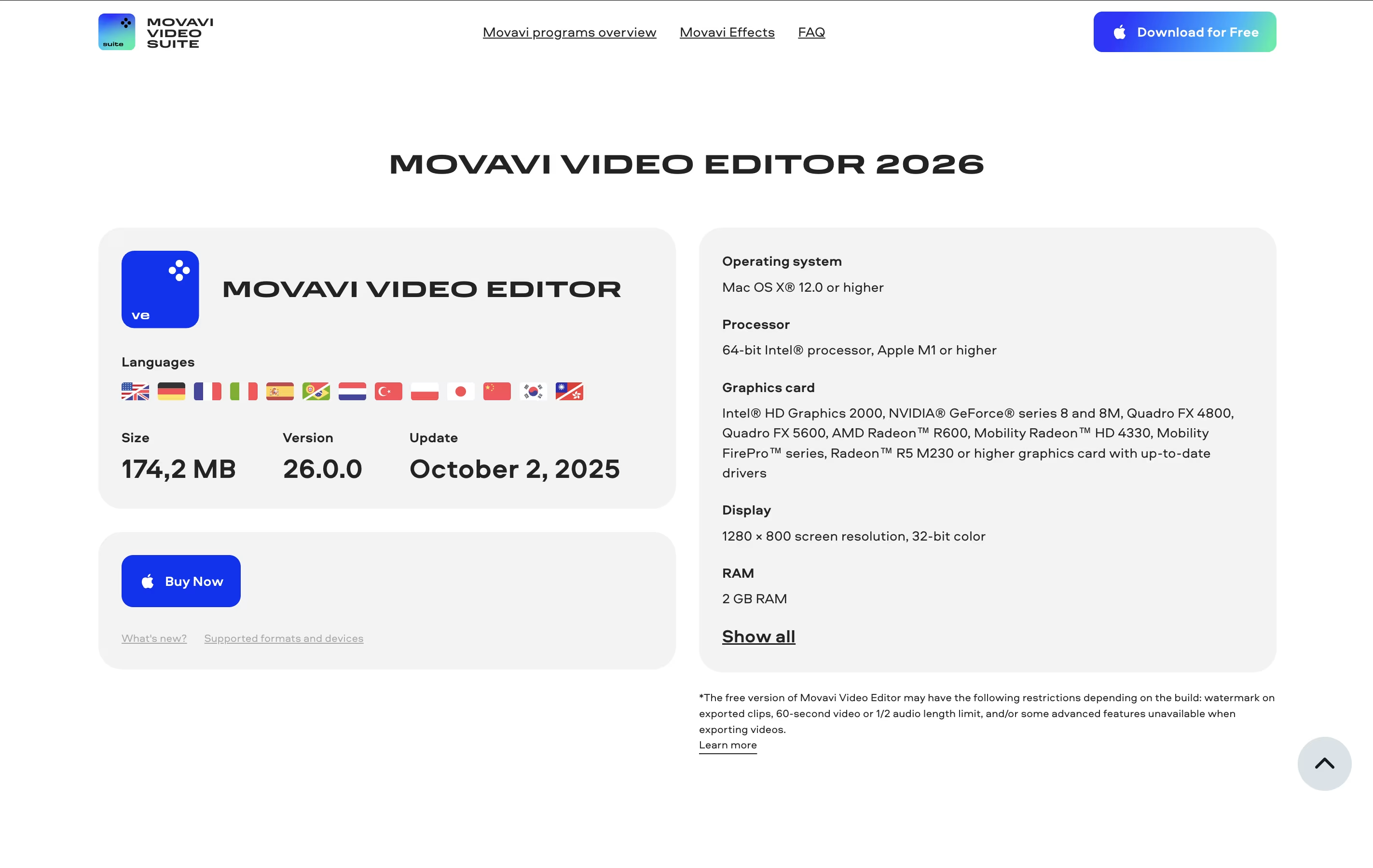
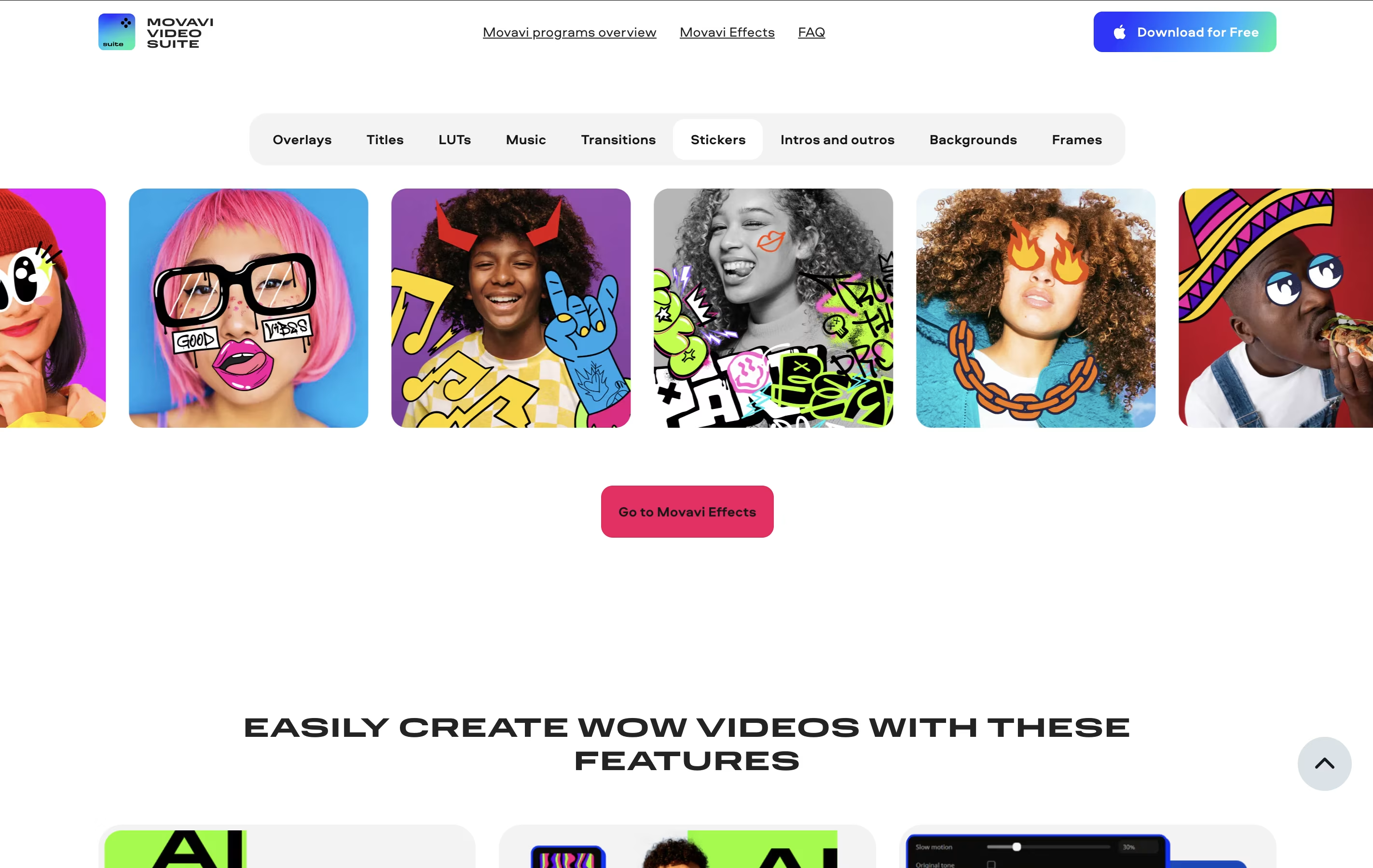
What is Movavi Video Editor
Movavi Video Editor is desktop software that lets you edit videos with drag-and-drop simplicity. You can cut and trim clips, add music and effects, create titles, and export finished videos ready for sharing. The software includes AI-powered features like background removal, noise reduction, and motion tracking that work automatically.
Unlike complicated professional editors, Movavi focuses on making video editing quick and easy. It comes with hundreds of built-in effects, transitions, filters, and music tracks so you don't need to find these separately. The interface is clean and organized, with most tools visible on the main screen.
There's a free version you can try, but it adds watermarks to videos and limits exports to 60 seconds. The full version removes these limits and unlocks all features.
How to Use Movavi Video Editor
Getting started with Movavi is straightforward. Here's how to use it effectively:
Download and install the software from Movavi's website, then launch the program to see the main workspace.
Import your videos by dragging files directly into the program or clicking the "Add Files" button to browse your computer.
Edit on the timeline by dragging clips to arrange them, then use the built-in tools to trim, cut, and adjust your footage as needed.
Add effects and music from the large library of transitions, filters, titles, and background music included with the software.
Use AI features like automatic subtitle generation, background removal, or noise reduction by selecting them from the "More Tools" menu.
Preview and export your finished video using the preview window, then choose your preferred format and quality settings for the final file.
The interface guides you through each step, making it easy even for beginners.
Features of Movavi Video Editor
Drag-and-drop video editing with timeline interface
AI background removal and noise reduction tools
500+ built-in effects, transitions, and titles
Automatic subtitle generation in 13 languages
Screen recording and webcam capture
4K video support with hardware acceleration
Motion tracking and object following
Audio editing with equalizer and noise cancellation
Direct export to social media platforms
Cross-platform Windows and Mac compatibility
Movavi Video Editor Pricing
Free
Free
- Full feature access for 7 days
- Watermark on exported videos
- 60-second video length limit
- All editing tools available
- Basic effects and transitions
- Export in standard formats
Video Editor
$59.95 /yr
- No watermarks or time limits
- All editing features unlocked
- 500+ effects, transitions, and titles
- AI-powered tools (background removal, noise reduction)
- Automatic subtitle generation
- 4K video support
- Export to all formats
- Free updates during subscription
Video Suite
$99.95 /yr
- Everything in Video Editor
- Screen recorder included
- Video converter for all formats
- Media player
- CD/DVD/Blu-ray burner
- Webcam recording
- Enhanced AI tools
- Premium effects library access
Lifetime License
$94.95 once
- Permanent access to current version
- All Video Editor features
- Free minor updates (24.1, 24.2, etc.)
- No recurring payments
- Commercial use allowed
- 30-day money-back guarantee
Movavi Video Editor Use Cases
Who Can Benefit from Movavi Video Editor
FAQ's About Movavi Video Editor
Share your experience with Movavi Video Editor
See what users are saying about Movavi Video Editor
0 Reviews
No reviews yet
Be the first to review Movavi Video Editor
Embed Movavi Video Editor badges
Show your community that Movavi Video Editor is featured on Tool Questor. Add these beautiful badges to your website, documentation, or social profiles to boost credibility and drive more traffic.











