
Parabola
Parabola is a no-code automation platform that transforms messy data from spreadsheets, emails, and PDFs into organized workflows without engineering support.

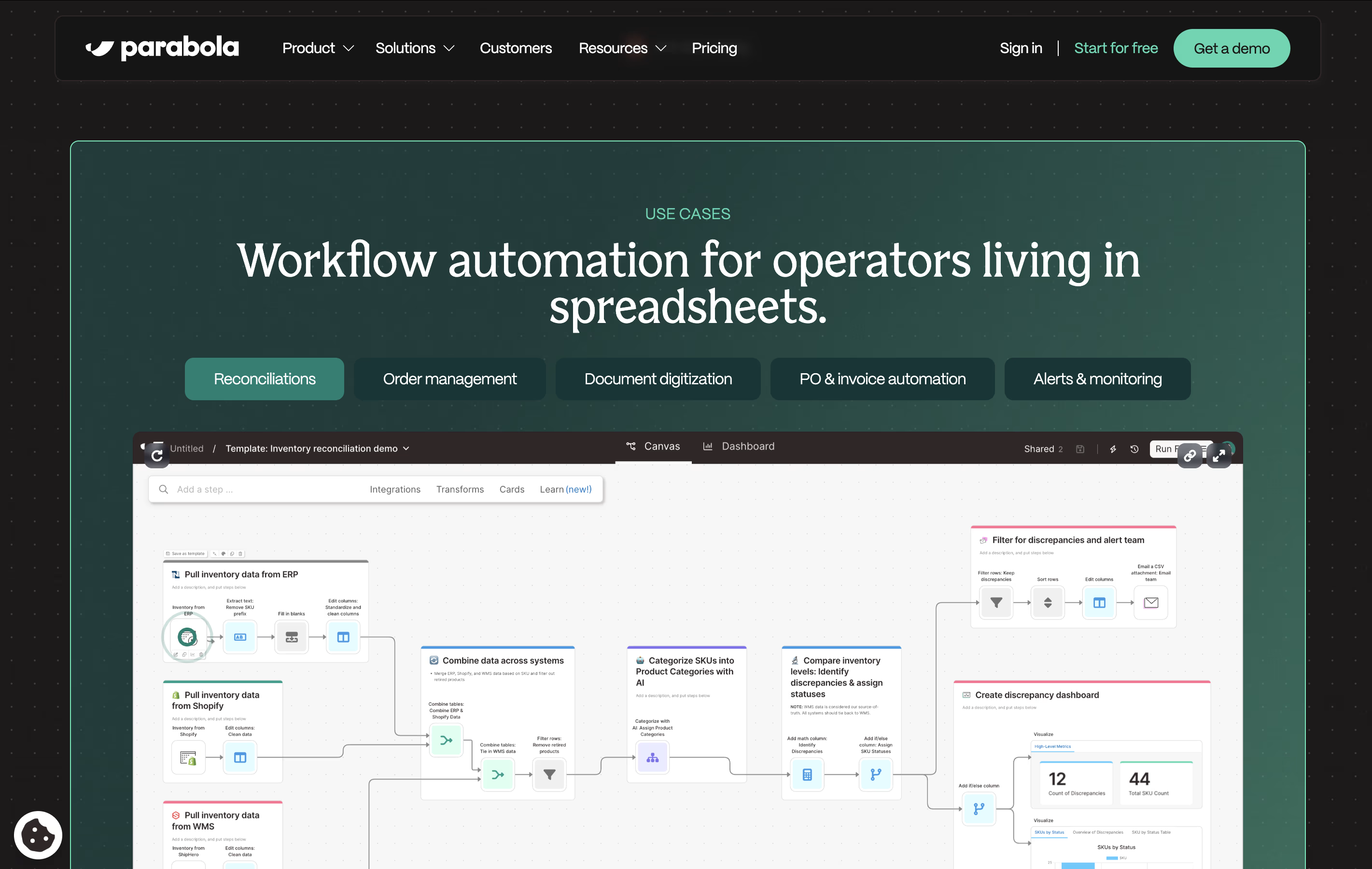
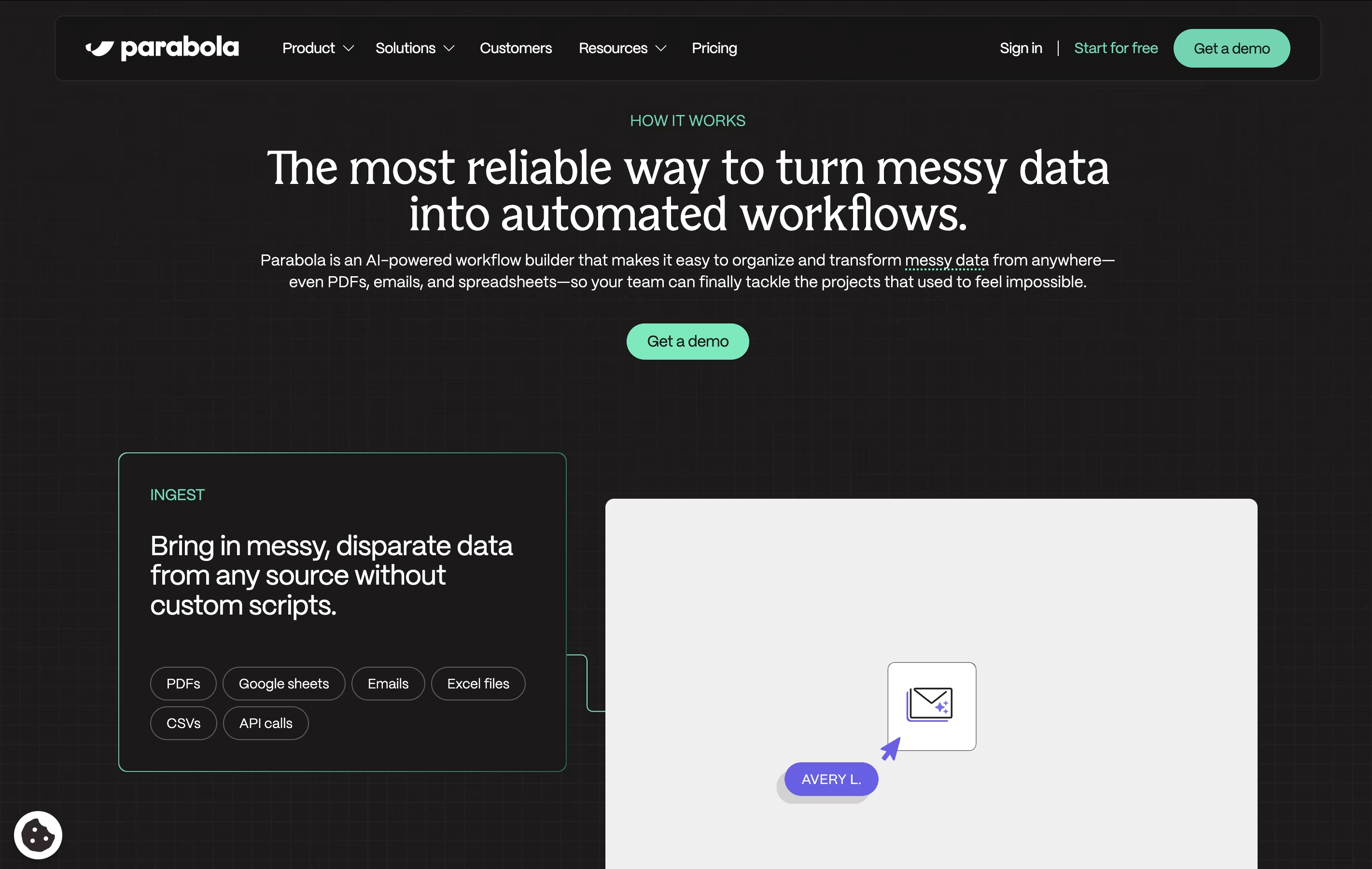
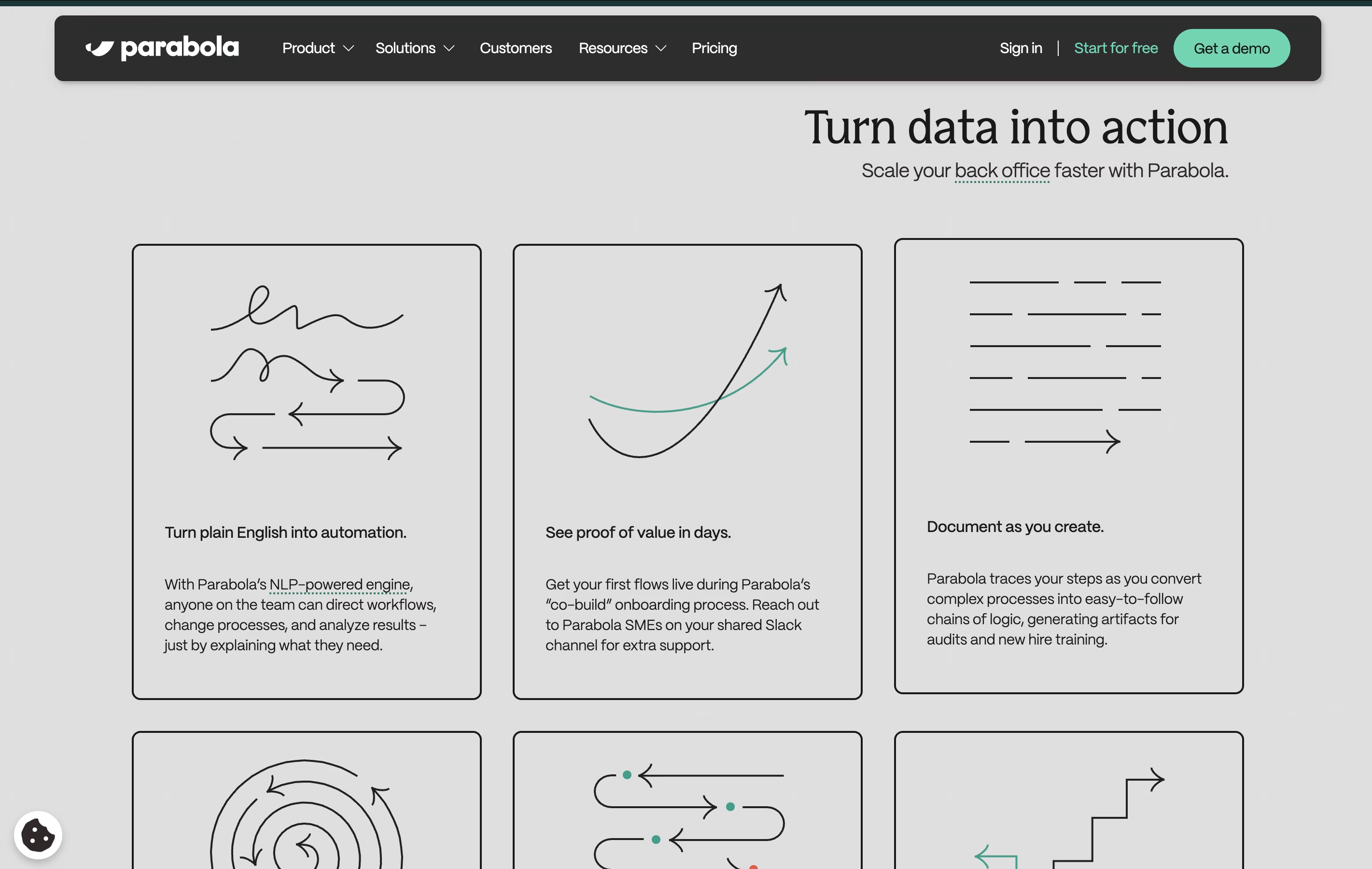
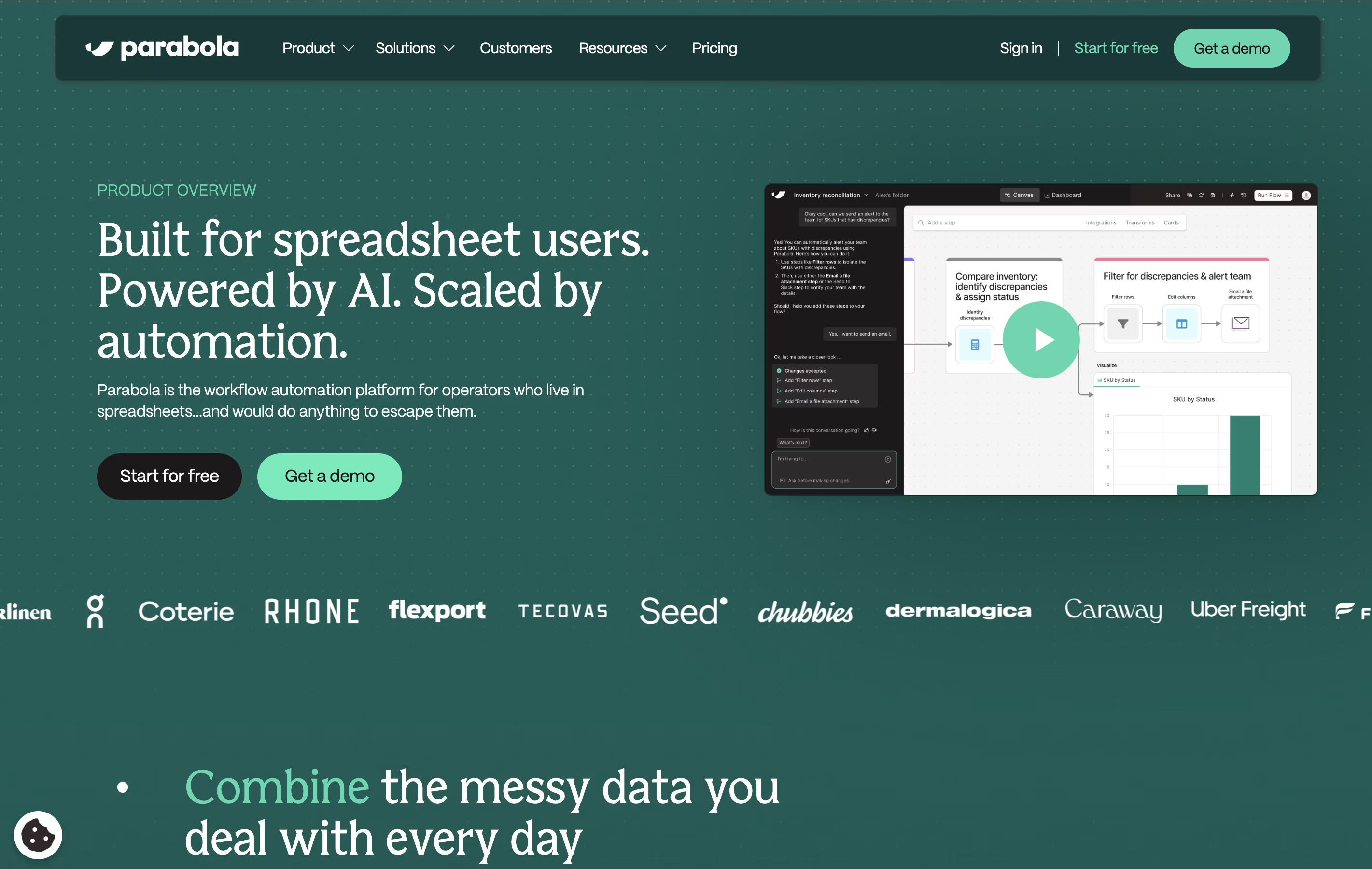
What is Parabola
Parabola is an online platform that automates repetitive tasks by connecting your data sources and creating workflows. You can pull information from spreadsheets, databases, emails, PDFs, and many popular business tools. Then you can clean, combine, and organize this data before sending it wherever it needs to go.
The platform uses a visual builder where you drag and drop different steps to create your workflow. You do not need to know how to code or have technical skills. Parabola also includes AI features that can help extract information from documents, categorize data, and understand what you want to automate just by describing it in plain language.
There is a free plan to get started, and paid plans offer more features and larger usage limits for growing teams.
How to Use Parabola
Using Parabola is straightforward, even if you have never built automation before. Here is how to get started:
Sign up for a free account on the Parabola website and explore the dashboard.
Click to create a new flow, which is what Parabola calls an automated workflow.
Add a source step by choosing where your data comes from, such as Google Sheets, email attachments, or a database.
Add transformation steps to clean, filter, combine, or organize your data the way you need it.
Add a destination step to send the processed data somewhere useful, like another spreadsheet, an email, or a business tool.
Test your flow to make sure it works correctly, then schedule it to run automatically at specific times.
Use the AI assistant to describe what you want to build, and Parabola will suggest the steps you need.
Features of Parabola
No-code drag-and-drop workflow builder
AI-powered data extraction and categorization
Connect to 40+ apps and data sources
Pull data from PDFs, emails, and spreadsheets
Automated scheduling and real-time processing
Team collaboration with user permissions
Data visualization and reporting tools
Templates for common business workflows
Real-time alerts and monitoring
API access for custom integrations
Parabola Pricing
Basic
Free
- Single user
- Up to 1,000 credits per month
- Limited access to AI steps and features
- Parabola visualizations
- Data storage for basic needs
- Access to core workflow builder
Explorer
$20 /mo
- Full access to AI steps and features
- Flow scheduling, up to daily frequency
- Self-guided onboarding material
- 1,500 credits per month included
- 250MB of data storage in Parabola tables
- All Basic features included
Collaborator
$400 /mo
- Up to 3 users
- Priority chat support
- Custom flow scheduling
- Distinct user roles and permission sets
- 30,000 credits per month included
- All Explorer features included
Business
Custom
- Up to unlimited users
- Tailored onboarding and new user enablement
- Custom credit allotments
- Annual credit allotments
- Usage analytics and reporting
- Priority flow queuing
- Dedicated account manager
- Auto-enrollment and domain capture
Parabola Use Cases
Who Can Benefit from Parabola
FAQ's About Parabola
Share your experience with Parabola
See what users are saying about Parabola
0 Reviews
No reviews yet
Be the first to review Parabola
Embed Parabola badges
Show your community that Parabola is featured on Tool Questor. Add these beautiful badges to your website, documentation, or social profiles to boost credibility and drive more traffic.










