
Tangent Notes
Tangent Notes is a free open-source markdown note-taking app that helps you explore connected thoughts with visual mapping and sliding panels.

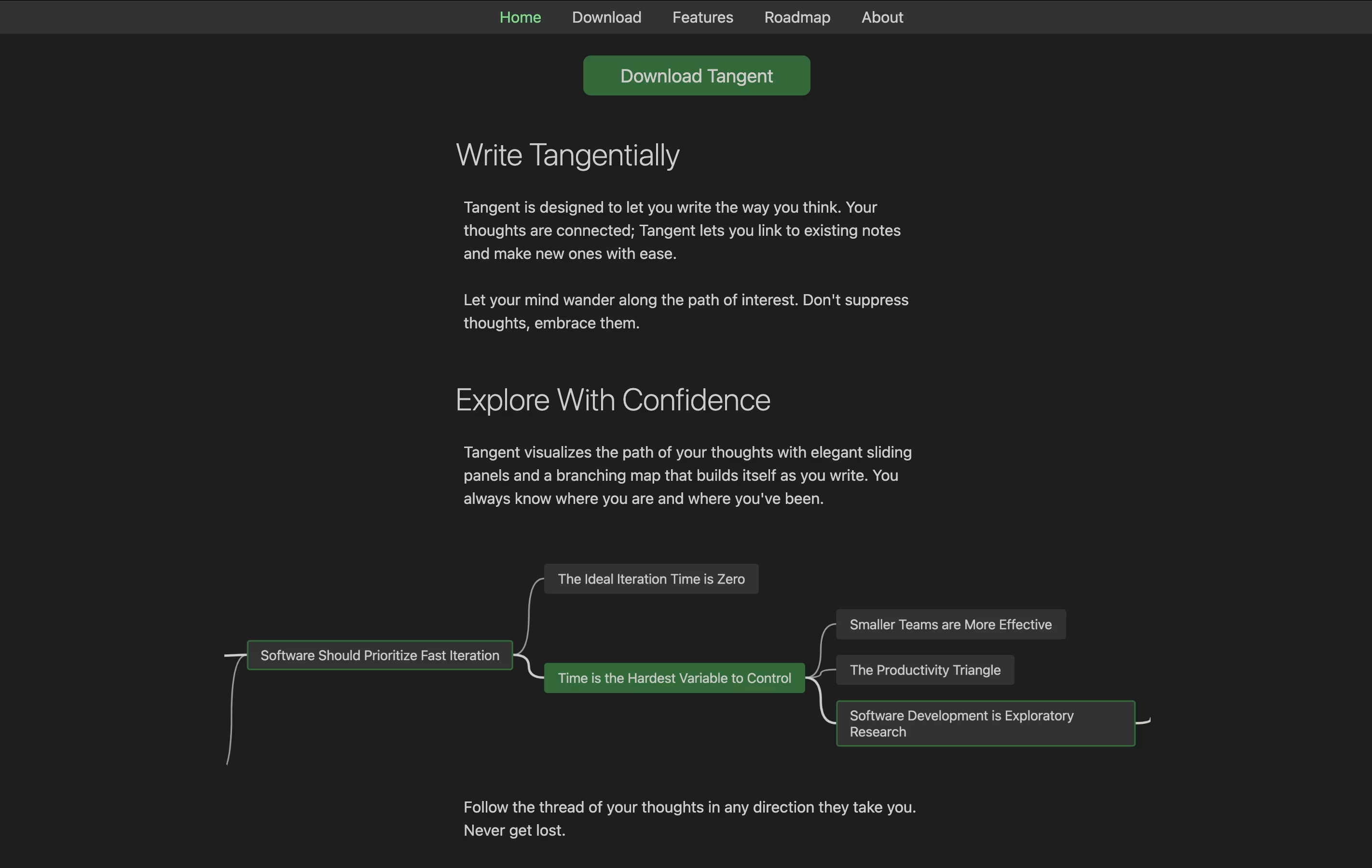
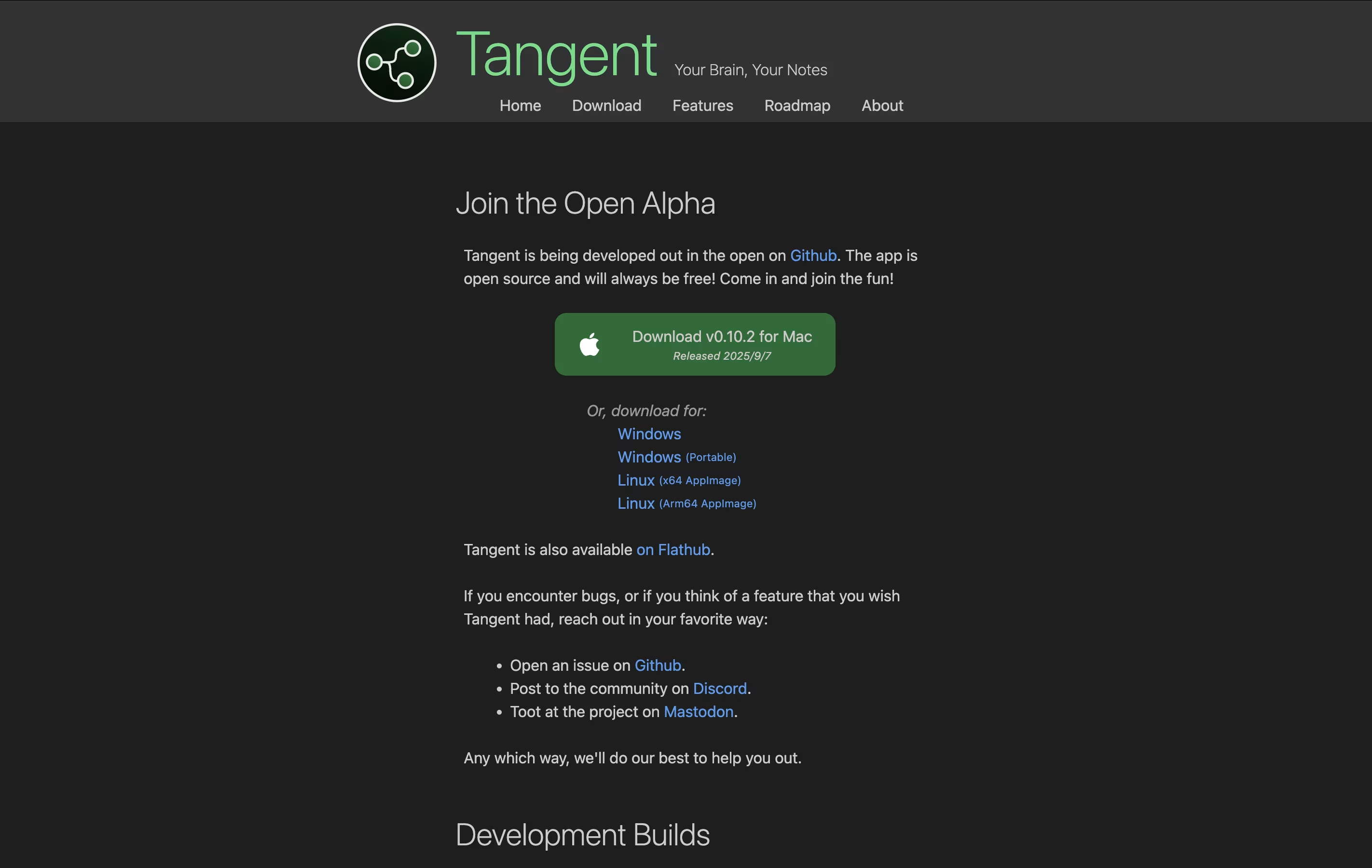
What is Tangent Notes
Tangent Notes is a note-taking app that treats your thoughts like a web of connected ideas. When you write, you can link notes together using simple double brackets, just like Wikipedia. As you follow these links, Tangent remembers where you have been and shows your path with sliding panels that move horizontally across your screen.
It uses markdown format, which means your notes are plain text files that any program can read. There is no cloud storage or login required—everything stays on your computer. The app also creates visual maps of how your notes connect, helping you see the big picture of your thinking.
Tangent is perfect for people who like to explore ideas deeply and want a simple tool that does not get in the way.
How to Use Tangent Notes
Getting started with Tangent Notes is straightforward. Here is how to make the most of it:
Download the app for your operating system (Mac, Windows, or Linux) from the official website and point it to any folder on your computer to create a workspace.
Start writing notes using markdown formatting. Headers, lists, bold text, and links all work naturally as you type.
Connect notes by typing two opening brackets followed by a note name, like this: [[My Note]]. The app will autocomplete existing note names or create new ones.
Use the thread view to see your navigation history as sliding panels. You can move back and forth through your thought process easily.
Switch to map view to see how all your notes connect visually. This helps you understand relationships between different ideas.
Add tags with # symbols and create to-do items to organize your notes further.
Features of Tangent Notes
Markdown-based notes stored locally on your device
Wiki-style double bracket links with autocomplete
Threaded sliding panels for navigation history
Automatic visual map of note connections
Sentence-level focus mode for distraction-free writing
Nested tags and to-do checkboxes
Custom query language for advanced searches
Keyboard shortcuts and command palette
YAML front matter, LaTeX math, and code highlighting
Works on Mac, Windows, and Linux
Tangent Notes Pricing
Free Forever
Free
- Complete access to all features
- Works on Mac, Windows, and Linux
- Unlimited notes and workspaces
- Wiki-style linking and backlinks
- Visual map view of connections
- Threaded sliding panel navigation
- Focus mode for distraction-free writing
- Custom query language
- Tags and to-do items
- Full keyboard control and command palette
Tangent Notes Use Cases
Who Can Benefit from Tangent Notes
Tangent Notes Repository
View on Github| Stars | 340 |
| Forks | 24 |
| Repository Age | 3 years |
| Last Commit | 3 months ago |
FAQ's About Tangent Notes
Share your experience with Tangent Notes
See what users are saying about Tangent Notes
0 Reviews
No reviews yet
Be the first to review Tangent Notes
Embed Tangent Notes badges
Show your community that Tangent Notes is featured on Tool Questor. Add these beautiful badges to your website, documentation, or social profiles to boost credibility and drive more traffic.











