
Tana
Tana is an AI-native workspace that combines note-taking with database power for smarter knowledge management and productivity.

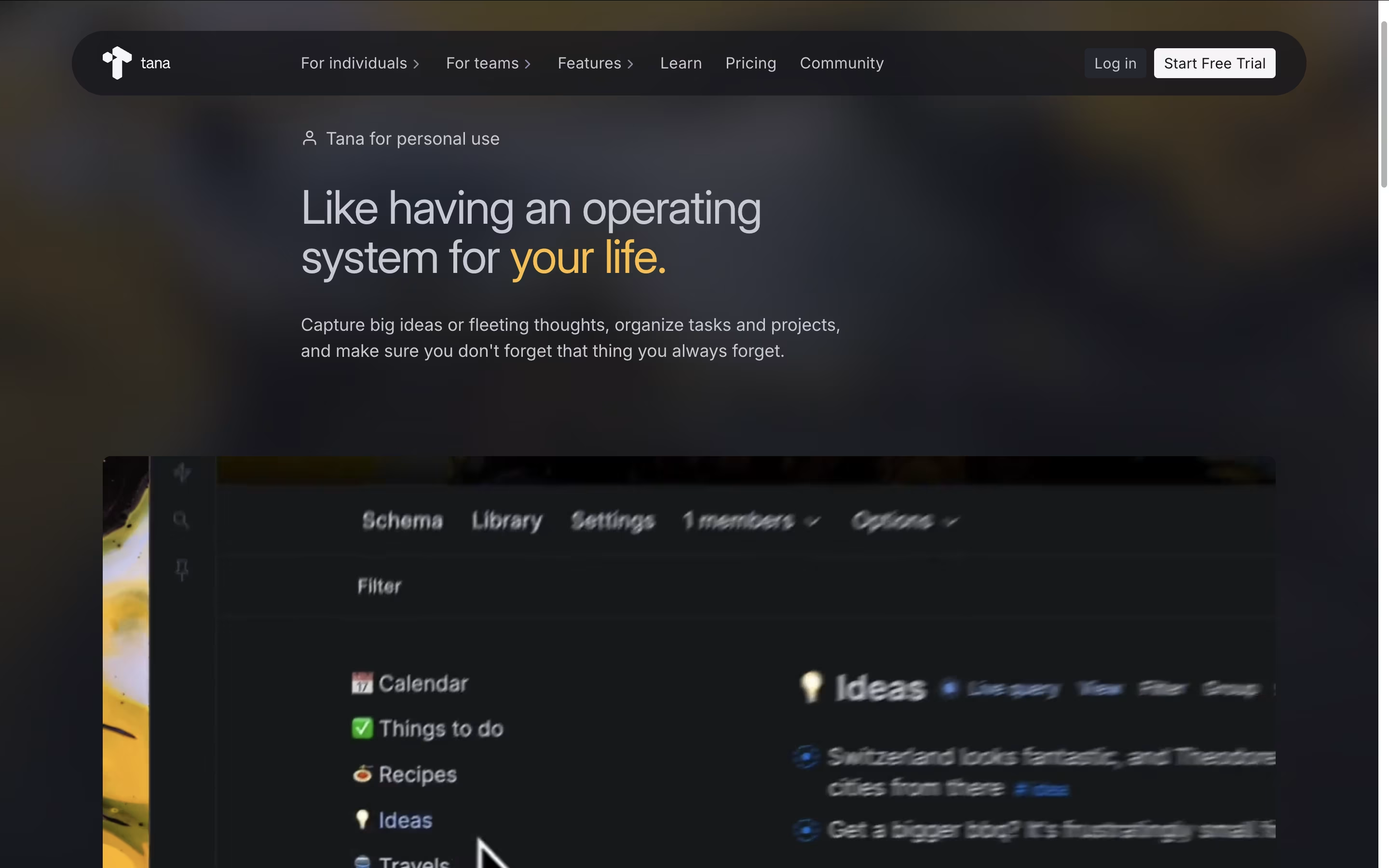
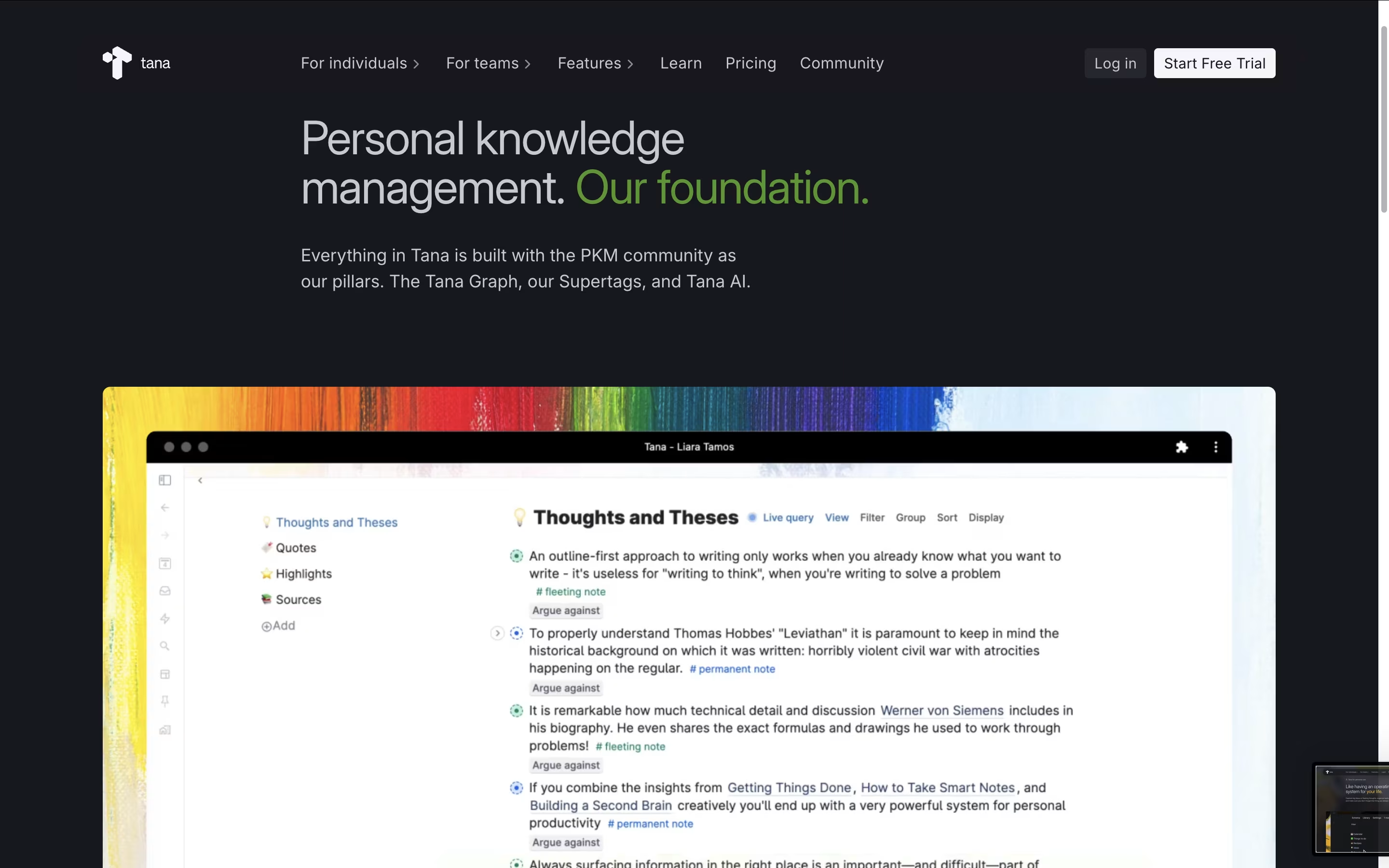
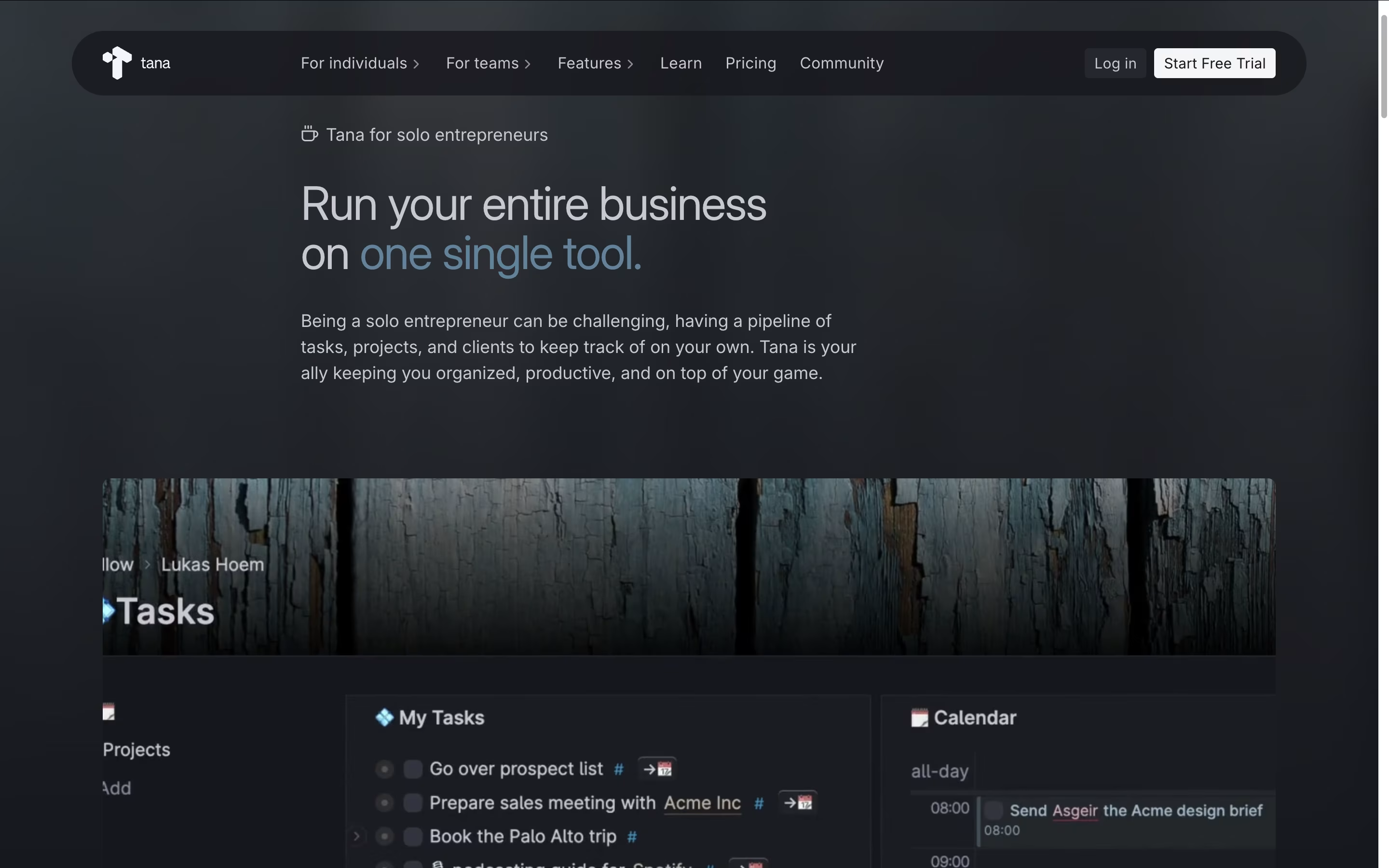
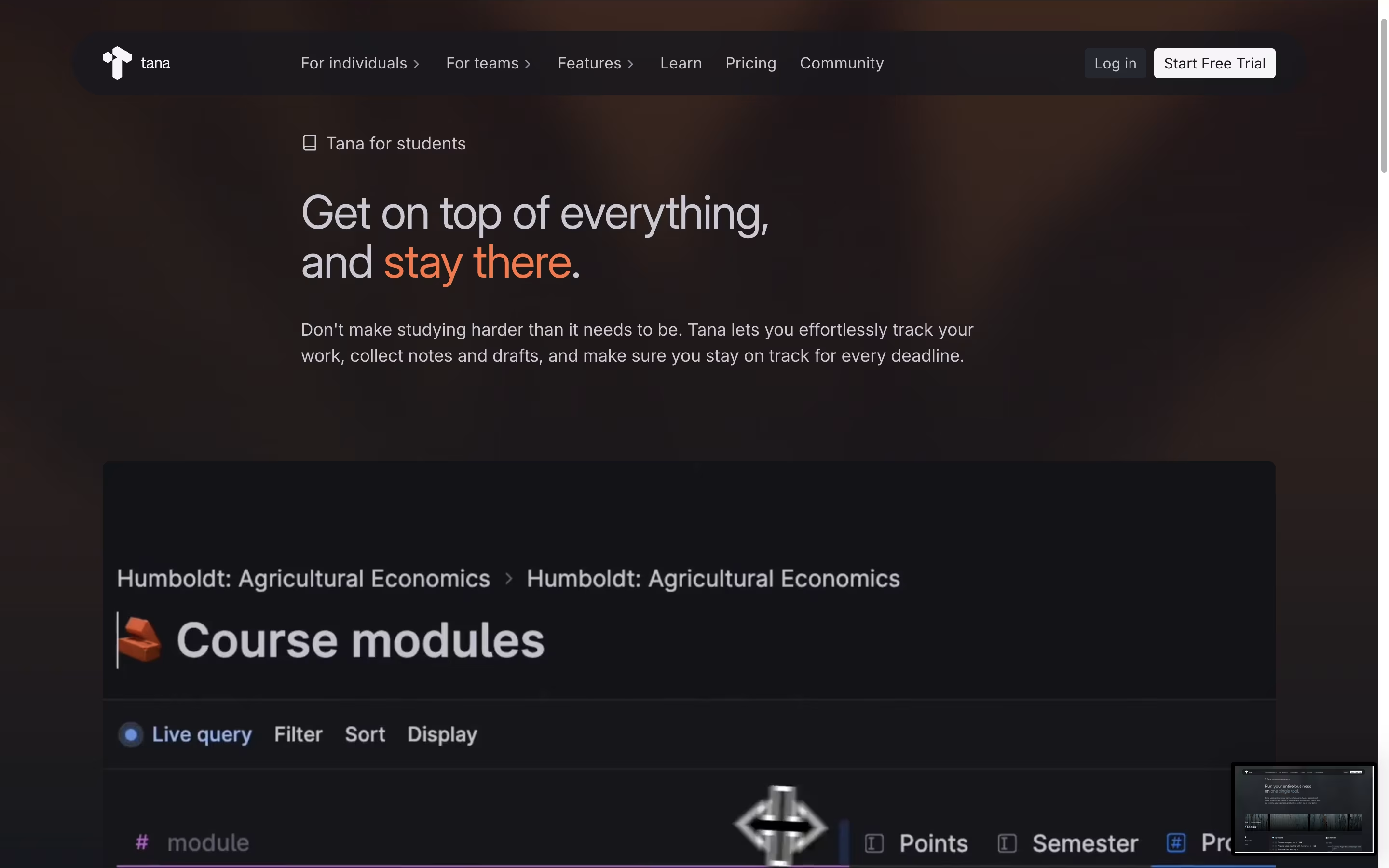
What is Tana
Tana is an AI-powered workspace that brings together the best of note-taking apps and databases into one unified platform. Think of it as a digital brain that helps you capture, connect, and organize all your information in a way that actually makes sense.
At its core, Tana uses a node-based system where every piece of information becomes a building block that can connect to other blocks. This means your meeting notes can automatically link to project tasks, and your ideas can connect to relevant contacts or resources. The magic happens through Supertags, which transform regular text into structured data without complex setup.
Tana goes beyond static notes by offering AI-powered features like voice transcription, meeting summaries, and intelligent content suggestions. Whether you're managing personal projects, running team meetings, or building knowledge bases, Tana adapts to your workflow while keeping everything connected and easy to find.
How to Use Tana
Getting started with Tana is straightforward, though its power becomes clear as you explore. First, sign up for a free account at tana.inc and choose between the web version or desktop app for your operating system.
Tana works like an advanced outliner where you can create nodes (think of them as smart notes) that can contain other nodes. Start by creating your first note and experiment with adding bullet points, which become child nodes. Here's how to unlock Tana's power:
Use Supertags to structure information. Add #task to turn any note into a task, or #person to create a contact. This transforms simple text into structured data instantly.
Leverage AI features. Use voice memos to dictate thoughts, and Tana will transcribe and organize them. The AI can also help summarize content and generate ideas.
Connect everything. Link related notes by typing [[ and searching for other nodes. This creates a web of connected information.
Try the Daily Page to see your tasks, meetings, and important information in one place each day.
Features of Tana
AI-powered note-taking with voice memo support
Node-based system connecting all information
Supertags for instant data structuring
Meeting recording and transcription
Google Calendar integration
Real-time collaboration features
Mobile and desktop apps available
Publishing tools for sharing content
Custom AI workflows and commands
Daily planning and task management
Tana Pricing
Free
Free
- Core note-taking features
- Basic AI functionality
- Node-based organization
- Supertags system
- Mobile and desktop apps
- Basic voice memos
- Limited AI credits
Plus
$10 /mo
- All Free features
- Google Calendar integration
- Enhanced AI features
- Meeting tools and transcription
- Increased AI credits
- Priority support
- Advanced voice memo features
Pro
$18 /mo
- All Plus features
- Advanced builder tools
- Creator features
- Extensive customization options
- Custom AI workflows
- Team collaboration features
- Maximum AI credits
- Publishing tools
Tana Use Cases
Who Can Benefit from Tana
FAQ's About Tana
Share your experience with Tana
See what users are saying about Tana
0 Reviews
No reviews yet
Be the first to review Tana
Embed Tana badges
Show your community that Tana is featured on Tool Questor. Add these beautiful badges to your website, documentation, or social profiles to boost credibility and drive more traffic.










