
Notion
Notion is an all-in-one workspace that combines notes, docs, wikis, databases, and project management in one customizable platform.

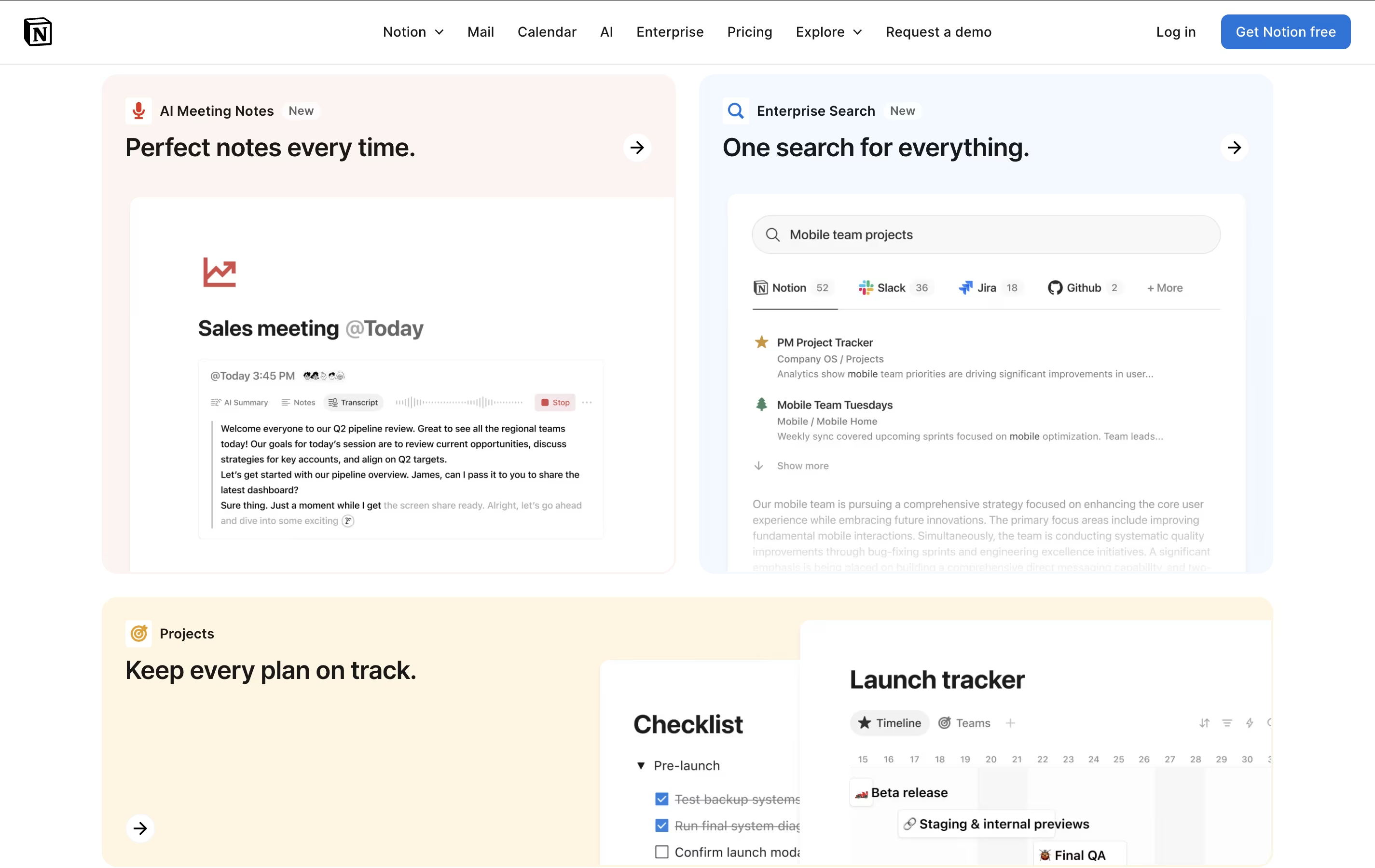
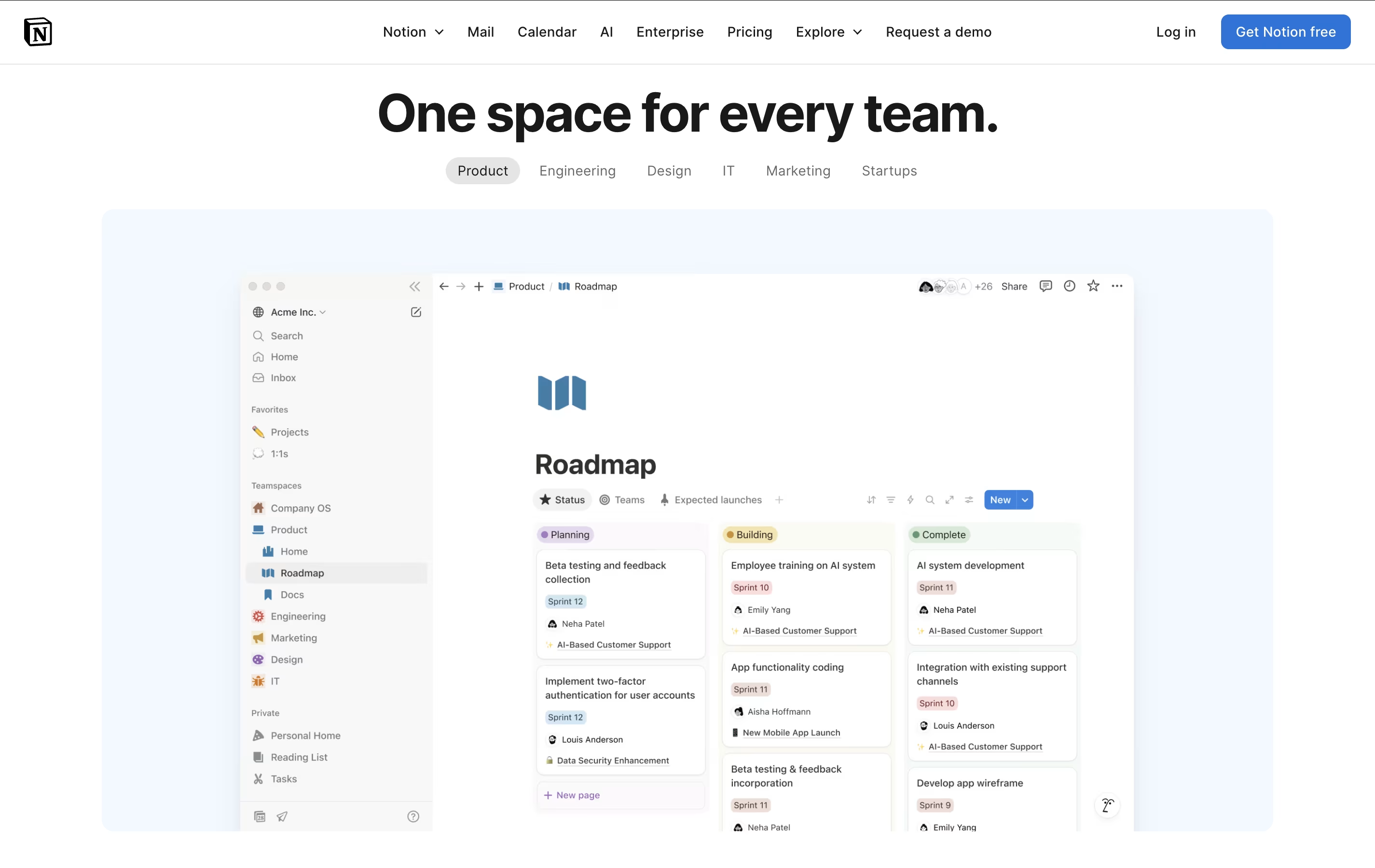
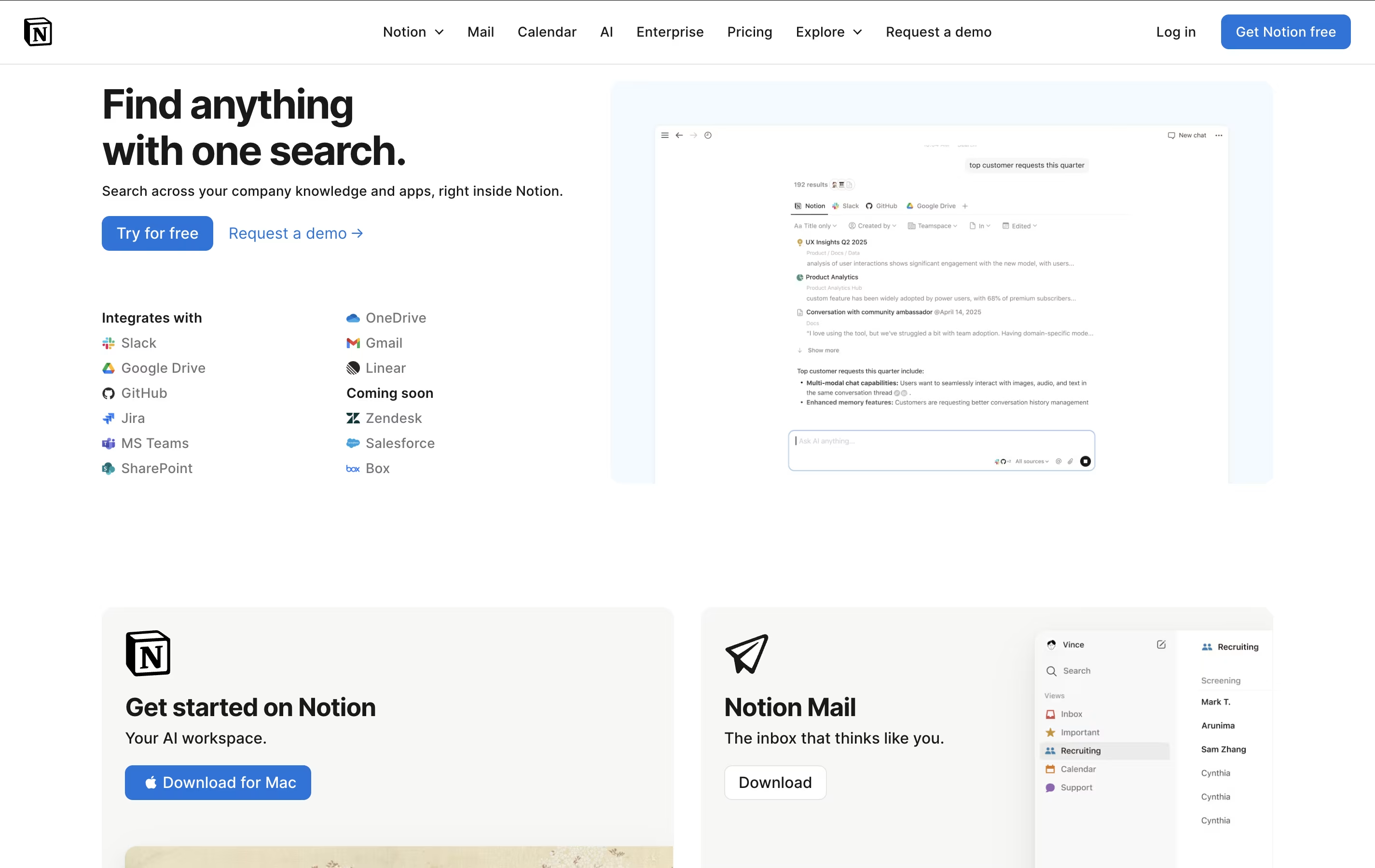
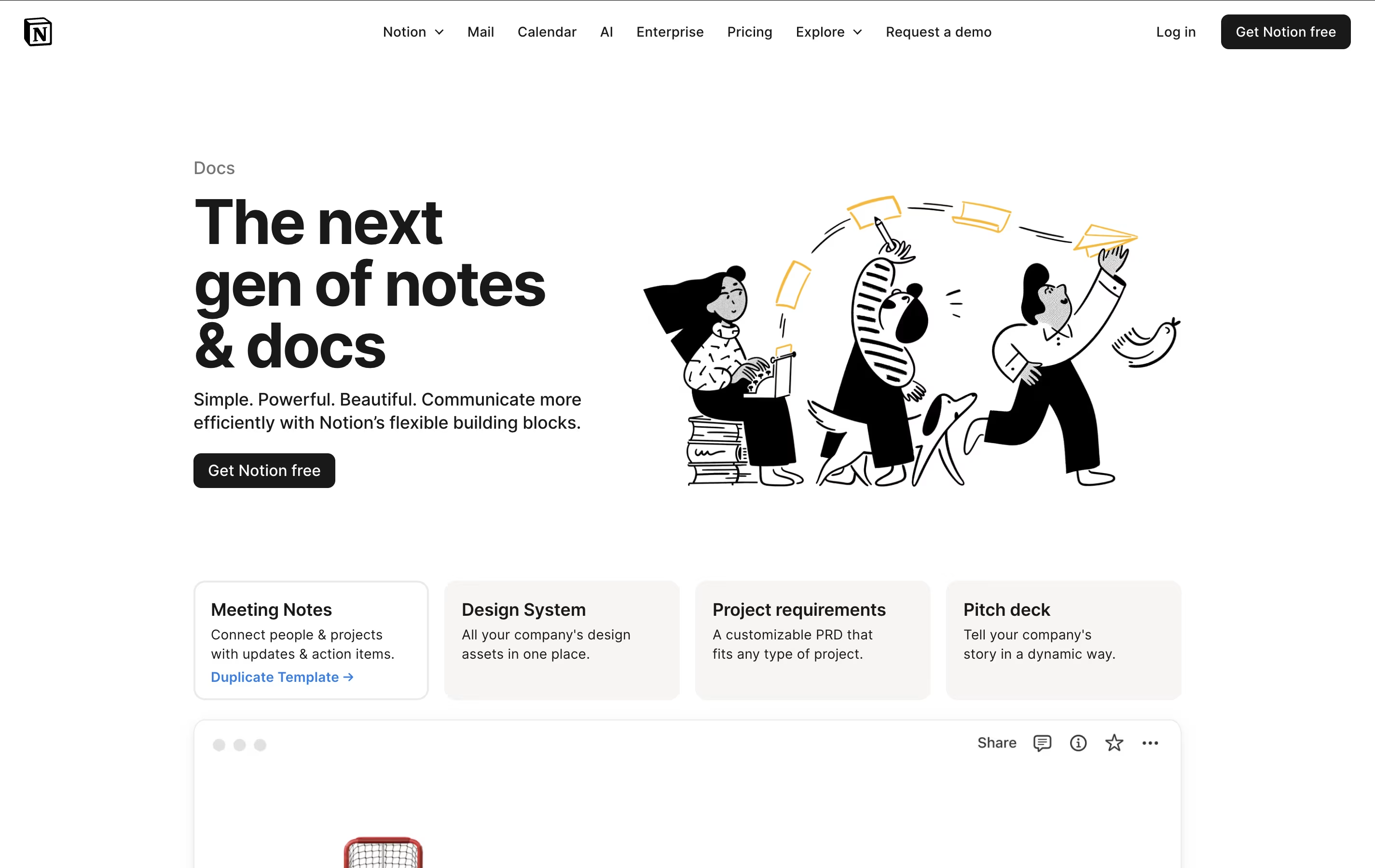
What is Notion
Notion is a versatile all-in-one workspace that functions like a set of digital building blocks. Think of it as a combination of Google Docs, Trello, Airtable, and Evernote all rolled into one seamless platform. Every page in Notion is built using 'blocks' - individual pieces of content like text, images, databases, or embedded files that you can arrange however you want.
What sets Notion apart is its flexibility. You can create simple notes, complex project management systems, company wikis, or personal journals using the same tool. The platform supports real-time collaboration, allowing teams to work together on documents, databases, and projects simultaneously. With templates for common use cases and the ability to create custom workflows, Notion scales from personal use to enterprise-level operations while maintaining simplicity and elegance.
How to Use Notion
Getting started with Notion is straightforward and intuitive. First, sign up for a free account at notion.com and choose whether you're using it for personal projects or team collaboration. The interface greets you with a clean workspace where you can start creating immediately.
Here's how to begin:
Create your first page by clicking the 'New page' button and selecting from templates or starting blank
Add content blocks by typing '/' to see all available options like headings, to-do lists, databases, or images
Organize with databases to track projects, tasks, or any structured information you need to manage
Collaborate with others by sharing pages and inviting team members to edit or comment
Use templates from the gallery to quickly set up common workflows like project trackers or meeting notes
Pro tip: Start simple with basic pages and gradually explore advanced features like formulas, relations between databases, and automation. Notion remembers your preferences and adapts to how you work, making it more powerful over time.
Features of Notion
All-in-one workspace combining notes, docs, wikis, and databases
Block-based editor with drag-and-drop functionality
Real-time collaboration and team sharing
Multiple database views and advanced filtering
Template gallery for quick setup
Notion AI for content generation (Business+)
Cross-platform sync (web, desktop, mobile)
Integration with popular work tools
Unlimited pages and customizable workflows
Notion Pricing
Free
Free
- Unlimited pages and blocks for personal use
- Collaborate with up to 10 guests
- 5MB file upload limit
- 7-day page history
- Basic page analytics
- Web, desktop, and mobile access
Plus
$10
- Everything in Free
- Unlimited file uploads
- 30-day page history
- Collaborate with up to 100 guests
- Priority support
- Advanced permissions
Business
$20
- Everything in Plus
- Notion AI included
- Advanced page analytics
- Private teamspaces
- Bulk PDF export
- Advanced security features
Enterprise
Custom
- Everything in Business
- SAML Single Sign-On (SSO)
- User provisioning (SCIM)
- Advanced security and audit logs
- Workspace analytics
- Customer success manager
- Advanced admin and security controls
Notion Use Cases
- Take Notes
- Manage Tasks and Notes
- Create Documentation
- Build Databases
- Manage Tasks
- Create Wikis
- Manage Team Workspace
- Track Projects
- Create Templates
- Organize Files
- Manage Content Calendars
- Maintain Knowledge Base
- Collaborate on Projects
- Simplify Complex Information
- Build Personal CRM
- Organize Projects
- Manage Video Projects
- Communicate with Stakeholders
- Do Homework
- Build Fictional Worlds
Who Can Benefit from Notion
FAQ's About Notion
Share your experience with Notion
See what users are saying about Notion
0 Reviews
No reviews yet
Be the first to review Notion
Embed Notion badges
Show your community that Notion is featured on Tool Questor. Add these beautiful badges to your website, documentation, or social profiles to boost credibility and drive more traffic.











