
Obsidian
Obsidian is a free note-taking app that connects your ideas using links, creating a personal knowledge network on your device.

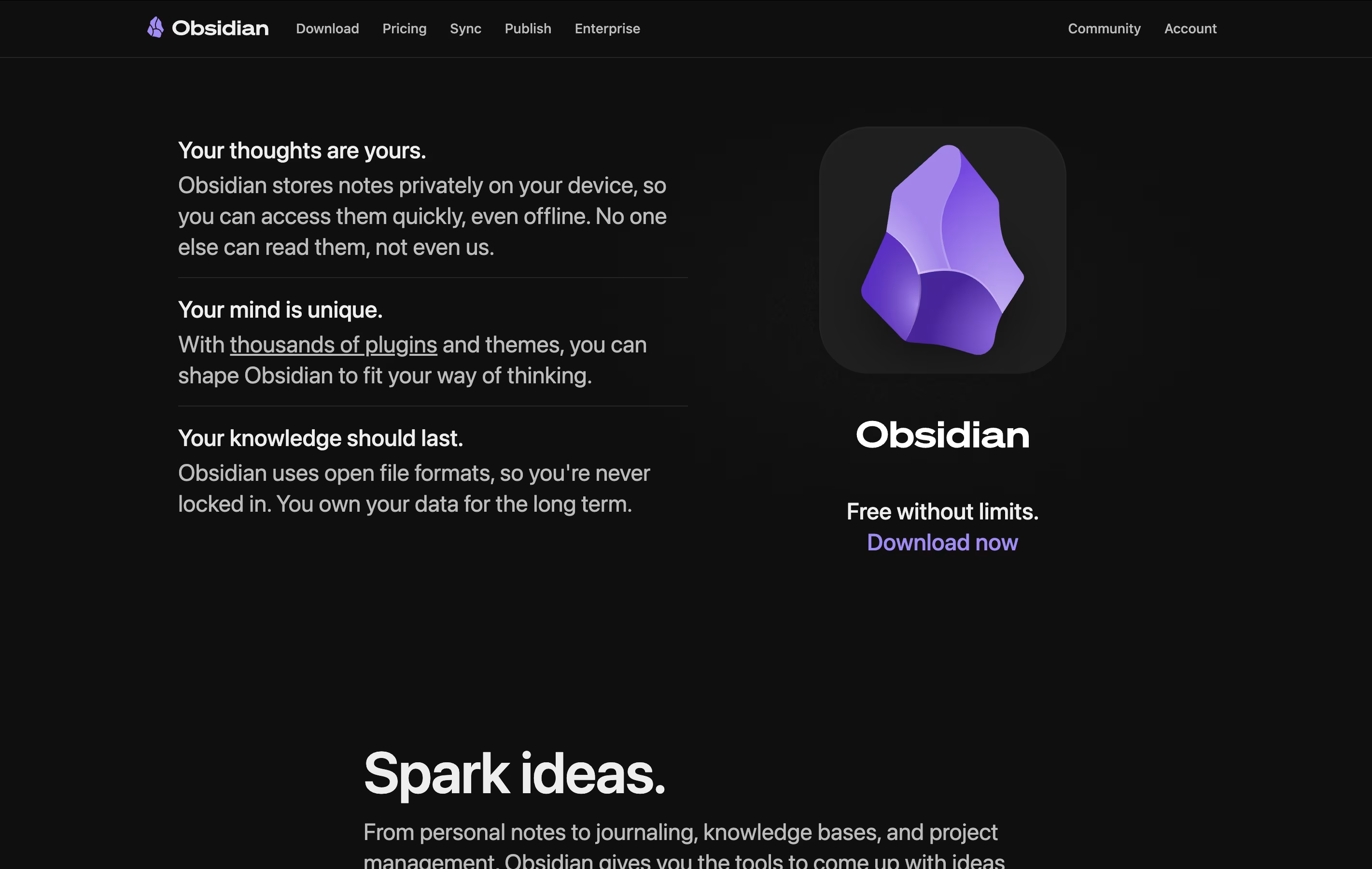
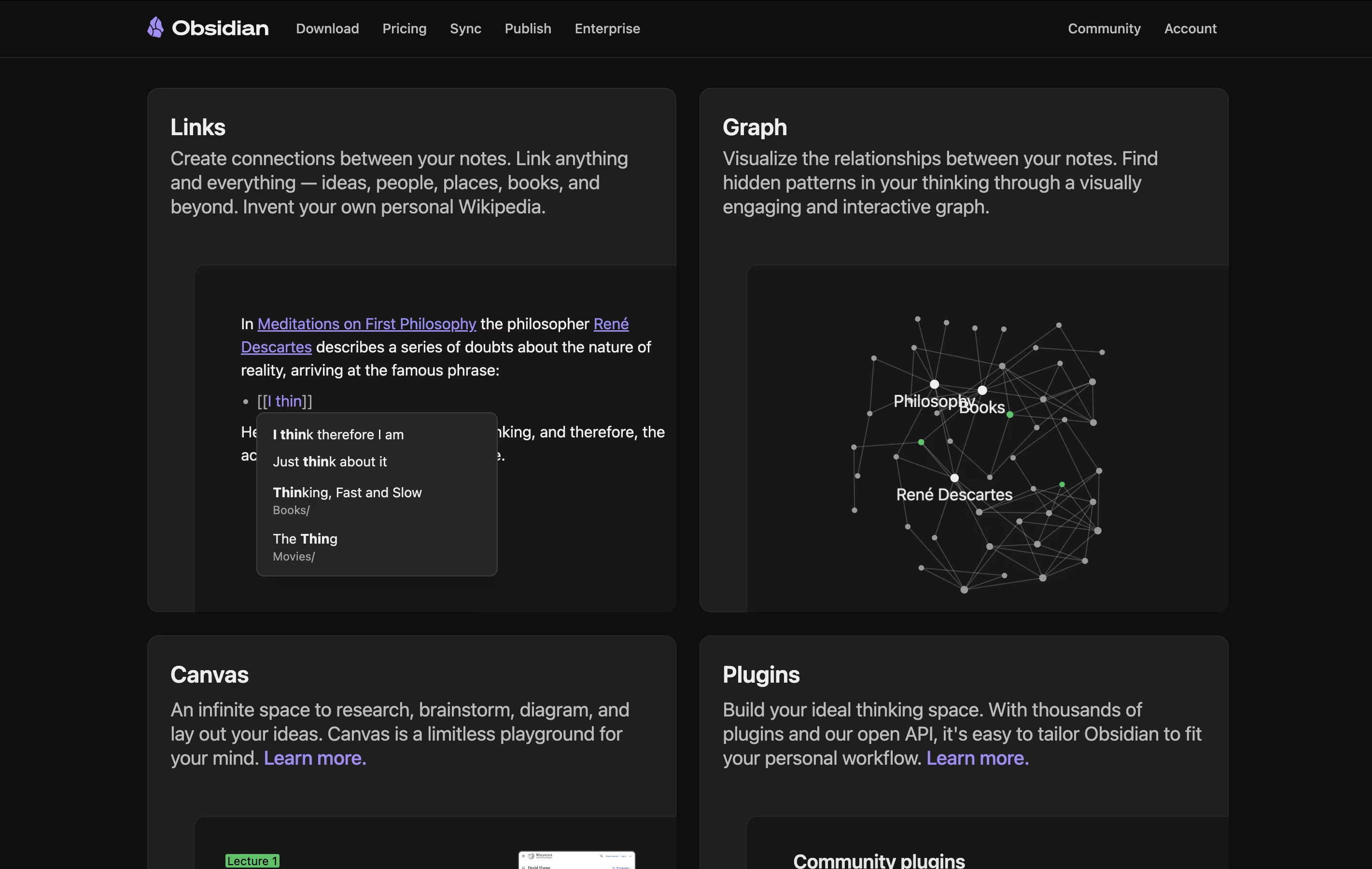
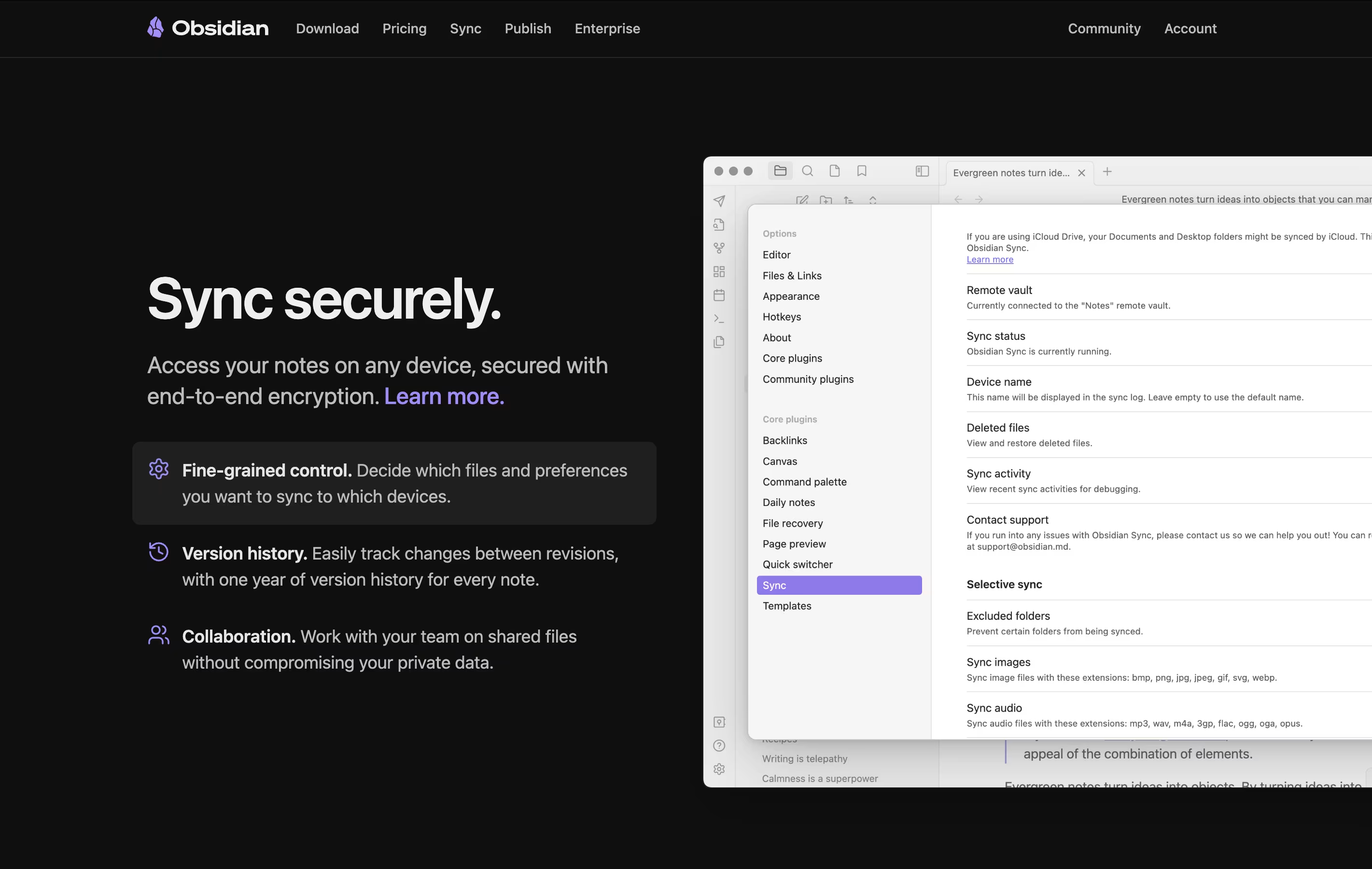
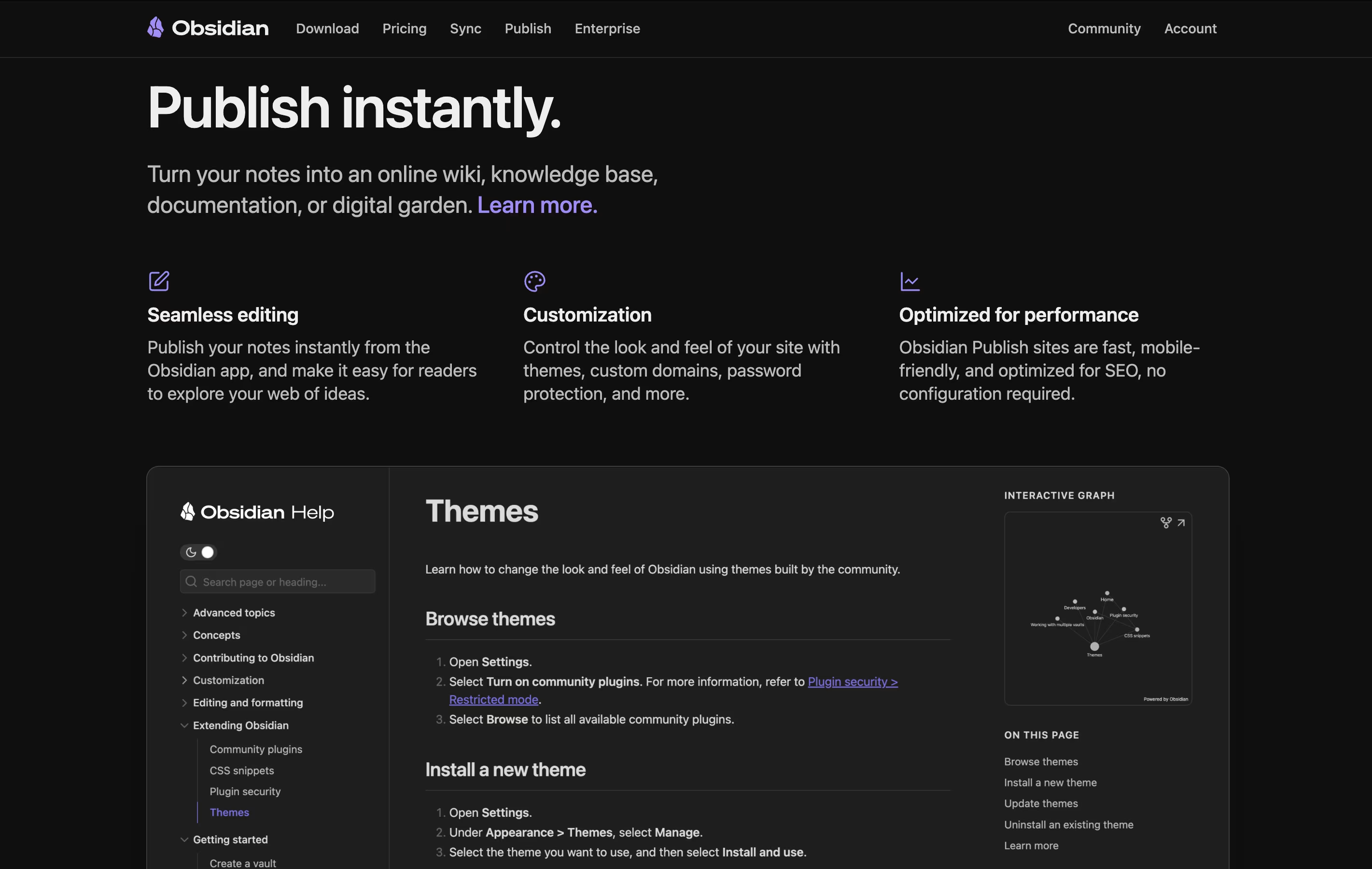
What is Obsidian
Obsidian is a note-taking app that works with plain text files stored directly on your device. You can write notes, link them together, and see how your ideas connect through a visual graph. Unlike cloud-based tools, everything stays private on your computer.
The app uses simple text files with basic formatting, which means your notes remain readable even without Obsidian. You can link any note to another, creating connections that help you discover patterns in your thinking. This makes it great for building knowledge over time.
There is a free version with all core features and optional paid services for cloud syncing and web publishing. The app works on computers, phones, and tablets.
How to Use Obsidian
Getting started with Obsidian is simple. Here are the basic steps:
Download and install Obsidian from the website, then create a new vault which is a folder where your notes live.
Start writing notes using the built-in editor. You can use basic formatting like bold, italic, and headers without learning complicated codes.
Link notes together by typing two brackets around a word, like this: [[topic name]]. This creates a connection between notes.
Click the graph view button to see how all your notes connect visually. This helps you spot patterns and relationships.
Install plugins from the community section if you need extra features like calendars, task lists, or file management tools.
Organize notes with folders and tags to keep everything tidy and easy to find.
Features of Obsidian
Stores notes locally on your device with full privacy
Links notes together to build knowledge networks
Visual graph shows connections between ideas
Canvas for unlimited brainstorming space
Thousands of free community plugins available
Works offline without internet connection
Plain text files you own forever
Mobile apps for phones and tablets
Supports basic text formatting
Free to use with optional paid services
Obsidian Pricing
Free
Free
- Unlimited notes and vaults
- All core features included
- Thousands of community plugins
- Custom themes and appearance
- Local storage on your device
- Graph view and canvas mode
- Works offline completely
- Plain text file format
- Mobile and desktop apps
- Community support
Sync Standard
$4
- Sync notes across all devices
- 1 synced vault
- 1 GB total storage
- 5 MB maximum file size
- 1 month version history
- End-to-end encryption
- Priority support
Sync Plus
$8
- Sync notes across all devices
- Unlimited synced vaults
- 10 GB total storage
- 200 MB maximum file size
- 1 year version history
- End-to-end encryption
- Collaborate on shared vaults
- Priority support
Publish
$8 /mo
- Publish notes to the web
- No technical knowledge required
- Customizable themes
- Graph view on website
- Full text search
- Custom domain support
- Password protection
- Fast and mobile-friendly
- SEO optimized
Commercial License
$50
- Optional for business use
- Support development
- Become featured organization
- All free features included
- Use at work without restrictions
Catalyst
$25 once
- One-time payment
- Early access to beta versions
- Community badges
- VIP Discord channel
- Support indie developers
- All free features included
Obsidian Use Cases
Who Can Benefit from Obsidian
FAQ's About Obsidian
Share your experience with Obsidian
See what users are saying about Obsidian
0 Reviews
No reviews yet
Be the first to review Obsidian
Embed Obsidian badges
Show your community that Obsidian is featured on Tool Questor. Add these beautiful badges to your website, documentation, or social profiles to boost credibility and drive more traffic.












