
SiYuan
SiYuan is a privacy-first, open-source personal knowledge management system with offline support and end-to-end encrypted synchronization.

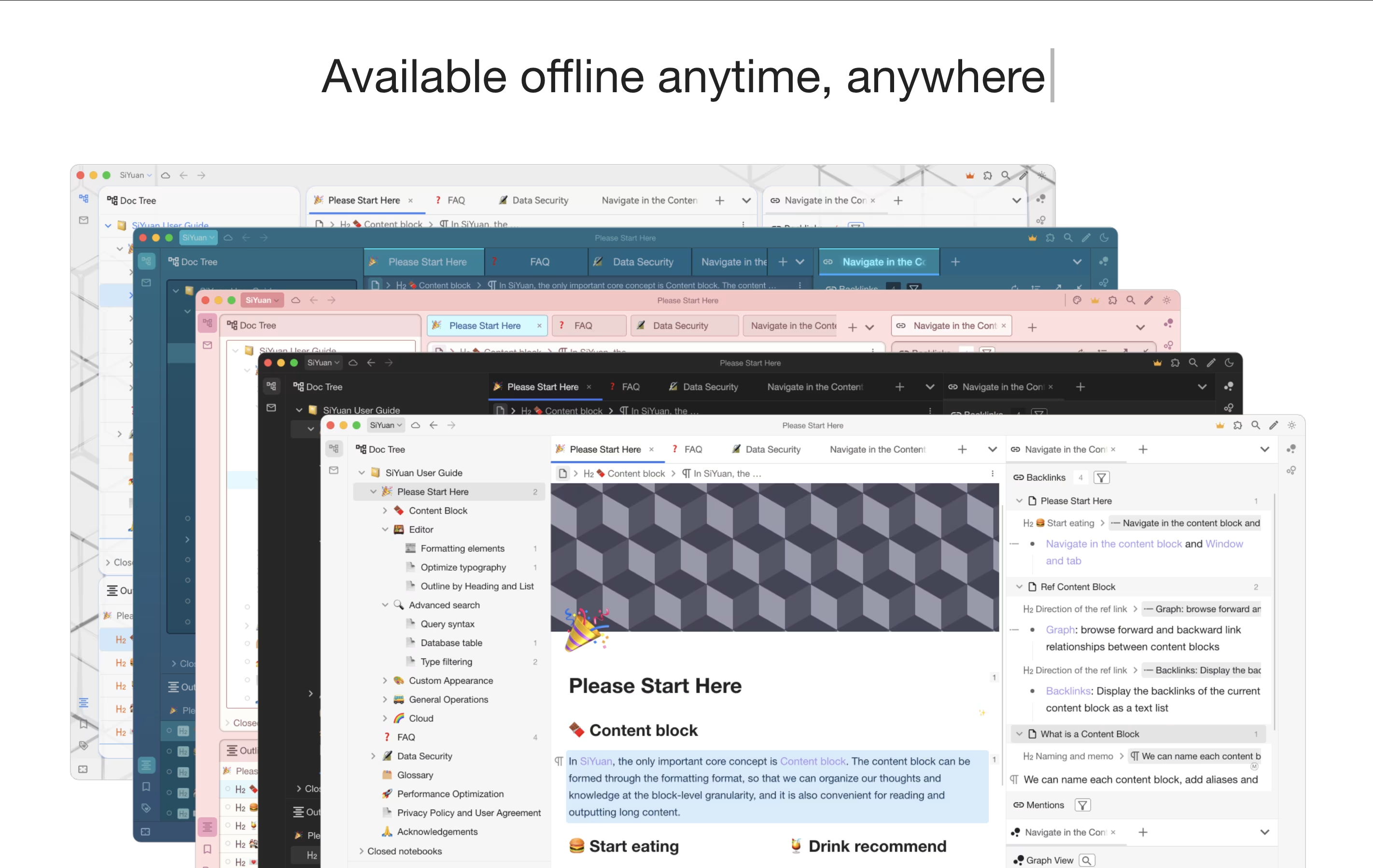
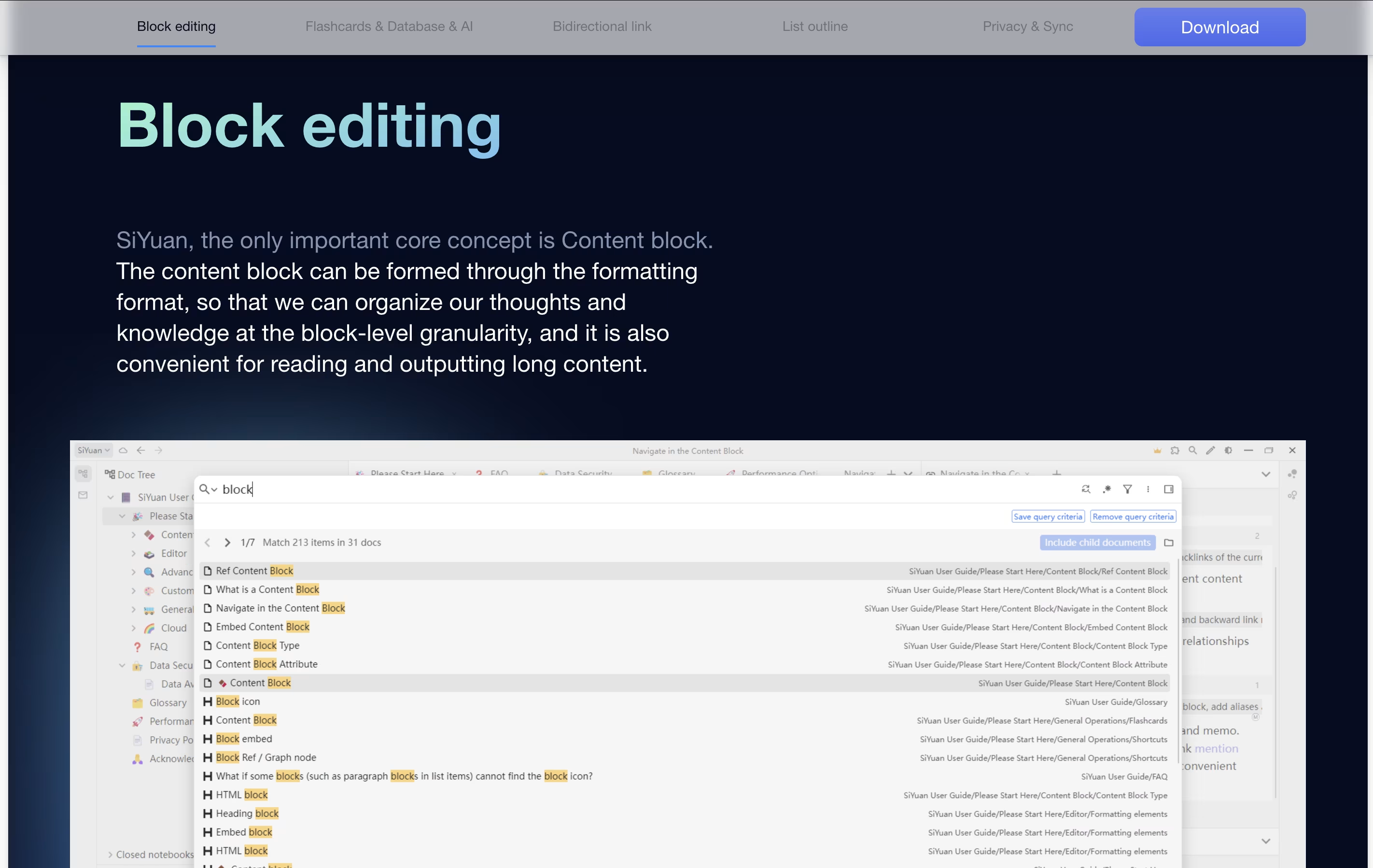
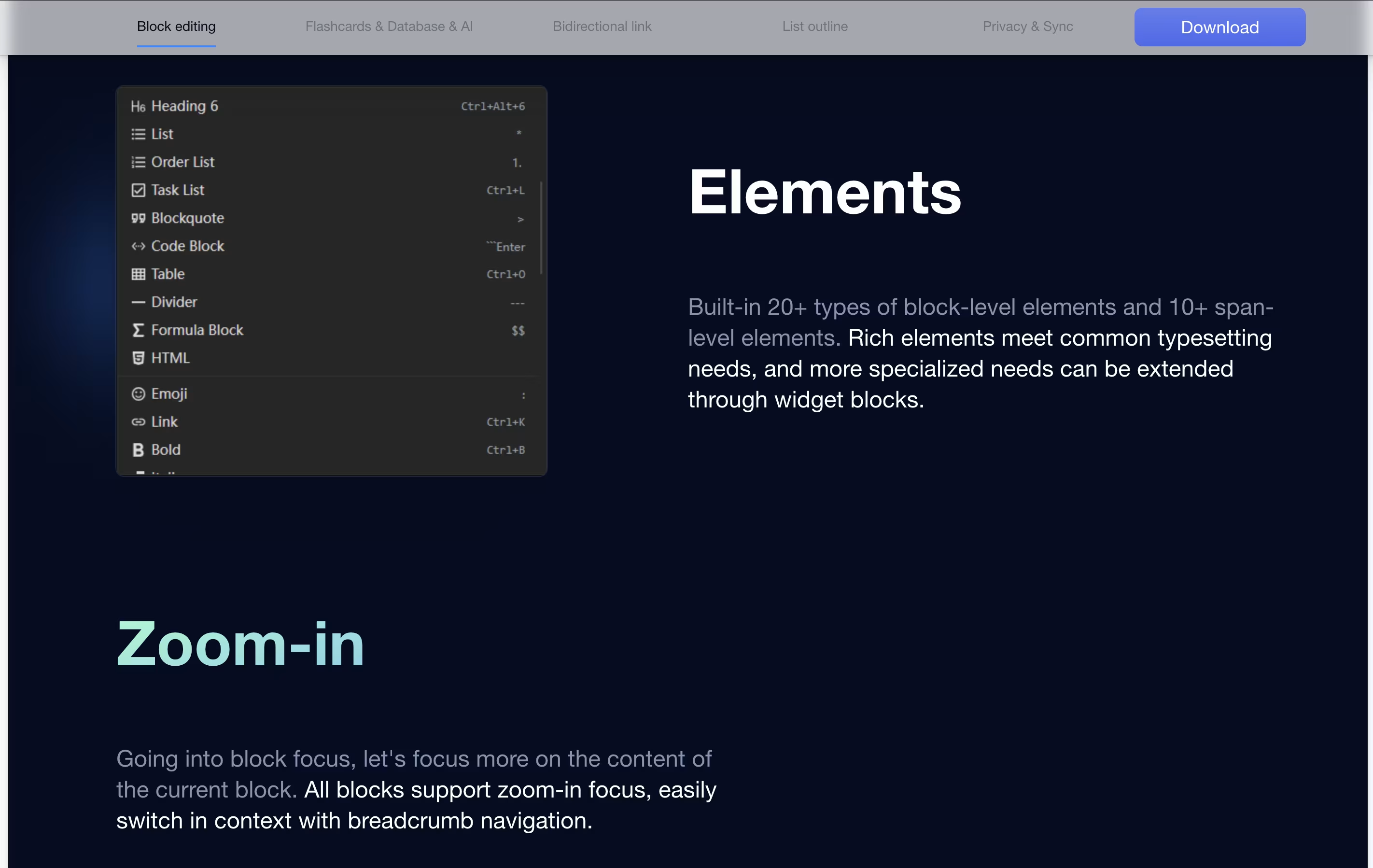
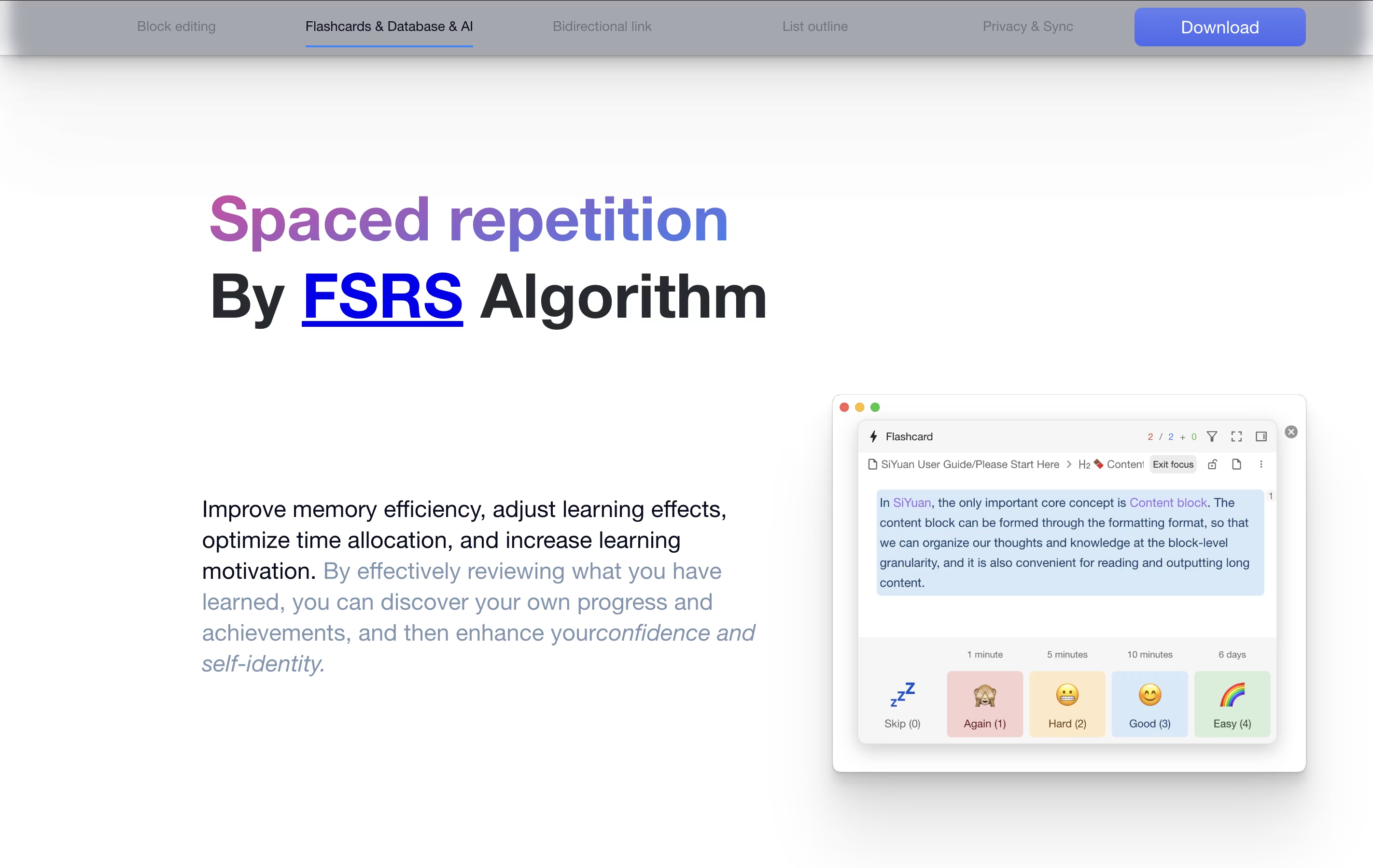
What is SiYuan
SiYuan is a personal knowledge management system that treats every piece of content as a block. These blocks can be linked, referenced, and organized in multiple ways. Unlike traditional note-taking apps, SiYuan gives you complete control by storing everything locally on your device.
The tool uses a block-based approach where even whole documents are treated as blocks. This makes it easy to split, move, and connect information without breaking existing links. You can create bidirectional links between ideas, use outlines to organize thoughts, and view your knowledge as a graph.
It includes features like mathematical formulas, charts, flashcards for learning, and database views. The app is self-hosted, meaning you own your data completely.
How to Use SiYuan
Getting started with SiYuan is straightforward. Here are the key steps:
Download and install SiYuan from the official website for your operating system, whether Windows, Mac, Linux, or mobile devices.
Create your first notebook after opening the app. This becomes your workspace where all notes will be stored.
Start writing using the markdown editor. The interface shows formatted text as you type, so you do not need to remember markdown codes.
Create links between notes by typing double brackets around words or using the slash command to reference specific blocks from other documents.
Use the outline view to organize your thoughts in a structured way. You can fold and unfold sections to focus on specific parts.
Enable sync features if you want to access notes on multiple devices. You can use the official cloud service or connect your own storage service like Amazon S3.
Features of SiYuan
Privacy-first with complete offline use
Block-level references and bidirectional links
Markdown editor with visual formatting
End-to-end encrypted sync
Spaced repetition flashcards
Database views with relations
Self-hosted deployment option
Multiple device support
Mathematical formulas and charts
Open source and free for local use
Graph view of knowledge connections
SiYuan Pricing
Free
Free
- All basic note-taking features
- Block-level editing and references
- Bidirectional links
- Markdown WYSIWYG editor
- Complete offline use
- Unlimited local storage
- Graph view
- Database views
- Spaced repetition flashcards
- Free for commercial use
PRO Features
$64 once
- All Free features included
- Third-party S3 integration for sync
- Third-party WebDAV integration for backup
- Connect your own cloud storage
- One-time payment, use for life
- No recurring fees
Subscription
$148 once
- All PRO features included
- Official cloud sync service
- 8GB official cloud storage space
- Cloud Inbox for quick capture
- Automatic data backup
- End-to-end encrypted sync
- Priority support
- Limited seats available
SiYuan Use Cases
Who Can Benefit from SiYuan
SiYuan Repository
View on Github| Stars | 38,563 |
| Forks | 2,371 |
| Repository Age | 5 years |
| Last Commit | 3 months ago |
FAQ's About SiYuan
Share your experience with SiYuan
See what users are saying about SiYuan
0 Reviews
No reviews yet
Be the first to review SiYuan
Embed SiYuan badges
Show your community that SiYuan is featured on Tool Questor. Add these beautiful badges to your website, documentation, or social profiles to boost credibility and drive more traffic.










