
Logseq
Logseq is a free, open-source note-taking app that helps you organize ideas, connect thoughts, and build your personal knowledge base.

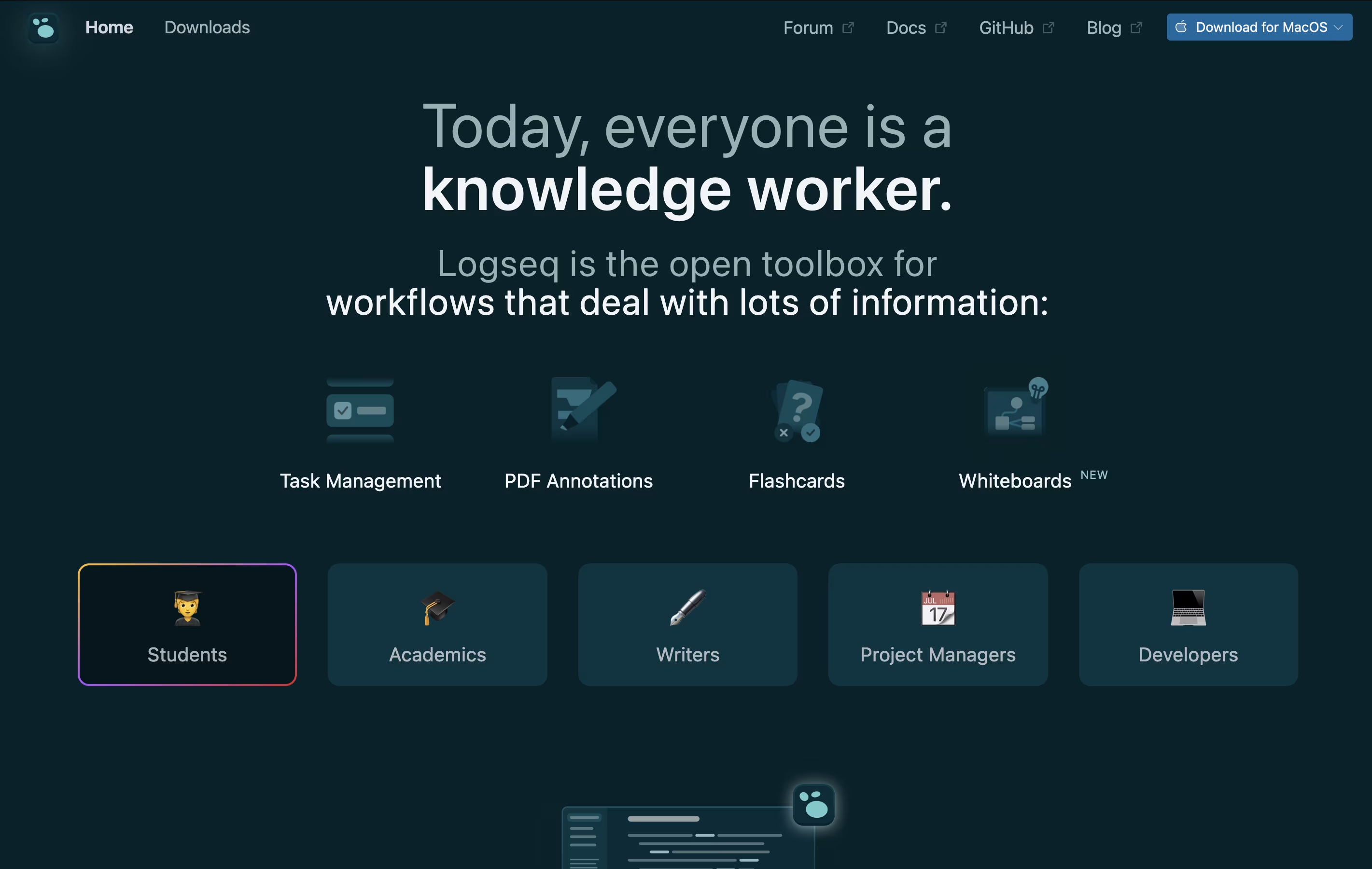
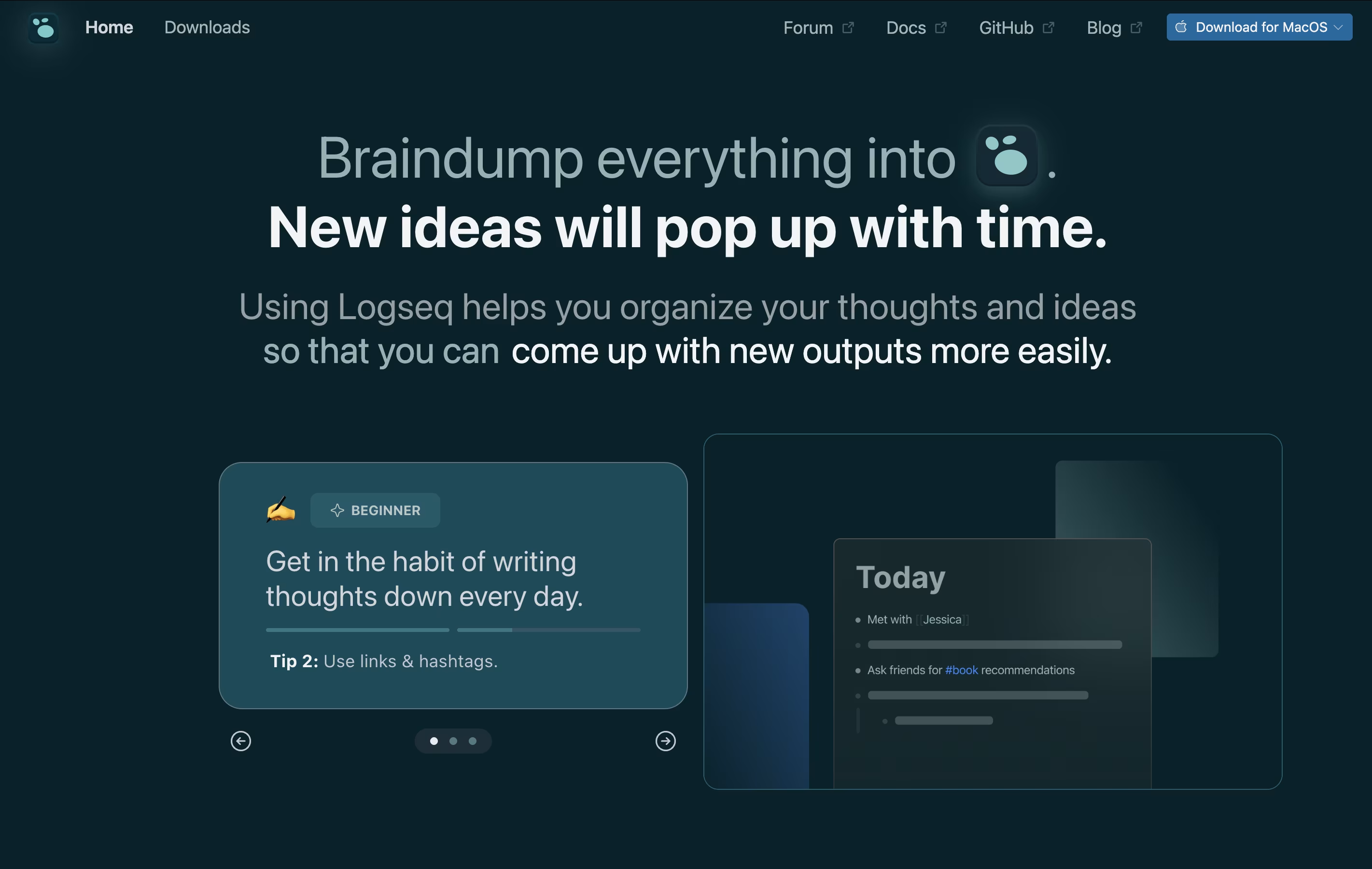
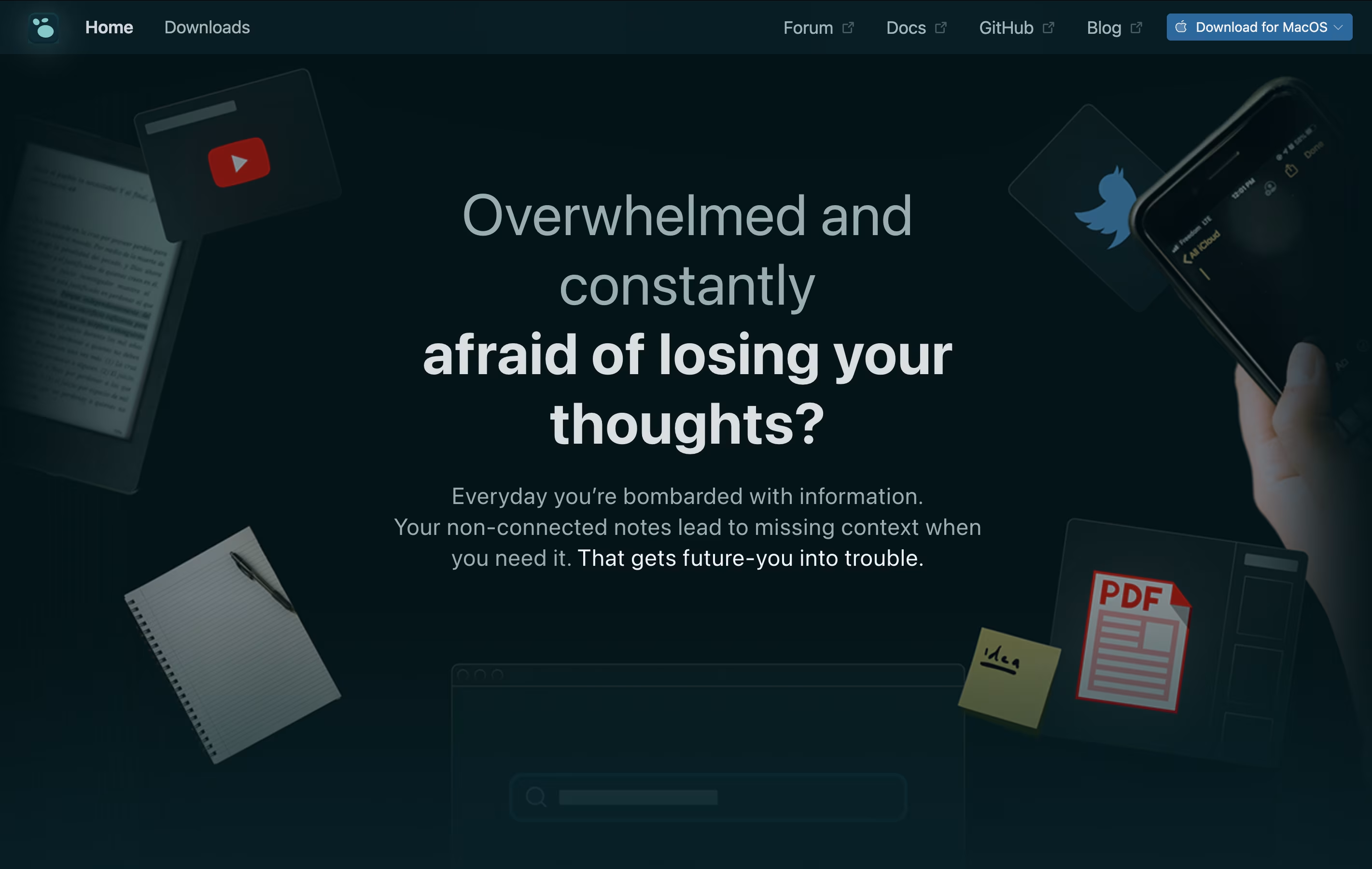
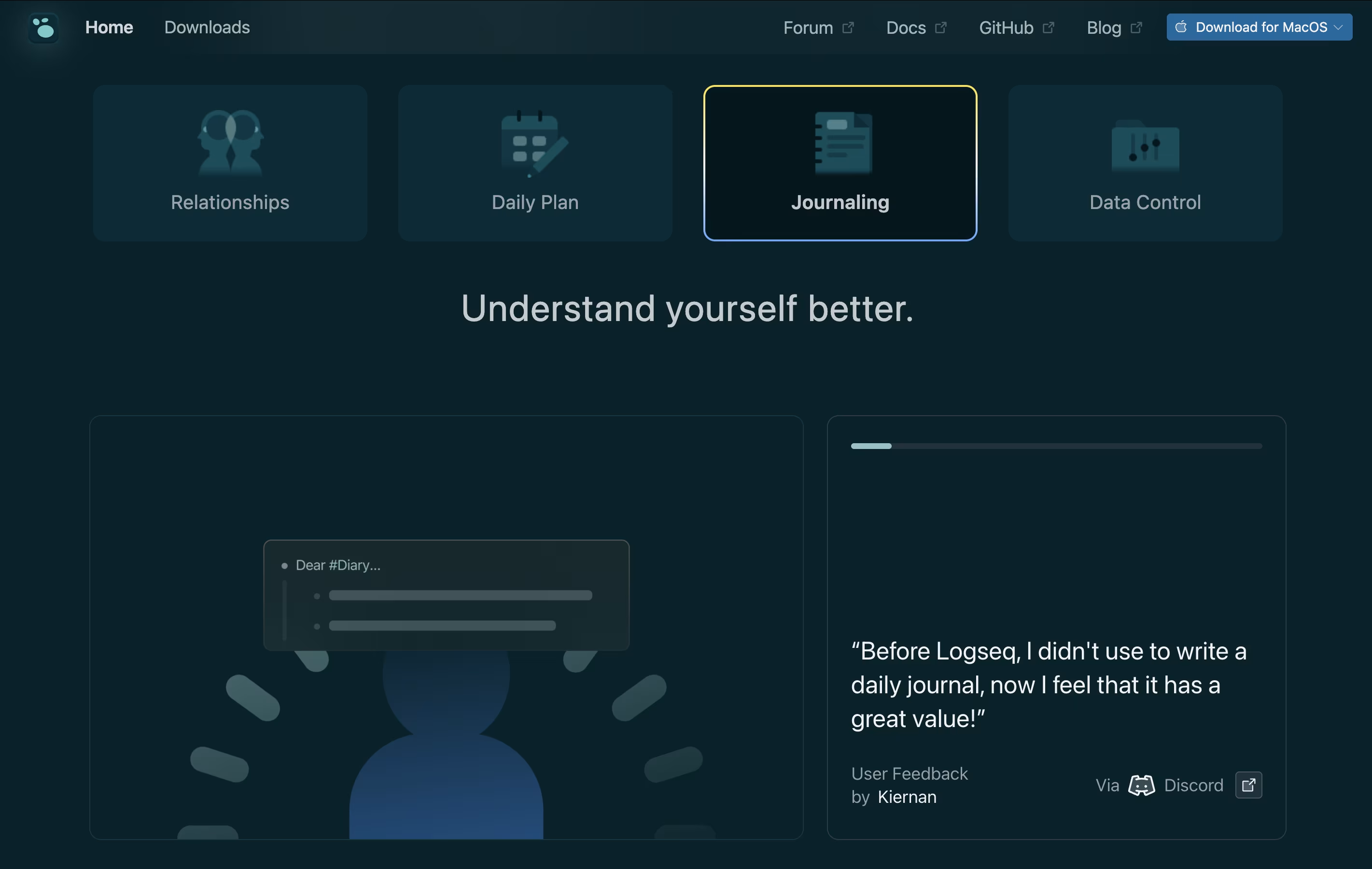
What is Logseq
Logseq is an open-source note-taking tool that helps you capture and connect your thoughts. Everything you write is stored as plain text files on your device, giving you complete control over your data. You never have to worry about a company shutting down or changing their prices because your files belong to you.
The app works with a daily journal where you can write notes, create tasks, and link ideas together. When you link notes, Logseq shows you all the connections, helping you see relationships between different topics. This creates a graph of your knowledge that grows over time.
You can use it on Windows, Mac, Linux, iPhone, and Android. The basic app is free forever, with optional paid sync to keep your notes updated across devices.
How to Use Logseq
Using Logseq is simple once you understand the basics. Here is how to get started:
Download and install Logseq from the website. Choose where to store your notes on your computer.
Each day, Logseq opens to your daily journal. Start writing your thoughts, ideas, or tasks as bullet points.
To connect ideas, type two square brackets around a word like this: [[Topic Name]]. This creates a page for that topic and links to it.
Click any link to see all notes connected to that topic. This helps you find related information quickly.
Use simple commands like /TODO to create tasks, /schedule to set deadlines, or /template to reuse note structures.
Install plugins from the marketplace to add features like better task management, PDF reading, or AI tools.
For sync across devices, you can become a supporter on Open Collective to get access to Logseq Sync during the beta period.
Features of Logseq
Daily journaling with automatic date organization
Linked notes and bidirectional backlinks
Visual graph view of note connections
Block-level linking and embedding
Built-in task management with scheduling
PDF annotation and highlighting
Whiteboard canvas for visual thinking
Flashcard creation for studying
150+ community plugins available
Local-first storage with full privacy
Markdown and Org-mode support
Sync across devices (beta)
Logseq Pricing
Free
Free
- Unlimited notes and pages
- Daily journal with automatic organization
- Linked notes and bidirectional backlinks
- Graph view of note connections
- Block-level references and embedding
- Task management with TODO states
- PDF reader with annotation
- Whiteboard mode for visual organization
- Flashcard creation for studying
- 150+ community plugins
Supporter (Backers)
$5 /mo
- All Free features included
- Early access to Logseq Sync (beta)
- Sync notes across multiple devices
- Real-time synchronization
- Access to insider builds
- Support open-source development
- Priority community support
Supporter (Plus)
$15 /mo
- All Free features included
- Early access to Logseq Sync (beta)
- Sync notes across multiple devices
- Real-time synchronization
- Access to insider builds
- Enhanced support for development
- Priority community support
Logseq Use Cases
Who Can Benefit from Logseq
Logseq Repository
View on Github| Stars | 39,017 |
| Forks | 2,337 |
| Repository Age | 5 years |
| Last Commit | 3 months ago |
FAQ's About Logseq
Share your experience with Logseq
See what users are saying about Logseq
0 Reviews
No reviews yet
Be the first to review Logseq
Embed Logseq badges
Show your community that Logseq is featured on Tool Questor. Add these beautiful badges to your website, documentation, or social profiles to boost credibility and drive more traffic.











