
Joplin
Joplin is a free, open-source note-taking app with end-to-end encryption that syncs across all your devices securely.

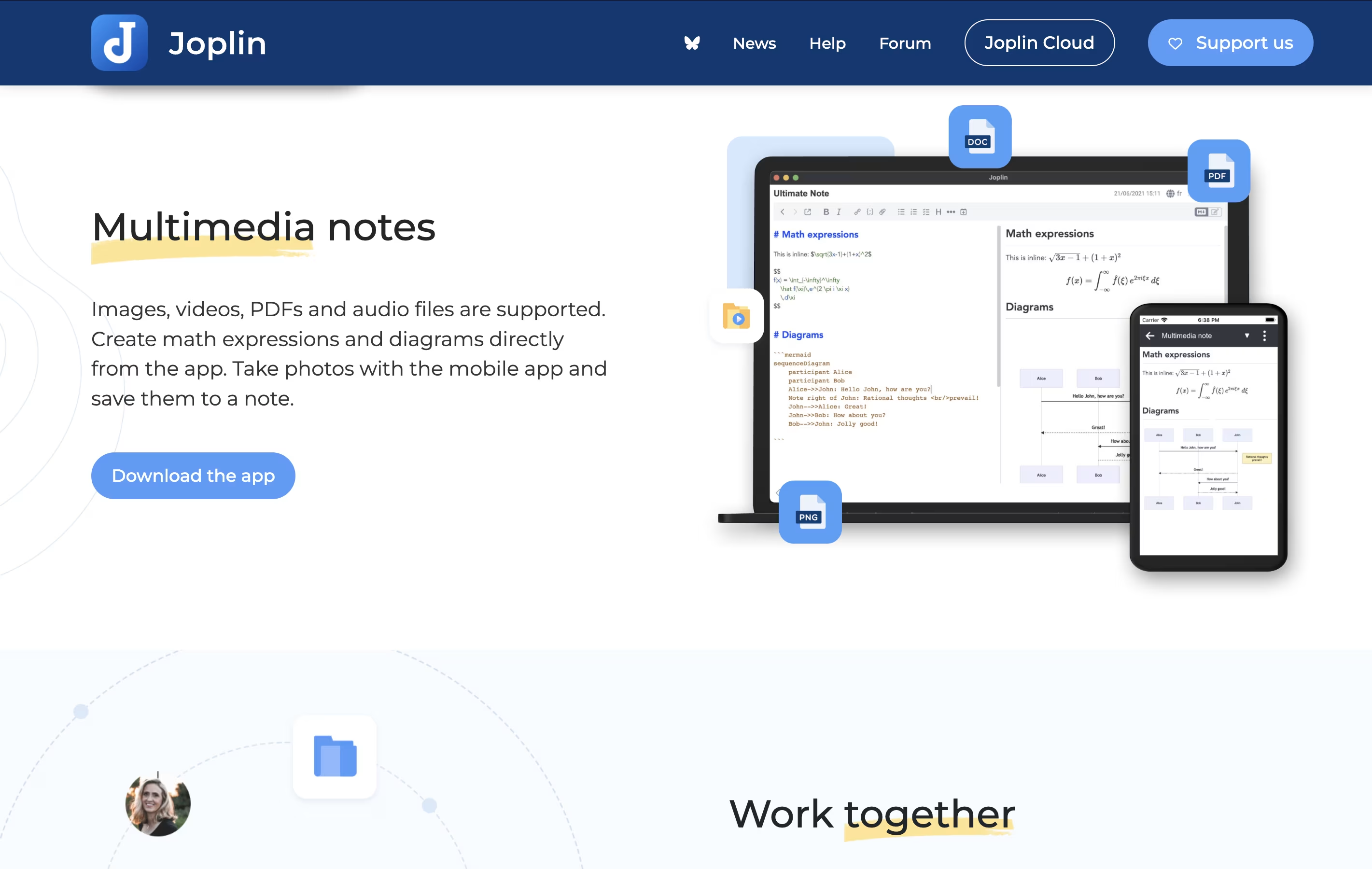
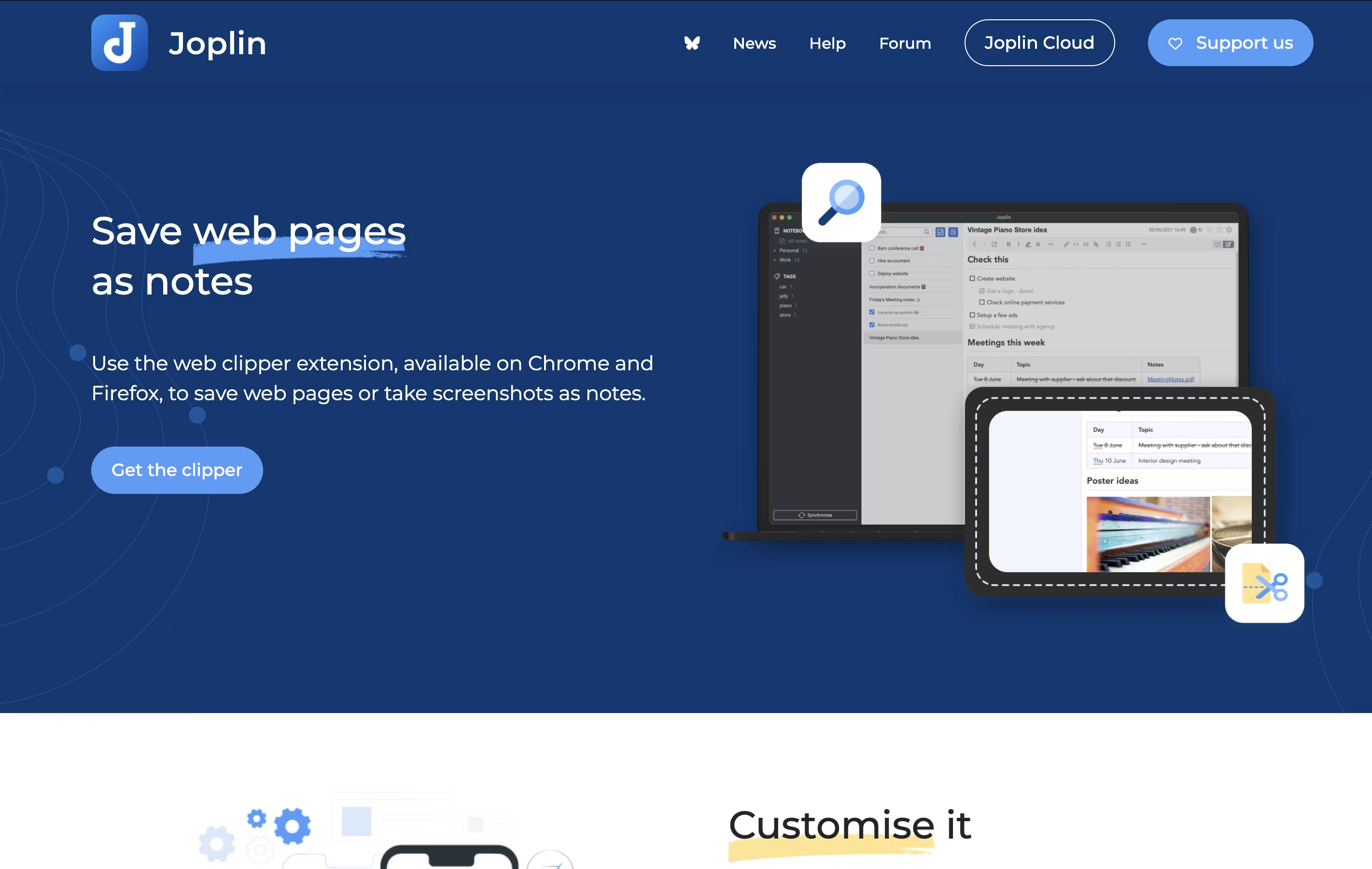
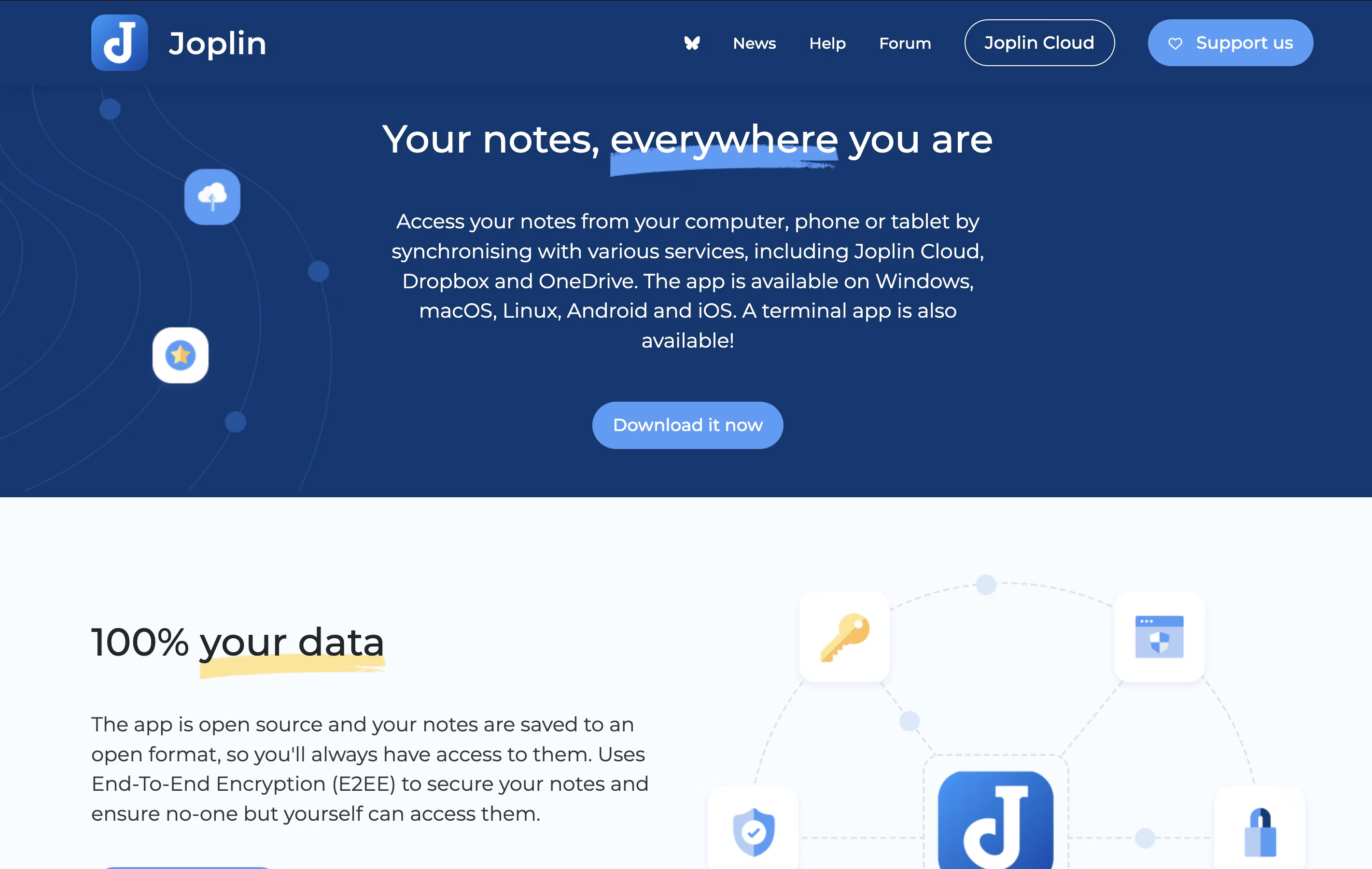
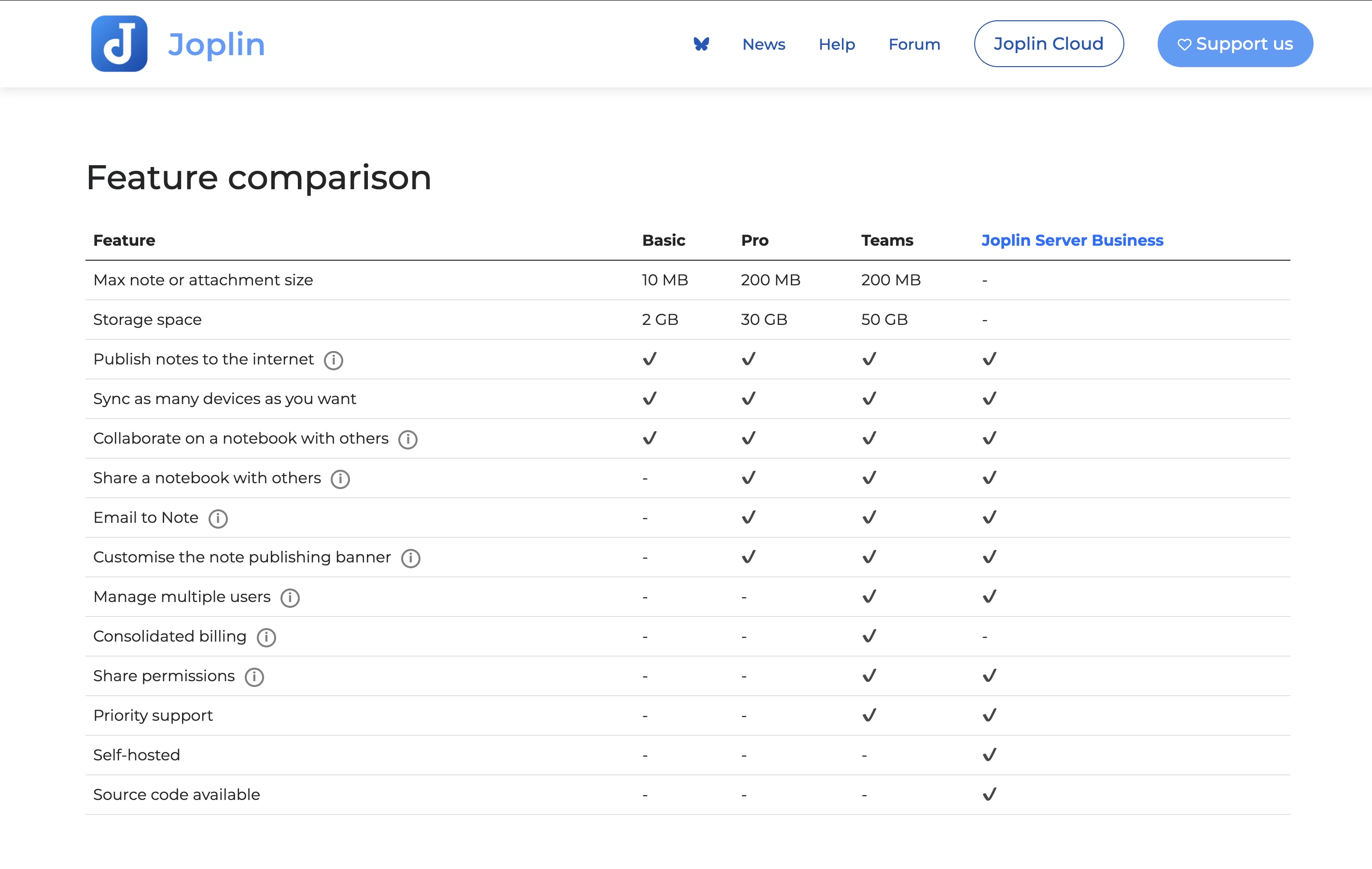
What is Joplin
Joplin is a powerful tool for capturing and organizing your thoughts, to-do lists, and information. It supports rich text and Markdown formatting, allowing you to create notes with images, attachments, tables, and even code snippets. You can clip web pages directly from your browser and save them as notes for later reference.
What makes Joplin special is its focus on privacy and data ownership. Your notes are stored locally on your devices, not on someone else's server. When you sync across devices, everything is protected with end-to-end encryption, meaning only you can read your content.
The app offers multiple sync options including Dropbox, OneDrive, Nextcloud, or Joplin's own cloud service. You can also customize Joplin with plugins and themes to match your workflow perfectly.
How to Use Joplin
Getting started with Joplin is simple and straightforward. Here are the steps:
Download and install Joplin from the official website for your computer, or get the mobile app from your device's app store.
Create your first notebook to organize related notes together. You can have separate notebooks for work, personal projects, or studies.
Start writing notes using the built-in editor. You can choose between a visual editor or Markdown format depending on your preference.
Add images, attachments, or create to-do lists within your notes. You can also use the web clipper browser extension to save entire web pages.
Set up syncing by connecting to a cloud service like Dropbox, OneDrive, or Joplin Cloud. This keeps your notes updated across all devices.
Use tags and the search feature to find notes quickly. The search works inside attachments and PDFs too.
Features of Joplin
Free and open-source with no tracking or ads
End-to-end encryption for complete privacy
Sync across unlimited devices
Markdown and rich text editing
Web clipper for Chrome and Firefox
Import notes from Evernote
Create to-do lists with reminders
Search inside PDFs and images
Offline-first design
Community plugins and themes available
Joplin Pricing
Free
Free
- Completely free desktop and mobile apps
- Unlimited notes and notebooks
- Offline access to all notes
- End-to-end encryption
- Sync using Dropbox, OneDrive, or Nextcloud
- Web clipper for Chrome and Firefox
- Markdown and rich text editing
- Import from Evernote
- Community plugins and themes
Basic
EUR2.99 /mo
- 2 GB storage space
- 10 MB per note or attachment
- Sync unlimited devices
- Publish notes to the internet
- Collaborate on notebooks with others
- Share notebooks with others
- Email to Note feature
- Customise note publishing banner
- Self-hosted option available
Basic (Yearly)
EUR28.69 /yr
- 2 GB storage space
- 10 MB per note or attachment
- Sync unlimited devices
- Publish notes to the internet
- Collaborate on notebooks with others
- Share notebooks with others
- Email to Note feature
- Customise note publishing banner
- Save 20% compared to monthly billing
Pro
EUR5.99 /mo
- 30 GB storage space
- 200 MB per note or attachment
- All Basic plan features
- Priority support
- Share permissions management
- Manage multiple users
- Consolidated billing
- Advanced collaboration tools
Pro (Yearly)
EUR57.48 /yr
- 30 GB storage space
- 200 MB per note or attachment
- All Basic plan features
- Priority support
- Share permissions management
- Manage multiple users
- Consolidated billing
- Save 20% compared to monthly billing
Teams
EUR7.99
- 50 GB storage space
- 200 MB per note or attachment
- Minimum 2 users required
- All Pro plan features
- Team management dashboard
- Consolidated billing for entire team
- Advanced share permissions
- Priority support for all team members
Teams (Yearly)
EUR80.28
- 50 GB storage space
- 200 MB per note or attachment
- Minimum 2 users required
- All Pro plan features
- Team management dashboard
- Consolidated billing for entire team
- Advanced share permissions
- Save compared to monthly billing
Joplin Server Business
Custom
- Self-hosted on your own infrastructure
- Complete data control and privacy
- All collaboration features included
- Unlimited users and storage
- Priority business support
- Custom deployment options
- Source code access
- Contact for custom pricing
Joplin Use Cases
Who Can Benefit from Joplin
Joplin Repository
View on Github| Stars | 51,808 |
| Forks | 5,554 |
| Repository Age | 9 years |
| Last Commit | 3 months ago |
FAQ's About Joplin
Share your experience with Joplin
See what users are saying about Joplin
0 Reviews
No reviews yet
Be the first to review Joplin
Embed Joplin badges
Show your community that Joplin is featured on Tool Questor. Add these beautiful badges to your website, documentation, or social profiles to boost credibility and drive more traffic.











