
Typing Mind
Typing Mind is an advanced AI chat frontend that lets you use your API keys with ChatGPT, Claude, and Gemini models.

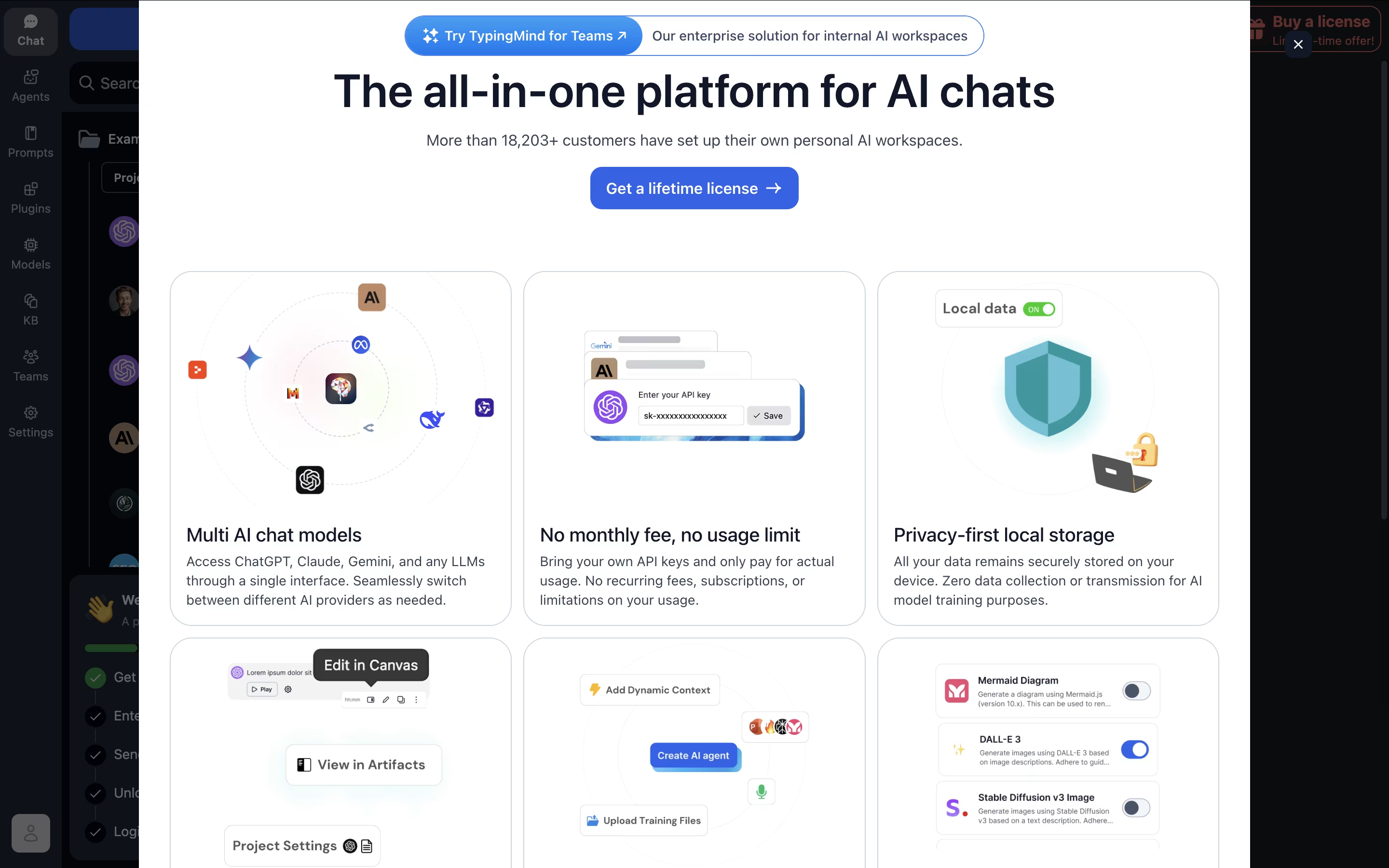
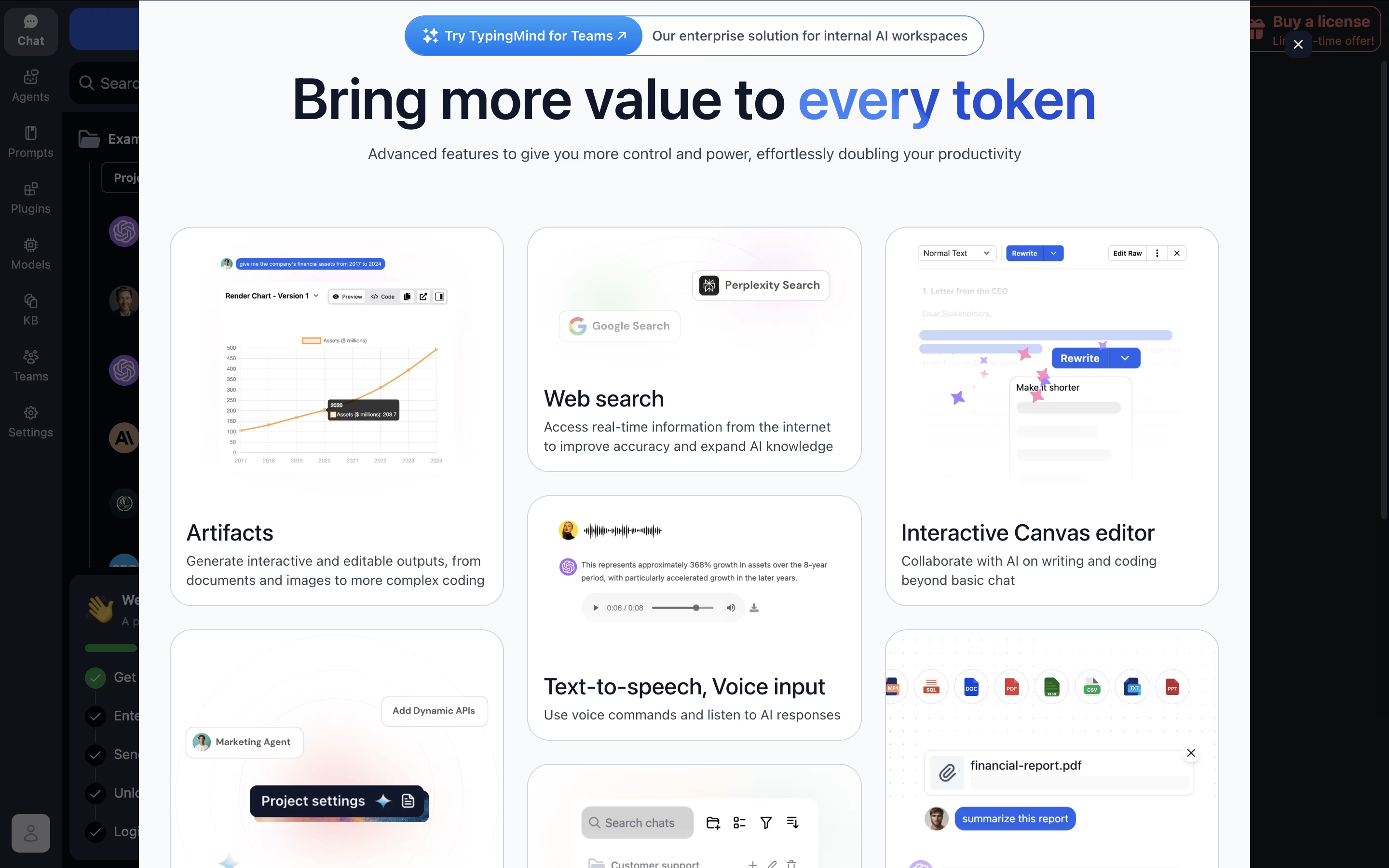
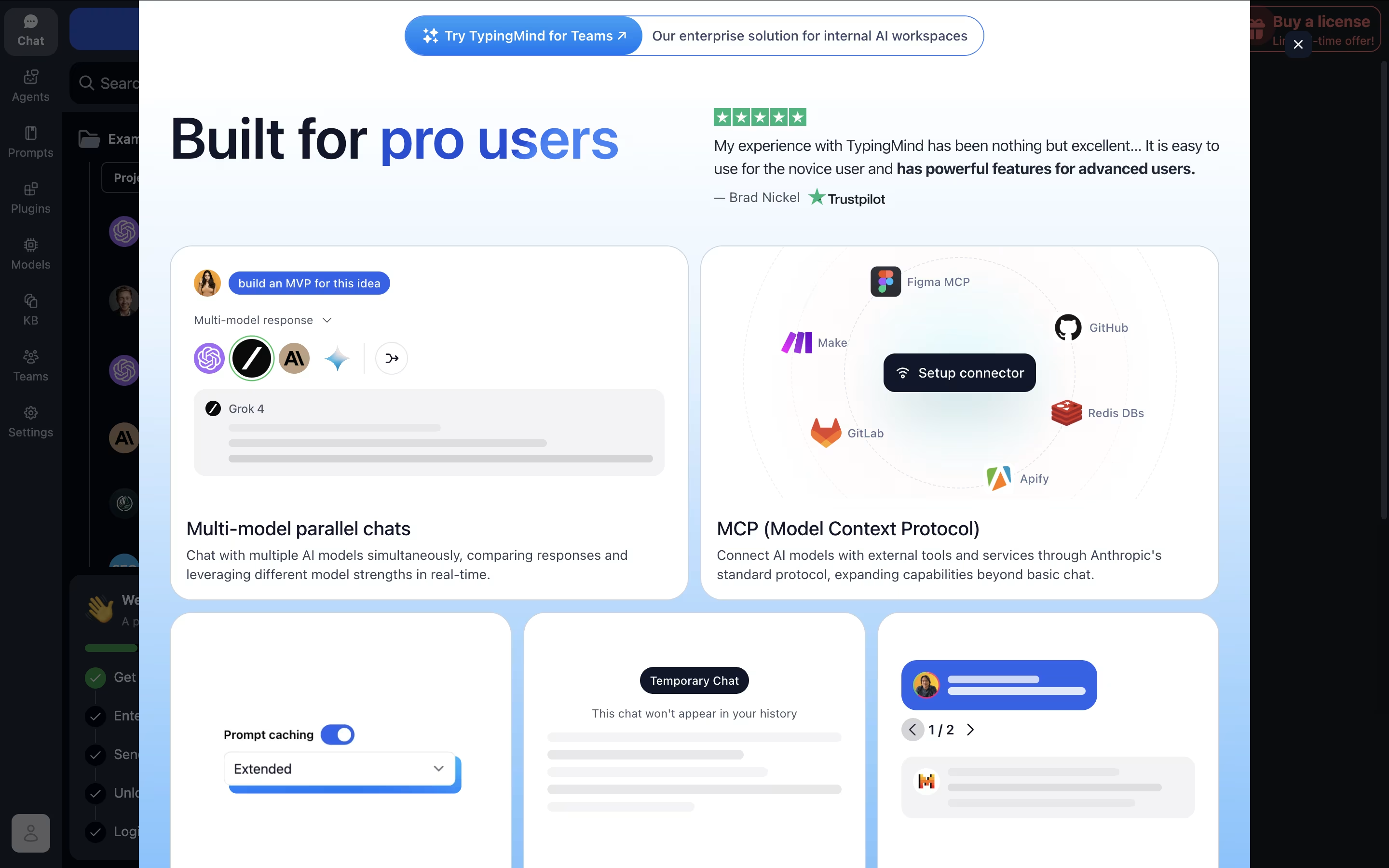
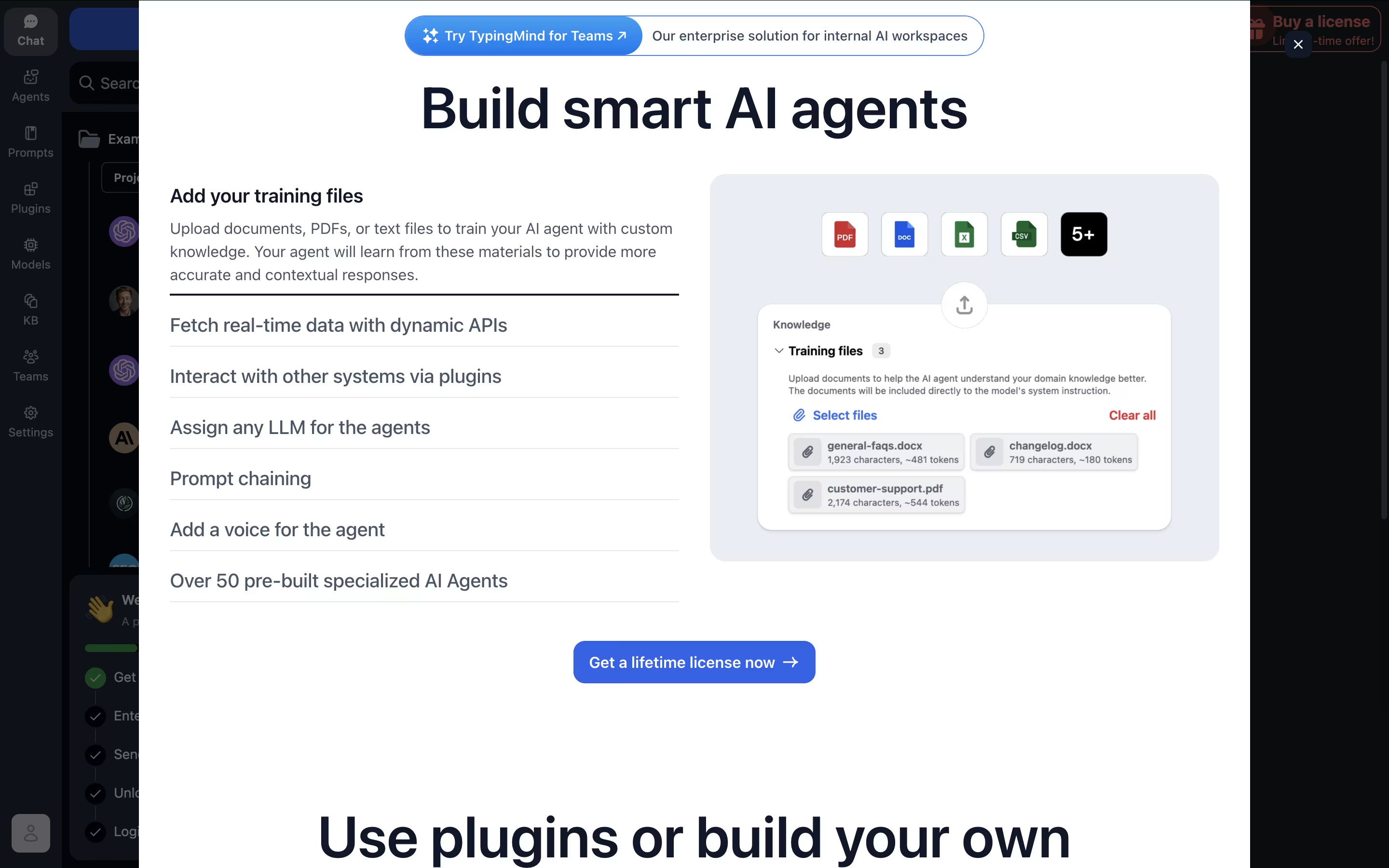
What is Typing Mind
Typing Mind is an advanced chat frontend for popular AI models like ChatGPT, Claude, Gemini, and others. Instead of using the official websites, you use your own API keys with Typing Mind to get a much better chat experience.
Think of it as a replacement interface that makes AI chatting more powerful and organized. You get features like chat folders, history search, voice input, text-to-speech, and the ability to chat with multiple AI models from one place.
The big advantage is cost and privacy. You only pay for actual API usage (often much cheaper than ChatGPT Plus), and your conversations stay completely private. The tool works offline-first, storing everything locally on your device, so no one else can see your chats.
How to Use Typing Mind
Using Typing Mind is straightforward once you have your API keys ready. First, get API keys from OpenAI (for ChatGPT), Anthropic (for Claude), or Google (for Gemini). Then purchase a Typing Mind license and visit their website or download their app.
Step 1: Set up your API keys
Enter your API keys in the settings. These are stored locally and encrypted on your device.Step 2: Start chatting
Choose which AI model you want to use and start typing. You can switch between different models anytime.Step 3: Organize your work
Use folders to organize conversations by topic. Pin important chats and use the search feature to find old conversations quickly.Step 4: Use advanced features
Try voice input for hands-free chatting, upload documents to ask questions about them, or create custom AI agents for specific tasks. The prompt library helps you get better results with ready-made templates.
Features of Typing Mind
Multiple AI models (ChatGPT, Claude, Gemini) in one interface
Chat history search and folder organization
Voice input and text-to-speech capabilities
Document upload and image analysis
Custom AI agents and prompt library
Offline-first with local data storage
Self-hosting options available
Plugin system for extended functionality
Multi-language support
One-time purchase pricing model
Typing Mind Pricing
Standard
$39 once
- Remove Ads/Popups
- Basic Chat Features
- Unlock AI Agents
- Voice Input
- Share Chats
- Chat History Search
- Basic Folders
Extended
$59 once
- Everything in Standard
- Image Generation (DALL-E)
- Web Search
- Text-to-Speech
- Vision / Images Analysis
- Upload Documents
- Advanced Chat Features
Premium
$79 once
- Everything in Extended
- Multi-model chats
- Unlimited Plugins
- Project Folders
- Artifacts
- Canvas Editor
- Free Updates Forever
Bulk License
$199 once
- Premium plan benefits
- Up to 10 users
- 50 different devices
- Shared License Key
- Team collaboration
- Half the price per user
Typing Mind Use Cases
Who Can Benefit from Typing Mind
FAQ's About Typing Mind
Share your experience with Typing Mind
See what users are saying about Typing Mind
0 Reviews
No reviews yet
Be the first to review Typing Mind
Embed Typing Mind badges
Show your community that Typing Mind is featured on Tool Questor. Add these beautiful badges to your website, documentation, or social profiles to boost credibility and drive more traffic.












