
Userback
Userback is a visual feedback and bug reporting tool that helps teams collect actionable user feedback directly from websites and apps.

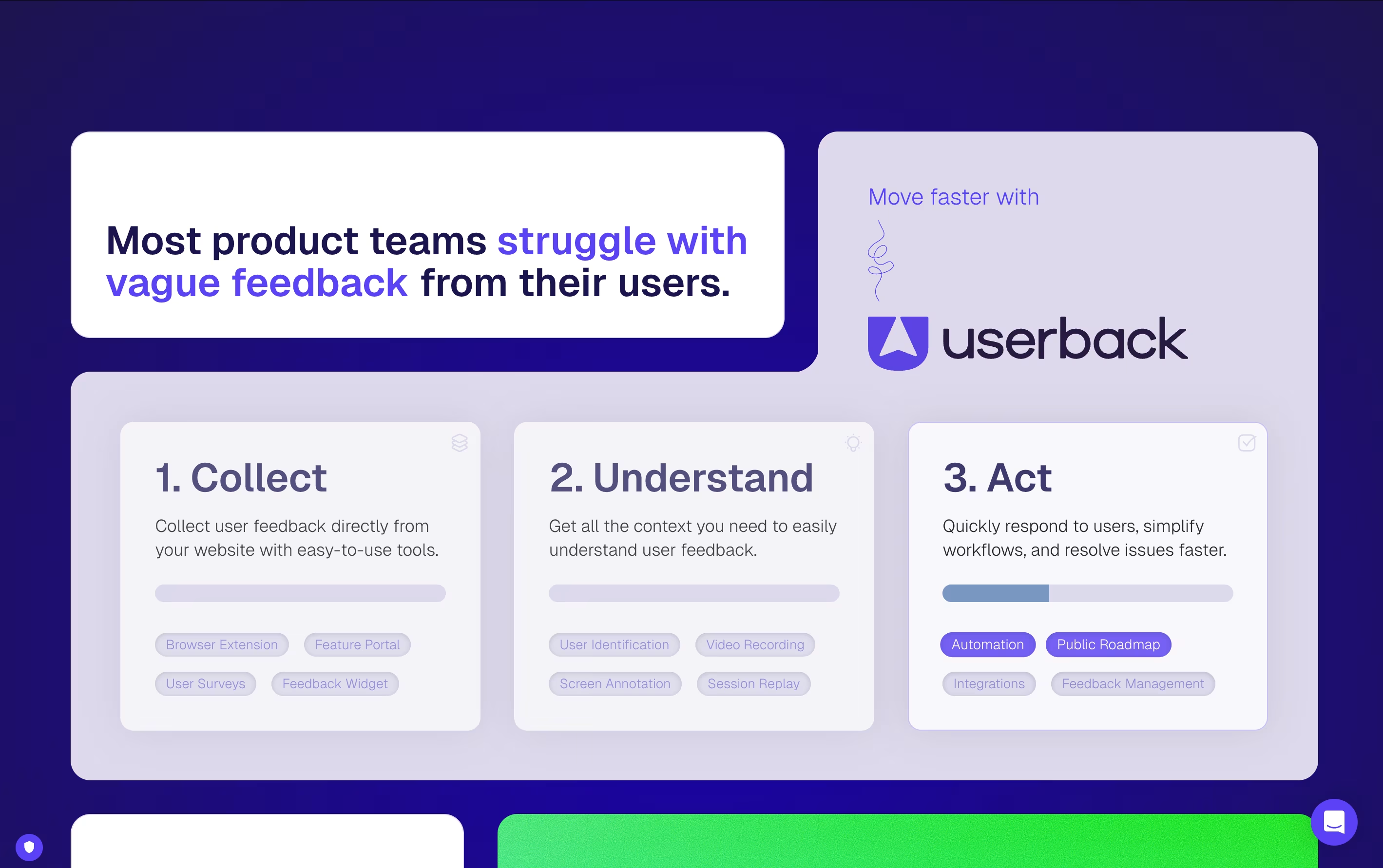
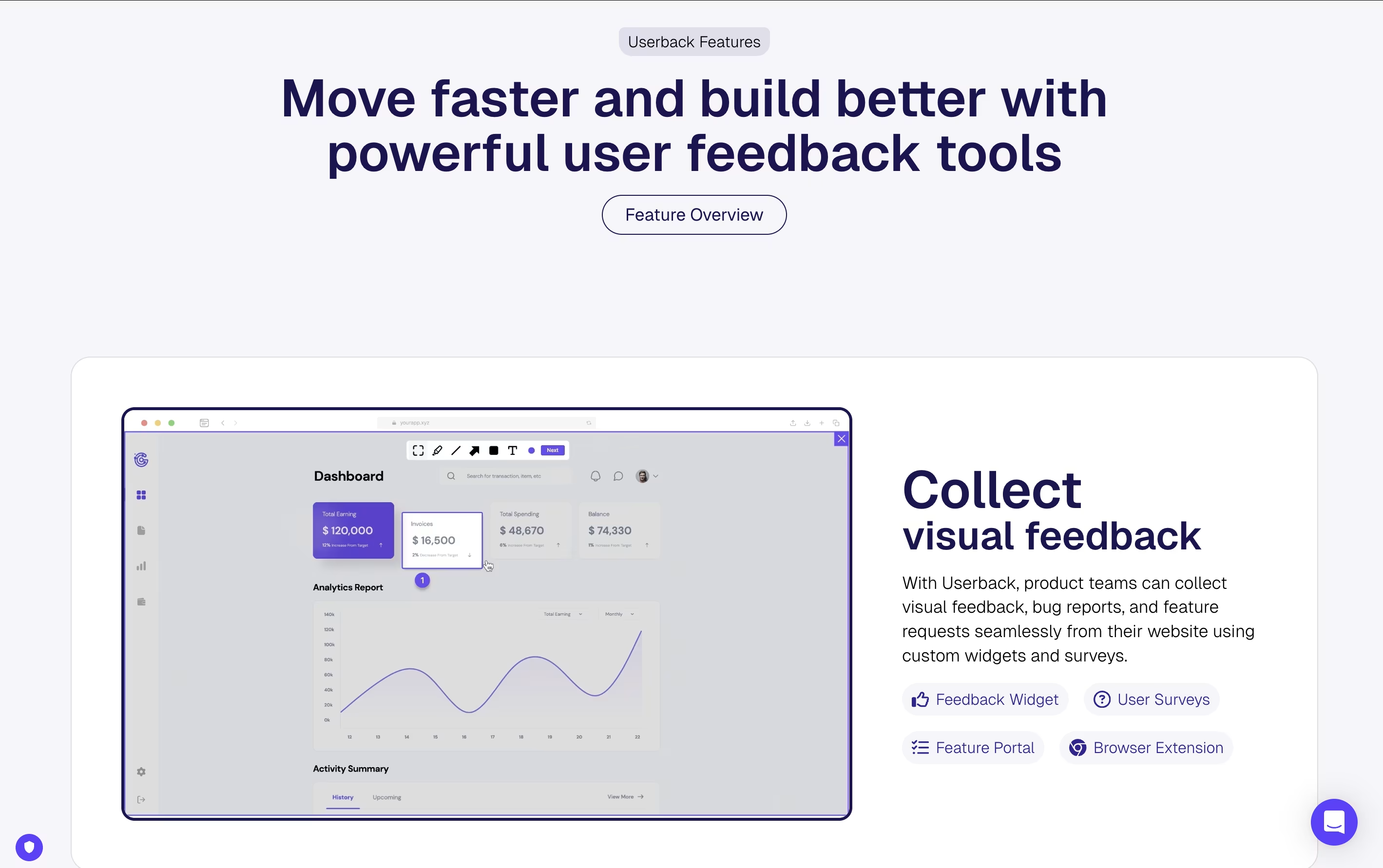
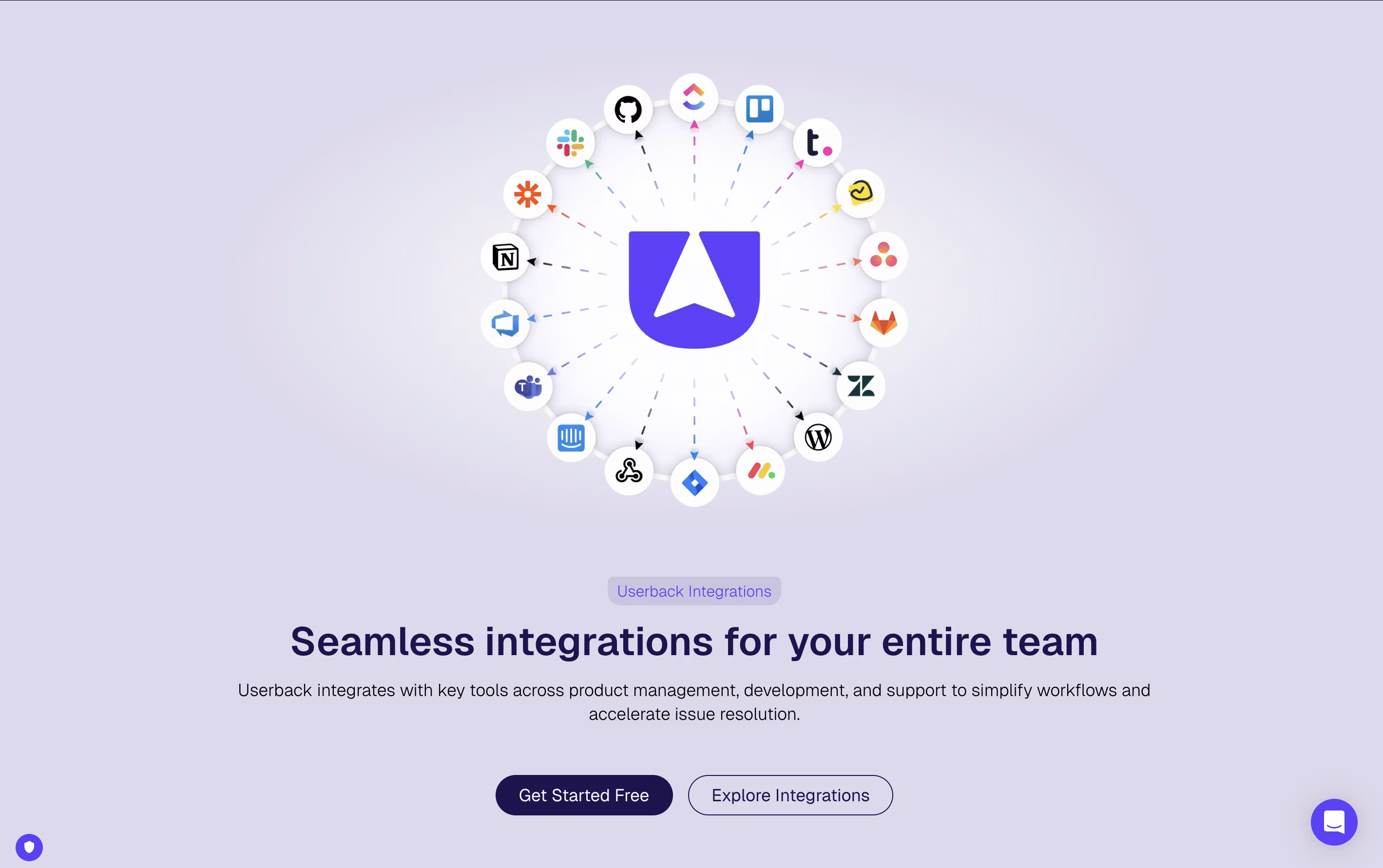
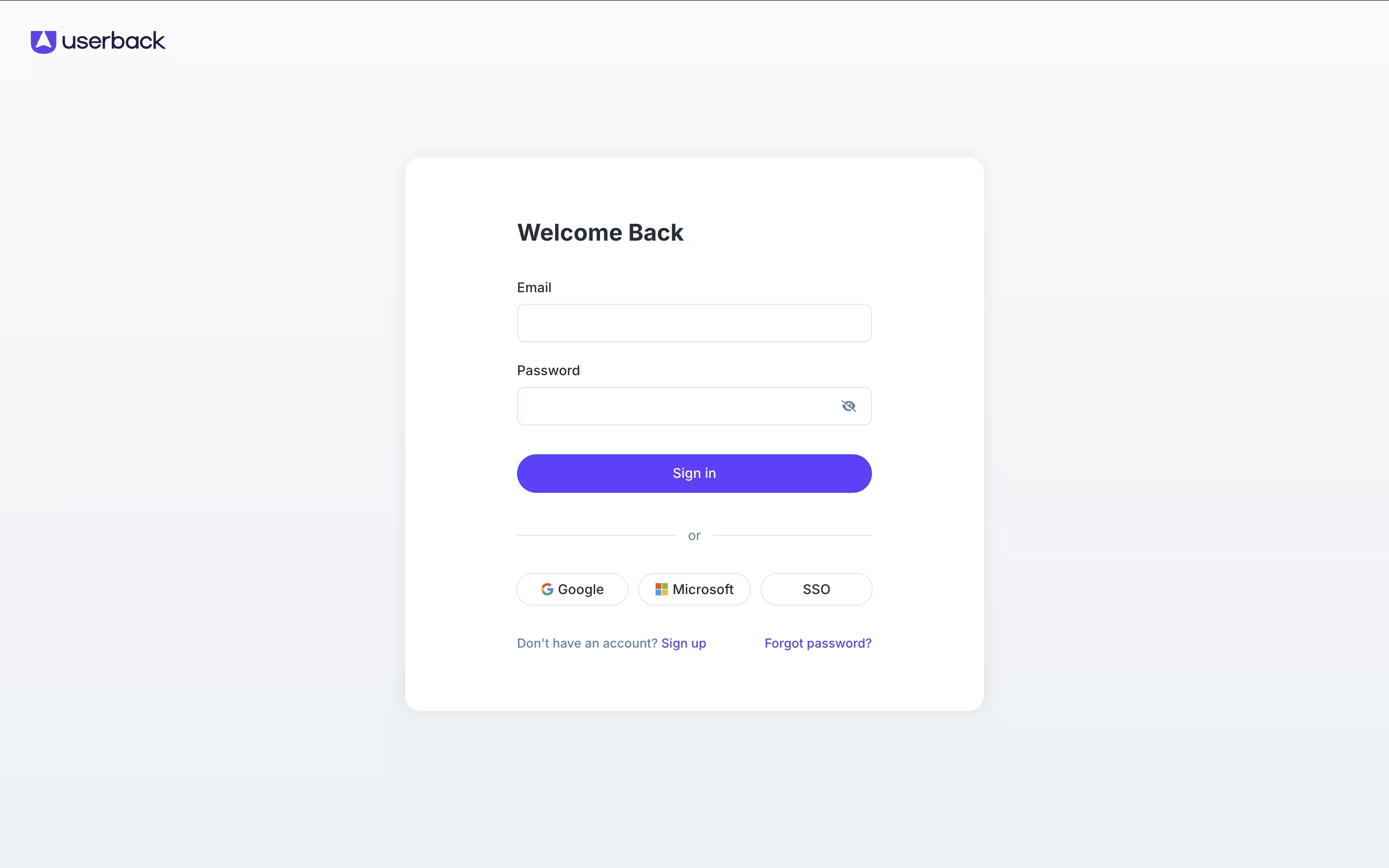
What is Userback
Userback is a comprehensive visual feedback and bug reporting platform designed to help software teams collect, understand, and act on user feedback faster than ever before. Think of it as a bridge between your users and your development team that captures not just what people say, but shows exactly what they mean.
The platform works by adding a simple feedback widget to your website or app, allowing users to highlight specific areas, draw annotations, record videos, and submit detailed reports without leaving your site. Each piece of feedback comes with valuable context like browser information, console logs, and session replays, giving your team everything needed to understand and fix issues quickly.
Founded to solve the problem of unclear feedback communication, Userback has become the go-to solution for over 20,000 software teams worldwide who want to build better products by truly understanding their users' needs.
How to Use Userback
Using Userback is incredibly straightforward and requires no technical expertise. First, sign up for a free account at userback.io and create your first project. The setup process takes just minutes and involves copying a simple code snippet into your website or app.
Here's how to get the most from Userback:
Start with the widget: Customize the feedback widget to match your brand colors and position it where users can easily find it
Use the browser extension: Install the Userback browser extension for quick feedback collection from any webpage
Enable session replay: Turn on session recordings to see exactly how users interact with your site
Set up integrations: Connect Userback with tools like Jira, Slack, or Trello to streamline your workflow
Create surveys: Use built-in templates for NPS, customer satisfaction, or custom feedback surveys
The platform automatically captures screenshots, browser details, and user session data with every feedback submission, giving your team complete context to understand and resolve issues faster. Your users simply click the feedback button, highlight their concern, and submit their thoughts.
Features of Userback
Visual feedback with screenshots and video recordings
Customizable feedback widgets for websites and apps
Session replay to understand user behavior
Browser extension for quick feedback collection
Integration with Jira, Slack, Trello, and other tools
Survey tools with NPS and CSAT templates
Feature portal for user voting and requests
AI-powered feedback categorization
Custom workflows and automation
Mobile-responsive design
Userback Pricing
Free
Free
- Unlimited feedback collection
- 2 feedback projects
- 7-day feedback availability
- Unlimited team seats
- Core feedback management features
- Basic widget customization
- Browser extension access
Team
$7
- Everything in Free plan
- Unlimited feedback availability
- Optional feature portal add-on
- Project management integrations
- Zapier automation
- Customizable feedback widgets
- Advanced feedback management tools
- Maximum 5 seats
Business
$15
- Everything in Team plan
- 25 feedback projects
- AI Assist for categorization
- Feedback automation tools
- Reply templates
- Developer tools and console logs
- Session replay capture
- JavaScript SDK
- User surveys and behavioral targeting
- Custom branding
Business Plus
$23
- Everything in Business plan
- Unlimited projects
- Advanced privacy controls
- Record all user sessions
- Customer support integrations
- Email forwarding
- REST API access
- Webhooks
- Remove Userback branding
- Single Sign-On (SSO)
Userback Use Cases
Who Can Benefit from Userback
FAQ's About Userback
Share your experience with Userback
See what users are saying about Userback
0 Reviews
No reviews yet
Be the first to review Userback
Embed Userback badges
Show your community that Userback is featured on Tool Questor. Add these beautiful badges to your website, documentation, or social profiles to boost credibility and drive more traffic.








