
VideoSDK
VideoSDK is a developer platform that provides real-time audio and video APIs for building live communication apps quickly.

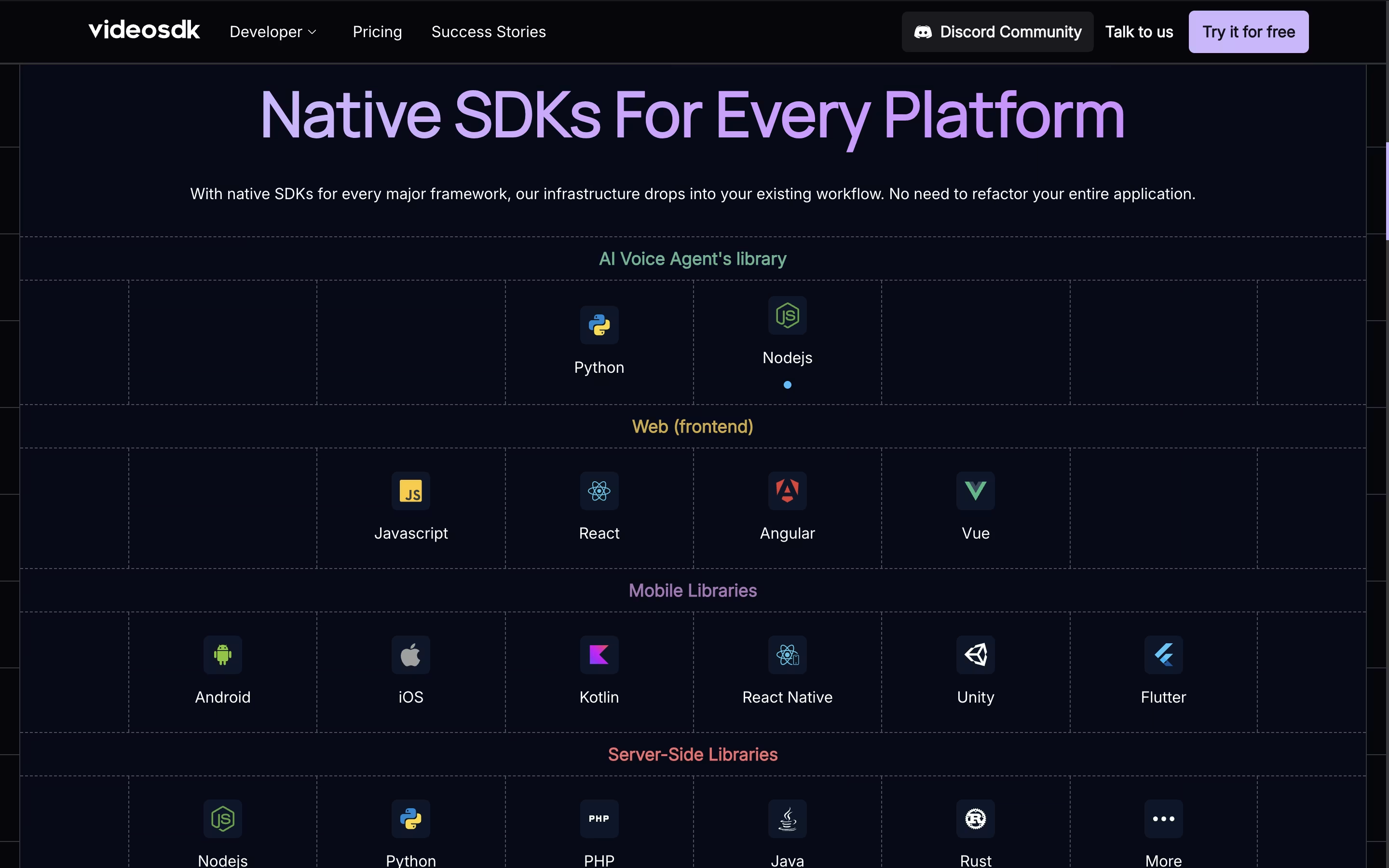
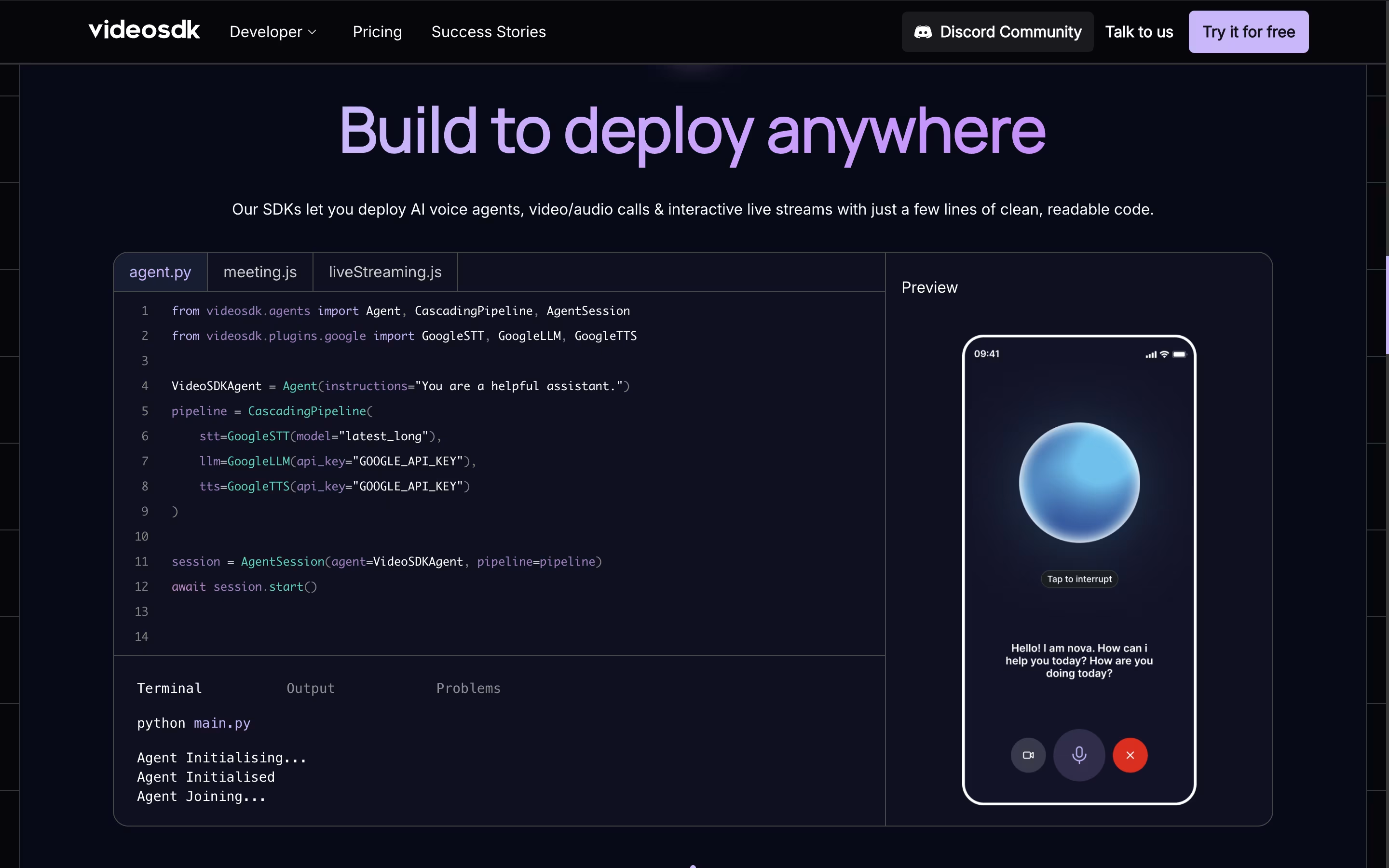
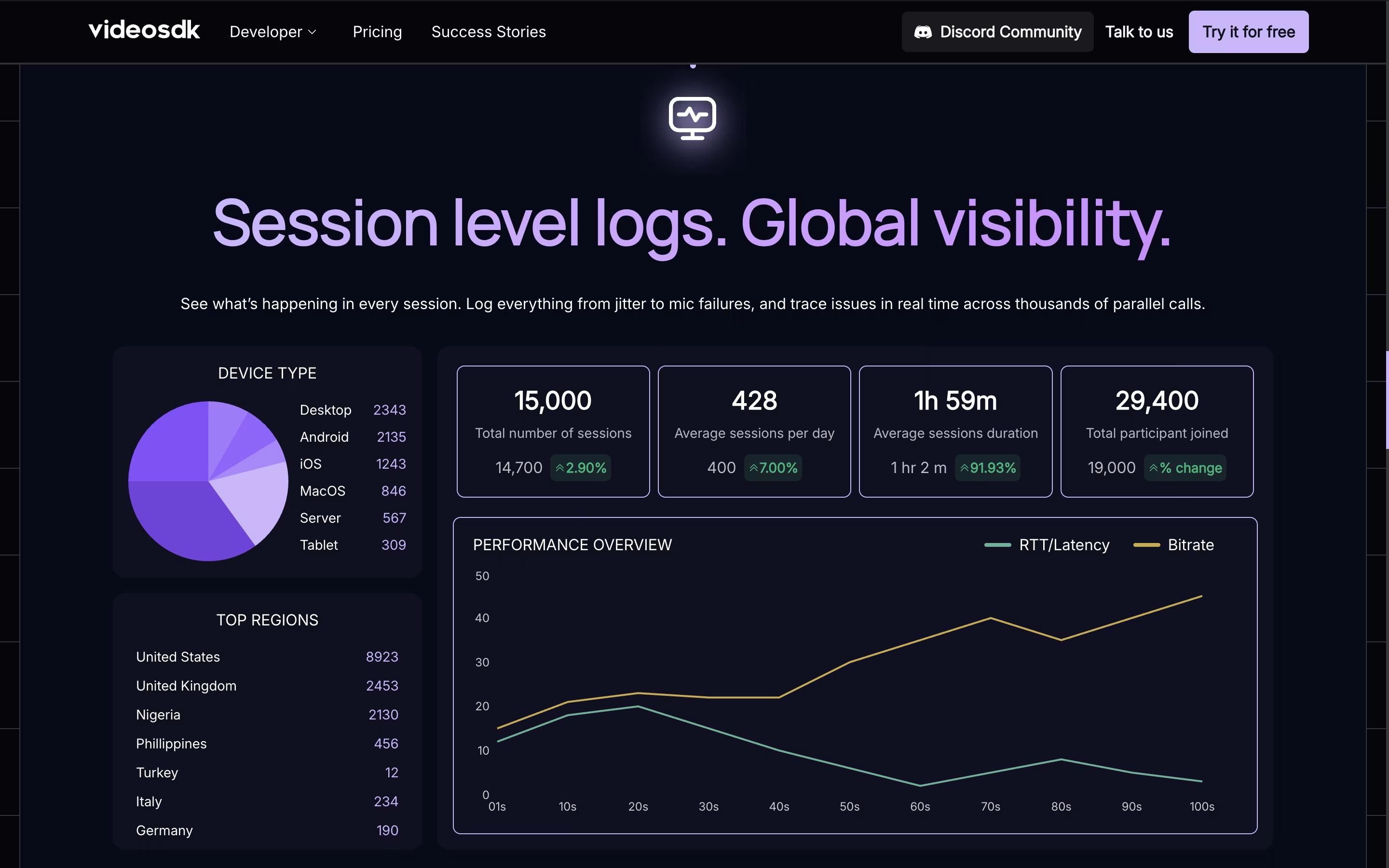
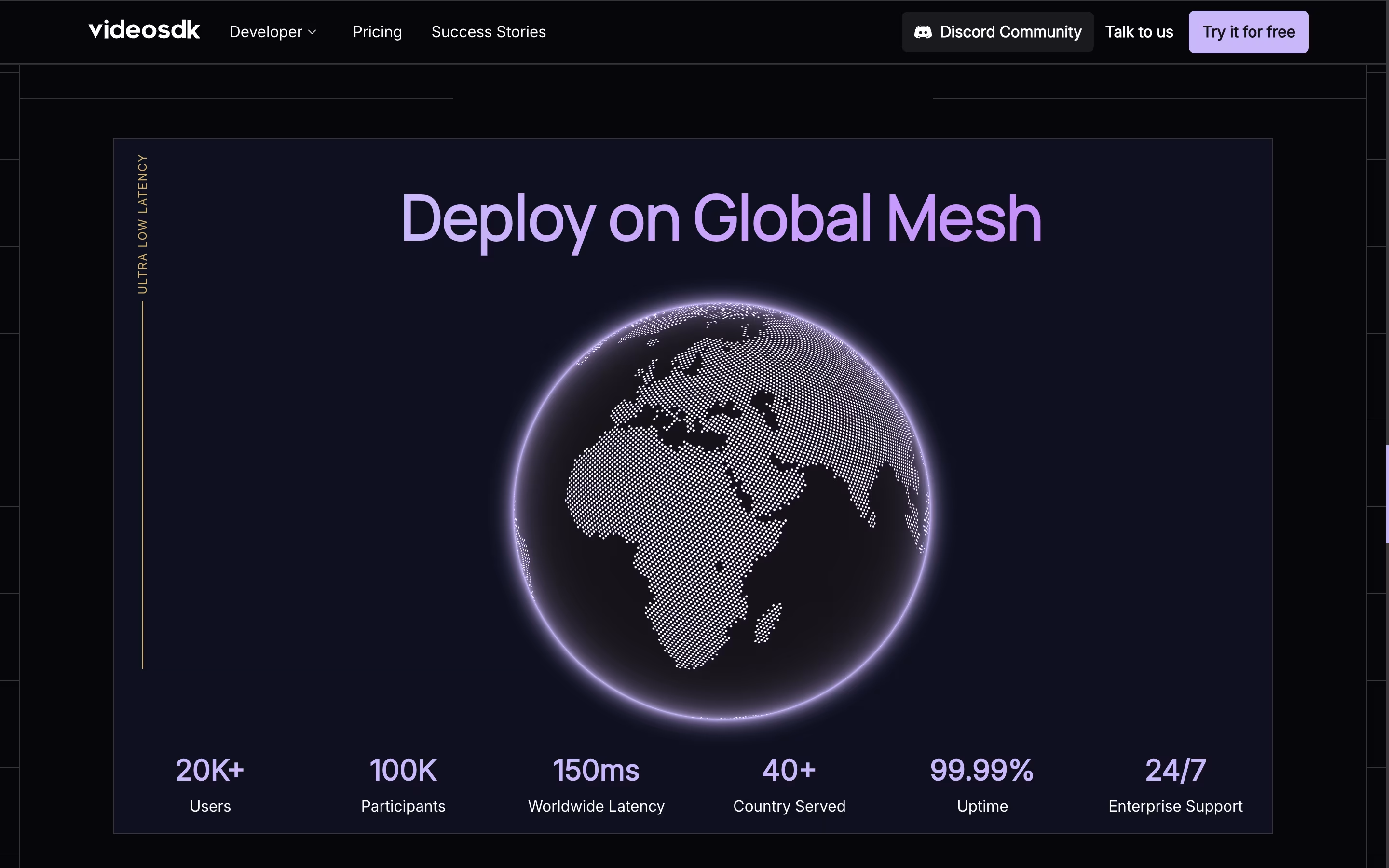
What is VideoSDK
VideoSDK is a real-time communication platform that provides APIs and software tools for developers to build video and voice applications. Instead of creating video calling systems from scratch, developers can use VideoSDK's ready-made tools to add features like video meetings, live streaming, screen sharing, and AI-powered voice agents to their apps.
The platform works across all devices and operating systems, including web browsers, mobile apps, and desktop applications. It uses advanced technology to ensure smooth video quality even with poor internet connections and provides global infrastructure with 150ms worldwide latency.
VideoSDK offers both free and paid plans, starting with 10,000 free minutes every month. This makes it perfect for startups, small businesses, and large companies that need reliable video communication features without building everything from scratch.
How to Use VideoSDK
Getting started with VideoSDK is simple and developer-friendly:
Sign up for free on the VideoSDK website and get your API keys instantly. No credit card required for the free tier.
Choose your platform from their supported options: JavaScript, React, Flutter, Android, iOS, Python, or Unity.
Install the SDK using your preferred package manager or by downloading the library files.
Configure authentication by adding your API key and creating secure tokens for your users.
Initialize meetings by creating room IDs and setting up participant permissions and settings.
Customize the interface using their pre-built UI components or create your own custom design.
Add extra features like screen sharing, recording, chat, or AI voice agents based on your needs.
Test and deploy your application using their testing tools and global infrastructure.
The platform includes detailed documentation, code examples, and community support to help developers at every step.
Features of VideoSDK
Real-time video and audio calling with up to 5,000 participants
AI voice agents and speech-to-speech communication
Interactive and standard live streaming
Cloud recording with custom layouts
Screen sharing and virtual backgrounds
Cross-platform SDKs for 20+ frameworks
10,000 free minutes monthly
Global infrastructure with 150ms latency
Enterprise-grade security and compliance
24/7 developer support and documentation
VideoSDK Pricing
Free
Free
- 10,000 participant minutes per month
- Real-time video and audio calling
- Basic recording features
- Screen sharing
- Cross-platform SDKs
- Community support
- Basic live streaming
- Documentation and guides
Pay-as-you-go
$0.6
- Voice chat: $0.6 per 1,000 participant minutes
- Video chat: $1.99 per 1,000 participant minutes
- Cloud recording: $15 per 1,000 meeting minutes
- Live streaming encoding: $50 per 1,000 minutes
- HD storage: $3 per 1,000 minutes monthly
- HD delivery: $1 per 1,000 minutes viewed
- All free plan features included
- Email support
Enterprise
Custom
- Custom volume discounts
- Dedicated infrastructure
- 24/7 priority support
- SLA guarantees
- Custom branding
- Advanced security features
- Dedicated account manager
- Custom integrations
- On-premise deployment options
- Advanced analytics and reporting
VideoSDK Use Cases
Who Can Benefit from VideoSDK
FAQ's About VideoSDK
Share your experience with VideoSDK
See what users are saying about VideoSDK
0 Reviews
No reviews yet
Be the first to review VideoSDK
Embed VideoSDK badges
Show your community that VideoSDK is featured on Tool Questor. Add these beautiful badges to your website, documentation, or social profiles to boost credibility and drive more traffic.











