
Akiflow
Akiflow is an AI-powered time-blocking app that combines tasks and calendars into one unified productivity platform.

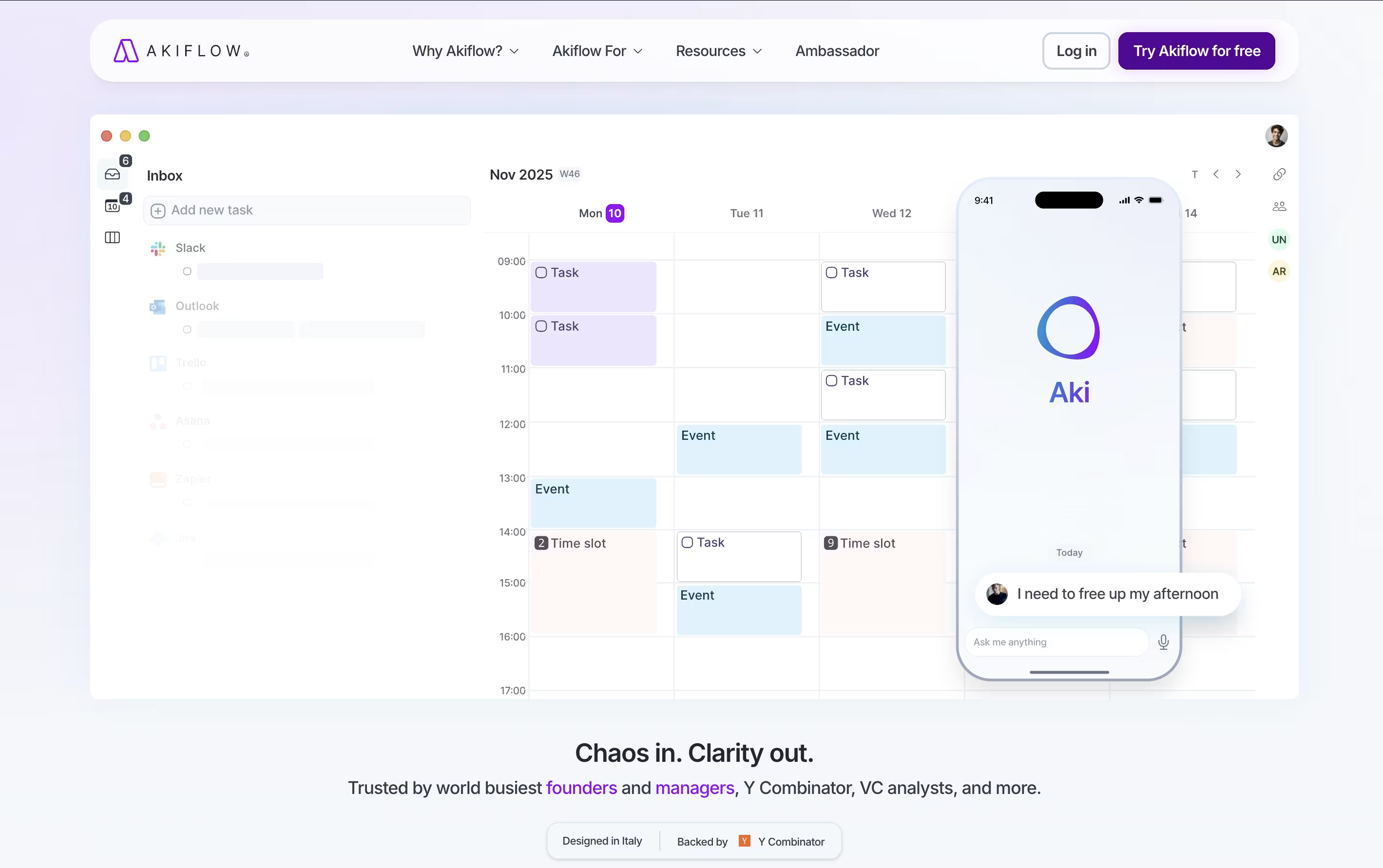
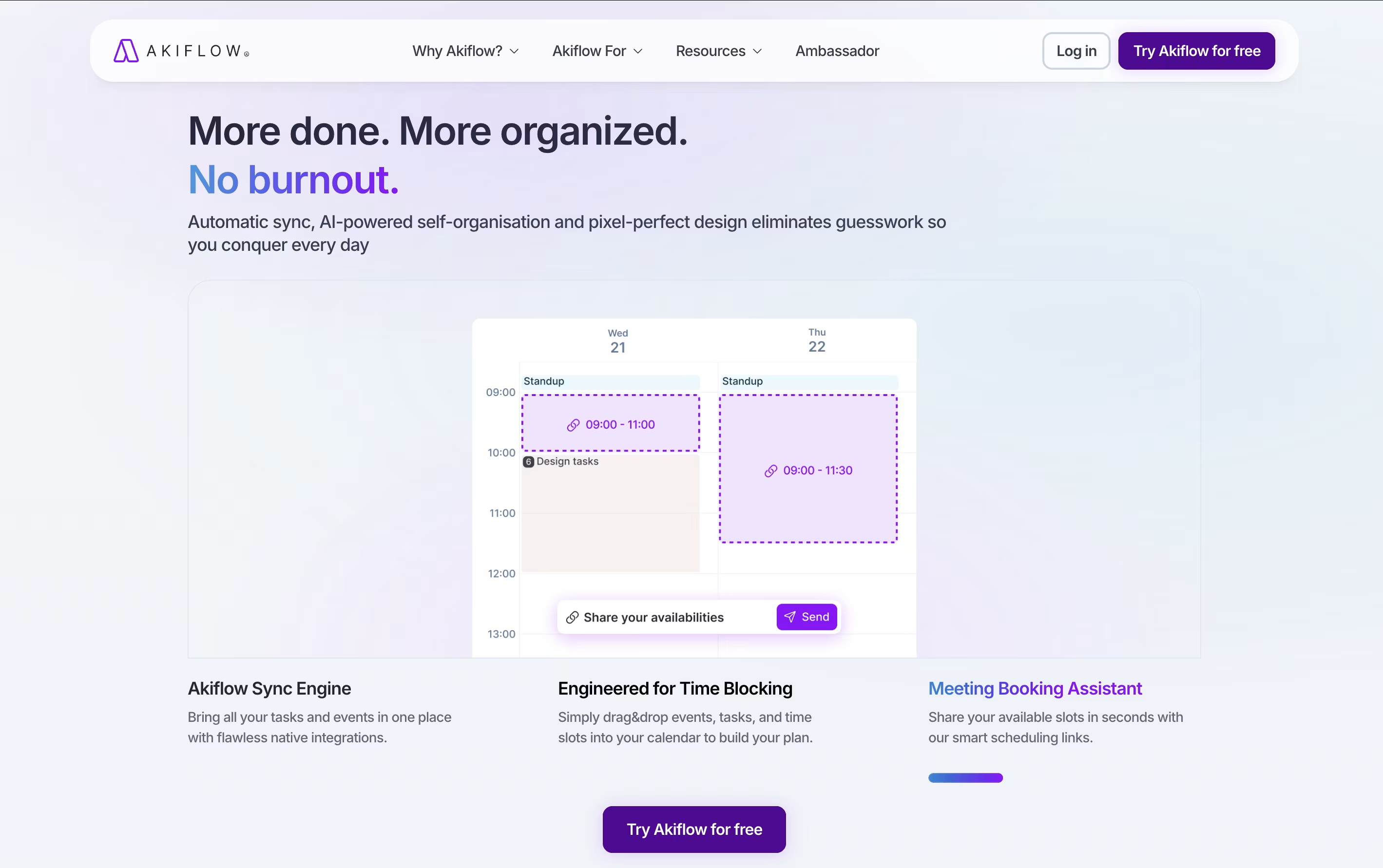
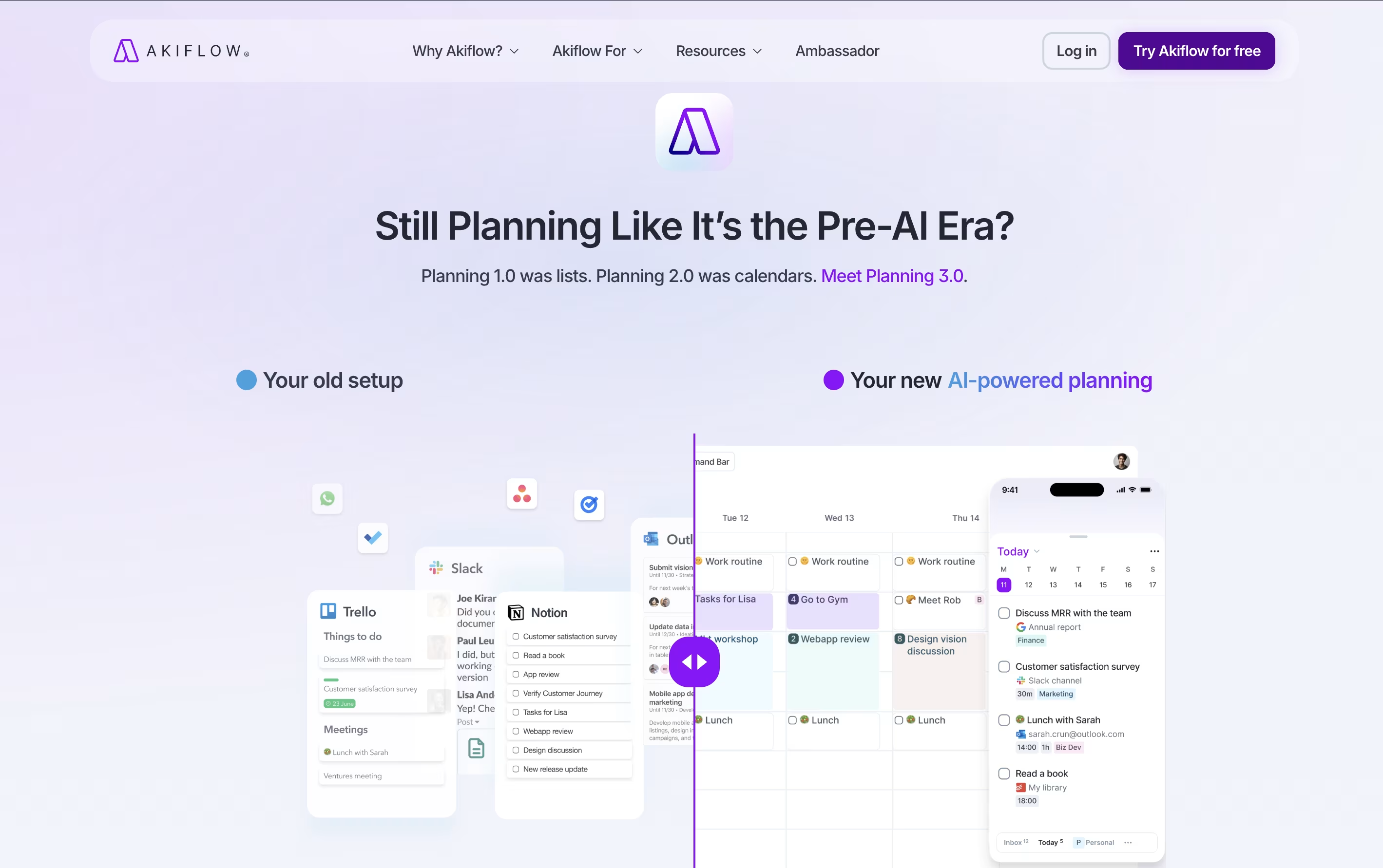
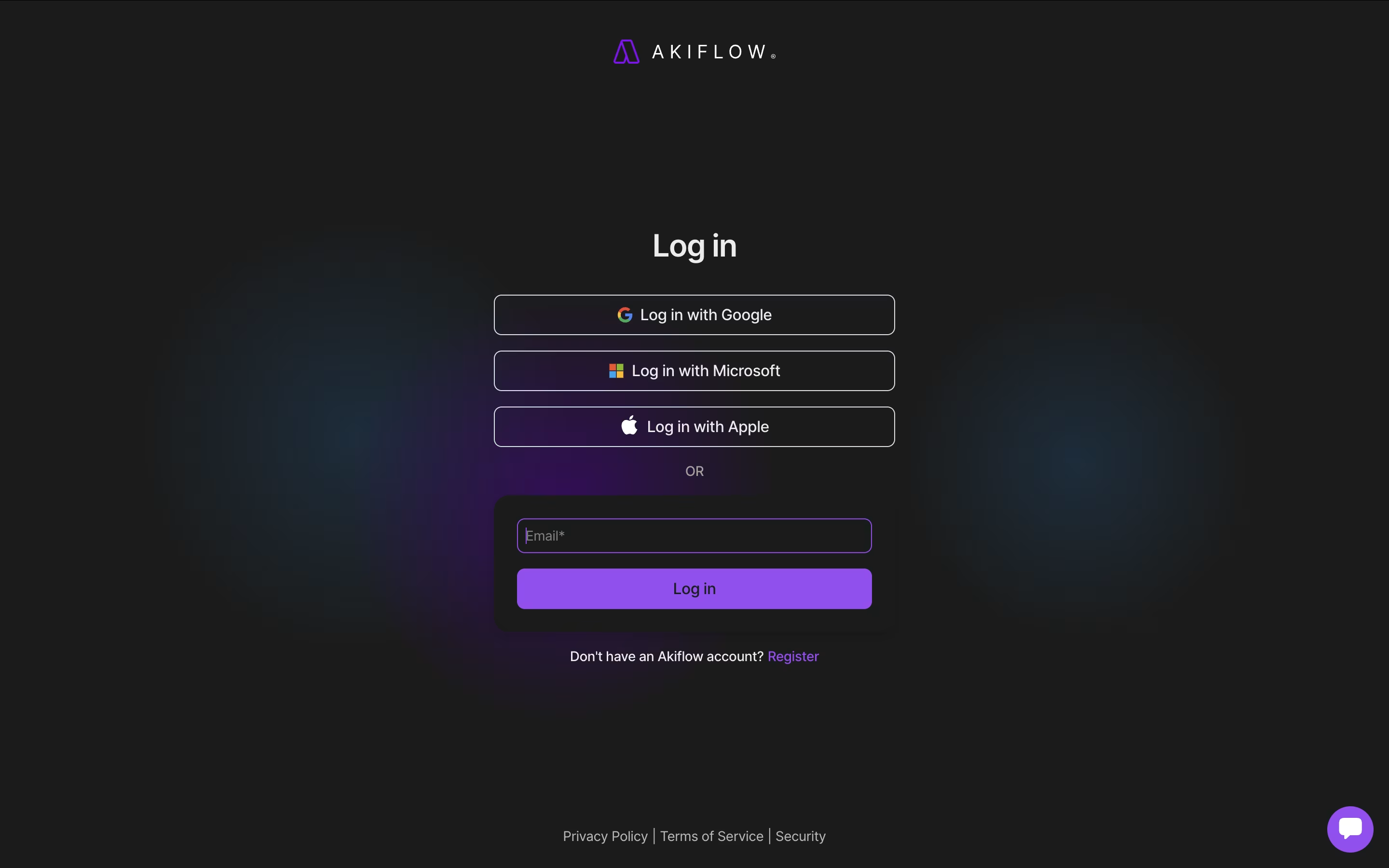
What is Akiflow
Akiflow is a comprehensive productivity platform that combines task management, calendar scheduling, and time-blocking in one powerful application. Think of it as the control center for your entire work life, designed specifically for busy professionals who use multiple tools throughout their day.
The platform automatically imports tasks from popular apps like Gmail, Slack, Asana, Notion, and thousands of others through smart integrations. What makes Akiflow special is its time-blocking approach - you can drag and drop tasks directly onto your calendar, ensuring every important item gets the time it deserves.
The platform also features an AI assistant called Aki that helps organize your schedule, suggests optimal time slots, and even handles routine scheduling tasks. Founded in 2020 and backed by Y Combinator, Akiflow has quickly become a favorite among founders, developers, and productivity enthusiasts who need to stay organized without the complexity.
How to Use Akiflow
Getting started with Akiflow is straightforward, even for beginners. First, sign up for a free 7-day trial at akiflow.com and connect your existing tools like Gmail, Google Calendar, Slack, or project management platforms. The setup process automatically imports all your tasks into one central inbox.
Here's how to maximize your productivity:
Start with the inbox: Review all imported tasks and new items in your unified inbox
Use time-blocking: Drag tasks directly onto your calendar to schedule dedicated time slots
Try the command bar: Press a quick keyboard shortcut to instantly add new tasks or schedule meetings
Set up daily planning: Use Akiflow's guided planning features to review and organize each day
Share availability: Let colleagues see your schedule and book meetings automatically
Use AI assistance: Let Aki suggest optimal scheduling and handle routine planning tasks
The key to success with Akiflow is daily planning. Spend 10-15 minutes each morning reviewing your inbox, scheduling important tasks, and organizing your day. The platform remembers your preferences and gets smarter over time.
Features of Akiflow
Universal inbox consolidating 3,000+ apps
Time-blocking calendar with drag-and-drop scheduling
AI assistant for smart planning and automation
Team collaboration and availability sharing
Real-time meeting notifications and management
Command bar for instant task entry
Mobile and desktop apps with offline access
Focus timers and productivity analytics
Integration with major productivity platforms
Advanced scheduling and booking features
Akiflow Pricing
Free Trial
Free
- 7-day full access trial
- All premium features included
- Universal inbox and task consolidation
- Time-blocking calendar
- AI assistant (Aki)
- Integration with 3,000+ apps
- Mobile and desktop apps
- No credit card required
Monthly Plan
$34 /mo
- Unlimited tasks and meetings
- Universal inbox from 3,000+ apps
- AI assistant for smart scheduling
- Time-blocking calendar
- Team collaboration features
- Mobile and desktop apps
- Premium support
- Cancel anytime
Yearly Plan
$19 /mo
- All Monthly Plan features
- 44% savings (billed annually at $228)
- Priority customer support
- Advanced analytics and insights
- Custom integrations available
- Early access to new features
- Cancel anytime
Believer Plan
$8.33 /mo
- Maximum savings (billed $500 every 5 years)
- All premium features included
- Lifetime early access to new features
- Priority support and feedback channels
- Special community access
- Hidden plan with exclusive benefits
- Best value for long-term users
Who Can Benefit from Akiflow
FAQ's About Akiflow
Share your experience with Akiflow
See what users are saying about Akiflow
0 Reviews
No reviews yet
Be the first to review Akiflow
Embed Akiflow badges
Show your community that Akiflow is featured on Tool Questor. Add these beautiful badges to your website, documentation, or social profiles to boost credibility and drive more traffic.











