
Celigo
Celigo is an AI-powered integration platform that connects business applications, automates workflows, and resolves 95% of errors automatically.

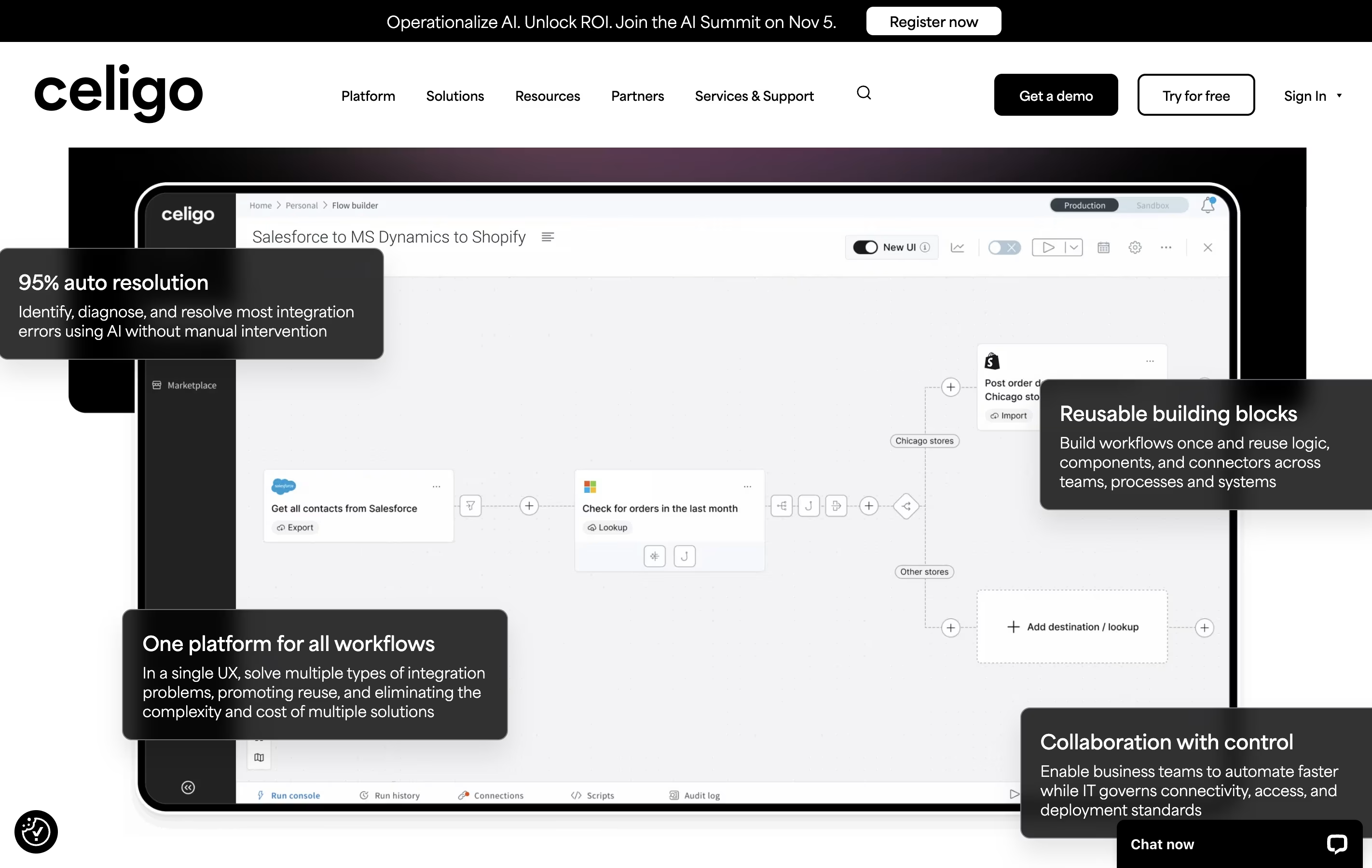

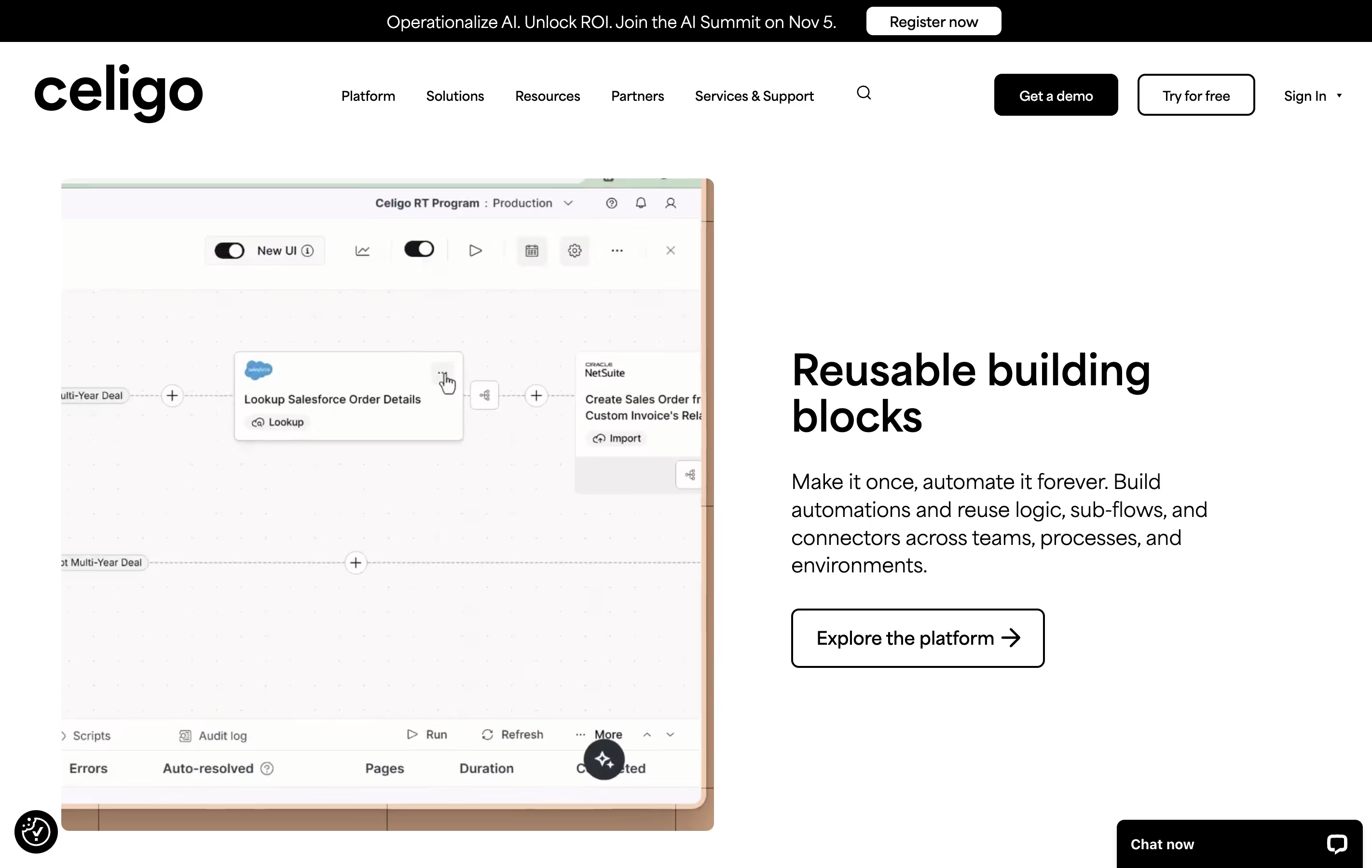
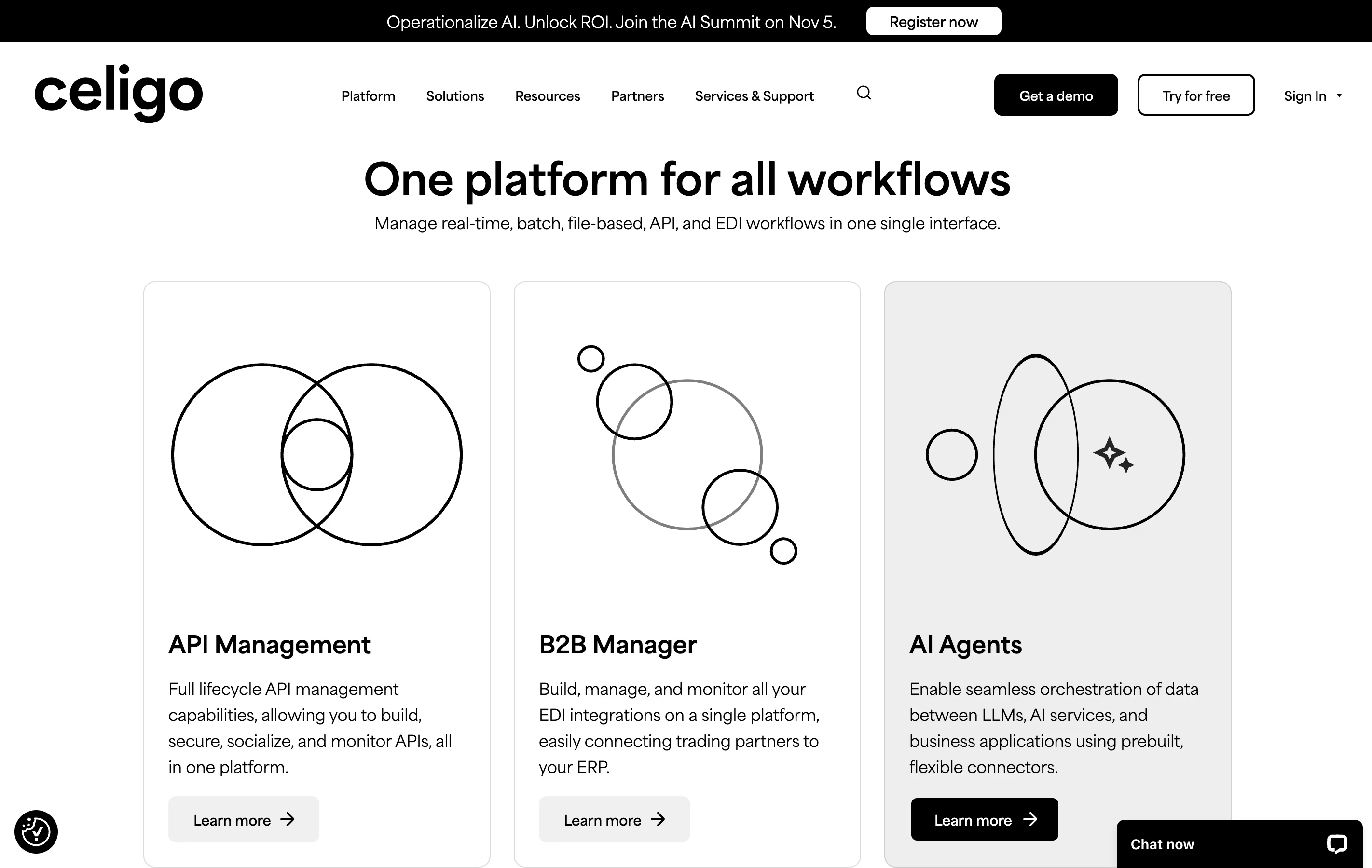
What is Celigo
Celigo is an integration platform as a service that connects different business applications so they can share information and work together. Instead of manually entering the same data into multiple systems, Celigo automatically moves information between your tools in real time.
The platform uses artificial intelligence to understand and fix connection problems automatically. It comes with over 700 ready-made connections for popular business software like accounting systems, sales tools, and online stores. You can set up these connections without writing code, using simple point-and-click tools.
Celigo handles all types of data transfers including real-time updates, scheduled batches, and file exchanges. Whether you run a small business or a large company, the platform grows with your needs without surprise costs.
How to Use Celigo
Getting started with Celigo is straightforward. Here are the key steps:
Sign up for an account and choose your plan based on your business needs. You can start with a 30-day free trial to test the platform.
Browse the marketplace to find ready-made connections for your business applications. Search by application name or business process.
Select a connection template and follow the setup wizard. Connect your accounts by entering login details for each application.
Map your data fields between systems. The platform suggests matches automatically, but you can adjust them as needed.
Set up your workflow rules to define when and how data should move between systems. You can schedule automatic runs or trigger them based on specific events.
Test your connection with sample data before going live. The dashboard shows you exactly what information is being transferred.
Monitor your integrations from the main dashboard. The system alerts you if anything needs attention, though most issues fix themselves automatically.
Features of Celigo
AI-powered error management resolves 95% of issues automatically
700+ prebuilt connectors for popular business apps
Real-time and scheduled data synchronization
No-code interface with drag-and-drop tools
Custom API building and management
EDI and B2B integration support
Team collaboration with access controls
Comprehensive monitoring dashboard
Automatic retry for failed connections
Compliance with SOC2, GDPR, and HIPAA standards
Celigo Pricing
30-Day Free Trial
Free
- Build unlimited flows during trial
- Access to core features
- Test integrations with real data
- Full platform exploration
- Access continues after trial with core features
Standard Edition
Custom
- Solid performance matching API limits
- MFA and role-based access controls
- Optional SSO add-on
- Standard support package with SLAs
- Best for critical integrations
- Flat-rate pricing based on endpoints and flows
Professional Edition
Custom
- All Standard features included
- Advanced capabilities (API Builder, Lookup Cache)
- SSO and role-based access with auditability
- Sandbox environment for testing
- Enhanced support with faster SLAs
- Best for department-wide integrations
Enterprise Edition
Custom
- All Professional features included
- Unlimited endpoints
- Maximum performance
- Advanced governance and security
- Compliance ready (SOC2, GDPR, HIPAA)
- Best support package with fastest SLAs
- Best for enterprise-wide automation
Celigo Use Cases
Who Can Benefit from Celigo
FAQ's About Celigo
Share your experience with Celigo
See what users are saying about Celigo
0 Reviews
No reviews yet
Be the first to review Celigo
Embed Celigo badges
Show your community that Celigo is featured on Tool Questor. Add these beautiful badges to your website, documentation, or social profiles to boost credibility and drive more traffic.











