
Reor
Reor is a free AI-powered note-taking app that runs locally, automatically linking notes and providing smart search.

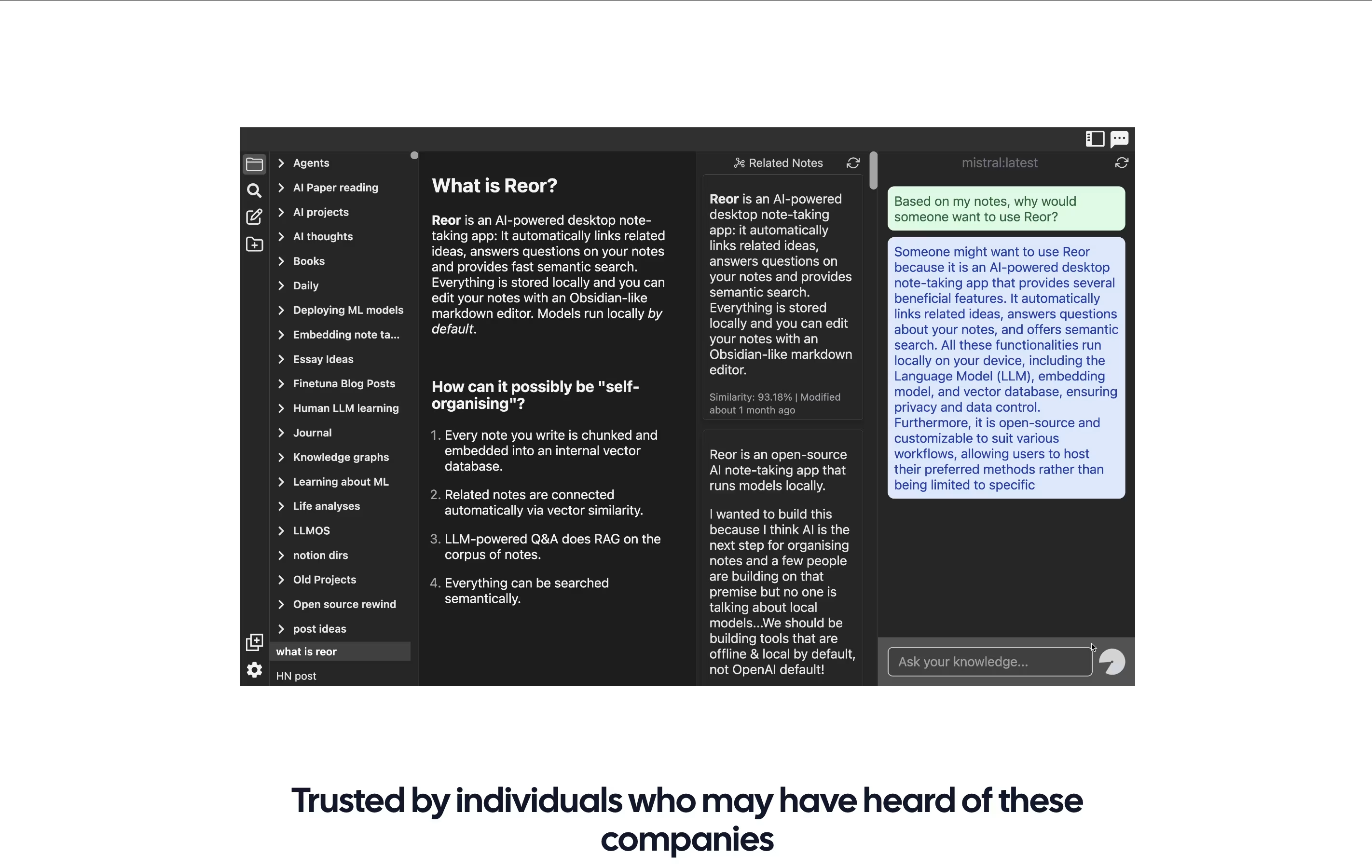
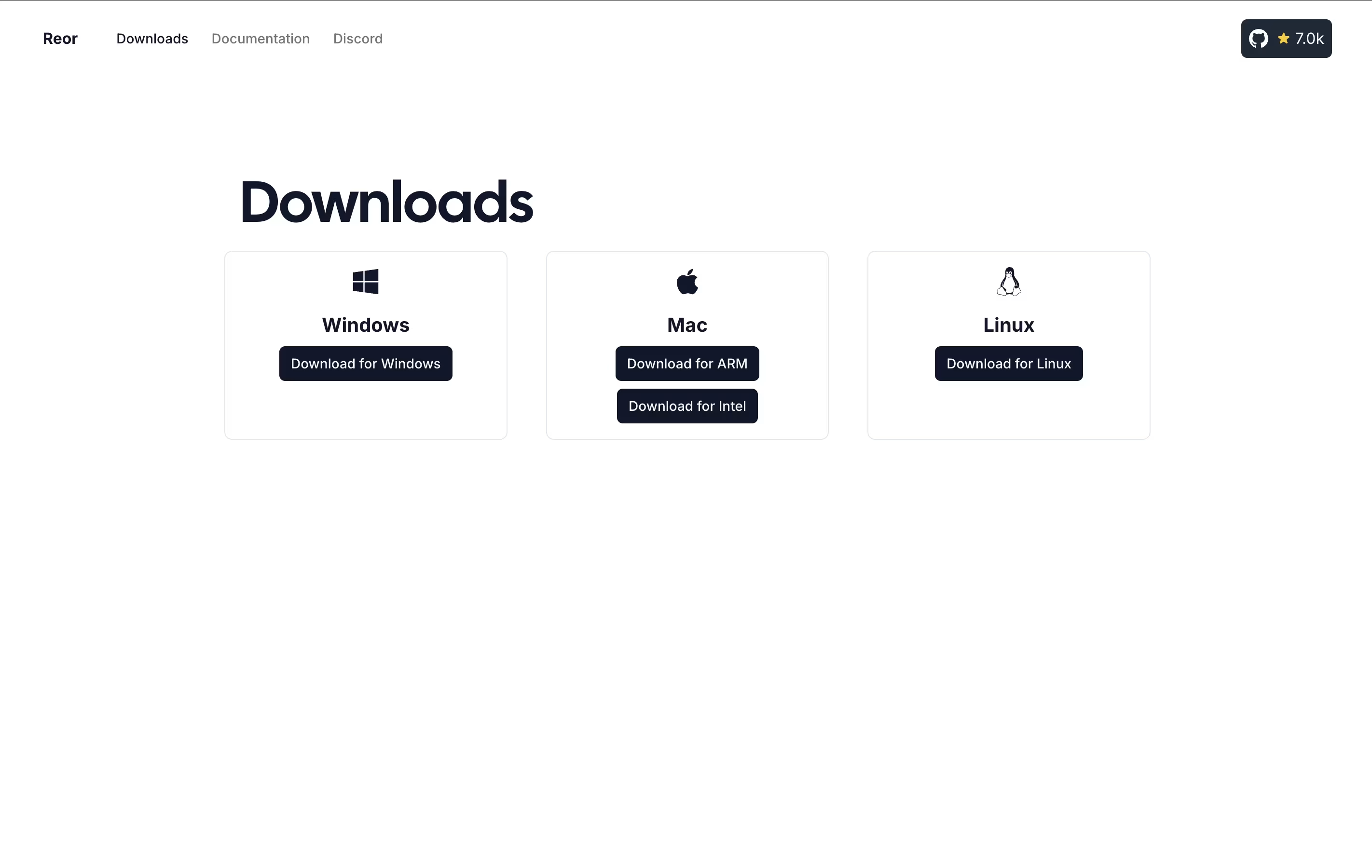
What is Reor
Reor is a note-taking application that uses artificial intelligence to help you manage your knowledge. When you write notes, the app automatically finds related content from your other notes and shows them to you. This helps you discover connections you might have missed.
The app runs entirely on your computer using local AI models, which means your notes never leave your device. You can write in a simple editor that supports markdown formatting, similar to other popular note apps. The AI can answer questions based on what you have written, making it easy to recall information without searching through everything manually.
Reor is completely free and works on Windows, Mac, and Linux computers.
How to Use Reor
Getting started with Reor is simple and takes just a few steps:
Download and install Reor from the official website. The app works on Windows, Mac, and Linux computers.
On first launch, choose a folder where you want to store your notes. You can use an existing folder with markdown files if you are moving from another app.
Go to settings and download a local AI model. Reor works with models from Ollama, which you can download directly within the app. Popular choices include Llama models.
Start writing notes using the markdown editor. As you create more notes, Reor automatically finds connections between them.
Click the chat icon to ask questions about your notes. The AI will search through everything and give you answers with references.
Use the sidebar to see related notes while you write, helping you connect ideas naturally.
Features of Reor
Automatic note linking with AI
Local AI models for complete privacy
Smart question answering on your notes
Semantic search without exact keywords
Markdown editing with live preview
Works offline on your computer
Compatible with Ollama and OpenAI APIs
Free and open source
Available for Windows, Mac, and Linux
Vector database for fast connections
Reor Pricing
Free
Free
- All features included
- Local AI processing
- Automatic note linking
- Semantic search
- Question answering on notes
- Markdown editor
- Works with Ollama models
- OpenAI API support
- Windows, Mac, and Linux support
- Open source (AGPL-3.0)
Who Can Benefit from Reor
Reor Repository
View on Github| Stars | 8,329 |
| Forks | 505 |
| Repository Age | 2 years |
| Last Commit | 8 months ago |
FAQ's About Reor
Share your experience with Reor
See what users are saying about Reor
0 Reviews
No reviews yet
Be the first to review Reor
Embed Reor badges
Show your community that Reor is featured on Tool Questor. Add these beautiful badges to your website, documentation, or social profiles to boost credibility and drive more traffic.









