
Tickkl
Tickkl is an AI-powered time tracking tool that automates productivity tracking with smart insights for freelancers and teams.

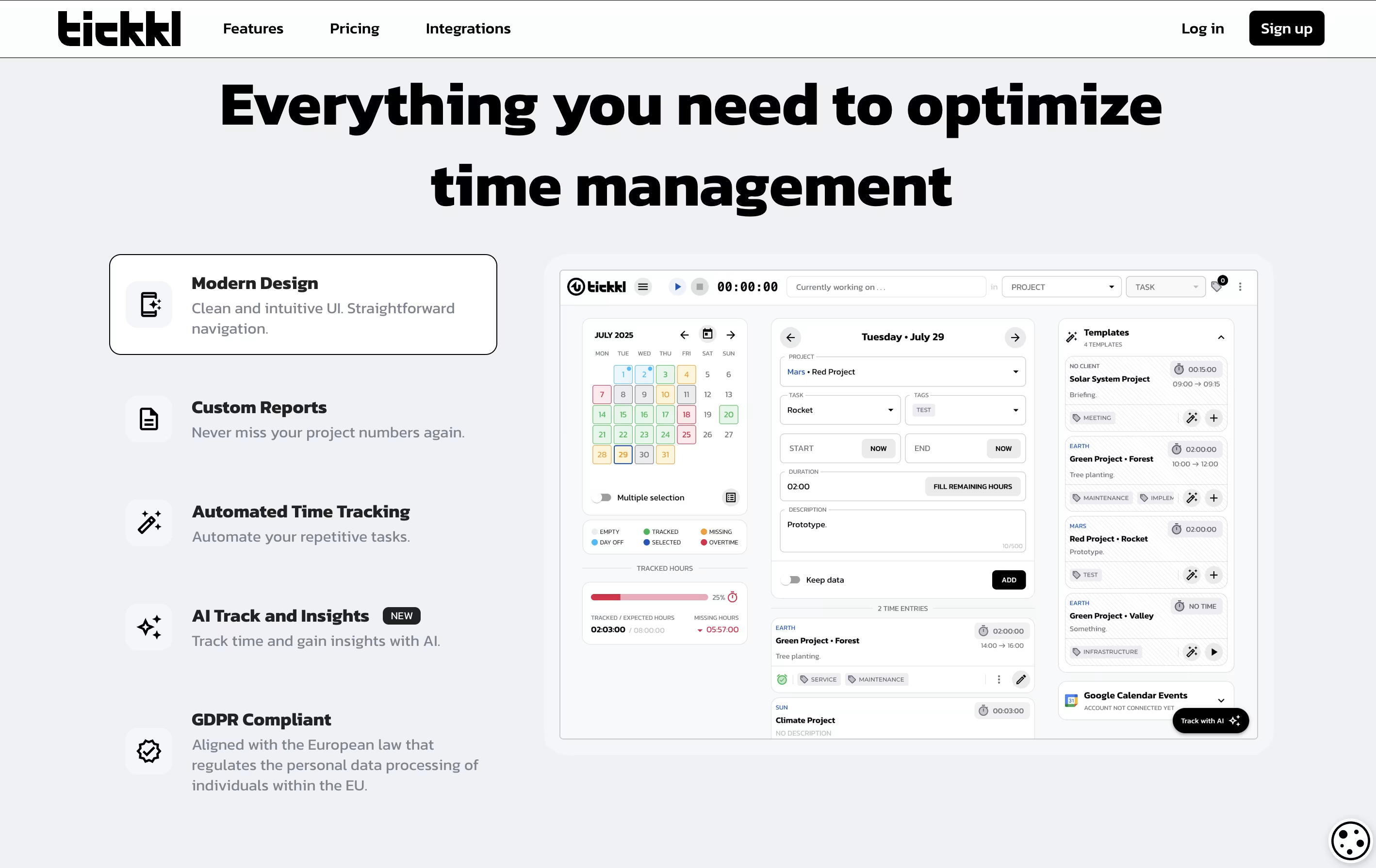
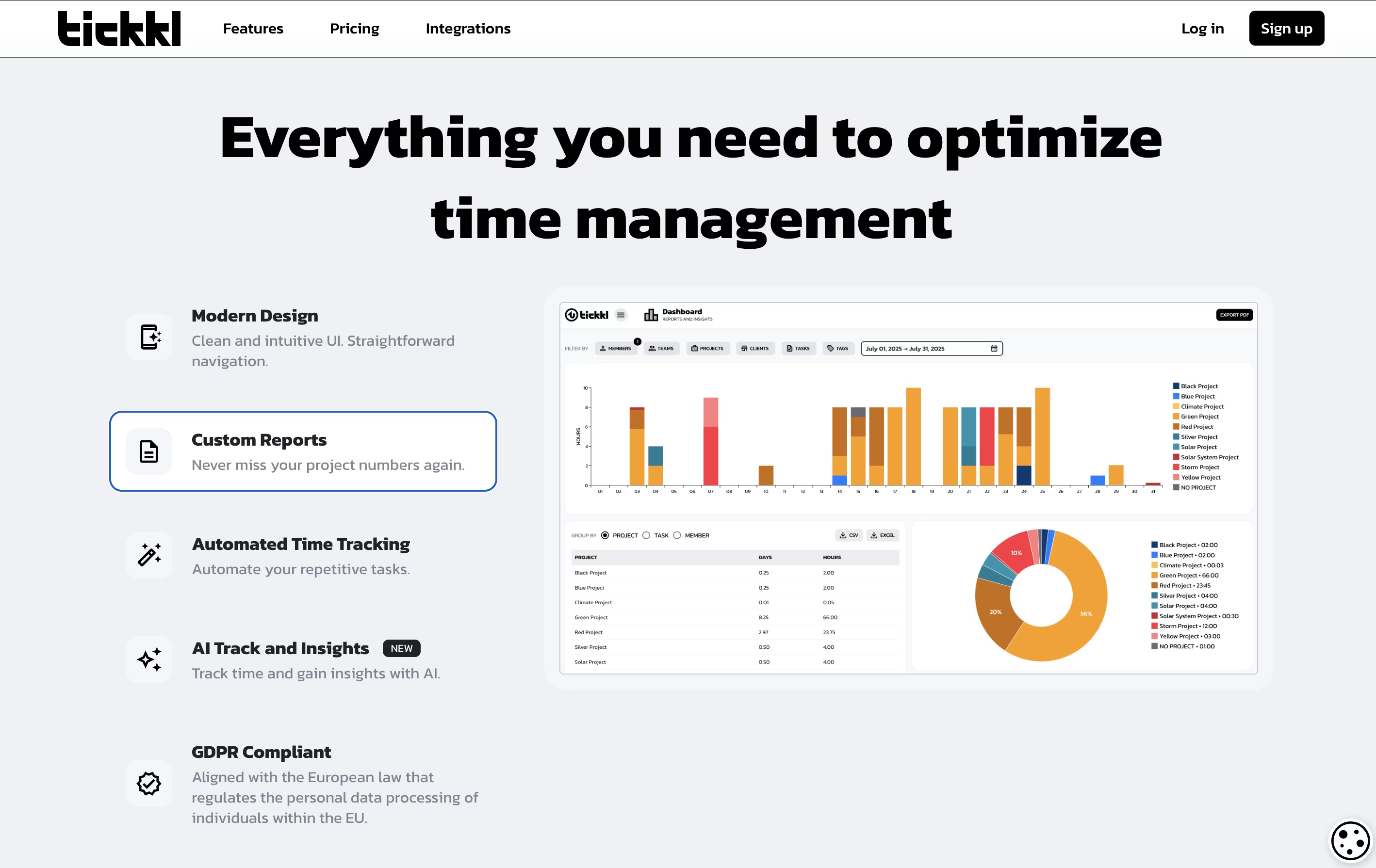
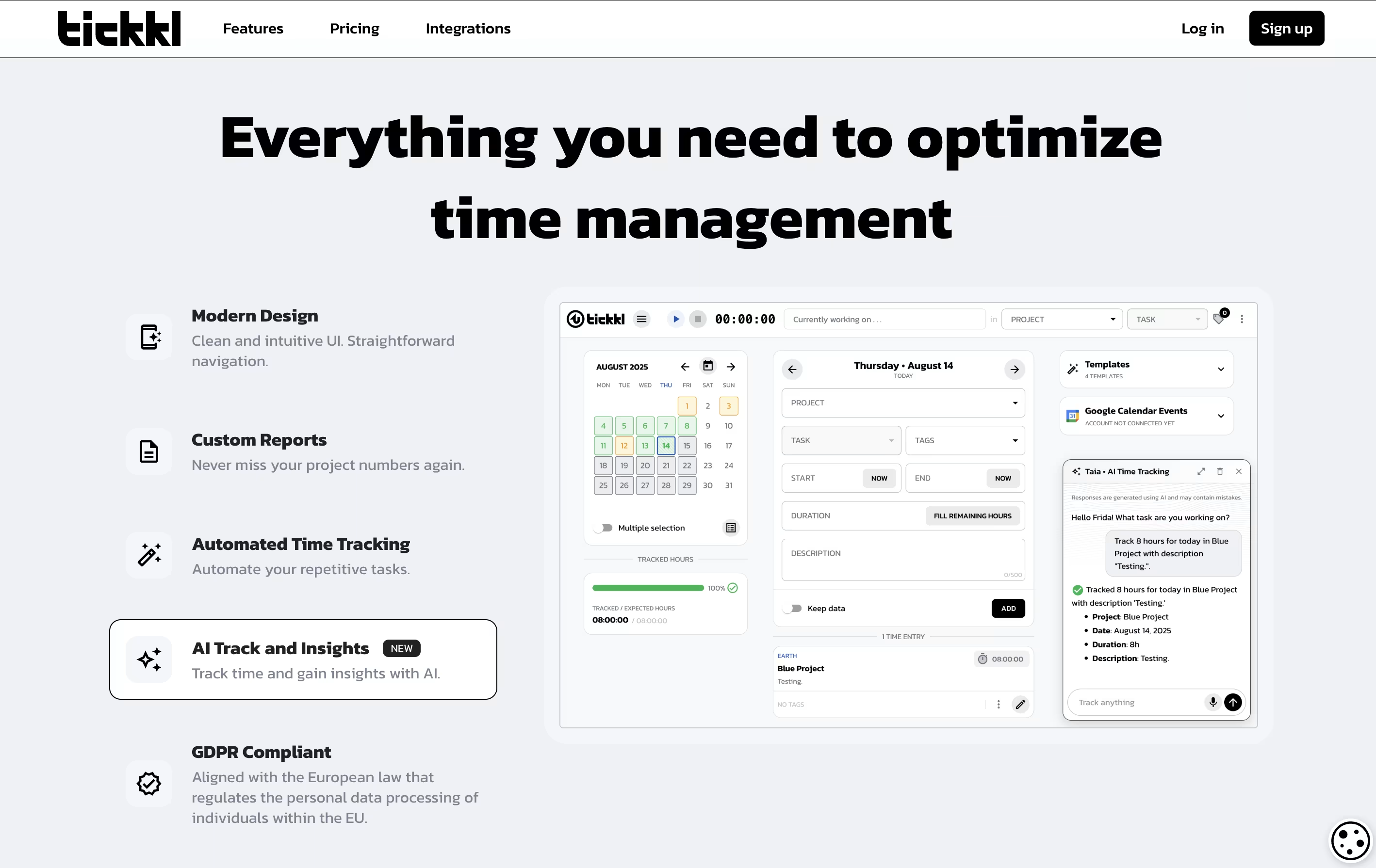
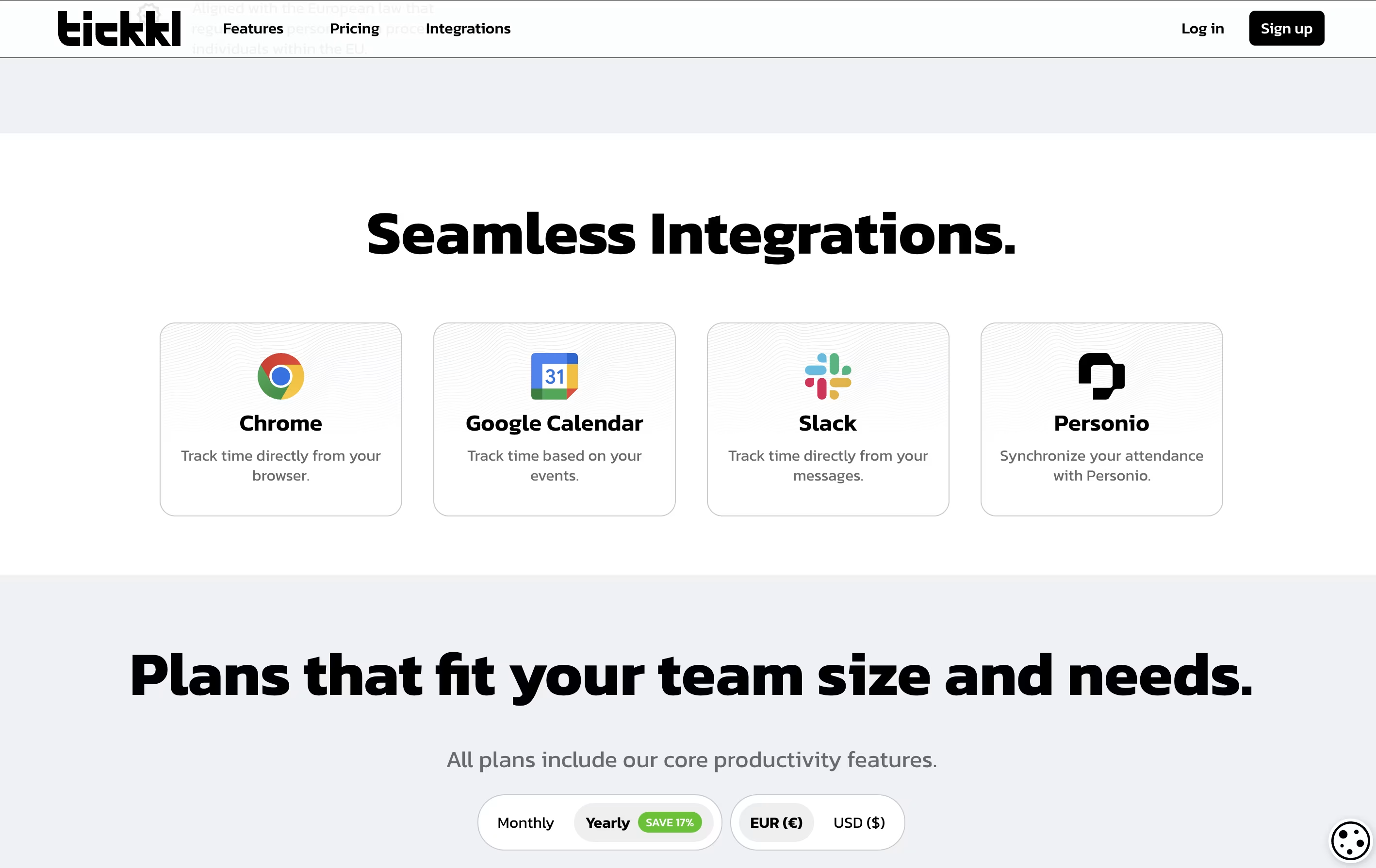
What is Tickkl
Tickkl is an AI-powered time tracking and productivity software designed specifically for freelancers and small teams who want to work smarter, not harder. Unlike traditional time trackers that simply record hours, Tickkl uses artificial intelligence to provide smart insights, automate repetitive tasks, and predict future project needs.
The platform combines time tracking with advanced features like project budgeting, forecasting, and detailed reporting. It works both as a Chrome extension and web application, allowing you to track time directly from your browser without switching between different tools. Tickkl automatically detects your work patterns and suggests improvements to boost efficiency.
What sets Tickkl apart is its focus on automation and intelligence. The tool learns from your work habits, provides forecasting based on historical data, and integrates seamlessly with popular tools like Slack, Google Calendar, and Personio. This makes it ideal for teams who want accurate billing and better project management.
How to Use Tickkl
Getting started with Tickkl is straightforward and user-friendly. First, visit the Tickkl website and sign up for a free account to begin your 30-day trial. You can choose to install the Chrome extension for browser-based tracking or use the web application directly.
Here's how to maximize your Tickkl experience:
Setting Up:
Install the Chrome extension for seamless browser tracking
Connect your Google Calendar to automatically detect meetings and events
Set up Slack integration to track time directly from your messages
Configure your projects and assign budgets for better monitoring
Daily Usage:
Use the start/stop timer for manual time tracking
Let AI automatically detect and suggest time entries
Review daily insights to understand your productivity patterns
Set up automation rules for repetitive tasks
Advanced Features:
Generate detailed reports in PDF, CSV, or XLS formats
Use forecasting tools to predict project completion times
Collaborate with team members using shared projects
Set up email reminders to ensure consistent tracking
The AI learns from your patterns and becomes more accurate over time, making time tracking effortless.
Features of Tickkl
AI-powered automatic time detection and smart suggestions
Chrome extension for browser-based tracking
Project budgeting and forecasting tools
Detailed reporting with PDF, CSV, XLS export
Slack, Google Calendar, and Personio integrations
Team collaboration and shared projects
Routine automation and email reminders
Real-time productivity analytics and insights
GDPR compliant with secure data handling
30-day free trial available
Tickkl Pricing
Free
Free
- Time tracking for up to 5 users
- Personal analytics
- Basic project features
- Chrome extension
- Email reminders
- Start/stop timer
Pro
EUR5 /mo
- Unlimited users
- Team collaboration tools
- Project forecasting & budgeting
- Report export (PDF, CSV, XLS)
- Google Calendar, Slack & Personio integrations
- Routine automation
- Lock/edit time entries
- AI-powered time tracking
Tickkl Use Cases
Who Can Benefit from Tickkl
FAQ's About Tickkl
Share your experience with Tickkl
See what users are saying about Tickkl
0 Reviews
No reviews yet
Be the first to review Tickkl
Embed Tickkl badges
Show your community that Tickkl is featured on Tool Questor. Add these beautiful badges to your website, documentation, or social profiles to boost credibility and drive more traffic.











