
Trilium Notes
Trilium Notes is a free, open-source note-taking app that helps you build and organize large personal knowledge bases with a tree structure.

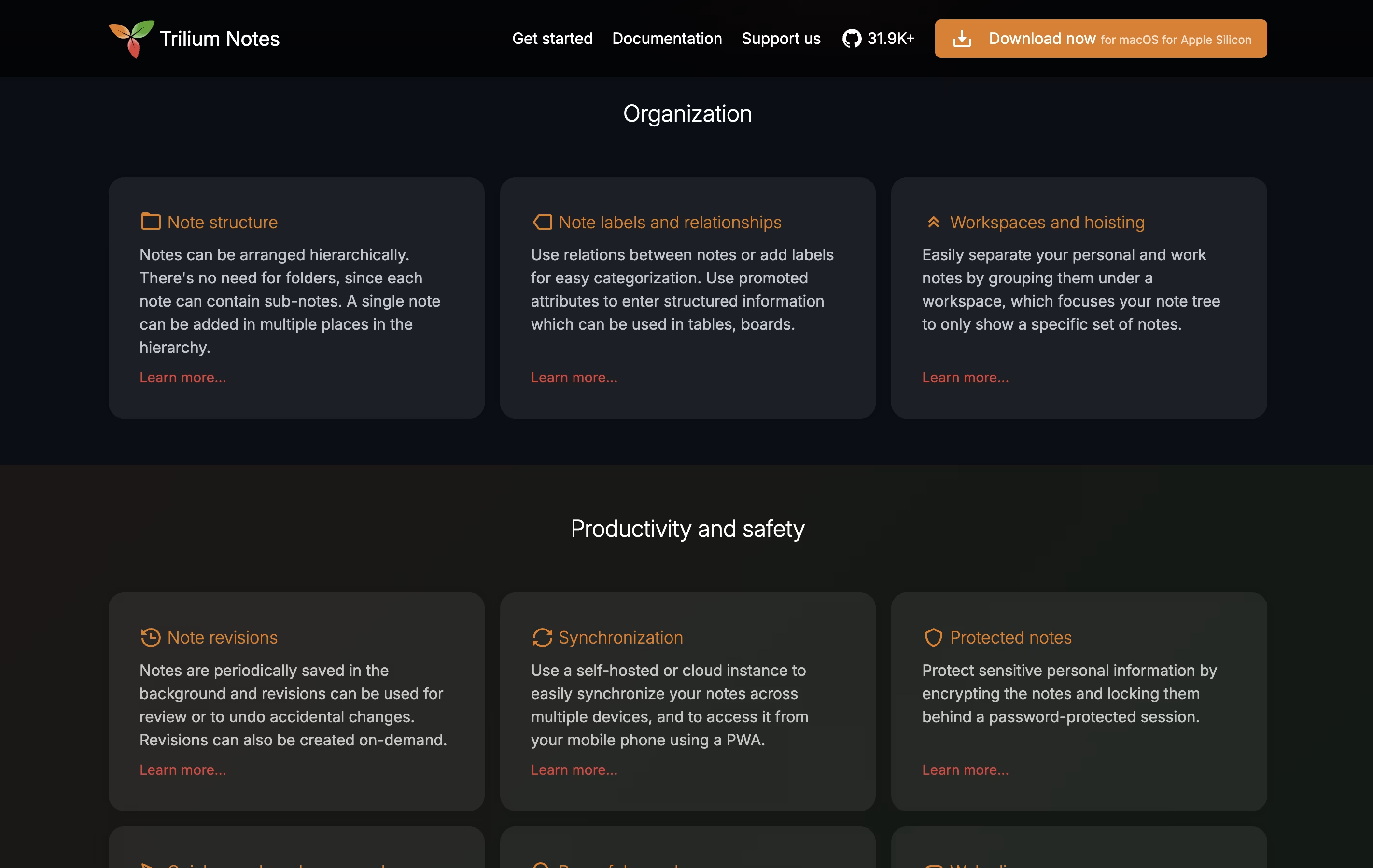
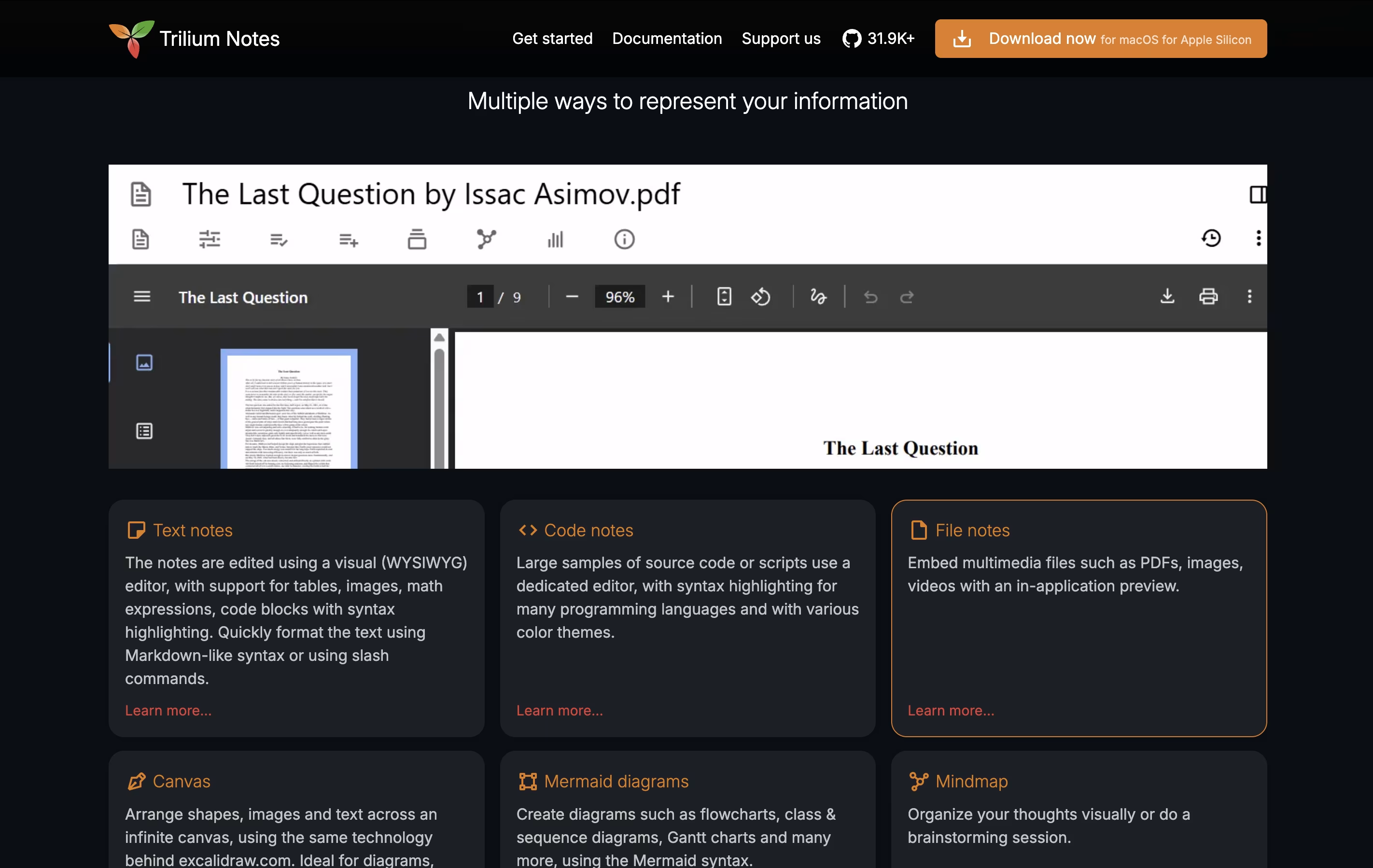
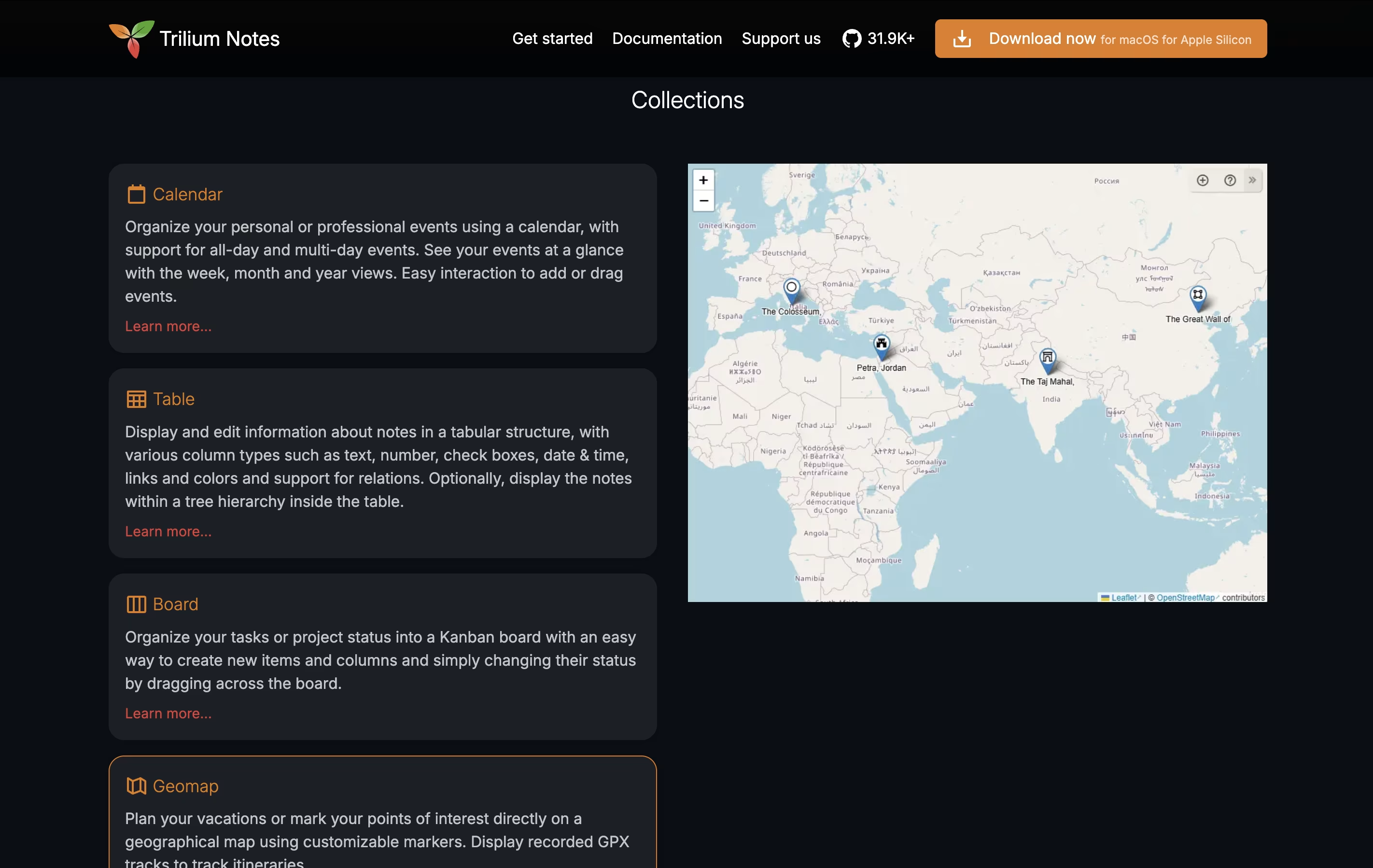
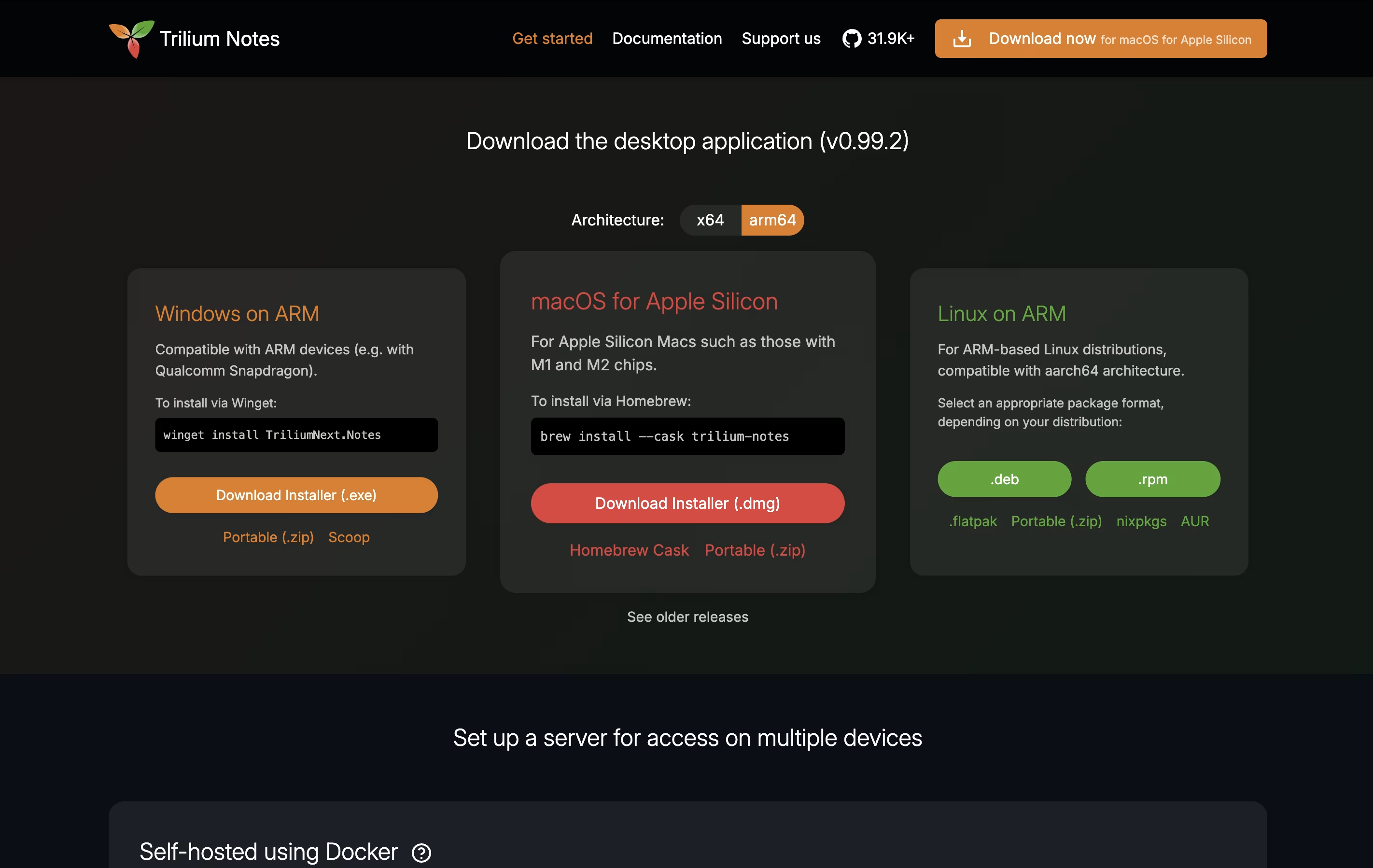
What is Trilium Notes
Trilium Notes is a note-taking application that lets you organize information in a tree structure. Each note can contain text, images, code, diagrams, or other content types. Unlike basic note apps, Trilium allows one note to appear in multiple places in your tree without copying it, which is called cloning.
The app stores everything in a local database, making it fast even with thousands of notes. You can use a rich text editor for regular writing or a code editor for programming. It also includes features like note linking, full-text search, note encryption for privacy, and web clipping to save websites directly into your notes.
You can use Trilium offline on your computer or set up a sync server to access your notes from multiple devices and through a web browser.
How to Use Trilium Notes
Getting started with Trilium Notes is straightforward. Here are the basic steps:
Download the desktop app for Windows, Linux, or Mac from the official website, then install and open it to see the demo notes that explain features.
Create your first note by clicking the plus icon or using keyboard shortcuts. Give it a title and start writing in the editor.
Organize notes into a tree structure by creating child notes under parent notes. Drag and drop notes to rearrange them as needed.
Use the search bar at the top to find any note by title or content. The search works across all your notes instantly.
Add tags and labels to notes for better organization and filtering. You can also create links between related notes.
For advanced users, set up a sync server using Docker to access notes from any device through a web browser or sync multiple computers.
Features of Trilium Notes
Tree-based note organization with unlimited depth
Rich text and code editing with syntax highlighting
Note cloning to place notes in multiple locations
Full-text search with fuzzy matching
Password encryption for sensitive notes
Web clipper browser extension
Self-hosted sync server support
Version history and note revisions
Relation maps and visual note linking
Canvas for drawing and diagrams
Import from Evernote and Markdown
Completely free and open source
Trilium Notes Pricing
Free
Free
- Unlimited notes and storage
- Desktop app for Windows, Linux, and Mac
- Self-hosted sync server option
- Web clipper browser extension
- Rich text and code editors
- Note encryption and password protection
- Full-text search with fuzzy matching
- Version history and backups
- Canvas and diagram support
- Import from Evernote and Markdown
Trilium Notes Use Cases
Who Can Benefit from Trilium Notes
Trilium Notes Repository
View on Github| Stars | 32,275 |
| Forks | 2,141 |
| Repository Age | 8 years |
| Last Commit | 3 months ago |
FAQ's About Trilium Notes
Share your experience with Trilium Notes
See what users are saying about Trilium Notes
0 Reviews
No reviews yet
Be the first to review Trilium Notes
Embed Trilium Notes badges
Show your community that Trilium Notes is featured on Tool Questor. Add these beautiful badges to your website, documentation, or social profiles to boost credibility and drive more traffic.











