
Typora
Typora is a simple Markdown editor and reader that shows formatted text as you type, removing preview windows.

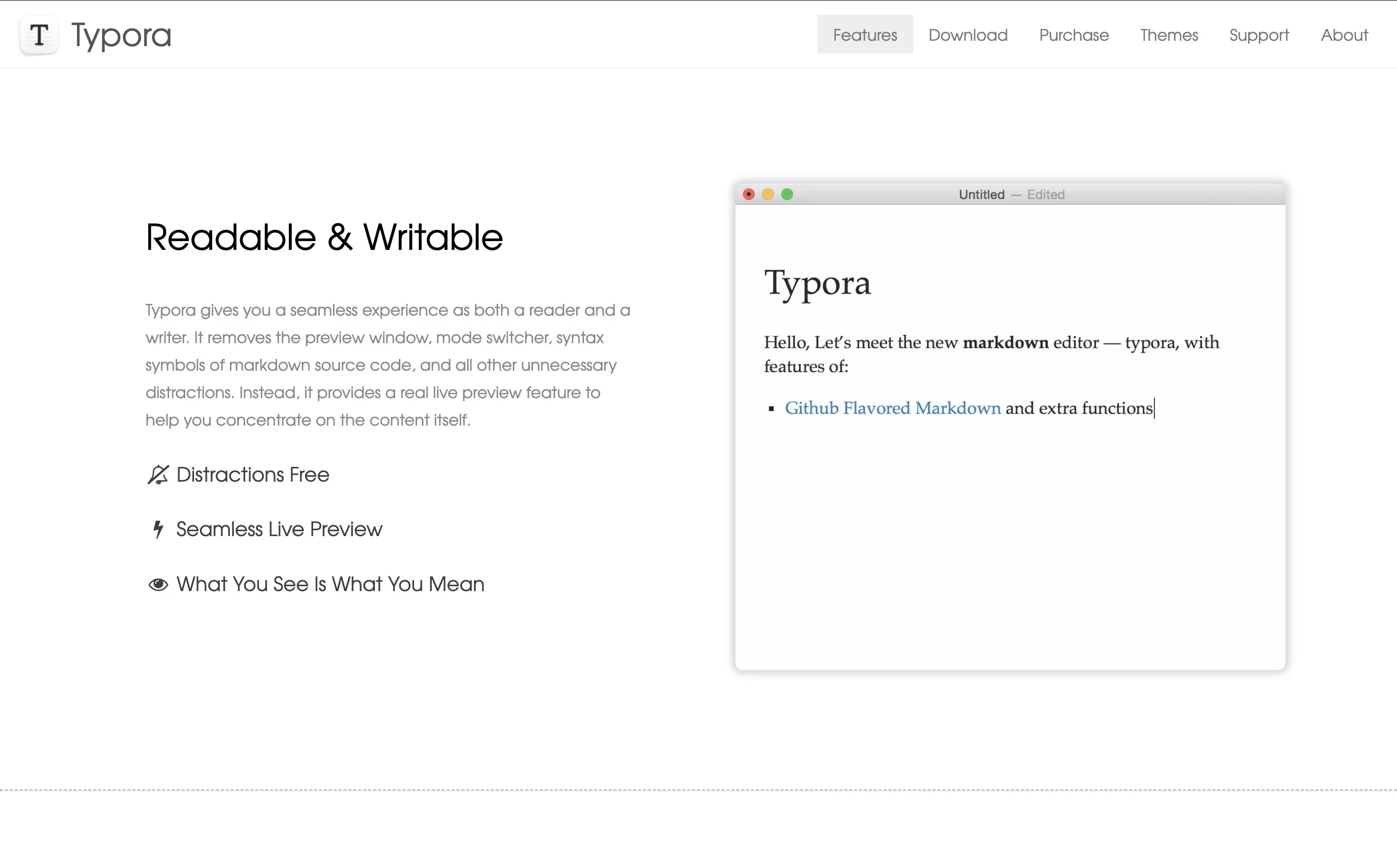
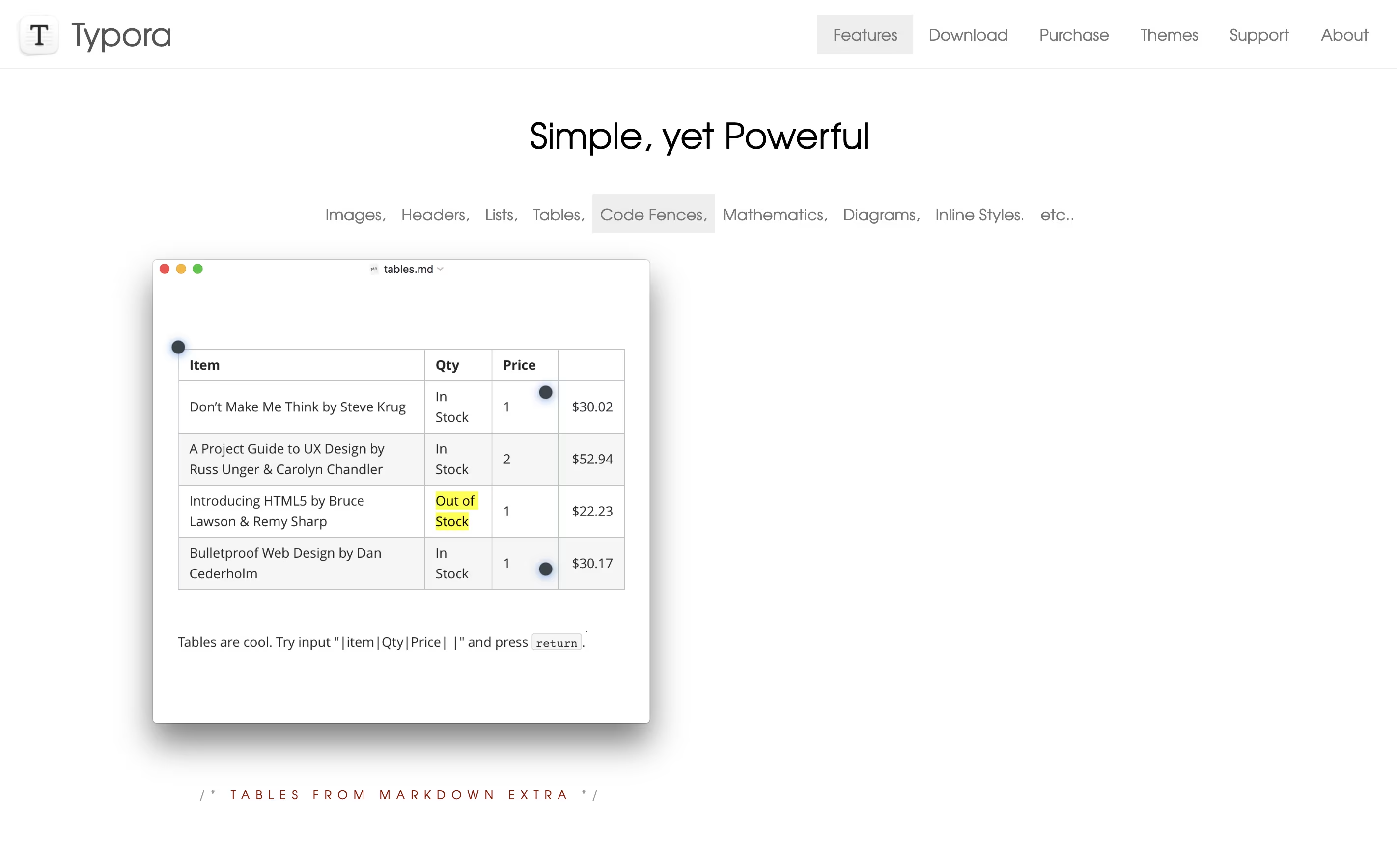
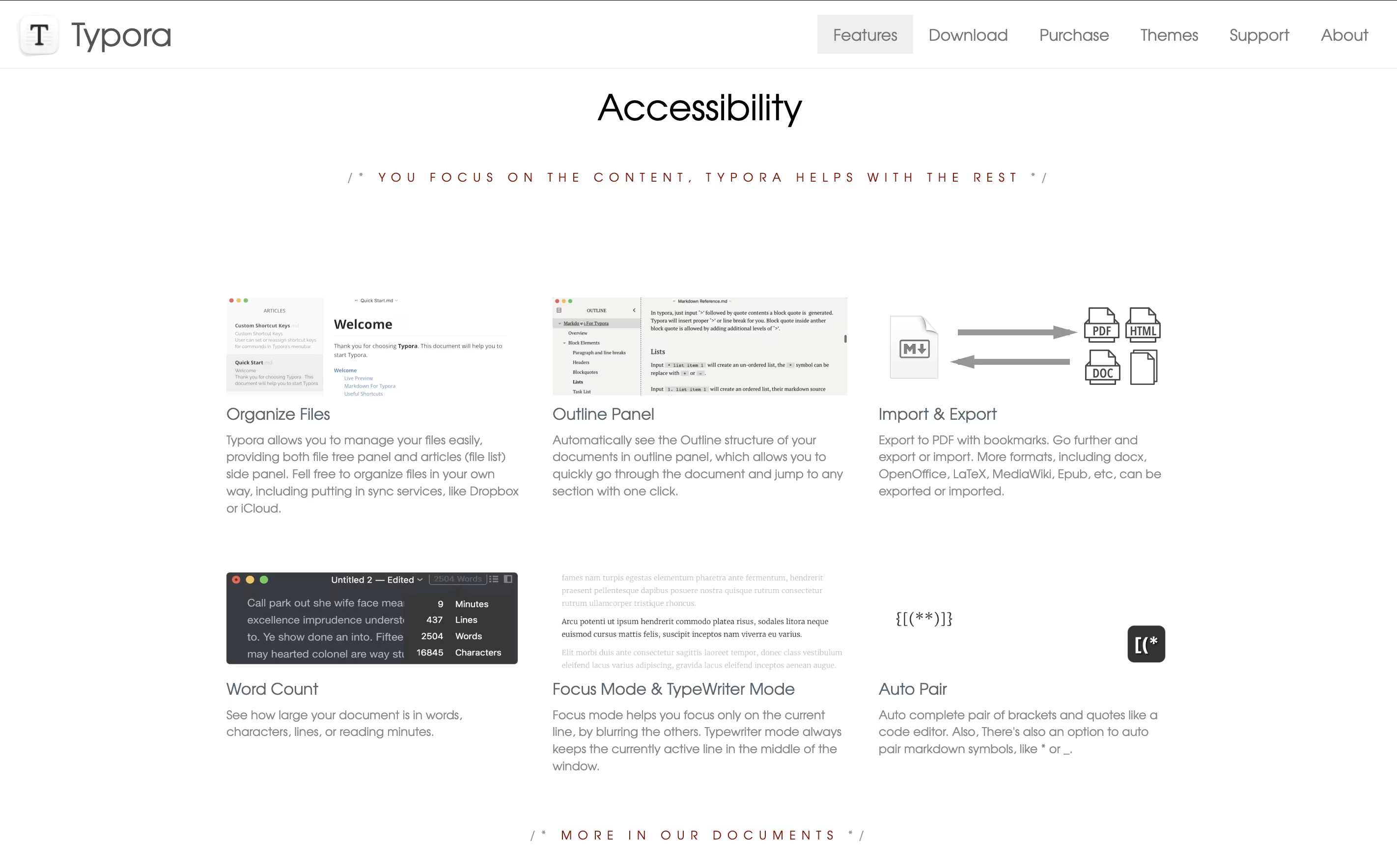
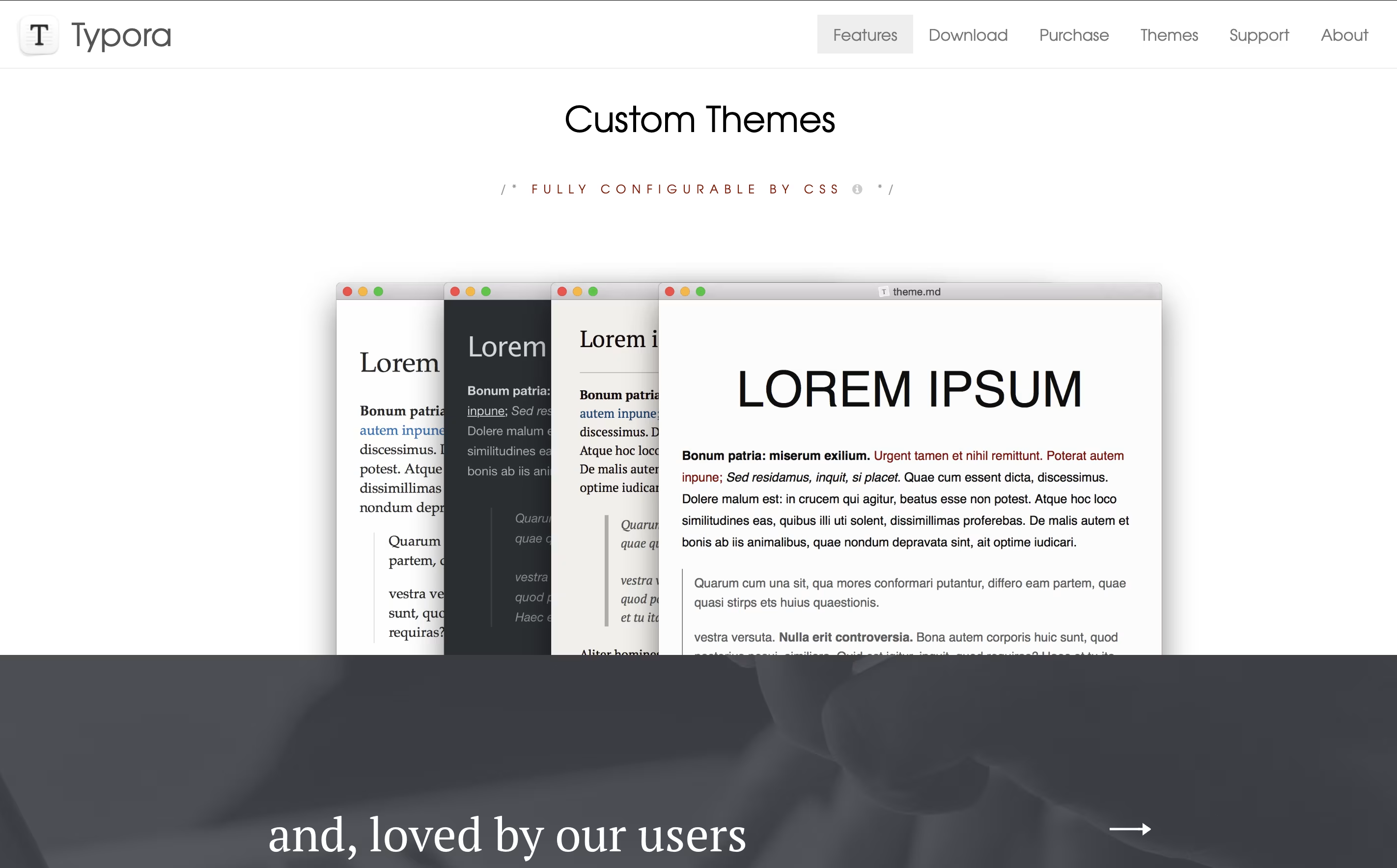
What is Typora
Typora is a Markdown editor that hides the formatting codes and shows you the final result while you work. When you type something like bold text or create a heading, Typora instantly displays it in the proper format instead of showing symbols and codes.
The editor supports GitHub-style Markdown, which is widely used across the web. You can add images by dragging them in, create tables with a visual interface, write code with color highlighting, and even add diagrams or math formulas.
Typora works offline on your own computer, keeping your documents private and secure. You can organize files in folders, use different themes to change how things look, and export your work to PDF, Word documents, or HTML format when finished.
How to Use Typora
Getting started with Typora is straightforward. Here are the steps to use it well:
Download and install Typora from the website, then activate it using your license code sent via email after purchase.
Open Typora and start typing normally. Use simple symbols like # for headings, ** for bold text, or * for bullet points, and watch them transform instantly.
Insert images by dragging files from your computer directly into the editor window, or use the Insert menu.
Create tables easily through the menu or by typing the basic table structure, then use the visual editor that appears to add rows and columns.
Try Focus Mode from the View menu to highlight only the paragraph you are working on, reducing distractions.
Export your finished document by going to File and choosing Export, then select your preferred format like PDF, Word, or HTML.
Features of Typora
Live preview that hides Markdown syntax
File tree and document organizer
Focus and Typewriter writing modes
Export to PDF, Word, HTML, and LaTeX
Custom themes with CSS styling
Code blocks with 100+ language support
Tables with visual editing interface
Diagrams using Mermaid and Flowchart
Math equations with LaTeX support
Cross-platform for Windows, Mac, Linux
Typora Pricing
Free Trial
Free
- 15-day trial period
- Up to 3 devices
- All features included
- Full functionality access
- No credit card required
Lifetime License
$14.99 once
- One-time payment
- Lifetime access
- Activate on up to 3 devices
- All features unlocked
- Free updates included
- Windows, Mac, and Linux support
- No subscription fees
- Manage activations online
Bulk/Organization
Custom
- Multiple licenses available
- Contact for quote
- Custom pricing for teams
- Volume discounts available
- All lifetime license features
Typora Use Cases
Who Can Benefit from Typora
FAQ's About Typora
Share your experience with Typora
See what users are saying about Typora
0 Reviews
No reviews yet
Be the first to review Typora
Embed Typora badges
Show your community that Typora is featured on Tool Questor. Add these beautiful badges to your website, documentation, or social profiles to boost credibility and drive more traffic.











