
WPS Office
WPS Office is a free AI-powered office suite offering Writer, Spreadsheet, Presentation, and PDF tools for all devices.

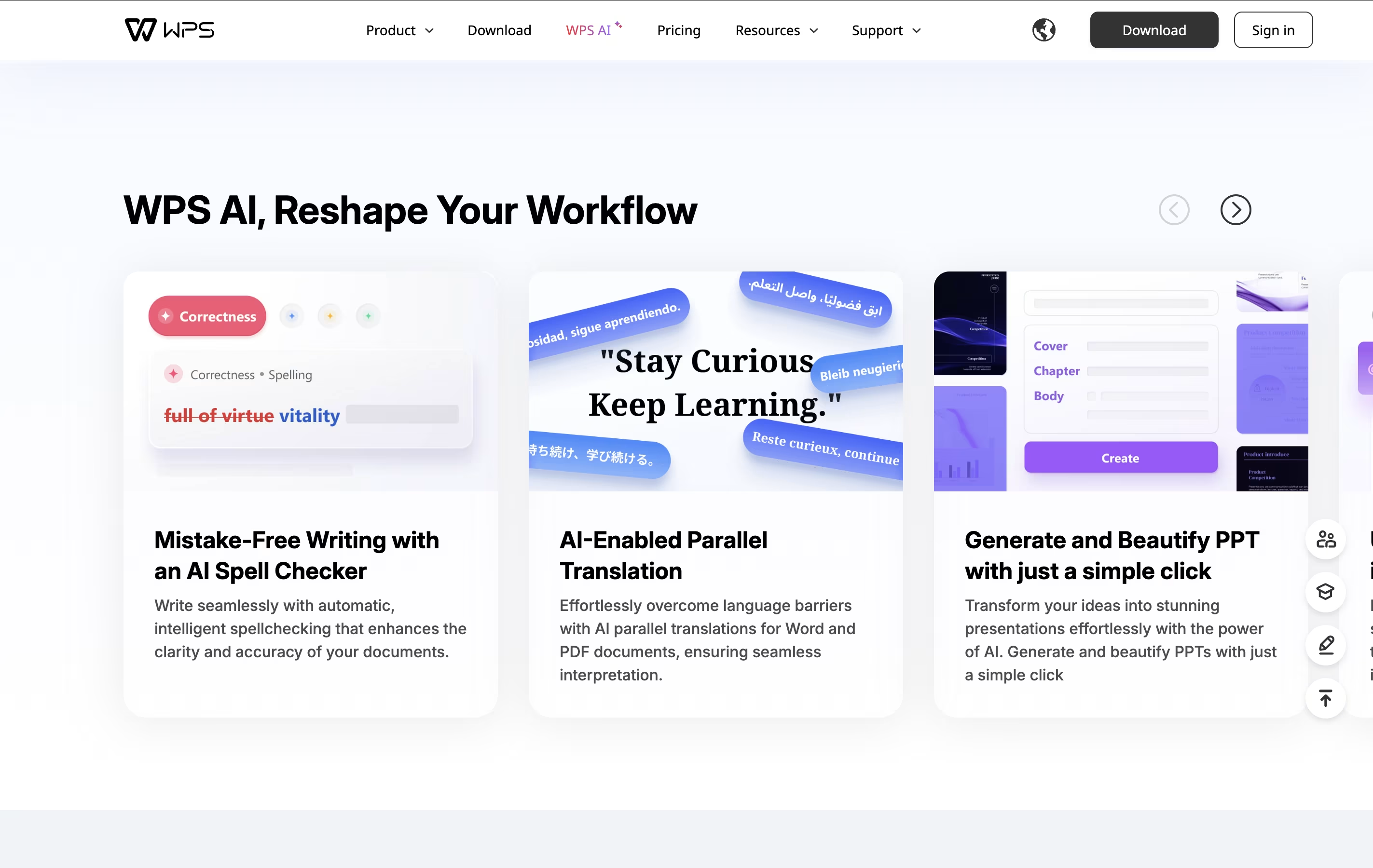
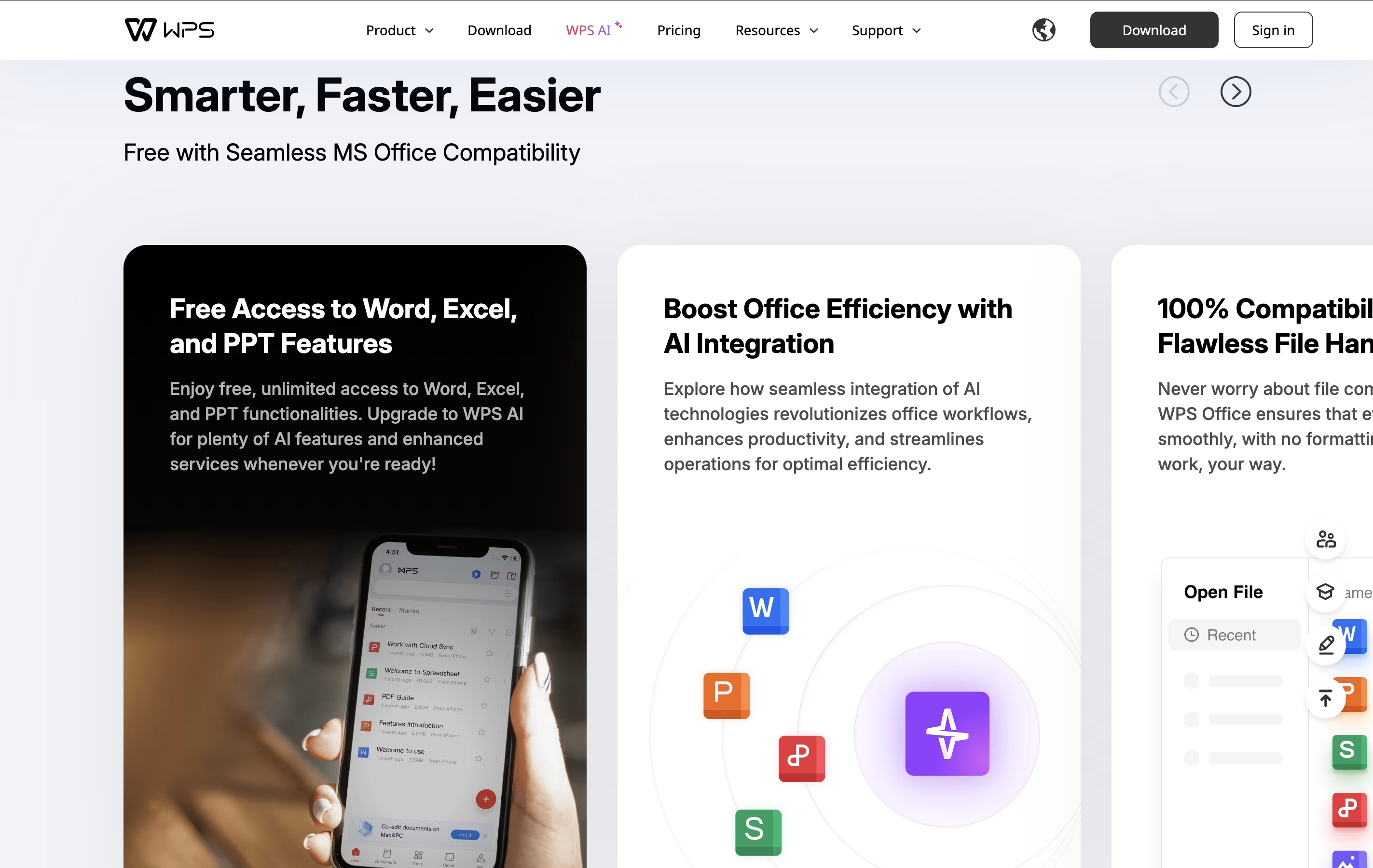
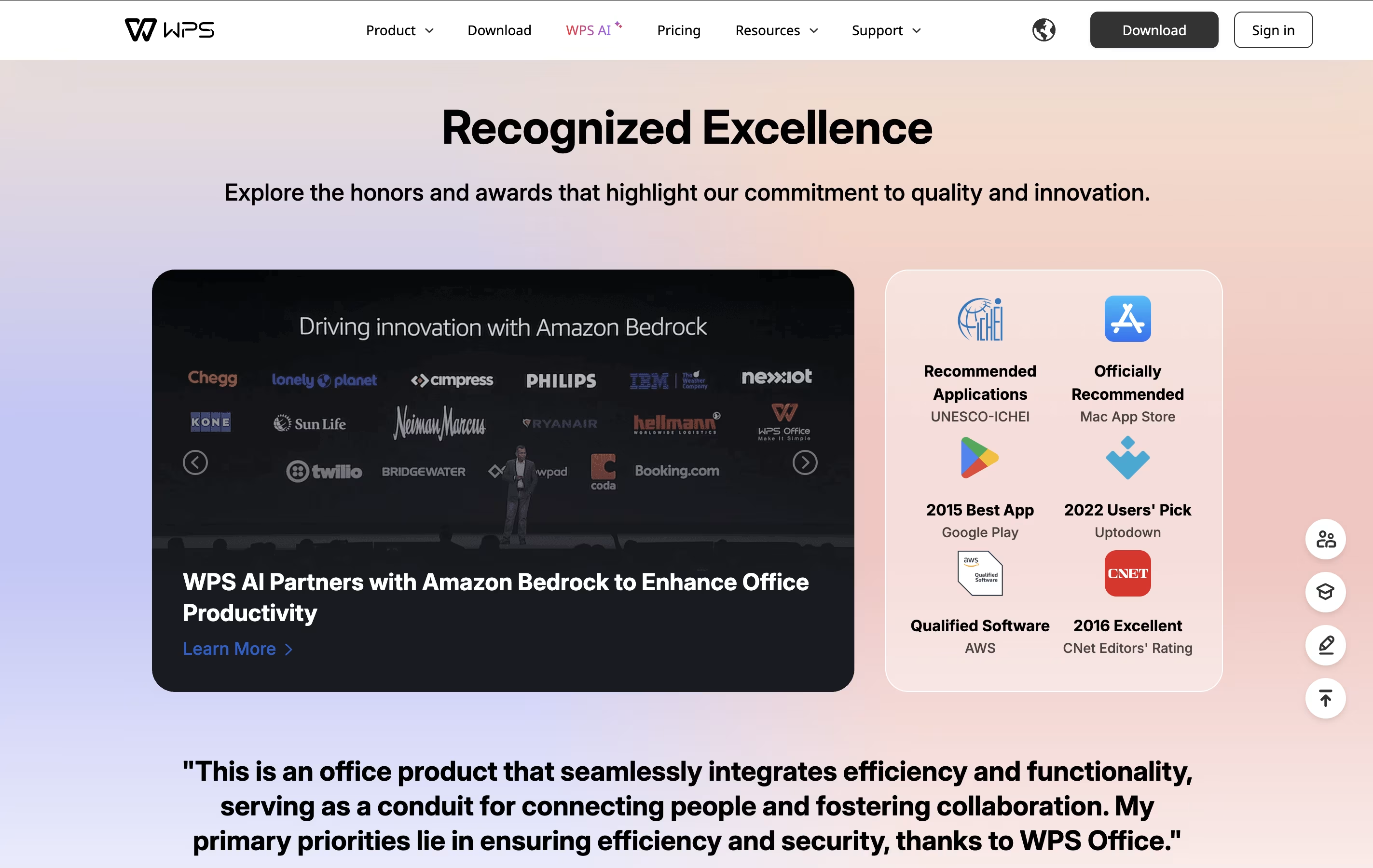
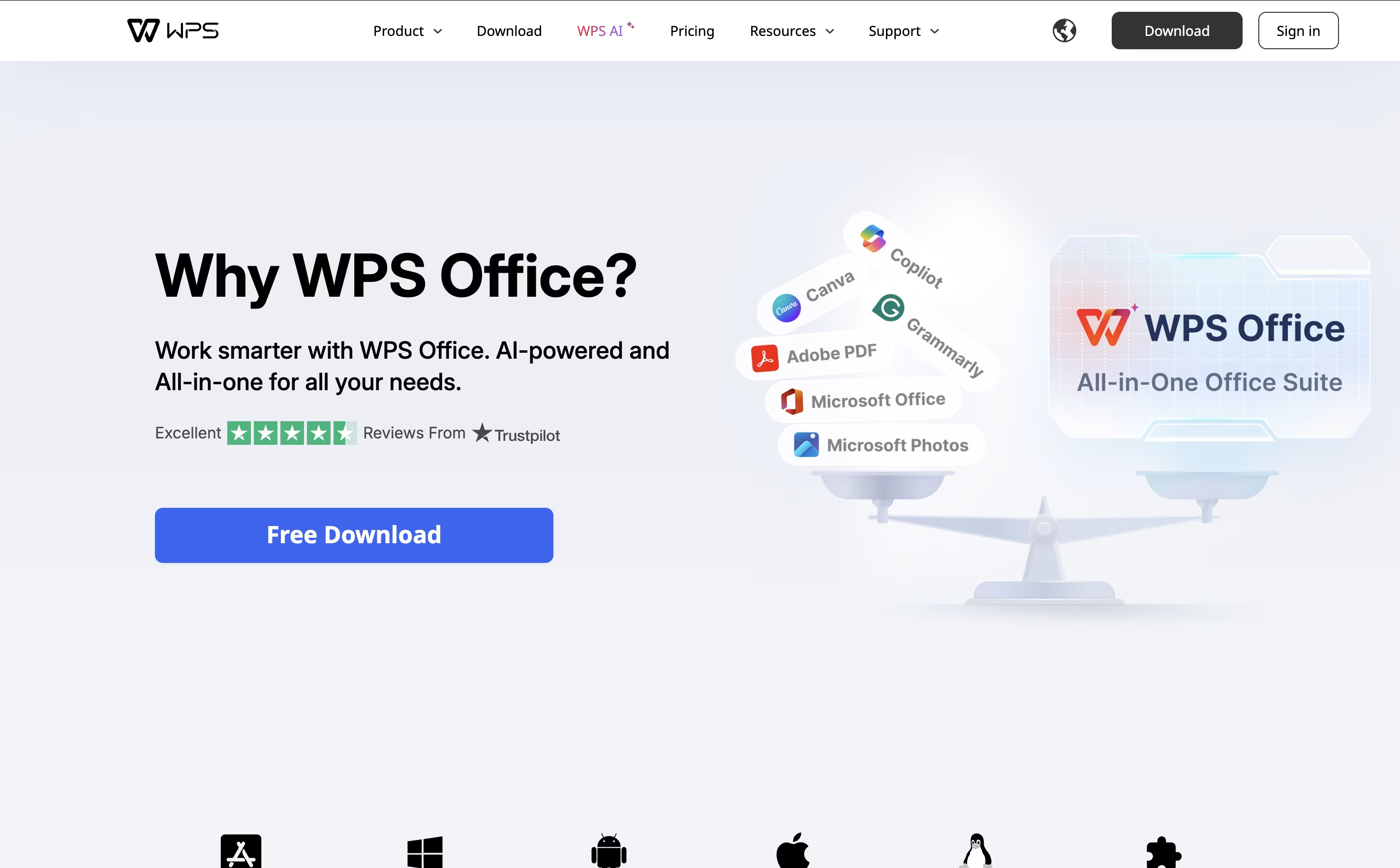
What is WPS Office
WPS Office is an AI-powered office suite built to handle all your document needs in one convenient platform. Think of it as a complete alternative to Microsoft Office, but smarter and more affordable. It combines four essential tools: Writer for documents, Spreadsheet for data analysis, Presentation for slideshows, and PDF for file management.
The software uses artificial intelligence to make your work easier with features like AI Writer for content creation, AI Parallel Translation for language barriers, and AI PDF tools for smart document interaction. Founded in 1989, WPS Office has evolved into a modern productivity powerhouse that works on Windows, Mac, Linux, Android, and iOS devices.
The best part is complete compatibility with Microsoft Office formats, so you can open, edit, and share files with anyone without worrying about formatting issues or file conversion problems.
How to Use WPS Office
Using WPS Office is straightforward and user-friendly. First, download it free from wps.com and install it on your device. The interface looks familiar if you've used any office software before, with clean menus and easy-to-find tools.
Here's how to get started effectively:
Choose Writer for documents, Spreadsheet for data, Presentation for slides, or PDF for file viewing
Access AI features by clicking the "WPS AI" button in the toolbar or typing @AI anywhere in your document
Use the tabbed interface to work on multiple files simultaneously without opening separate windows
Save your work to the cloud for automatic sync across all your devices
Take advantage of over 100,000 free templates for professional-looking documents
The AI tools are particularly powerful. For writing help, simply describe what you need, and AI Writer will generate content. For translations, use Parallel Translate to see original and translated text side-by-side. The software remembers your preferences and makes suggestions to improve your productivity over time.
Features of WPS Office
AI-powered writing and content generation tools
Complete Microsoft Office format compatibility
Free cloud storage and device synchronization
100,000+ professional templates included
Multi-platform support for all devices
PDF creation, editing, and management tools
Real-time collaboration and file sharing
Advanced spreadsheet analysis capabilities
AI translation in 100+ languages
Lightweight 214MB installation size
WPS Office Pricing
Free
Free
- Full access to Writer, Spreadsheet, Presentation, PDF
- Basic cloud storage
- 100,000+ free templates
- Cross-platform compatibility
- Microsoft Office format support
- Basic AI features
- Advertisements included
WPS Pro
$35.99 /yr
- Ad-free experience
- 20GB cloud storage
- Premium templates and fonts
- Advanced PDF editing and conversion
- File repair and recovery tools
- Digital signature support
- Priority customer support
- Enhanced security features
WPS AI
$119.88 /yr
- All AI features including AI Writer
- AI PDF analysis and chat
- AI Presentation creation
- AI Parallel Translation (100+ languages)
- Advanced AI spell check
- Smart content generation
- AI photo editing tools
- Premium AI templates
WPS Pro + AI
$129.99 /yr
- All WPS Pro features
- Complete AI functionality
- Advanced content generation
- Smart document analysis
- Unlimited AI translations
- Priority AI processing
- Enhanced collaboration tools
- Premium support and training
Teams
$2.49
- Team management dashboard
- Centralized billing and administration
- Advanced collaboration features
- Team cloud storage
- User permissions and controls
- Business-grade security
- Priority team support
- Analytics and usage reports
WPS Office Use Cases
Who Can Benefit from WPS Office
FAQ's About WPS Office
Share your experience with WPS Office
See what users are saying about WPS Office
0 Reviews
No reviews yet
Be the first to review WPS Office
Embed WPS Office badges
Show your community that WPS Office is featured on Tool Questor. Add these beautiful badges to your website, documentation, or social profiles to boost credibility and drive more traffic.











