
Bear
Bear is a beautiful note-taking app for Apple devices that uses simple text and tags to capture ideas and organize your thoughts.

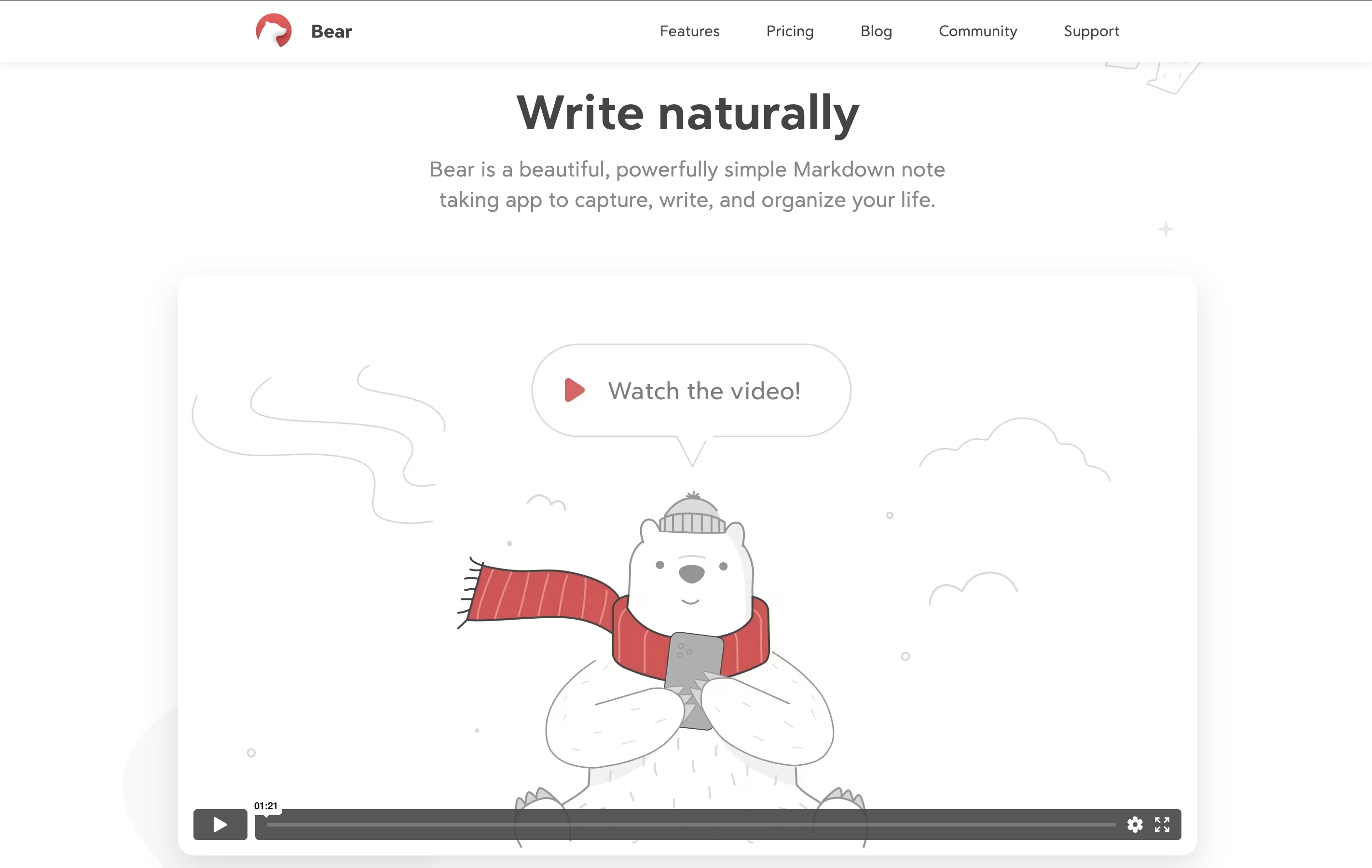
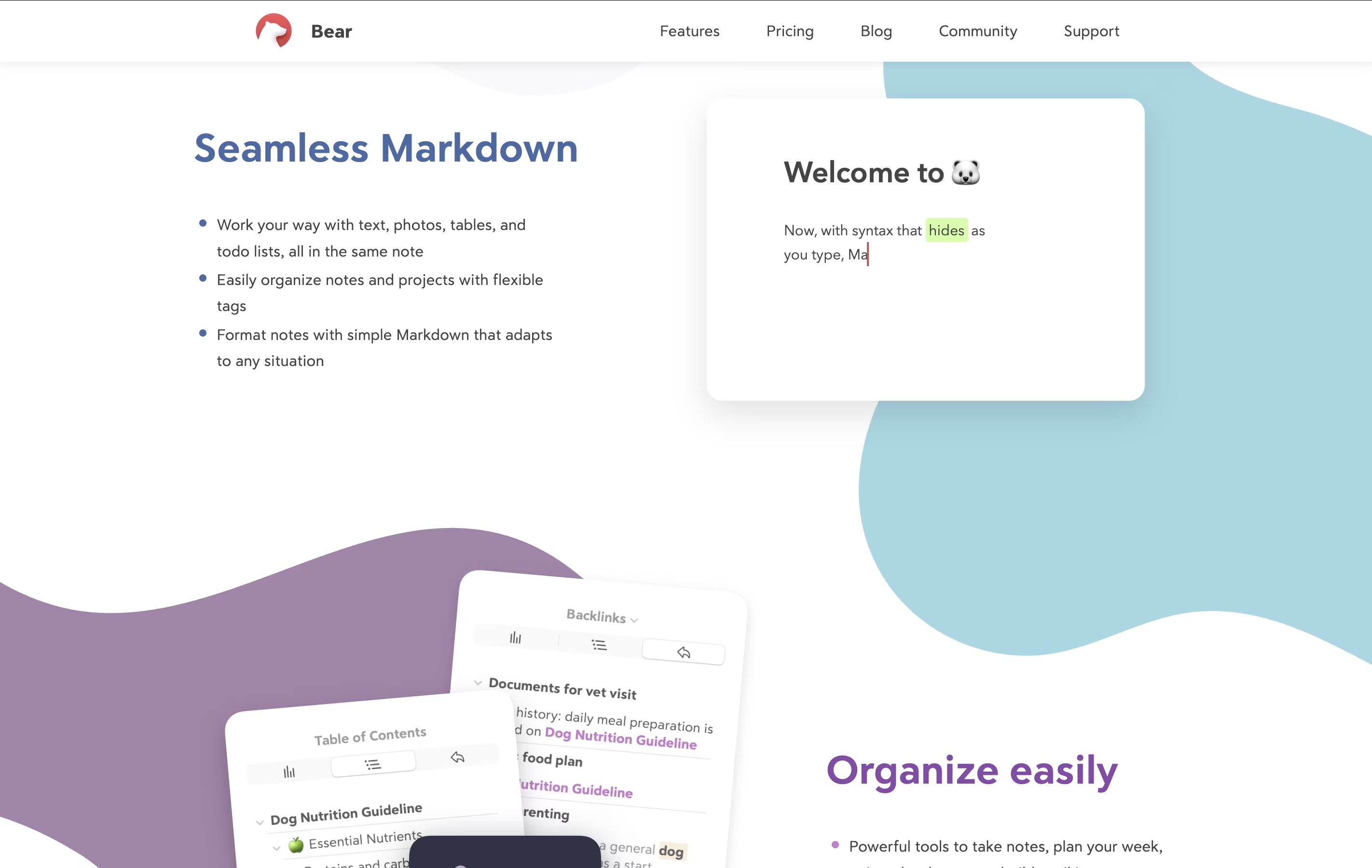
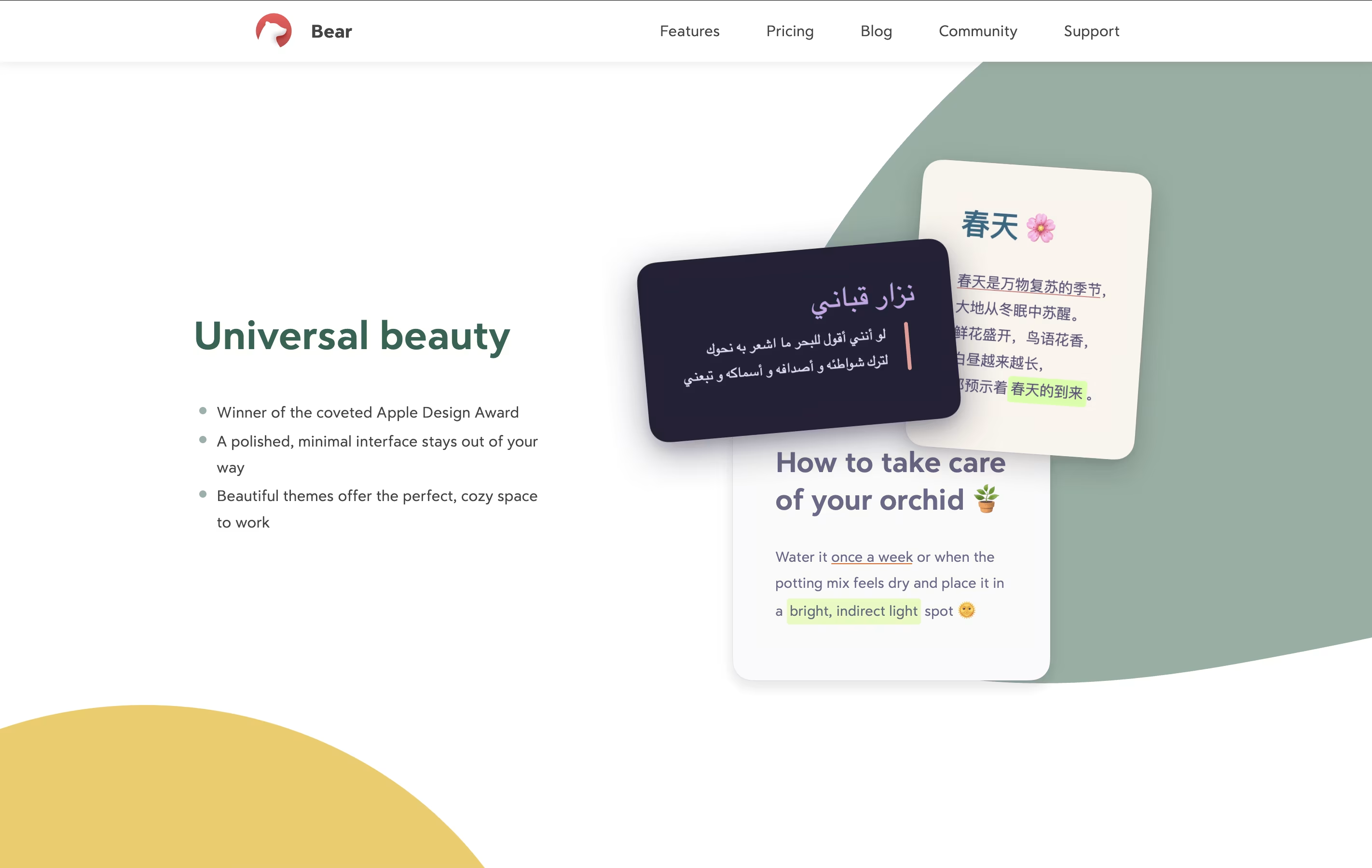
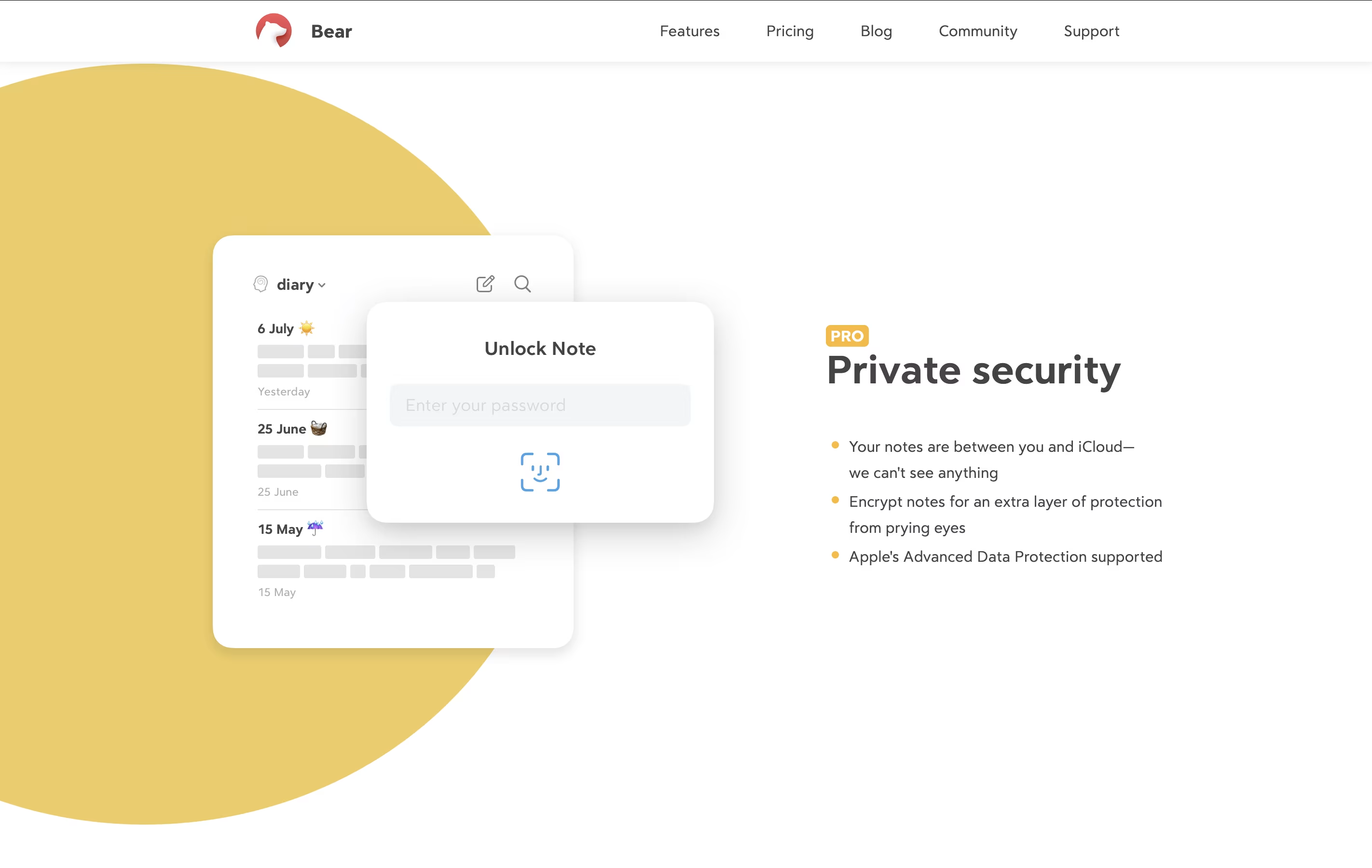
What is Bear
Bear is a writing and note-taking tool that runs on Apple devices. You type notes in plain text and add formatting using simple Markdown commands. This means you can make text bold, create headers, add links, or insert images without reaching for your mouse.
The app organizes notes using tags. Instead of putting notes in folders, you add hashtags anywhere in your text. These tags appear in the sidebar, and you can nest them for deeper organization. For example, you might use tags like work, personal, or ideas.
Bear keeps everything private and stored locally on your device. The free version offers solid features, while Bear Pro adds extras like cloud sync between devices, more export options, and the ability to search text inside images and PDF files.
How to Use Bear
Getting started with Bear is simple and requires no account creation:
Open the app and tap the plus button to create a new note. Start typing right away, and your note saves automatically.
The first line becomes your note title. Use the formatting toolbar to add bold text, lists, headers, or links using simple Markdown.
Add tags anywhere in your note using the hashtag symbol. For example, type work or journal to organize your content. Tags appear in the sidebar for quick access.
Attach photos, files, or PDFs by tapping the attachment button. You can also use Apple Pencil on iPad to sketch ideas directly in your notes.
With Bear Pro, enable sync to access all your notes across your iPhone, iPad, and Mac. Your notes update instantly when you make changes on any device.
Export notes to different formats like PDF, Word documents, or plain text files whenever you need to share them.
Features of Bear
Markdown text formatting with simple commands
Tag-based organization with nested tags
Cross-device sync with iCloud (Pro)
Apple Pencil sketching support on iPad
Export to PDF, Word, HTML, and more formats
Search text inside images and PDFs (Pro)
28+ beautiful themes to customize appearance
Password and Face ID note encryption
Apple Watch dictation support
No account required to start
Bear Pricing
Free
Free
- Unlimited notes
- Local access to all notes
- Document scanning
- Export to TXT, Markdown, TextBundle, and RTF
- 3 free themes
- 1 app icon
- Tag-based organization
- Basic Markdown formatting
- Apple Watch support
Bear Pro
$2.99 /mo
- All Free features included
- Sync with iCloud across all Apple devices
- Export to PDF, JPG, HTML, DOCX, and ePub
- 28+ beautiful themes
- 15 custom app icons
- Search inside PDFs and images (OCR)
- Password and Face ID encryption
- Priority support
- 7-day free trial
Bear Pro (Annual)
$29.99 /yr
- All Bear Pro features
- 15% savings compared to monthly plan
- Sync with iCloud across all Apple devices
- Export to PDF, JPG, HTML, DOCX, and ePub
- 28+ beautiful themes
- 15 custom app icons
- Search inside PDFs and images (OCR)
- Password and Face ID encryption
- Priority support
Who Can Benefit from Bear
FAQ's About Bear
Share your experience with Bear
See what users are saying about Bear
0 Reviews
No reviews yet
Be the first to review Bear
Embed Bear badges
Show your community that Bear is featured on Tool Questor. Add these beautiful badges to your website, documentation, or social profiles to boost credibility and drive more traffic.











