
Boltic
Boltic is an enterprise-grade no-code data integration platform that automates workflows and connects 100+ data sources seamlessly.

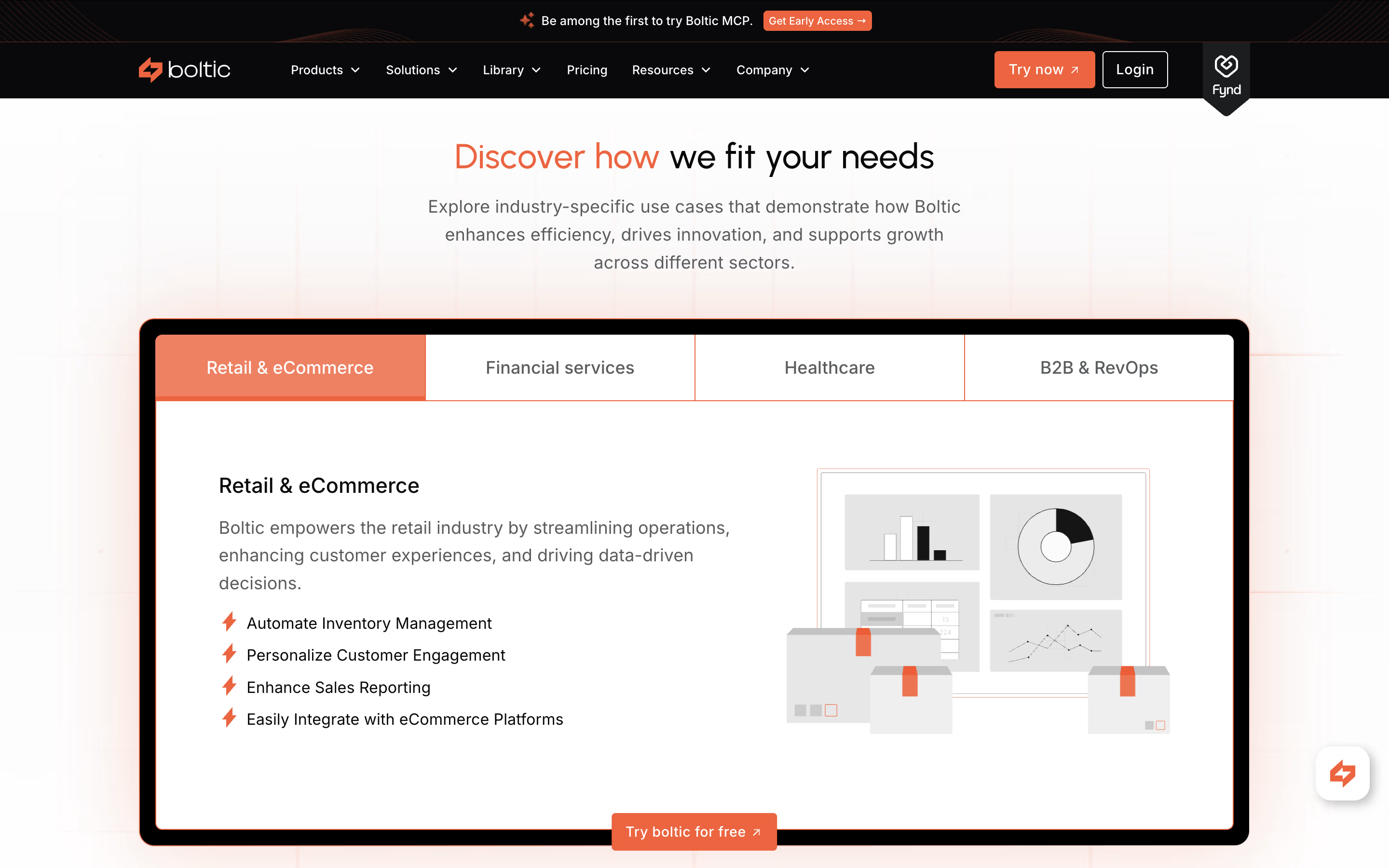
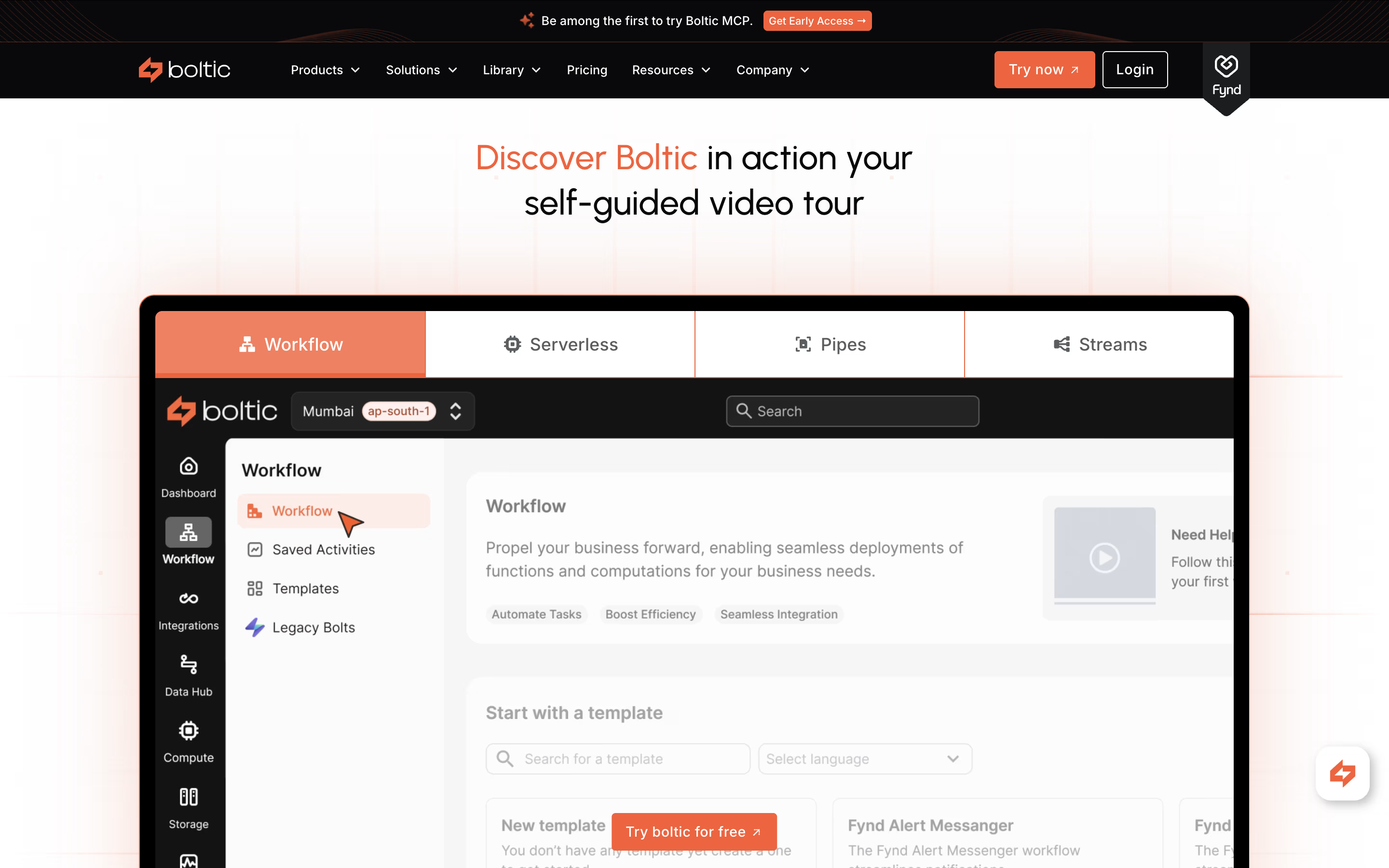
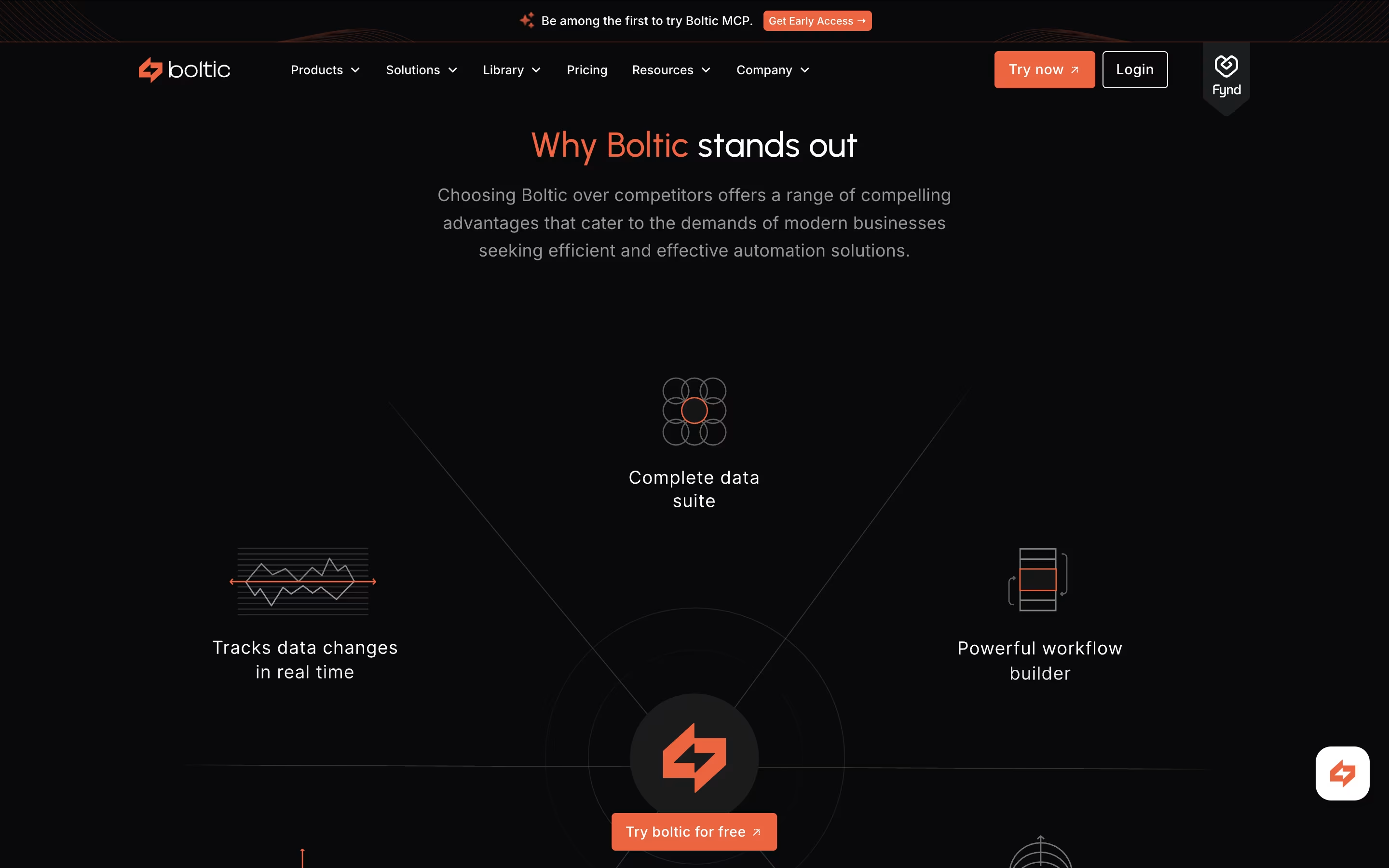
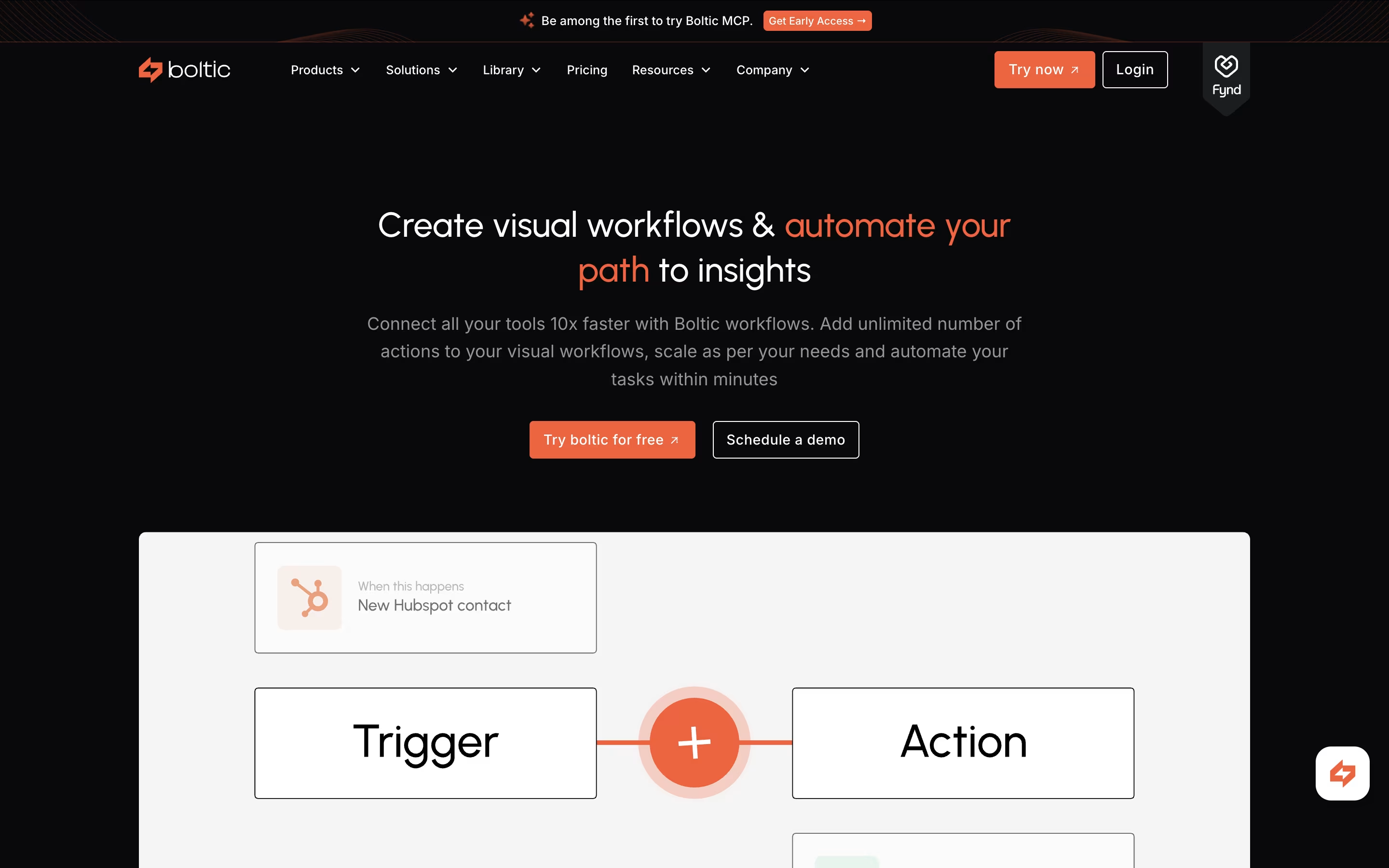
What is Boltic
Boltic is an enterprise-grade modern Big DataOps platform that serves as a comprehensive no-code/low-code solution for data integration, transformation, and workflow automation. Think of it as a central hub that connects all your business tools and data sources, allowing you to create automated workflows that handle data processing, analysis, and distribution without writing a single line of code.
The platform specializes in ETL (Extract, Transform, Load) operations, enabling users to extract data from various sources, transform it according to business needs, and load it into desired destinations. What sets Boltic apart is its ability to capture data changes in real-time, ensuring businesses always work with the most current information. Founded with the mission to democratize data operations, Boltic makes advanced data processing accessible to teams regardless of their technical background, helping organizations make data-driven decisions faster and more efficiently.
How to Use Boltic
Getting started with Boltic is straightforward and user-friendly. First, visit boltic.io and sign up for a free account that allows you to process up to 1 million data rows. The platform welcomes you with an intuitive dashboard where you can begin creating your first workflow or "Bolt."
Here's how to maximize your Boltic experience:
Start with templates: Choose from 250+ pre-built workflow templates for common use cases like CRM sync, email automation, or data migration
Connect your data sources: Use the visual interface to connect over 100 integrations including databases, APIs, SaaS tools, and cloud platforms
Build workflows visually: Drag and drop components to create automated data pipelines without coding
Set up transformations: Apply data cleaning, filtering, and transformation rules using pre-built functions or custom scripts
Monitor and optimize: Use real-time monitoring to track workflow performance and data accuracy
Pro tip: Start with simple workflows and gradually build more complex automation as you become familiar with the platform's capabilities.
Features of Boltic
No-code workflow automation with 100+ integrations
Real-time data synchronization and change capture
AI-powered data processing and transformations
Drag-and-drop workflow builder with 250+ templates
Enterprise-grade security and monitoring
Serverless computing capabilities
Custom API generation and management
Advanced analytics and reporting tools
Multi-user collaboration and permissions
Scalable from startup to enterprise level
Boltic Pricing
Free
Free
- Up to 1 million data rows
- Unlimited basic workflows
- Essential integrations
- Drag-and-drop workflow builder
- Basic templates
- Community support
- Real-time data synchronization
- Basic monitoring and analytics
Startup
Custom
- Increased data processing limits
- Advanced workflow capabilities
- Priority support
- Additional data row capacity
- Advanced integrations
- Enhanced monitoring
- Team collaboration features
- Advanced templates
Enterprise
Custom
- Unlimited data processing
- Custom integrations
- Dedicated support
- Advanced security features
- Change Data Capture (CDC)
- Custom onboarding
- SLA guarantees
- White-label options
- Advanced analytics
- Custom API development
Boltic Use Cases
Who Can Benefit from Boltic
FAQ's About Boltic
Share your experience with Boltic
See what users are saying about Boltic
0 Reviews
No reviews yet
Be the first to review Boltic
Embed Boltic badges
Show your community that Boltic is featured on Tool Questor. Add these beautiful badges to your website, documentation, or social profiles to boost credibility and drive more traffic.











