
Bolt.new
Bolt.new is an AI-powered web development platform that builds full-stack applications from simple text prompts in your browser.

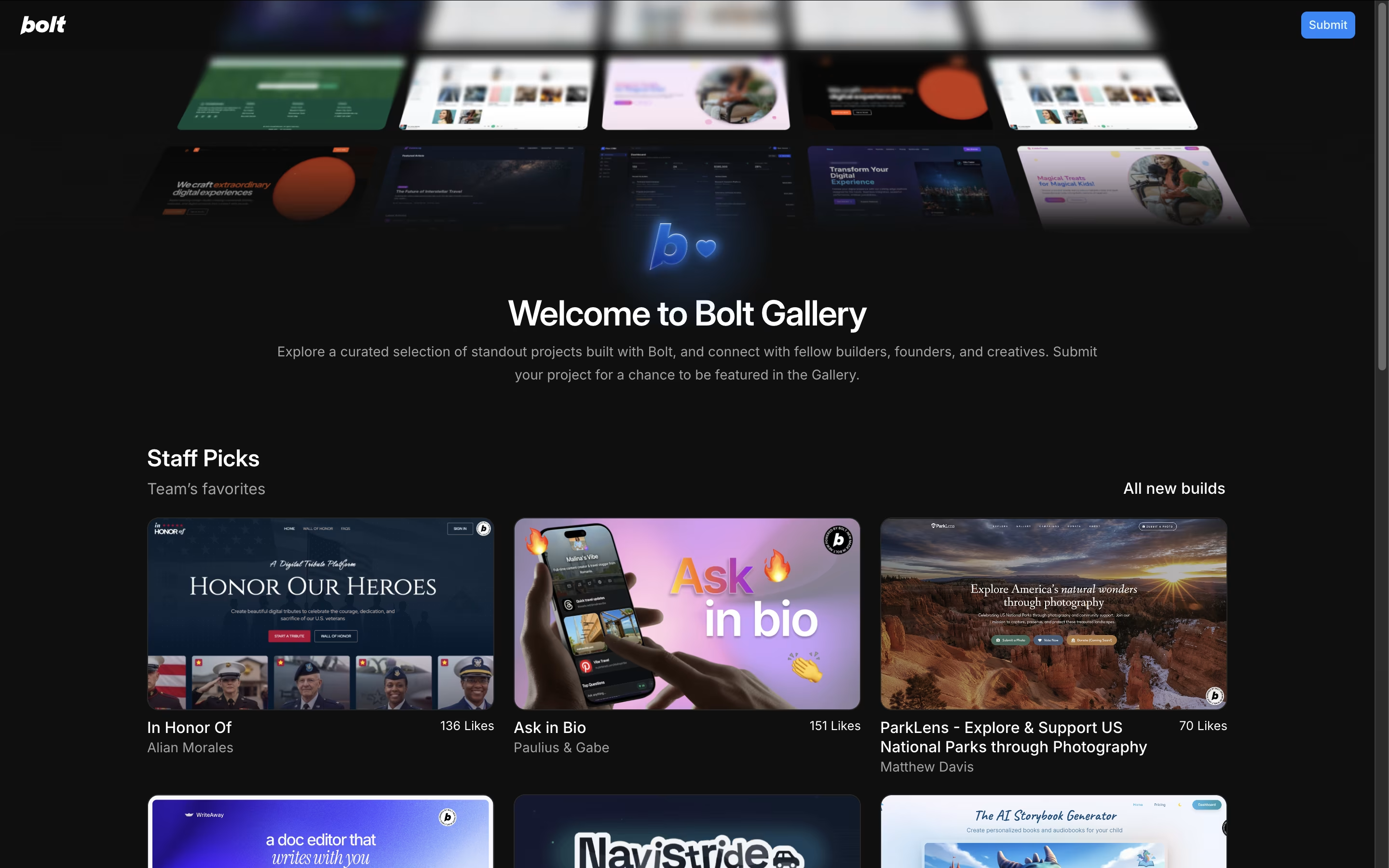
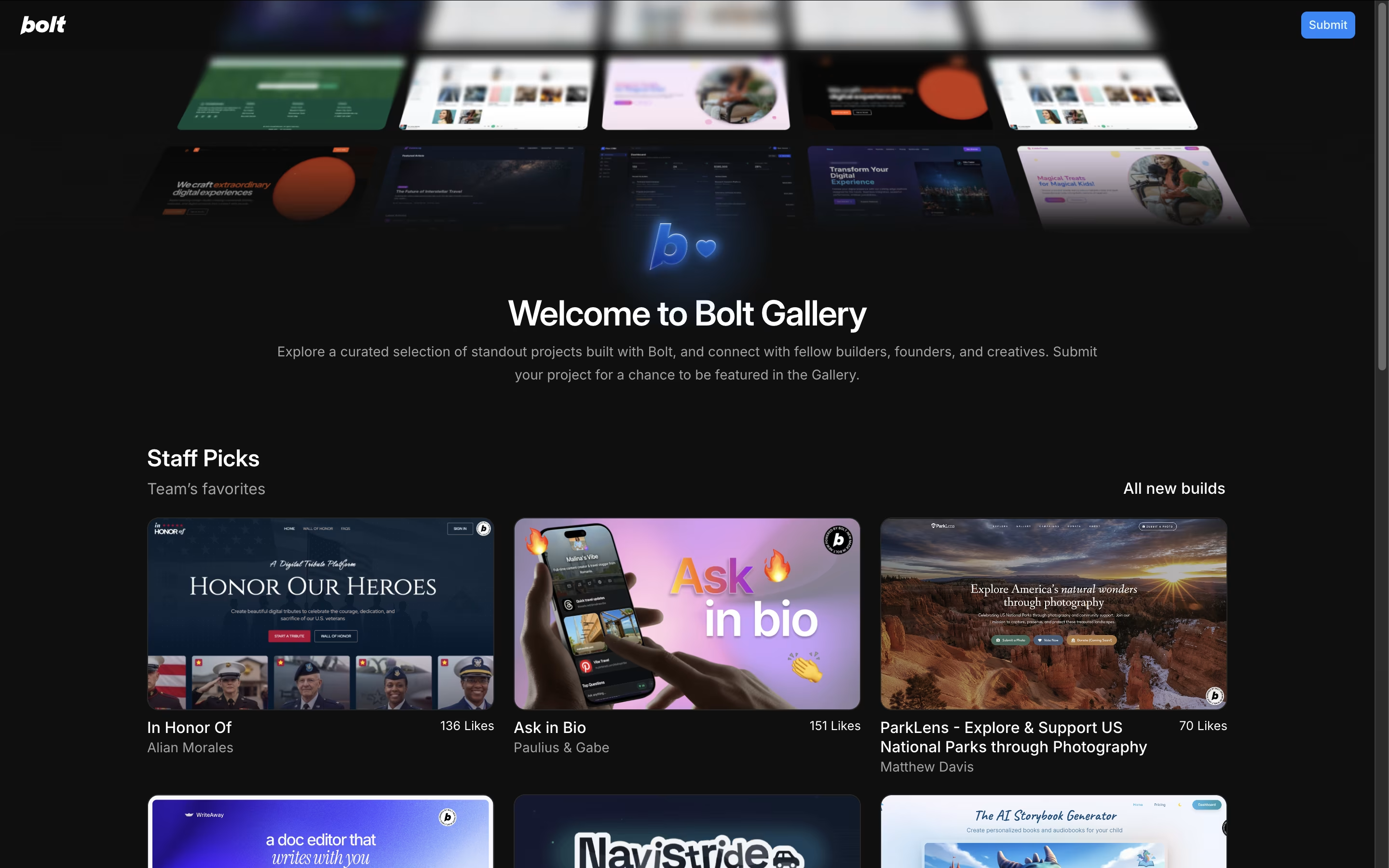
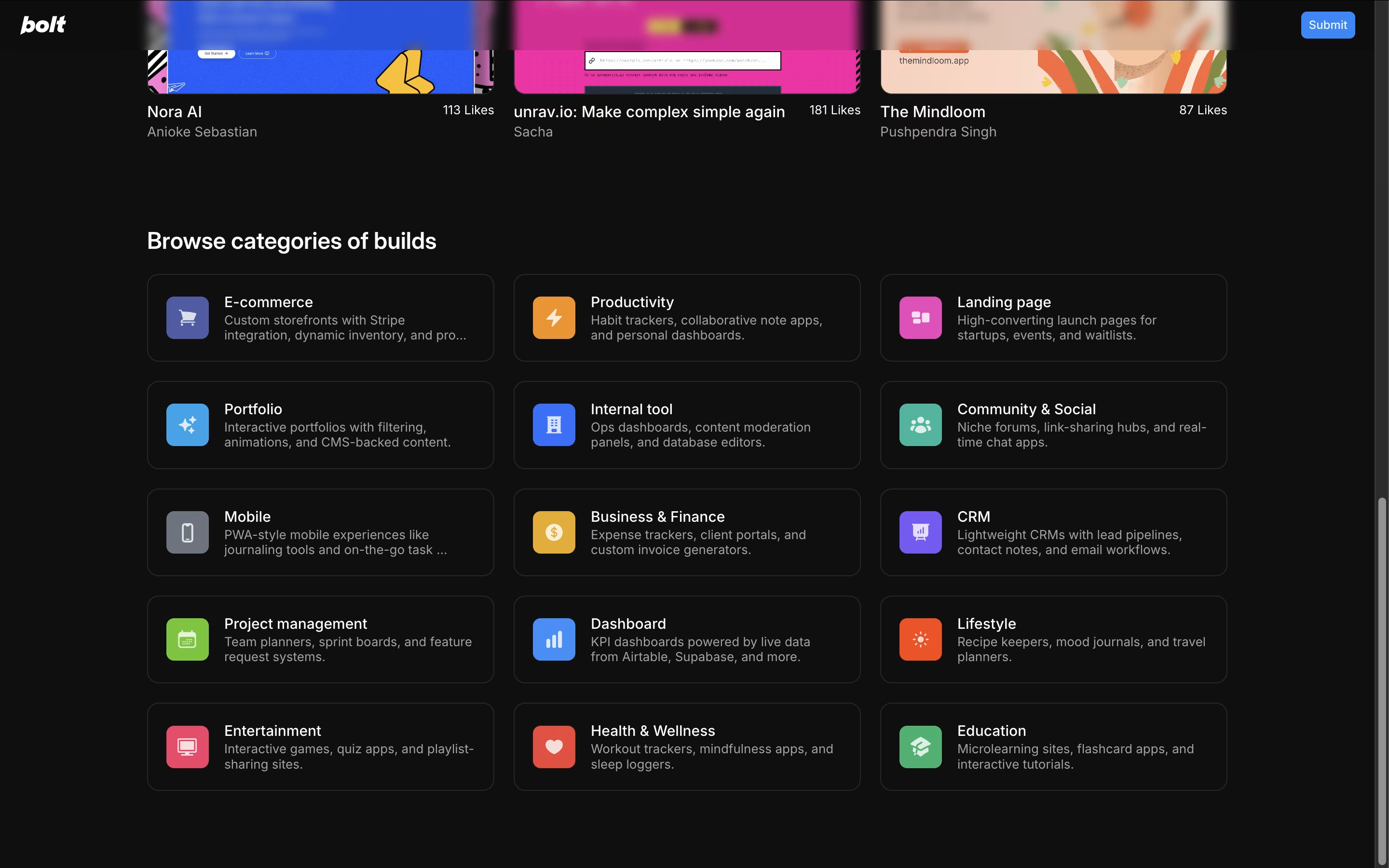
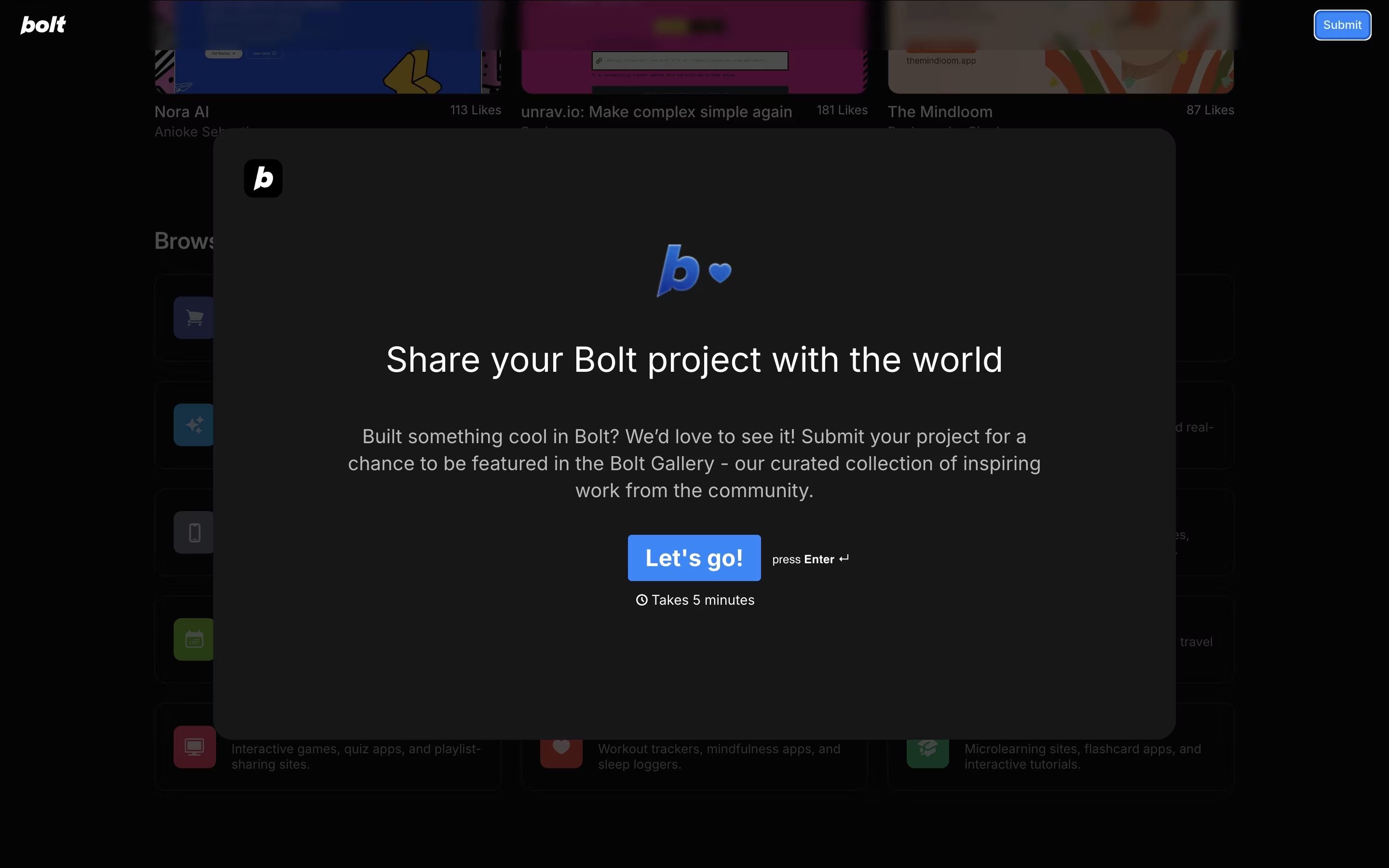
What is Bolt.new
Bolt.new is an AI-powered web development platform that allows users to create, edit, and deploy full-stack applications directly from their browser using natural language prompts. Built by StackBlitz using cutting-edge WebContainers technology, it combines advanced AI models with a complete development environment that runs in your web browser.
The platform stands out by giving AI complete control over the entire development process, including the file system, server, package manager, and terminal. You simply describe your project in everyday language, and Bolt.new generates working code using modern frameworks like React, Vue, Svelte, Next.js, Astro, and Remix.
It supports npm package installation, backend development, database integration, and instant deployment to services like Netlify. This makes it perfect for developers, designers, and product managers who want to quickly prototype ideas or build production-ready applications without the usual setup complexity.
How to Use Bolt.new
Using Bolt.new is straightforward and requires no technical setup. Start by visiting bolt.new and signing up with your GitHub account or email address. The interface resembles a chat window where you can type your project requirements in plain English.
To get the best results, follow these steps:
Be specific about your tech stack: Mention frameworks like React, Tailwind, or specific libraries you want to use
Use the enhance prompt feature: Click the enhance icon to let AI refine your request before submitting
Start with basic structure: Build the foundation first, then add advanced features step by step
Batch simple requests: Combine multiple simple changes in one message to save tokens
For example, instead of saying "build an app," try "Create a React todo app with Tailwind CSS, local storage, and dark mode toggle." Once your app is generated, you can edit the code directly in the browser-based editor, test it in real-time, and deploy it instantly to Netlify with one click.
Features of Bolt.new
AI-powered full-stack app generation from text prompts
Browser-based development with zero setup required
Support for React, Vue, Next.js, Svelte, and other frameworks
One-click deployment to Netlify
Real-time code editing and testing
NPM package installation and management
Database integration capabilities
Error detection and AI debugging
GitHub integration and collaboration tools
Mobile app development support
Bolt.new Pricing
Free
Free
- 150,000 tokens daily
- 1 million tokens monthly limit
- Basic AI models
- Public projects only
- Core development features
- Browser-based IDE
- Community support
Simple Pro
$20 /mo
- 10 million tokens monthly
- Premium AI models (GPT-4, Claude)
- Private projects
- Priority support
- Advanced development features
- Unlimited file uploads
- One-click deployment
Pro 50
$50 /mo
- 26 million tokens monthly
- All Simple Pro features
- Higher usage limits
- Advanced AI models
- Enhanced collaboration tools
- Faster processing
- Extended support
Pro 100
$100 /mo
- 55 million tokens monthly
- All Pro 50 features
- Heavy usage support
- Multiple project management
- Advanced integrations
- Team collaboration features
- Dedicated support
Pro 200
$200 /mo
- 120 million tokens monthly
- All Pro 100 features
- Maximum usage limits
- Enterprise-level features
- Custom integrations
- Advanced team management
- Premium support
Enterprise
Custom
- Custom token limits
- Enterprise security features
- Custom integrations
- Advanced team management
- SLA support
- Custom deployment options
- Dedicated account manager
Bolt.new Use Cases
Who Can Benefit from Bolt.new
Bolt.new Repository
View on Github| Stars | 15,955 |
| Forks | 14,371 |
| Repository Age | 1 year |
| Last Commit | 1 year ago |
FAQ's About Bolt.new
Share your experience with Bolt.new
See what users are saying about Bolt.new
0 Reviews
No reviews yet
Be the first to review Bolt.new
Embed Bolt.new badges
Show your community that Bolt.new is featured on Tool Questor. Add these beautiful badges to your website, documentation, or social profiles to boost credibility and drive more traffic.











