
GitMind
GitMind is a free AI-powered mind mapping tool for creating collaborative mind maps, flowcharts, and visual brainstorming.

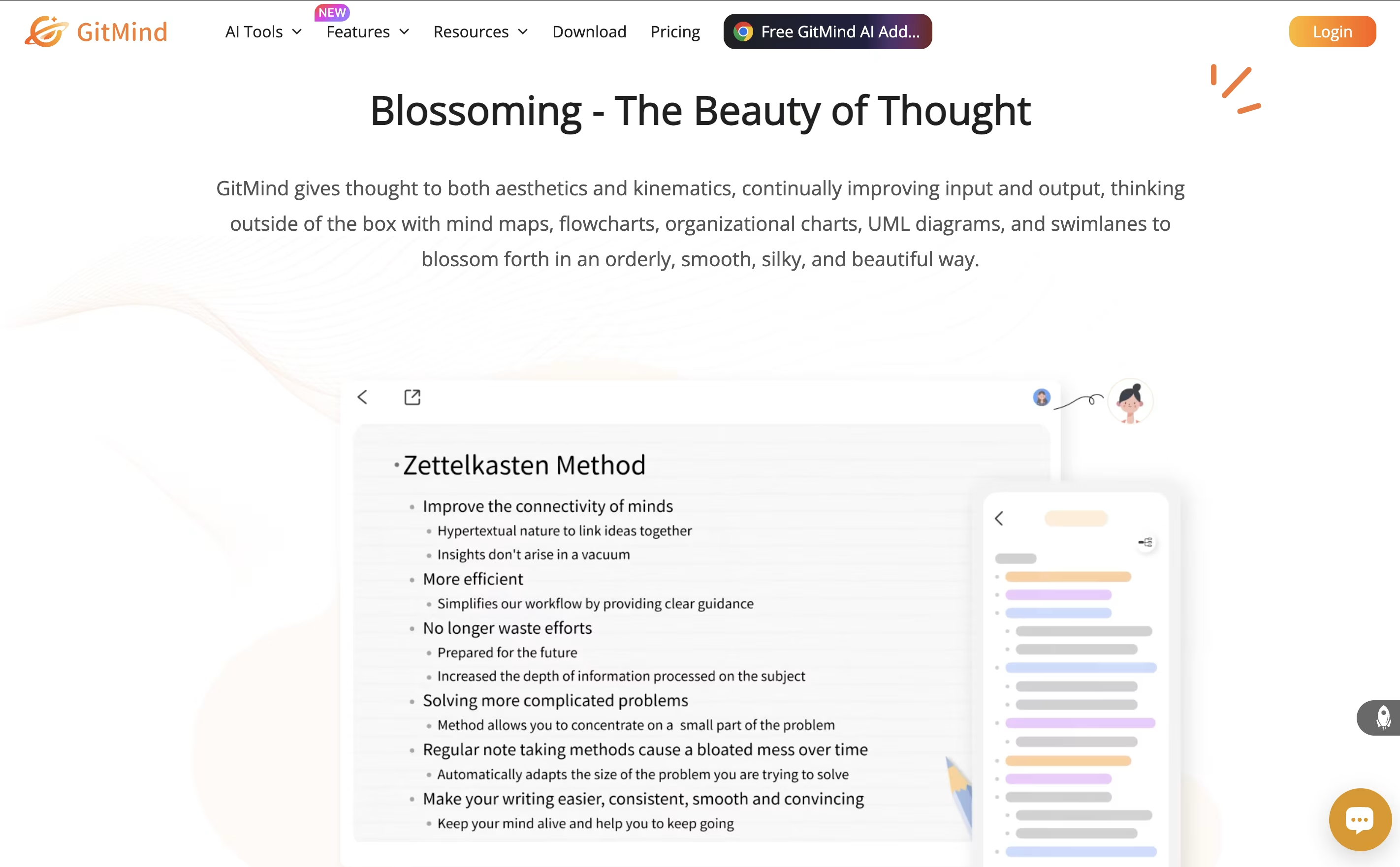
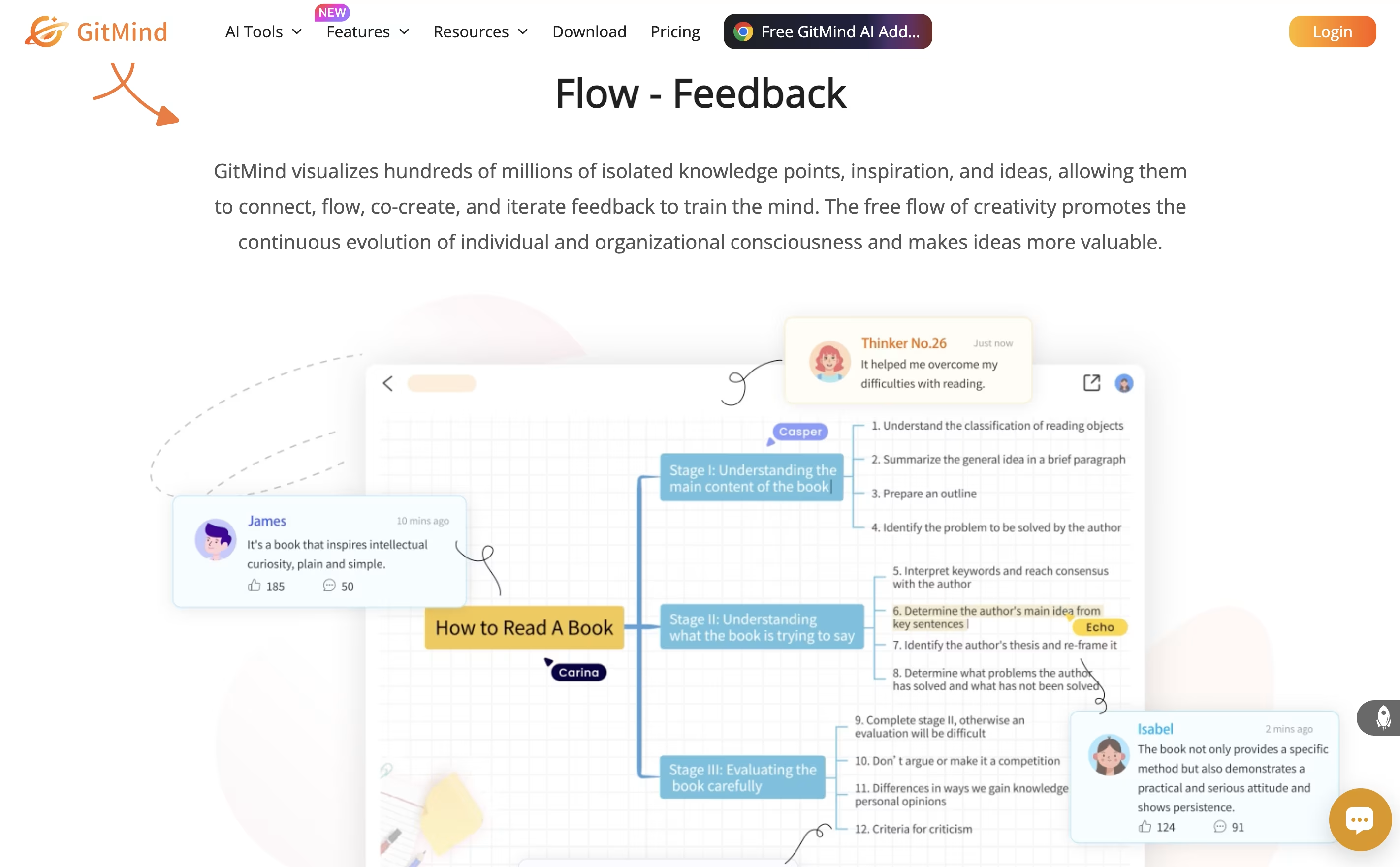
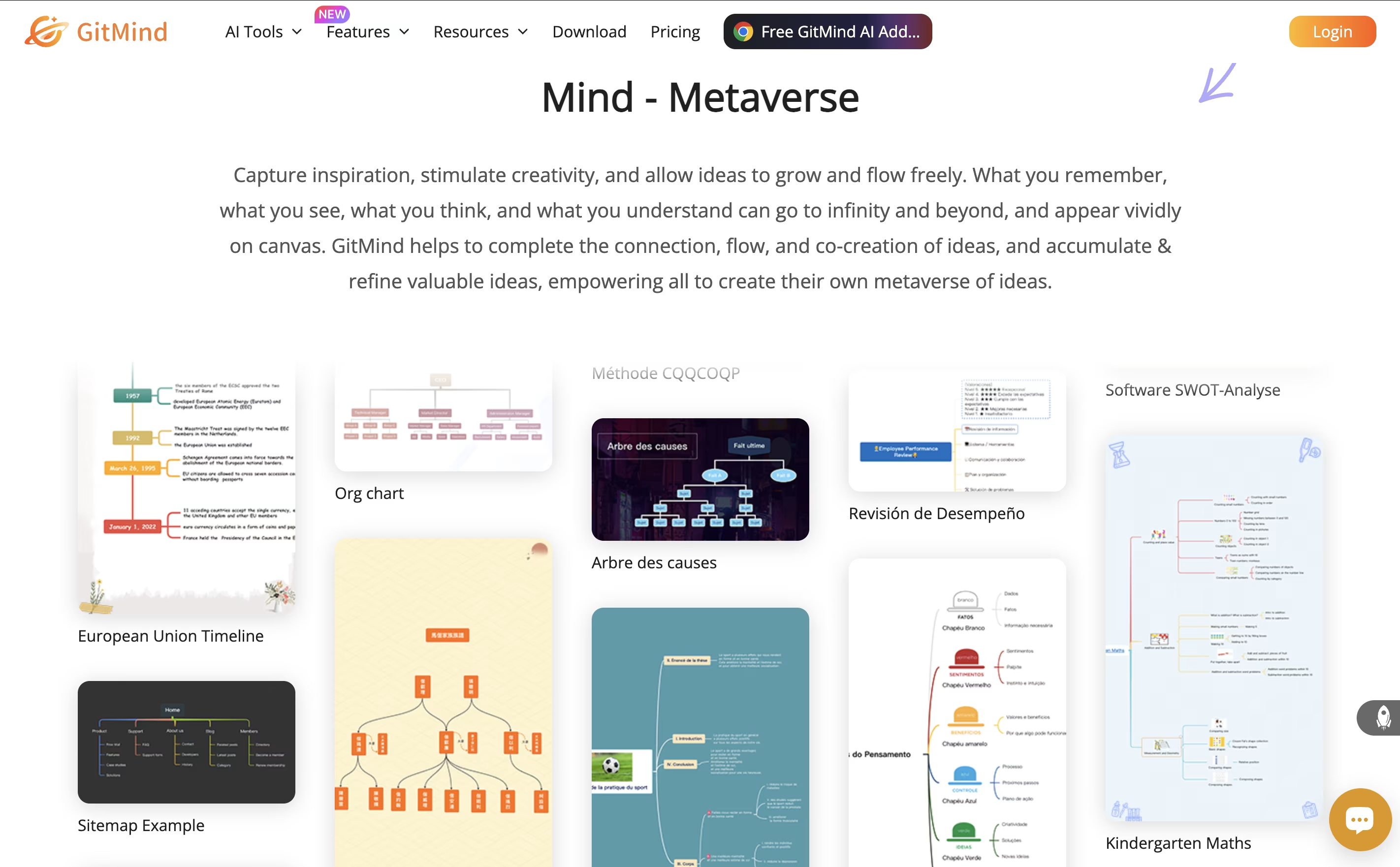
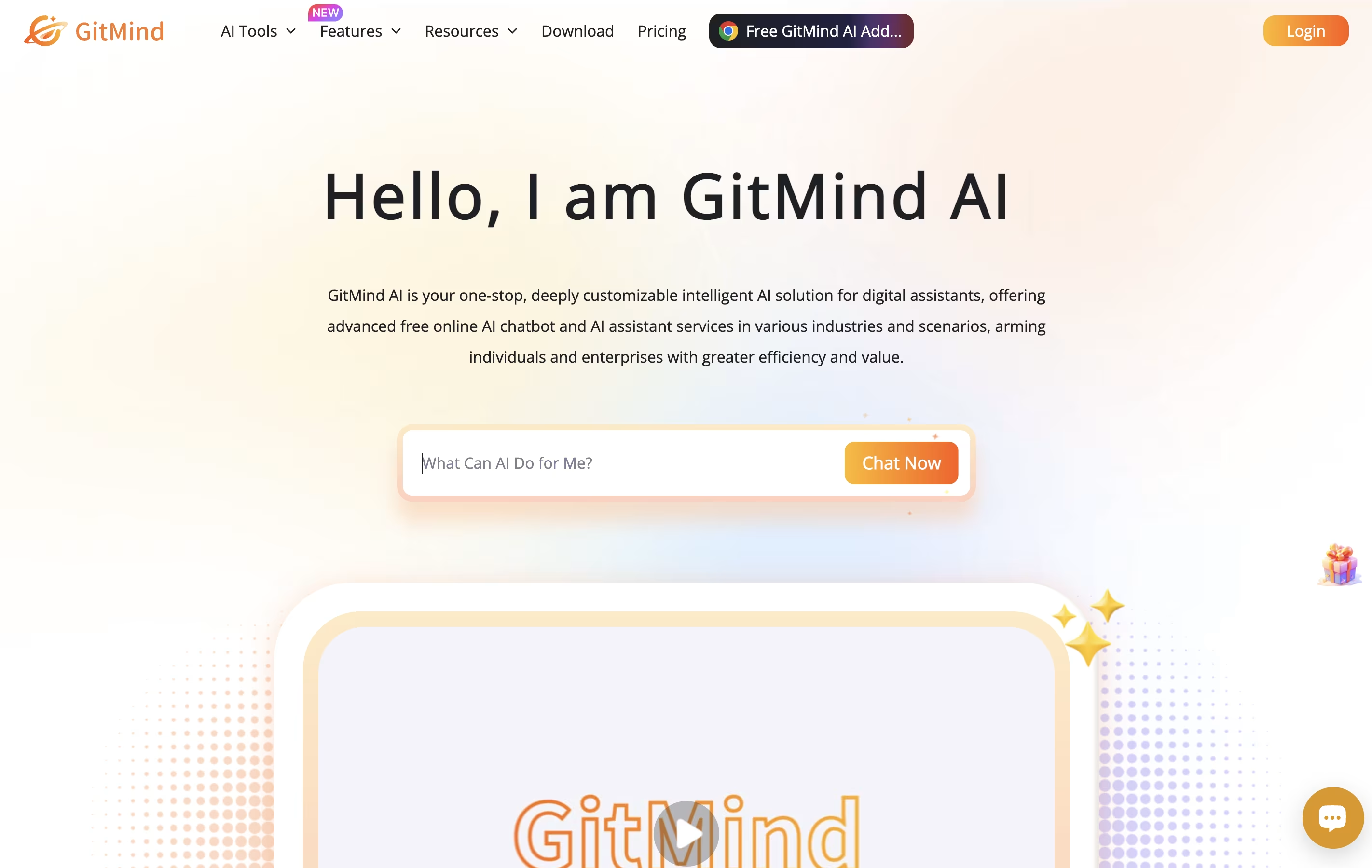
What is GitMind
GitMind is an AI-powered mind mapping and collaboration platform that transforms how you organize and share ideas. Unlike traditional mind mapping tools, GitMind uses artificial intelligence to automatically generate mind maps from your text, documents, or even voice recordings.
The platform supports multiple types of visual diagrams including mind maps, flowcharts, organizational charts, UML diagrams, and whiteboards. You can upload files like PDFs, Word documents, or PowerPoint presentations, and GitMind's AI will analyze the content and create a structured mind map for you.
What makes GitMind special is its real-time collaboration features. Multiple team members can work on the same mind map simultaneously, making it ideal for group brainstorming and project planning. The tool works seamlessly across all devices - web browsers, desktop apps, and mobile apps - keeping your work synchronized everywhere.
How to Use GitMind
Using GitMind is simple and straightforward, whether you're a beginner or an experienced user. Here's how to get started:
Step 1: Sign up and login
Visit gitmind.com and create a free account using your email, Google, Facebook, or Apple ID. The interface is clean and user-friendly.Step 2: Create your first mind map
Click "New" to start with a blank mind map, or use one of the many templates available. You can also import files from XMind or other mind mapping tools.Step 3: Use AI features
• AI Mind Map Generation: Enter a topic or question, and GitMind will create a complete mind map automatically
• Document Analysis: Upload PDFs, Word docs, or presentations and let AI convert them into mind maps
• Voice to Mind Map: Record audio and GitMind will transcribe and organize it visuallyStep 4: Collaborate and share
Invite team members to edit together in real time. Set permissions and share links with password protection.Step 5: Export and present
Export your mind maps as images, PDFs, or use the built-in presentation mode to showcase your ideas.
Features of GitMind
AI-powered mind map generation from text prompts
Real-time collaboration with team members
Document analysis and conversion (PDF, Word, PowerPoint)
Video and audio summarization
Cross-platform support (web, desktop, mobile)
Multiple diagram types and templates
Export options (PDF, image, presentation mode)
Free version available with premium upgrades
GitMind Pricing
Free
Free
- 10 mind maps
- 1 collaborative workspace (planet)
- 30 AI credits
- Basic templates
- Standard export options
- Cross-platform access
Monthly
$19 /mo
- Unlimited mind maps
- 5 collaborative workspaces
- 300 AI credits monthly
- Advanced AI models
- HD image exports
- Priority customer support
- All premium templates
Annual
$69 /yr
- Unlimited mind maps
- 5 collaborative workspaces
- 2000 AI credits annually
- Advanced AI models
- HD image exports
- Priority customer support
- All premium templates
- Best value - $5.75/month
GitMind Use Cases
Who Can Benefit from GitMind
FAQ's About GitMind
Share your experience with GitMind
See what users are saying about GitMind
0 Reviews
No reviews yet
Be the first to review GitMind
Embed GitMind badges
Show your community that GitMind is featured on Tool Questor. Add these beautiful badges to your website, documentation, or social profiles to boost credibility and drive more traffic.






