
Graphite
Graphite is a modern code review platform that helps engineering teams write smaller pull requests and ship faster.

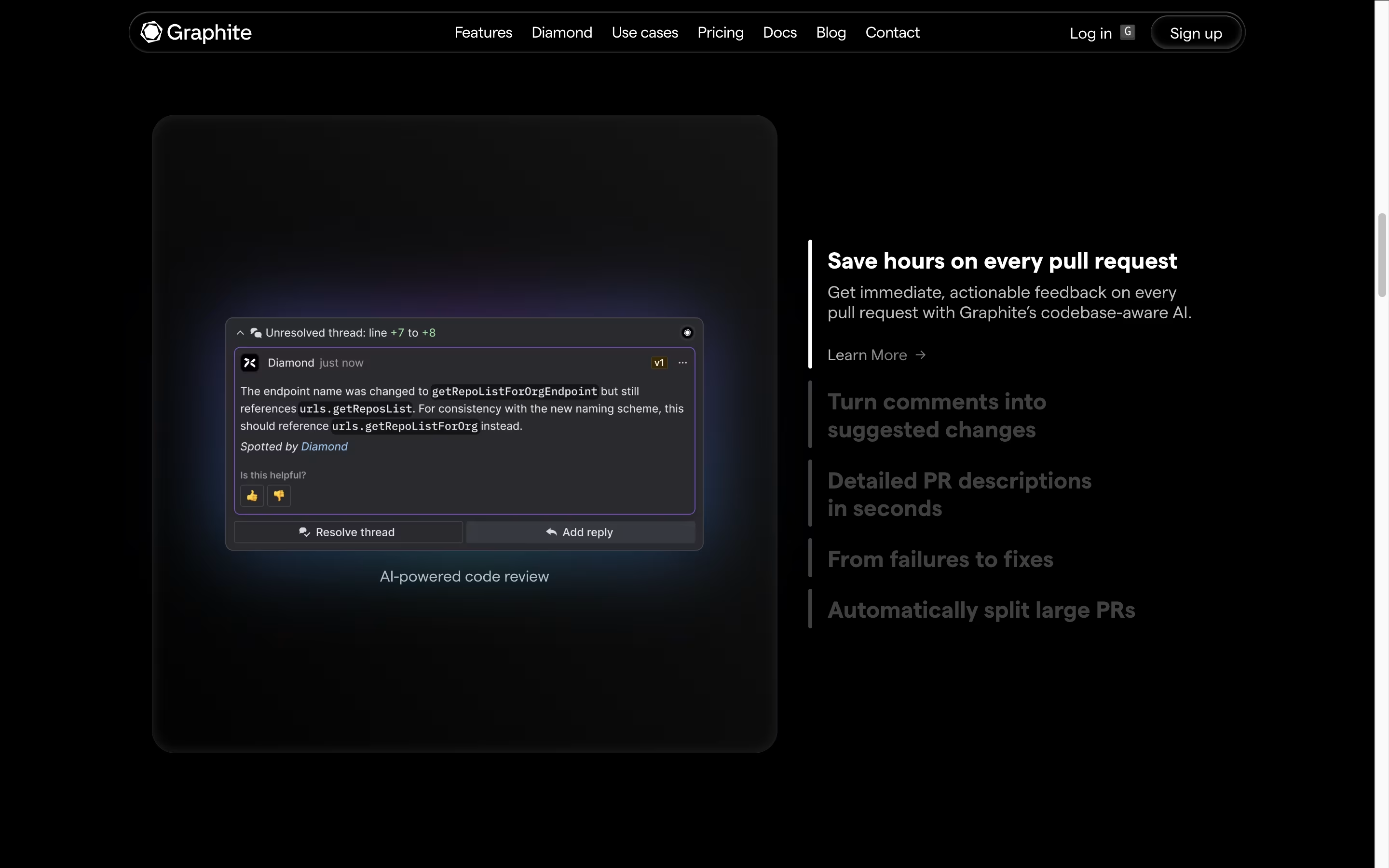
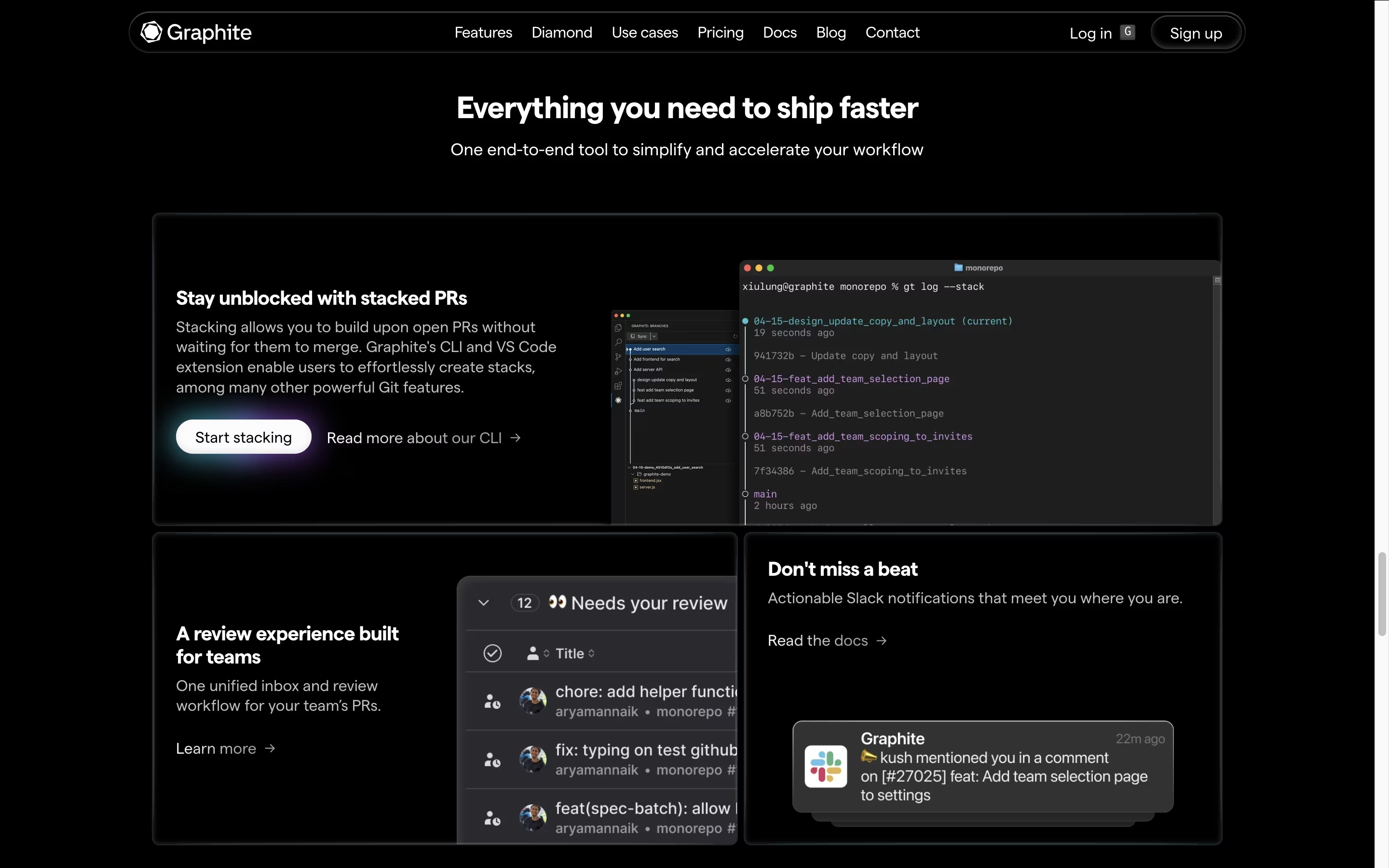
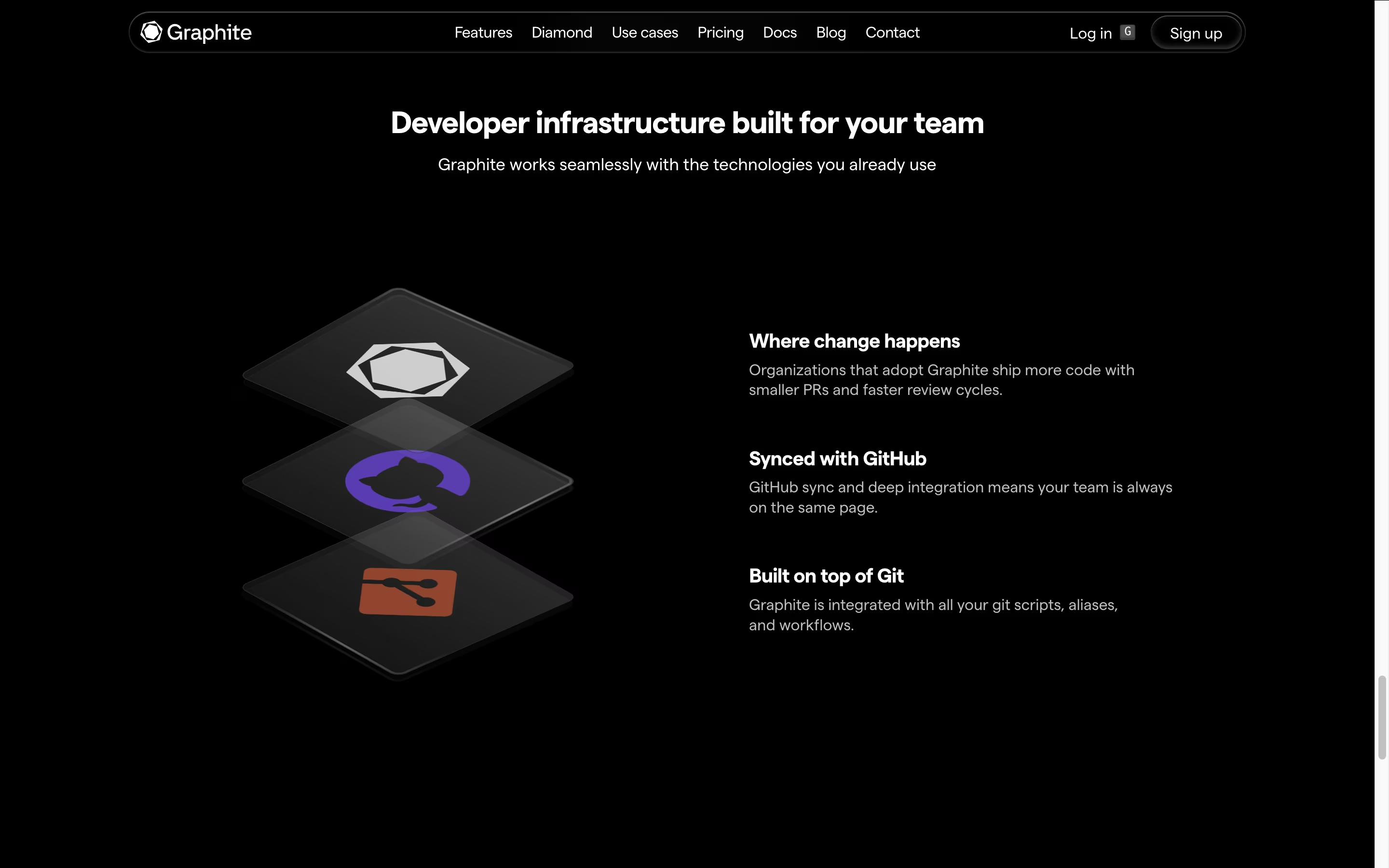
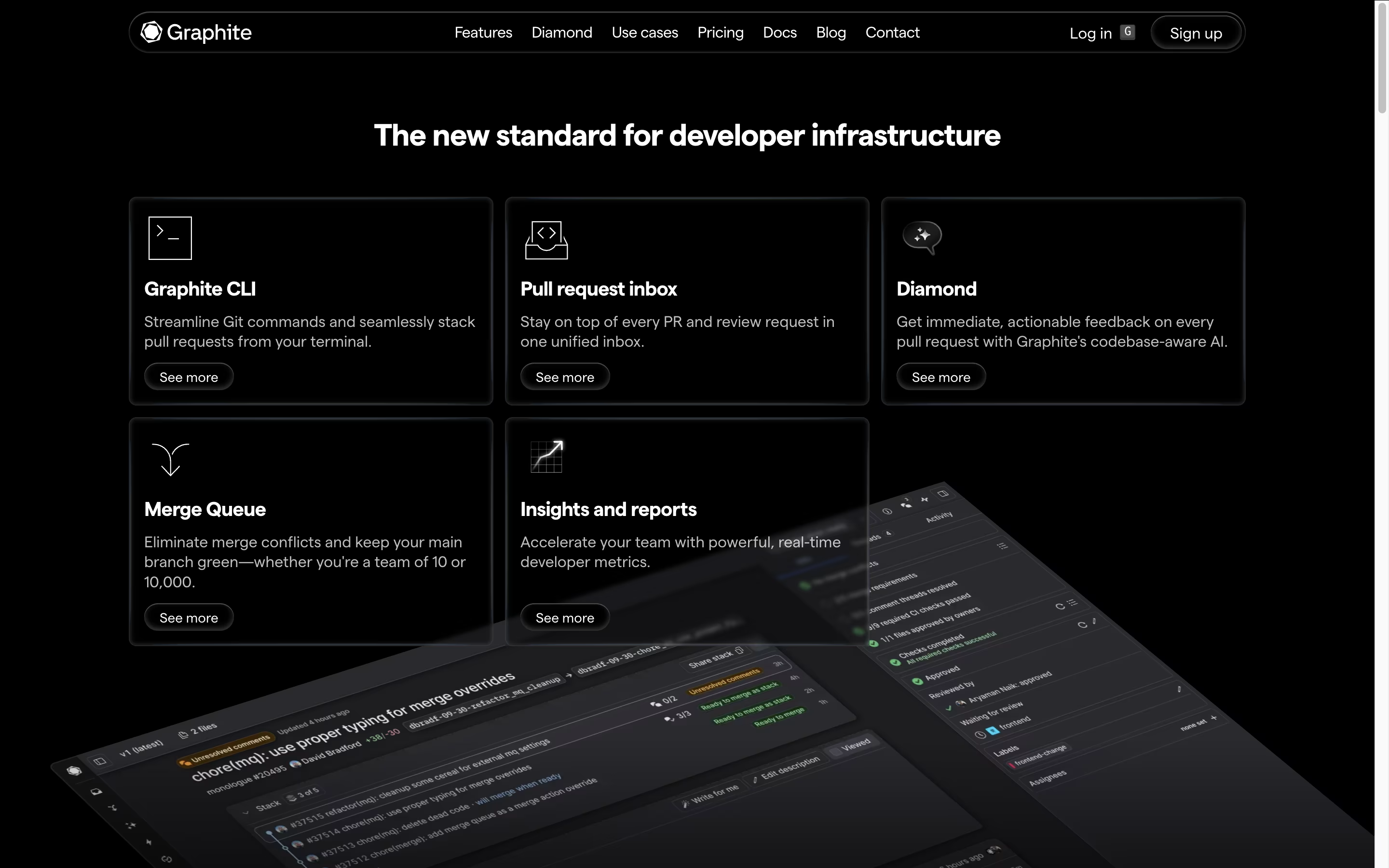
What is Graphite
Graphite is a comprehensive code review platform designed for modern engineering teams who want to move fast without sacrificing quality. At its core, the tool enables developers to create "stacked" pull requests, allowing them to build new features on top of unmerged code instead of waiting for reviews to complete.
The platform consists of two main components: a powerful command-line interface called "gt" that simplifies git workflows, and a web-based dashboard that provides a unified view of all pull requests and reviews. Unlike traditional linear development workflows, Graphite promotes a trunk-based development approach that keeps developers productive and unblocked.
Recently, Graphite introduced Diamond, an AI-powered code review companion that provides instant, codebase-aware feedback. This feature catches bugs early and helps maintain code consistency across teams. The platform works seamlessly with existing GitHub repositories and requires no migration or workflow disruption to get started.
How to Use Graphite
Getting started with Graphite is straightforward and requires minimal setup. First, install the Graphite CLI using Homebrew on Mac (brew install withgraphite/tap/graphite) or npm (npm install -g @withgraphite/graphite-cli). Then connect your GitHub account through the Graphite dashboard at graphite.dev.
Basic workflow steps:
Run
gt createto start a new branch for your changesMake your code changes and commit them normally
Use
gt createagain to stack another branch on top without waiting for reviewsSubmit all changes with
gt submitto create pull requestsReview and manage everything from the web dashboard
Best practices for success:
Start with small, focused changes to get comfortable with stacking
Use the dashboard to track review status and CI results
Enable Diamond AI reviews for instant feedback on code quality
Customize notification settings to stay informed without being overwhelmed
Take advantage of keyboard shortcuts in the dashboard for faster navigation
The platform remembers your preferences and syncs automatically with GitHub, making the transition from traditional workflows smooth and natural.
Features of Graphite
Stacked pull requests for unblocked development
AI-powered code review with Diamond
Unified PR dashboard with GitHub sync
Command-line tools and VS Code extension
Automated reviewer assignment and merge queue
Team collaboration and productivity insights
Enterprise security and compliance features
Integrations with Slack, Linear, Figma, Notion
Real-time notifications and customizable workflows
Open source CLI with enterprise dashboard
Graphite Pricing
Starter
Free
- Simplified review features
- Streamlined PR inbox
- Synced with GitHub
- Supports public and private repos
- Up to 3 synced repositories
- 2 months searchable history
- Basic stacking capabilities
Standard
$25
- AI-powered PR page
- Full stacking capabilities
- Graphite CLI and VS Code extension
- Inbox customization
- Team integrations (Slack, Linear, Figma, Notion)
- Auto-assign reviews
- Branch protections
- Up to 30 synced repositories
- 24 months searchable history
- 3 seat minimum
Enterprise
Custom
- All Standard features
- SAML authentication
- Access controls and audit logs
- GitHub Enterprise Server support
- Unlimited synced repositories
- 36 months searchable history
- Dedicated support and SLAs
- Custom payment terms
- Priority support Slack channel
- Onboarding sessions
Graphite Use Cases
Who Can Benefit from Graphite
FAQ's About Graphite
Share your experience with Graphite
See what users are saying about Graphite
0 Reviews
No reviews yet
Be the first to review Graphite
Embed Graphite badges
Show your community that Graphite is featured on Tool Questor. Add these beautiful badges to your website, documentation, or social profiles to boost credibility and drive more traffic.











