
Skywork AI
Skywork AI is an AI-powered workspace platform with specialized Super Agents for creating professional documents, slides, podcasts, and research reports.

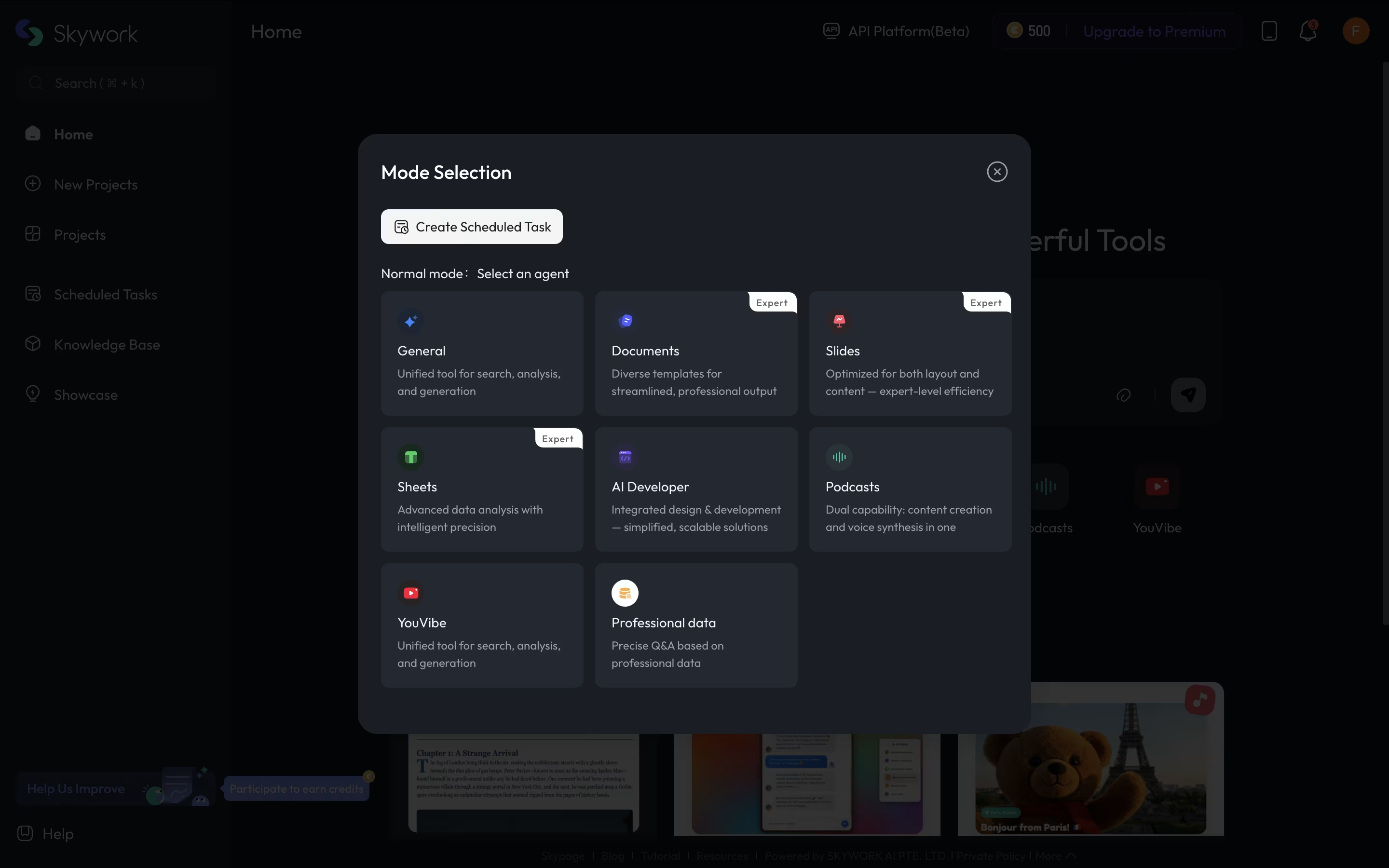
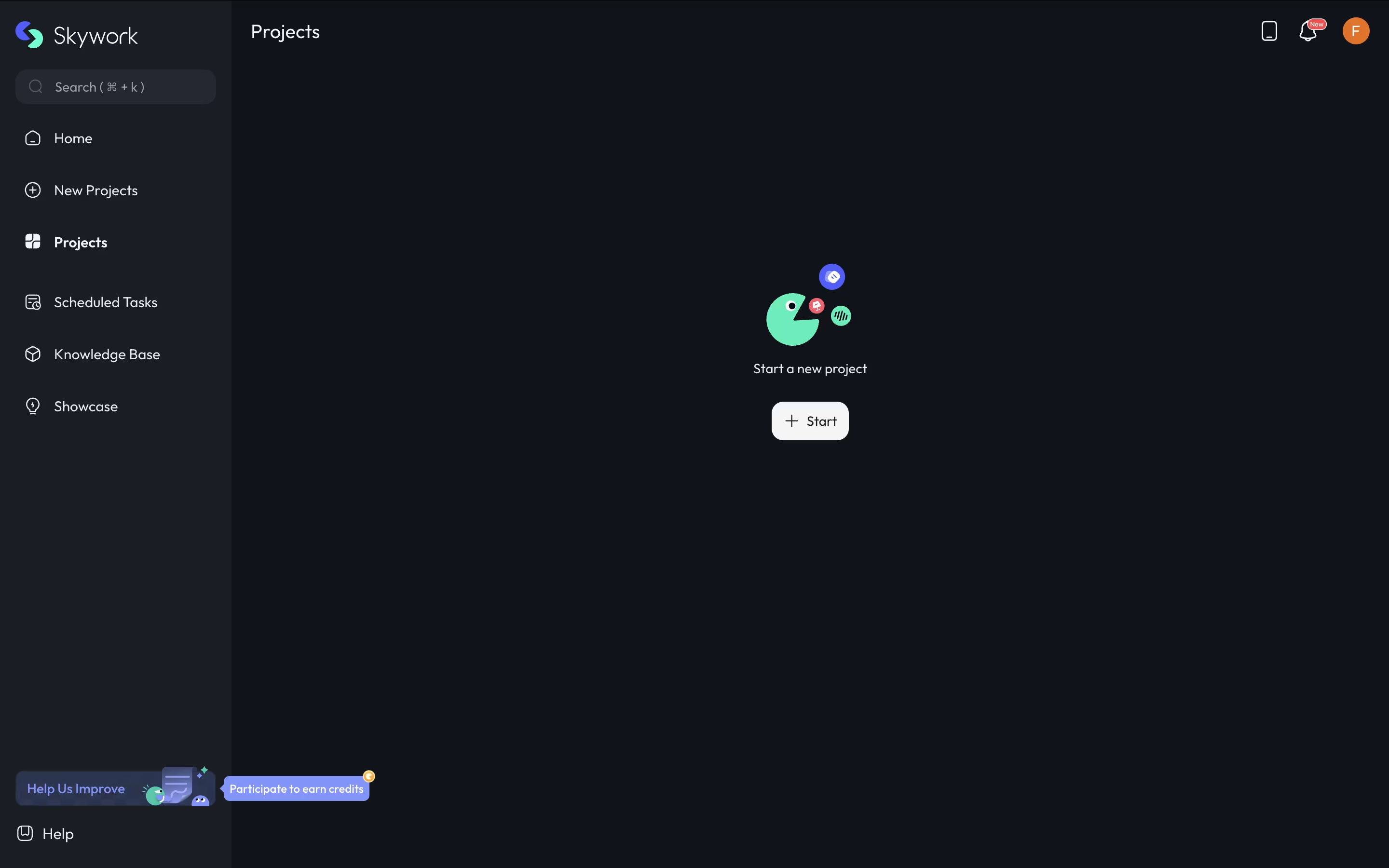
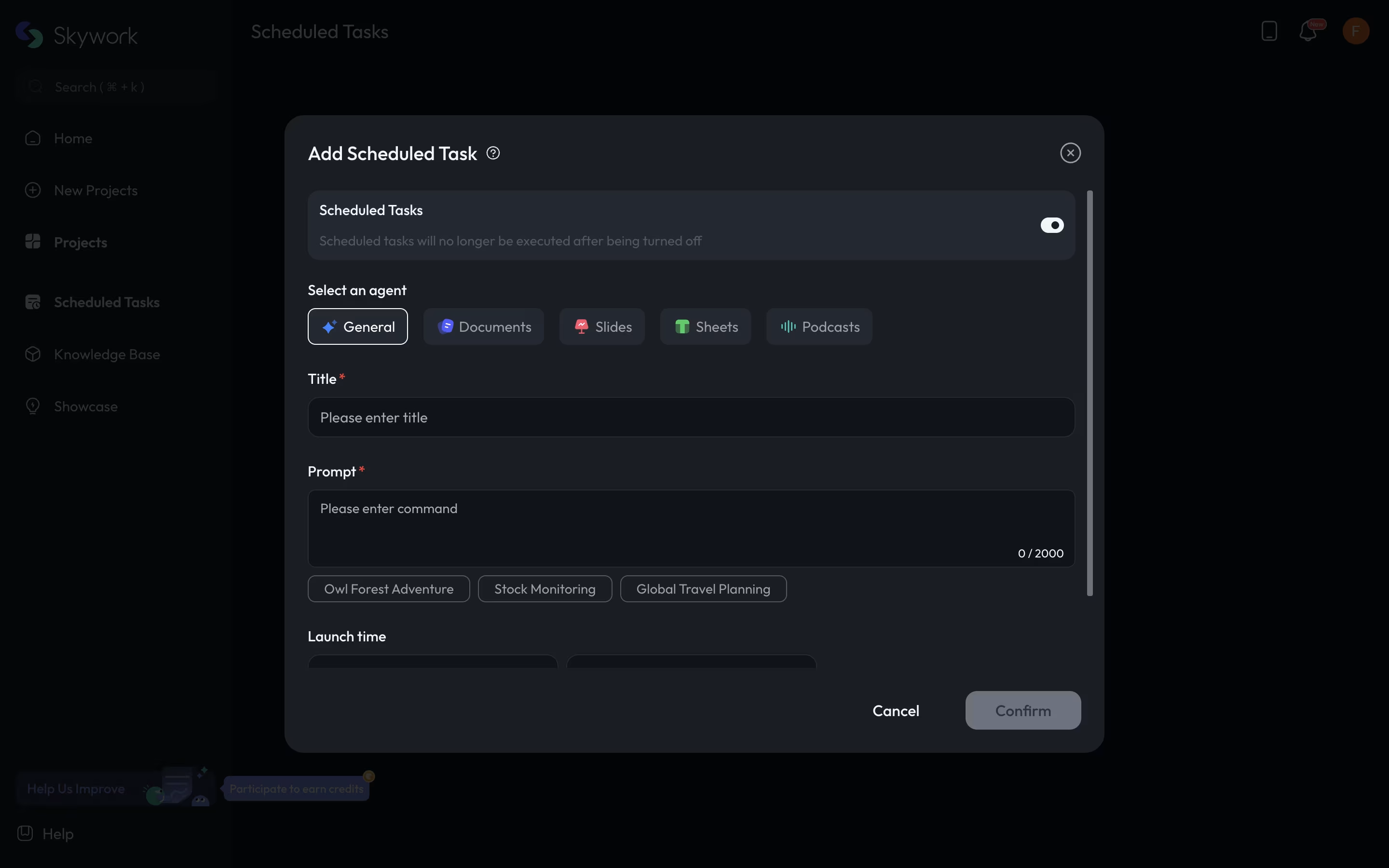
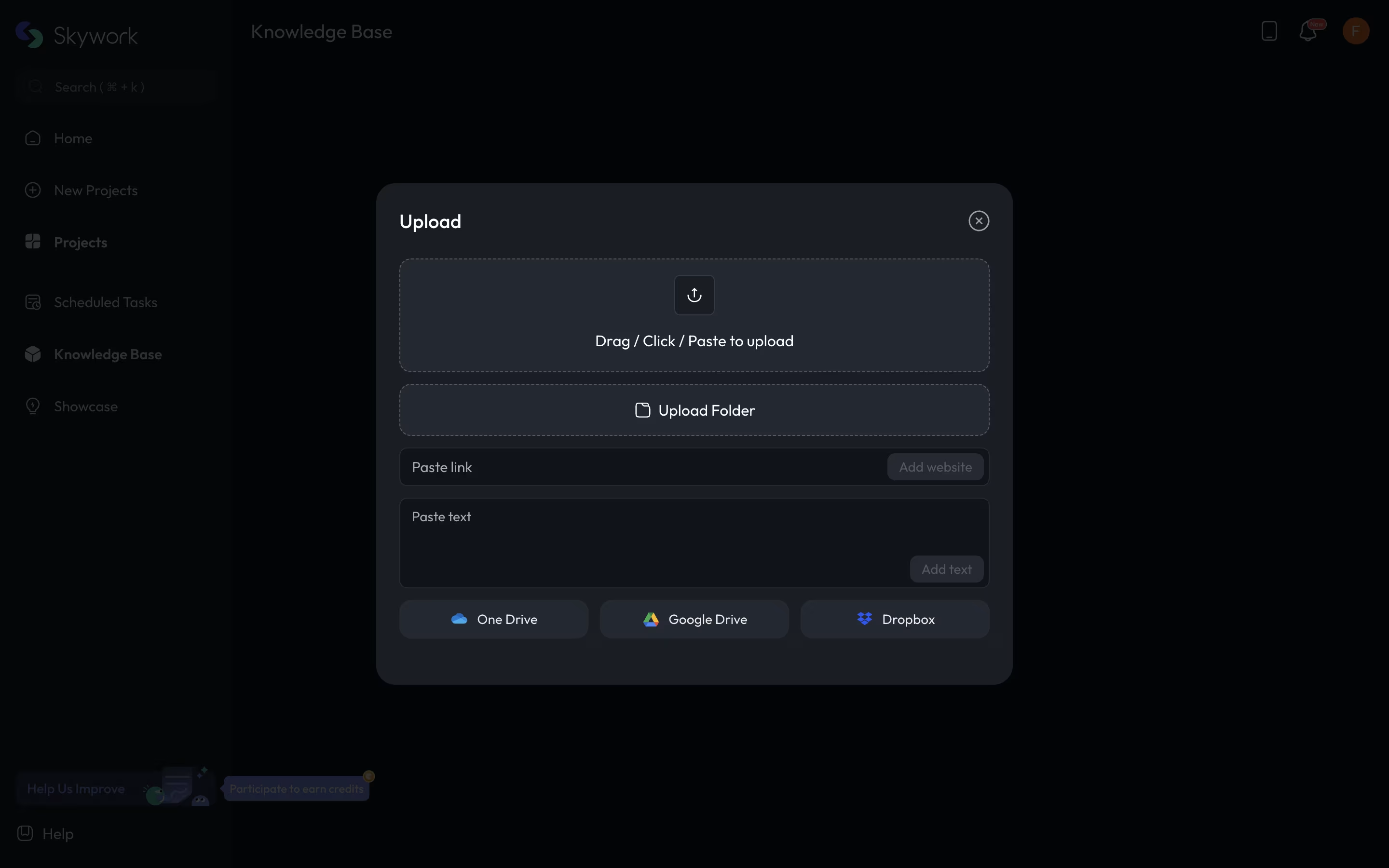
What is Skywork AI
Skywork AI is an AI-powered workspace platform that transforms simple ideas into complete, professional content across multiple formats. Unlike basic AI writing tools, Skywork offers specialized agents for specific tasks: Documents Agent for reports and papers, Slides Agent for presentations, Sheets Agent for data analysis, Podcast Agent for audio content, and Web Agent for creating websites.
The platform's key strength is its DeepResearch technology, which searches up to 30+ sources compared to typical AI tools that use only 5-6 sources. This means your content is more accurate, credible, and properly cited. Skywork can process uploaded files, create knowledge bases from your documents, and generate content that's ready to use professionally.
It uses a credit-based system where you pay only for what you use, making it cost-effective for both occasional users and power users who need regular content creation.
How to Use Skywork AI
Using Skywork AI is straightforward and designed for busy professionals.
Step 1: Sign up and choose your agent
Visit skywork.ai, create a free account, and select from Documents, Slides, Sheets, Podcasts, Web, or General agents based on what you want to create.Step 2: Input your requirements
You can either type your topic directly, upload relevant files (PDFs, documents, links), or use natural language prompts. The platform shows credit estimates before starting, so you know the cost upfront.Step 3: Choose your research depth
Select between Fast Research (5-6 sources) for quick drafts or Deep Research (25-30+ sources) for comprehensive, credible content that rivals professional research.Step 4: Generate and refine
The AI creates your content with proper formatting, citations, and professional layouts. You can review, edit, and customize the output as needed.Step 5: Export and share
Download your content in multiple formats (PDF, PPT, Google Slides, HTML, MP3) and share with your team or publish directly.
Features of Skywork AI
Specialized Super Agents for documents, slides, sheets, podcasts, and webpages
DeepResearch technology with 25-30+ source analysis
Credit-based pricing with upfront cost estimation
Multi-format export (PDF, PPT, HTML, MP3)
Knowledge base for private document integration
Professional layouts and automated formatting
Source citations and transparent referencing
Real-time collaboration and sharing capabilities
Skywork AI Pricing
Free Plan
Free
- 2,500 credits upon signup
- 1,000 daily bonus credits
- Access to all Super Agents
- DeepResearch technology
- Multi-format export
- Knowledge base integration
- 90-day credit validity
- Source citations included
Paid Plan
$19.99
- 10,000 credits per purchase
- 90-day credit validity
- Full access to all Super Agents
- Premium DeepResearch features
- Priority processing
- Advanced export options
- Enhanced knowledge base capacity
- Professional templates and layouts
Skywork AI Use Cases
Who Can Benefit from Skywork AI
FAQ's About Skywork AI
Share your experience with Skywork AI
See what users are saying about Skywork AI
0 Reviews
No reviews yet
Be the first to review Skywork AI
Embed Skywork AI badges
Show your community that Skywork AI is featured on Tool Questor. Add these beautiful badges to your website, documentation, or social profiles to boost credibility and drive more traffic.












