
Zettlr
Zettlr is a free open-source Markdown editor designed for researchers, writers, and journalists who need powerful writing tools.

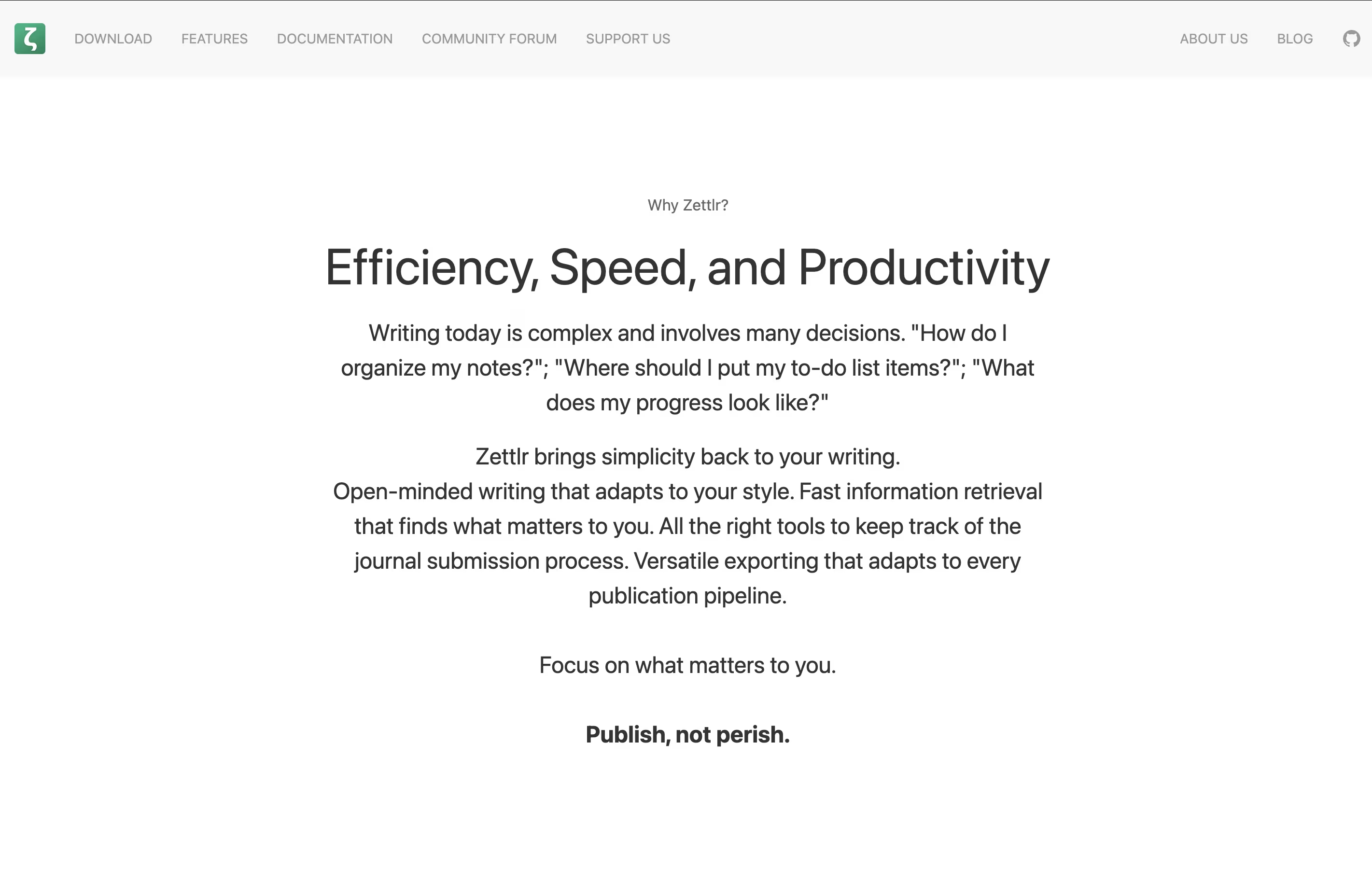
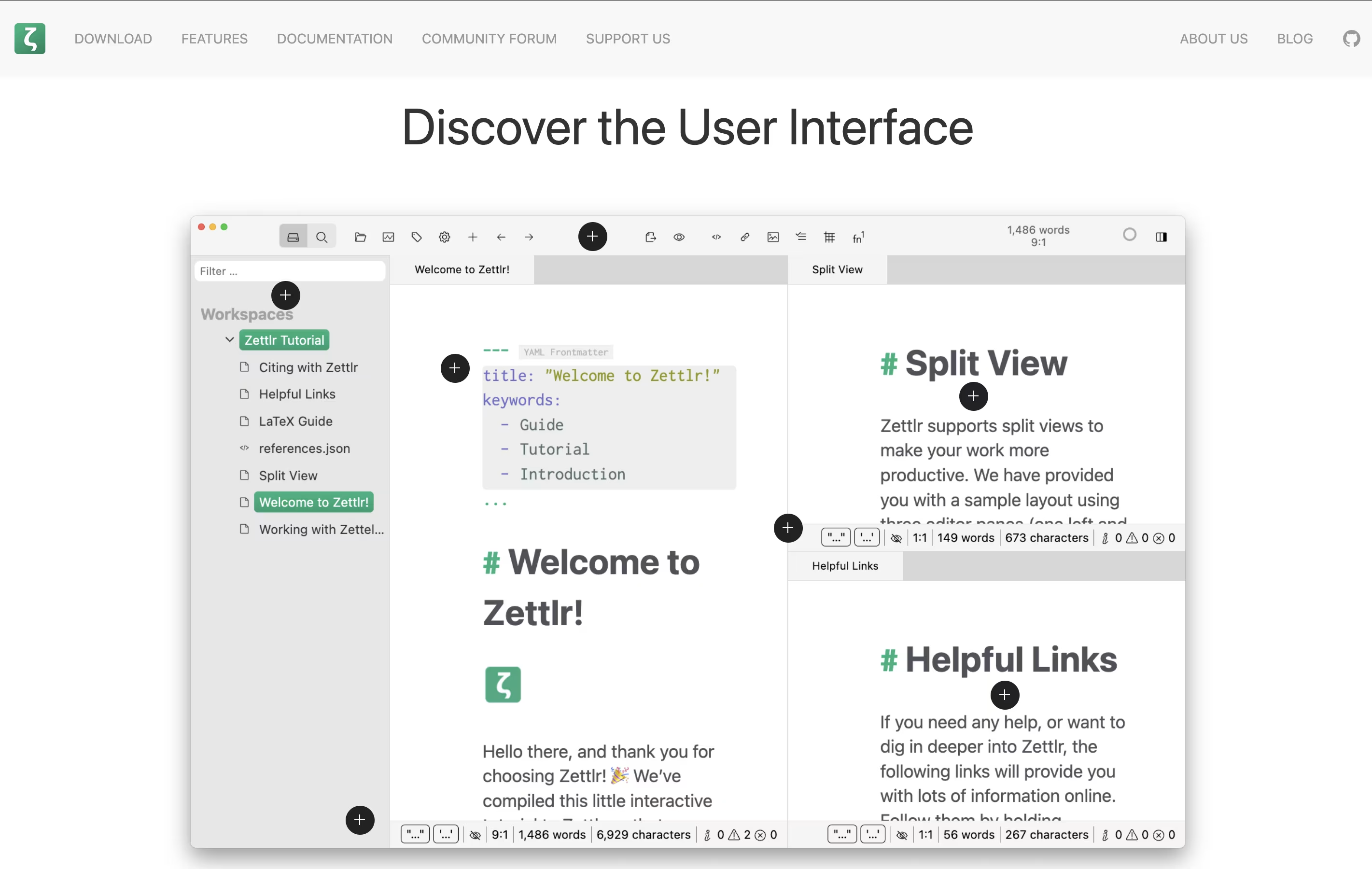
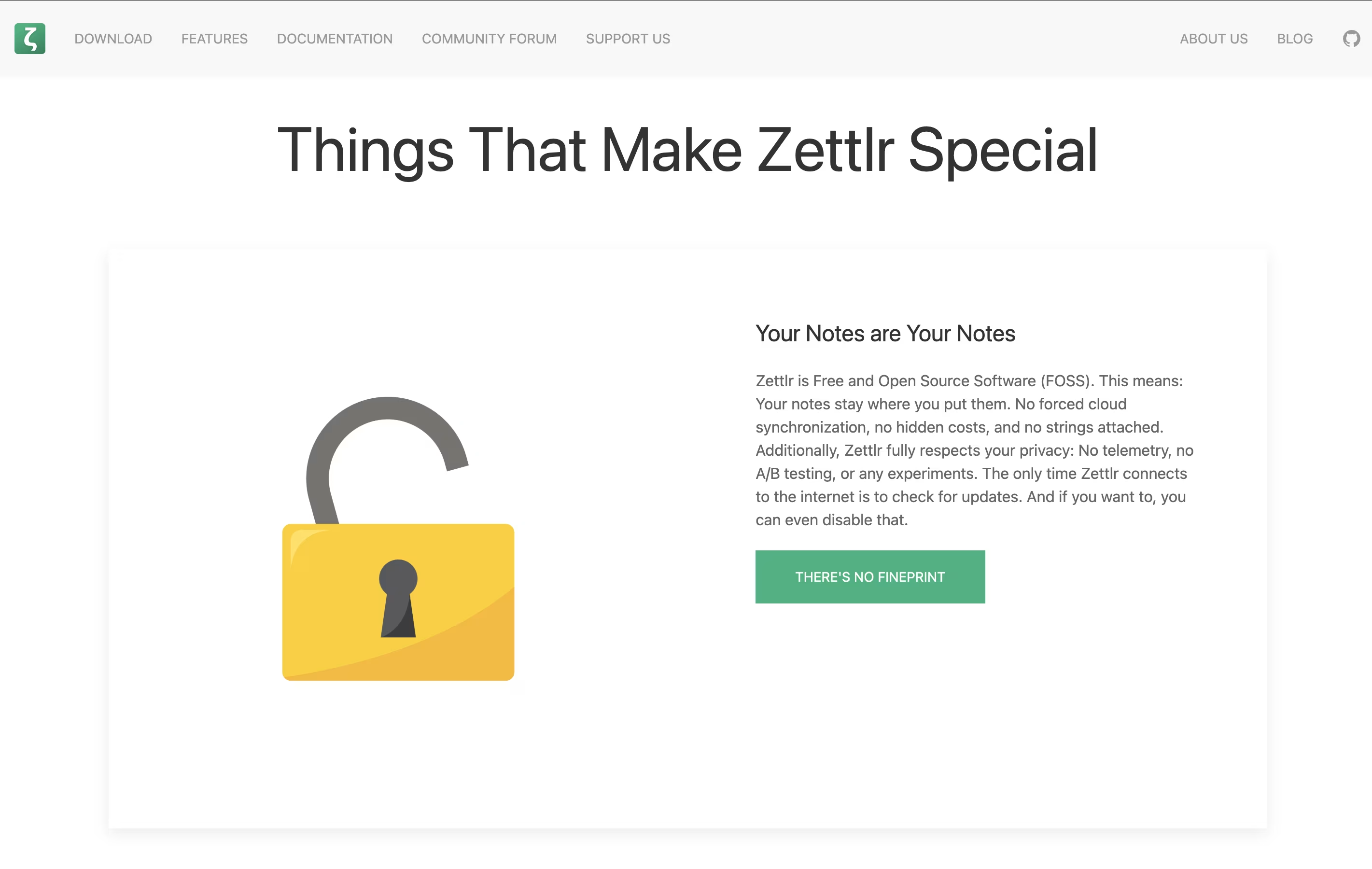
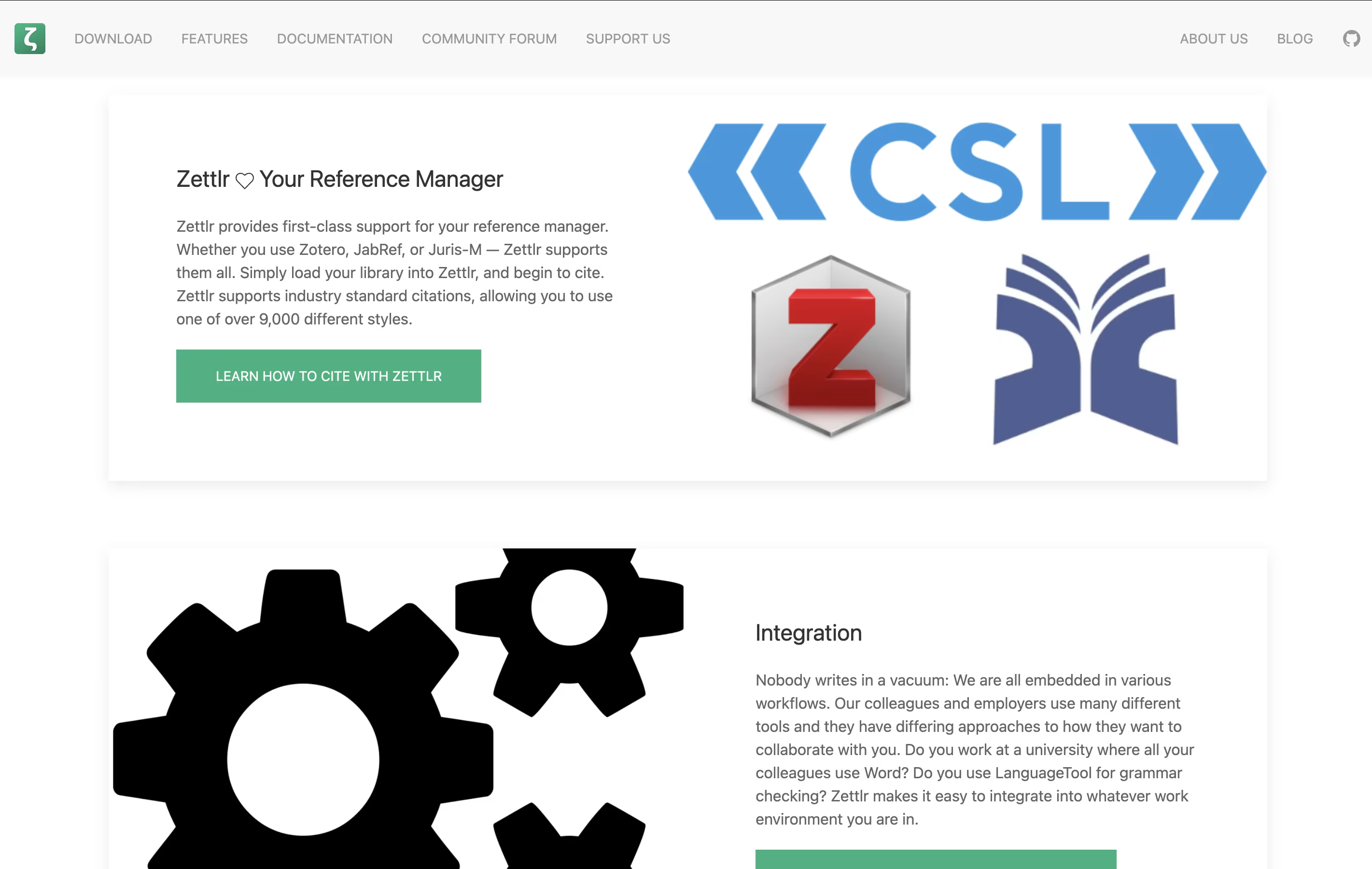
What is Zettlr
Zettlr is a Markdown editor that lets you write in plain text while providing rich features for organizing and publishing your work. Unlike traditional word processors, it separates content from formatting, allowing you to focus on writing without distractions. The app supports linking between notes, tagging, and tracking your writing progress.
It includes built-in support for citations through Zotero and other reference managers, making it ideal for academic writing. You can work with multiple documents in tabs or split windows, and export your work to various formats using Pandoc. All your notes remain as simple text files on your computer, meaning you never lose access to them. The interface is clean and customizable to fit your writing style.
How to Use Zettlr
Getting started with Zettlr is straightforward. Here are the key steps:
Download and install Zettlr from the official website for your operating system (Windows, Mac, or Linux).
Create a new folder on your computer where you want to store your writing files. Open this folder in Zettlr as your workspace.
Start writing using Markdown syntax. Use hashtags for headings, asterisks for emphasis, and square brackets for links between notes.
To link notes together, use double square brackets around keywords or note titles. This creates wiki-style connections between your documents.
Add tags to your notes using the hashtag symbol to help organize and find related content later.
Use the search function to quickly find information across all your notes.
When ready to export, choose your desired format (PDF, Word, HTML) from the export menu. Install Pandoc for advanced export options.
Features of Zettlr
Free and open-source Markdown editor
Multi-platform support (Windows, Mac, Linux)
Zettelkasten note-linking system
Zotero and reference manager integration
Export to PDF, Word, HTML formats
Multiple document tabs and split view
Writing statistics and goal tracking
Pomodoro timer built-in
Graph view for note connections
Distraction-free writing mode
Local file storage only
Zettlr Pricing
Free
Free
- Complete Markdown editor
- Zettelkasten note-linking system
- Citation management integration
- Export to PDF, Word, HTML
- Multi-document tabs and split view
- Writing statistics and goal tracking
- Pomodoro timer
- Graph view for note connections
- Distraction-free writing mode
- All features included forever
Who Can Benefit from Zettlr
Zettlr Repository
View on Github| Stars | 12,057 |
| Forks | 734 |
| Repository Age | 8 years |
| Last Commit | 3 months ago |
FAQ's About Zettlr
Share your experience with Zettlr
See what users are saying about Zettlr
0 Reviews
No reviews yet
Be the first to review Zettlr
Embed Zettlr badges
Show your community that Zettlr is featured on Tool Questor. Add these beautiful badges to your website, documentation, or social profiles to boost credibility and drive more traffic.











