
Docmost
Docmost is an open-source collaborative wiki and documentation software that helps teams create, organize, and share knowledge in real-time.

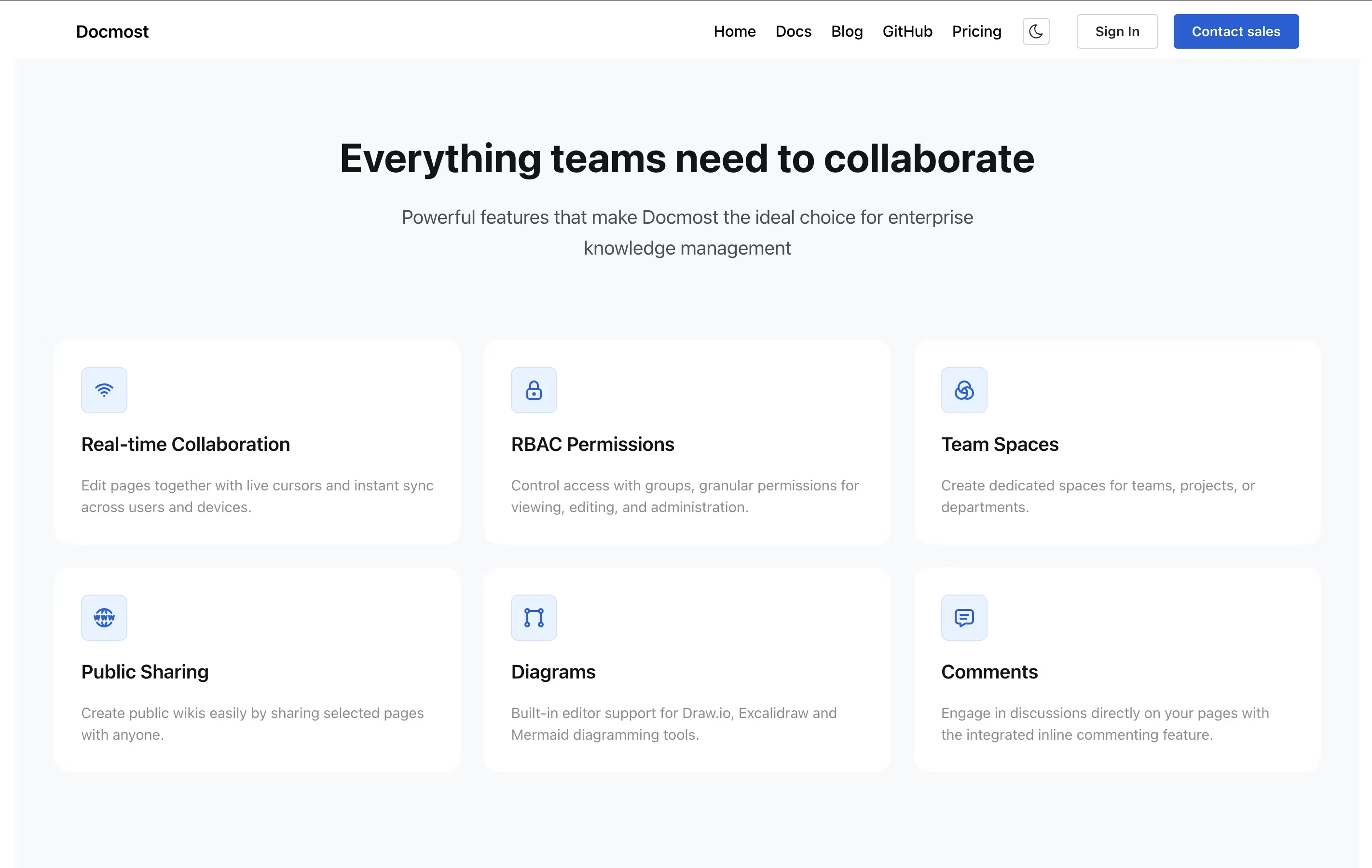
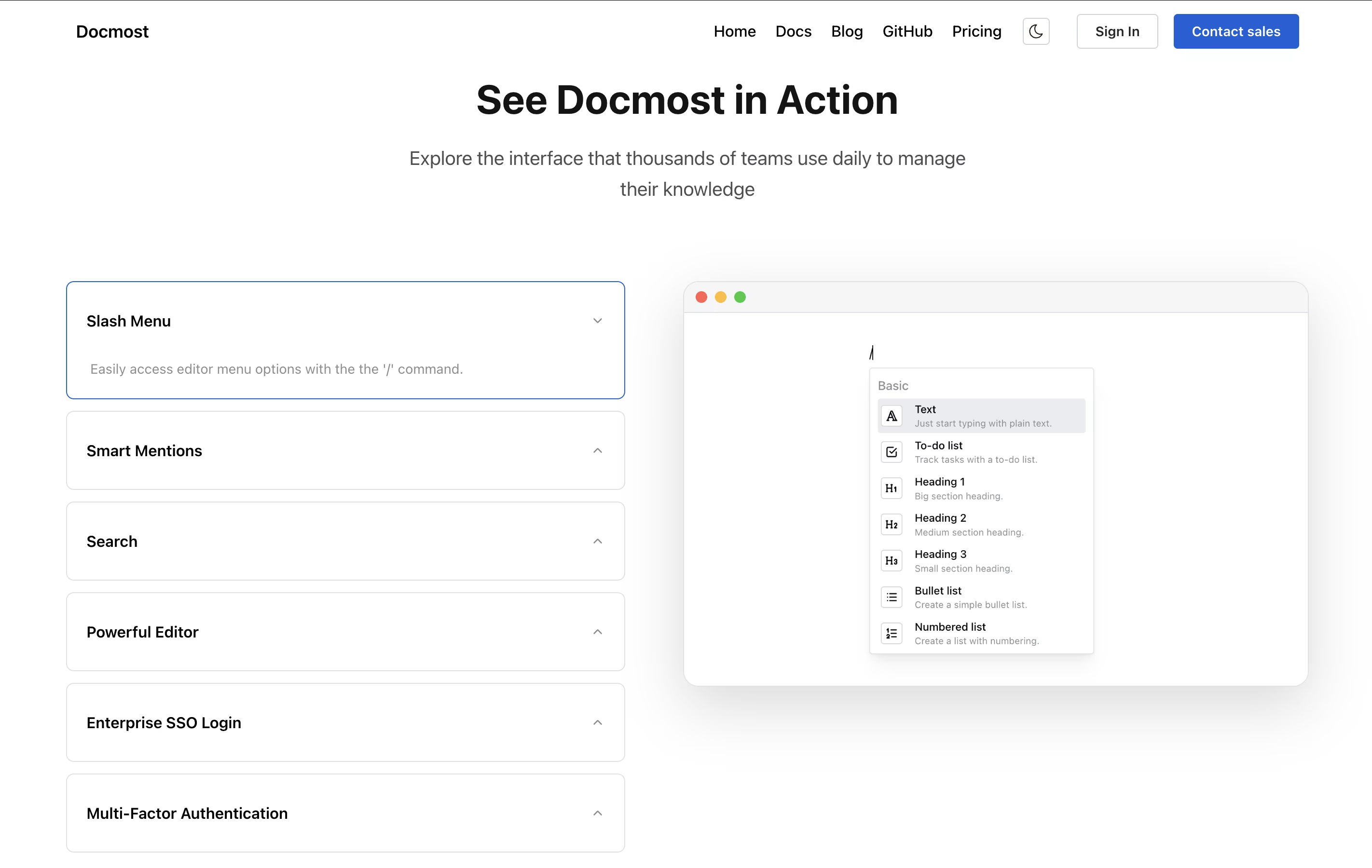
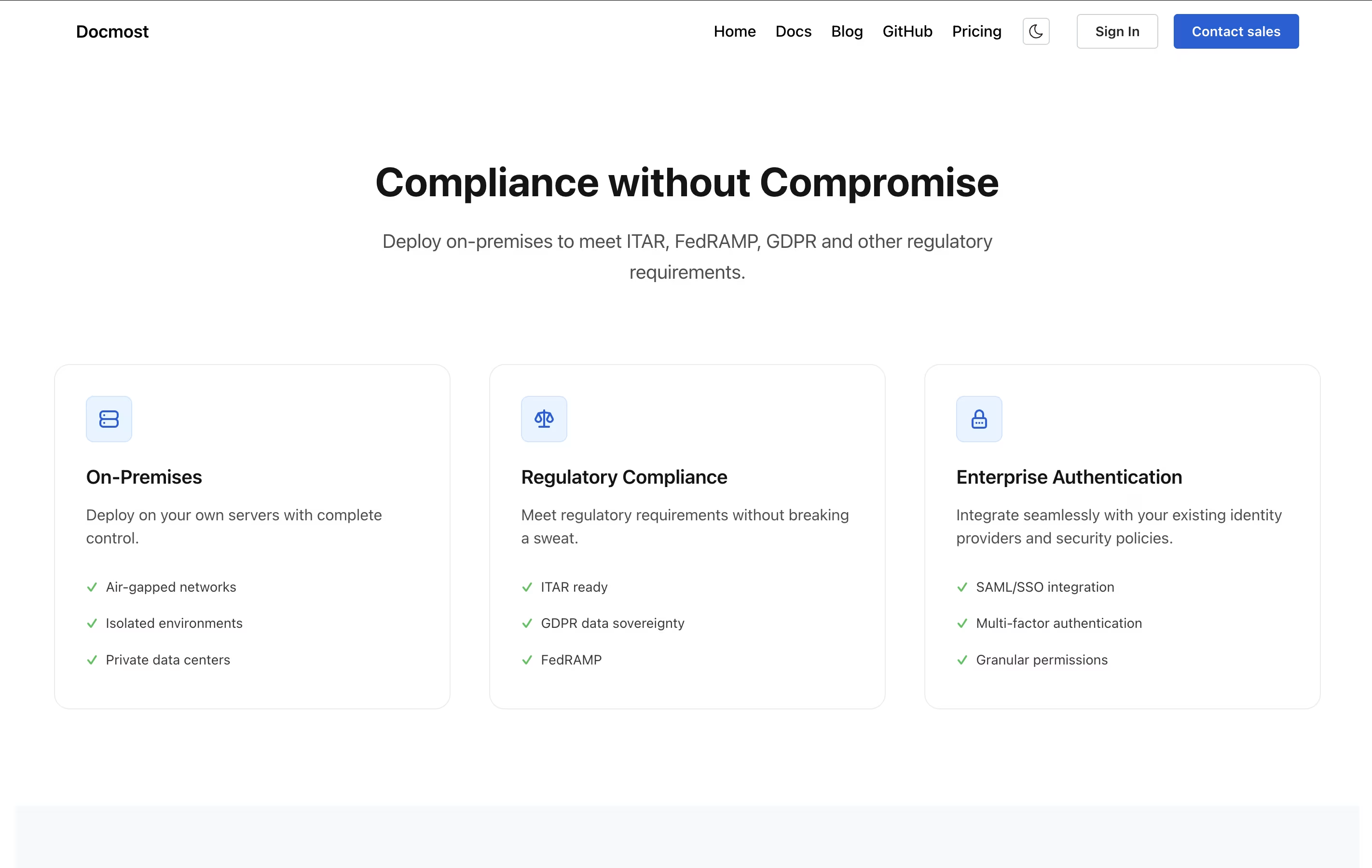
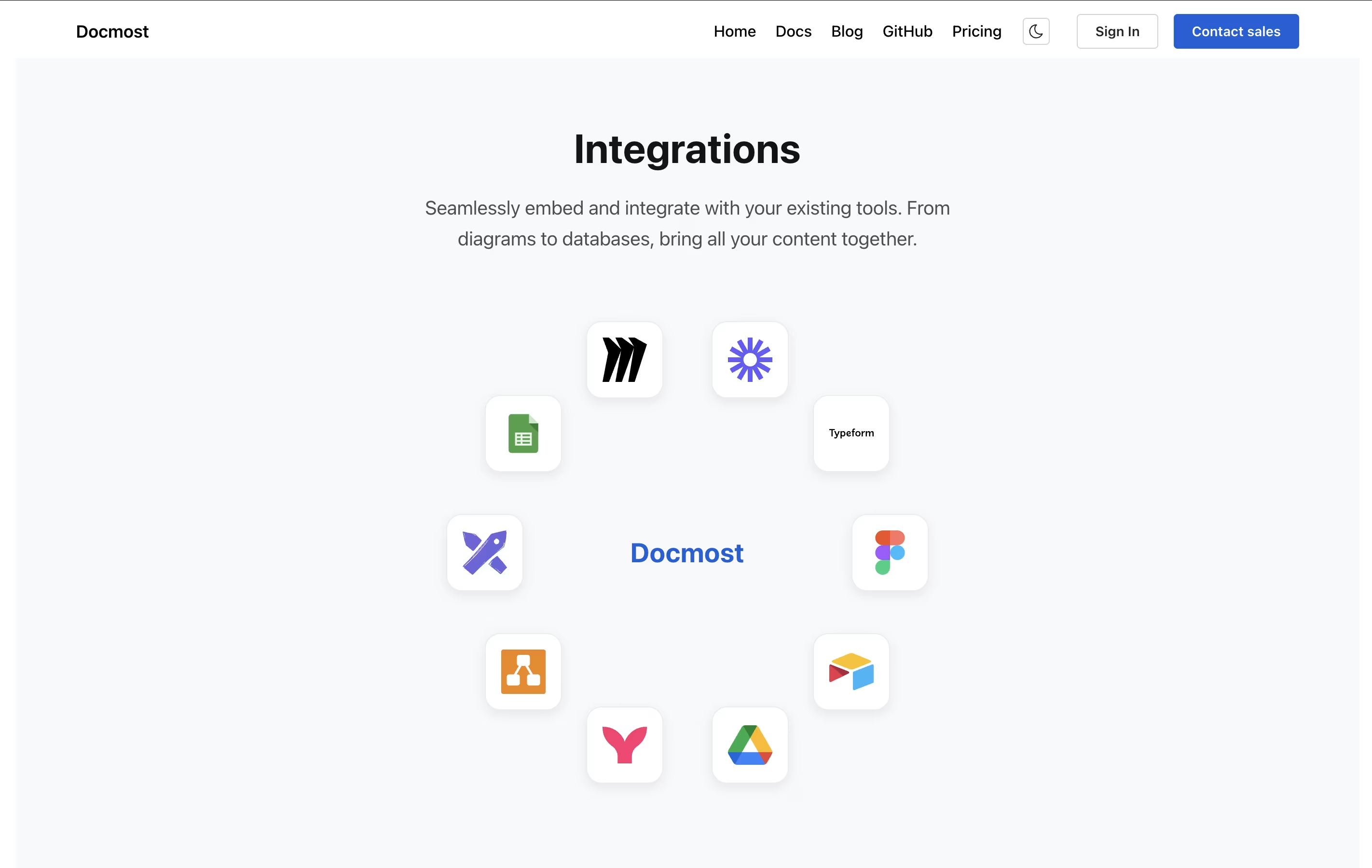
What is Docmost
Docmost is a collaborative documentation platform that lets teams write and organize information together. You can create different spaces for different projects or departments, and each space can have its own set of permissions. This means you control exactly who can see or edit what.
The platform uses a rich text editor that supports everything from basic formatting to advanced features like diagrams, tables, and math formulas. Unlike traditional wikis, Docmost lets multiple team members work on the same document at the same time, and everyone sees the changes instantly.
You can choose to self-host Docmost on your own servers for complete control, or use their managed cloud version. Both options come with the same powerful features for organizing and sharing your team's knowledge.
How to Use Docmost
Getting started with Docmost is straightforward. Here are the steps to use it effectively:
Sign up for a cloud account or install Docmost on your own server using their provided guides.
Create your first space by clicking the new space button. Name it according to your team or project needs.
Start writing by creating a new page within your space. Use the editor menu by typing "/" to access formatting options and special blocks.
Mention team members using "@" to notify them or link to other pages in your wiki.
Organize your pages by dragging and dropping them in the sidebar to create a clear structure.
Use the built-in diagram tools like Draw.io or Mermaid to create visual content directly in your pages.
Set permissions for each space to control who can view or edit your documentation.
Share specific pages publicly by using the share feature when you need external access.
Features of Docmost
Real-time editing with multiple users
Spaces for organizing teams and projects
Rich text editor with markdown support
Built-in diagramming tools
Inline commenting system
Version history and page tracking
Full-text search capabilities
File upload and attachment support
Public page sharing options
Import from Markdown and HTML
Self-hosted or cloud options
Granular permission controls
Docmost Pricing
Open Source (Self-Hosted)
Free
- Free and open-source (AGPL 3.0 License)
- Real-time collaboration
- Unlimited spaces
- Diagrams (Draw.io, Excalidraw, Mermaid)
- Comments and inline discussions
- Groups and permissions management
- Page history and version control
- Host on your own infrastructure
- Community support
Cloud Standard
$5
- Real-time collaboration
- Unlimited spaces
- Diagrams (Draw.io, Excalidraw, Mermaid)
- Comments and inline discussions
- Groups and permissions management
- Google single sign-on
- 90-day page history
- Email support
- Managed cloud hosting
- All core features included
Enterprise (Self-Hosted)
Custom
- All open-source version features
- SSO (SAML 2.0 / OIDC)
- LDAP integration
- Multi-factor authentication (MFA)
- AI Answers
- Confluence importer and migration
- Attachments search and indexing (PDF, DOCX)
- Resolve in-line comments
- Remove branding in public pages
- Extended version history
Who Can Benefit from Docmost
Docmost Repository
View on Github| Stars | 17,570 |
| Forks | 966 |
| Repository Age | 2 years |
| Last Commit | 3 months ago |
FAQ's About Docmost
Share your experience with Docmost
See what users are saying about Docmost
0 Reviews
No reviews yet
Be the first to review Docmost
Embed Docmost badges
Show your community that Docmost is featured on Tool Questor. Add these beautiful badges to your website, documentation, or social profiles to boost credibility and drive more traffic.









