
Glide
Glide is a no-code app builder that transforms spreadsheets into beautiful, functional apps without any programming knowledge required.

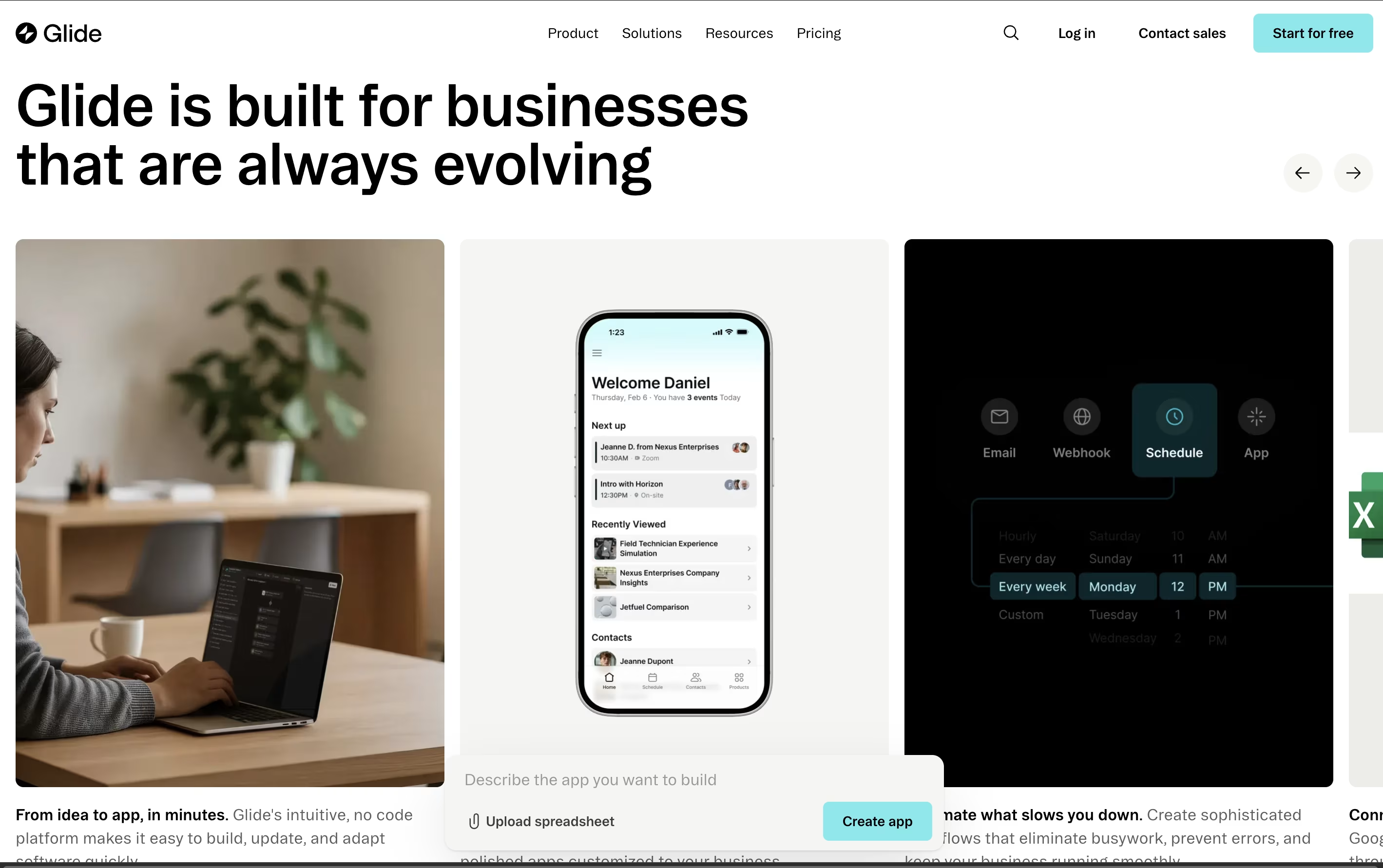
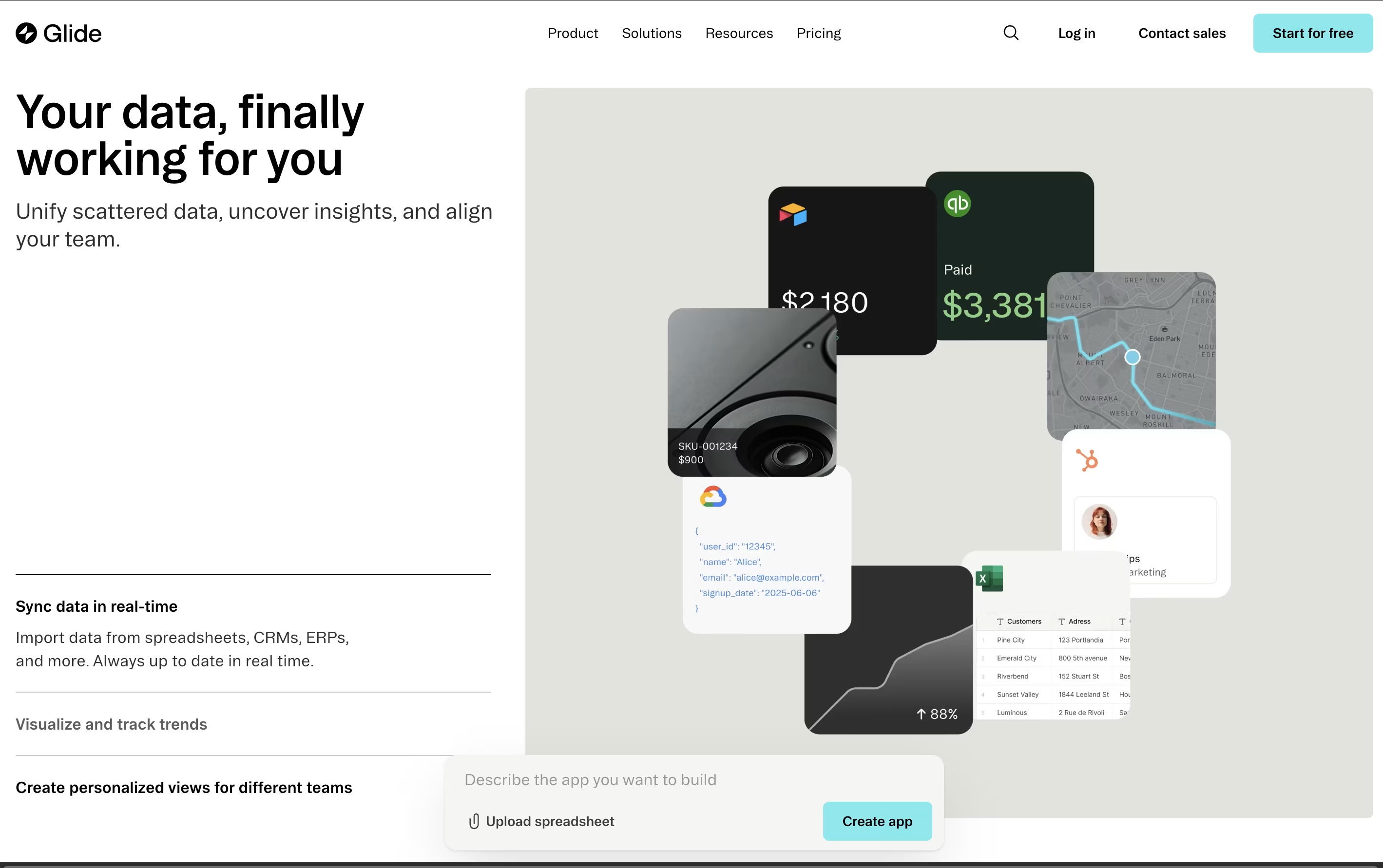
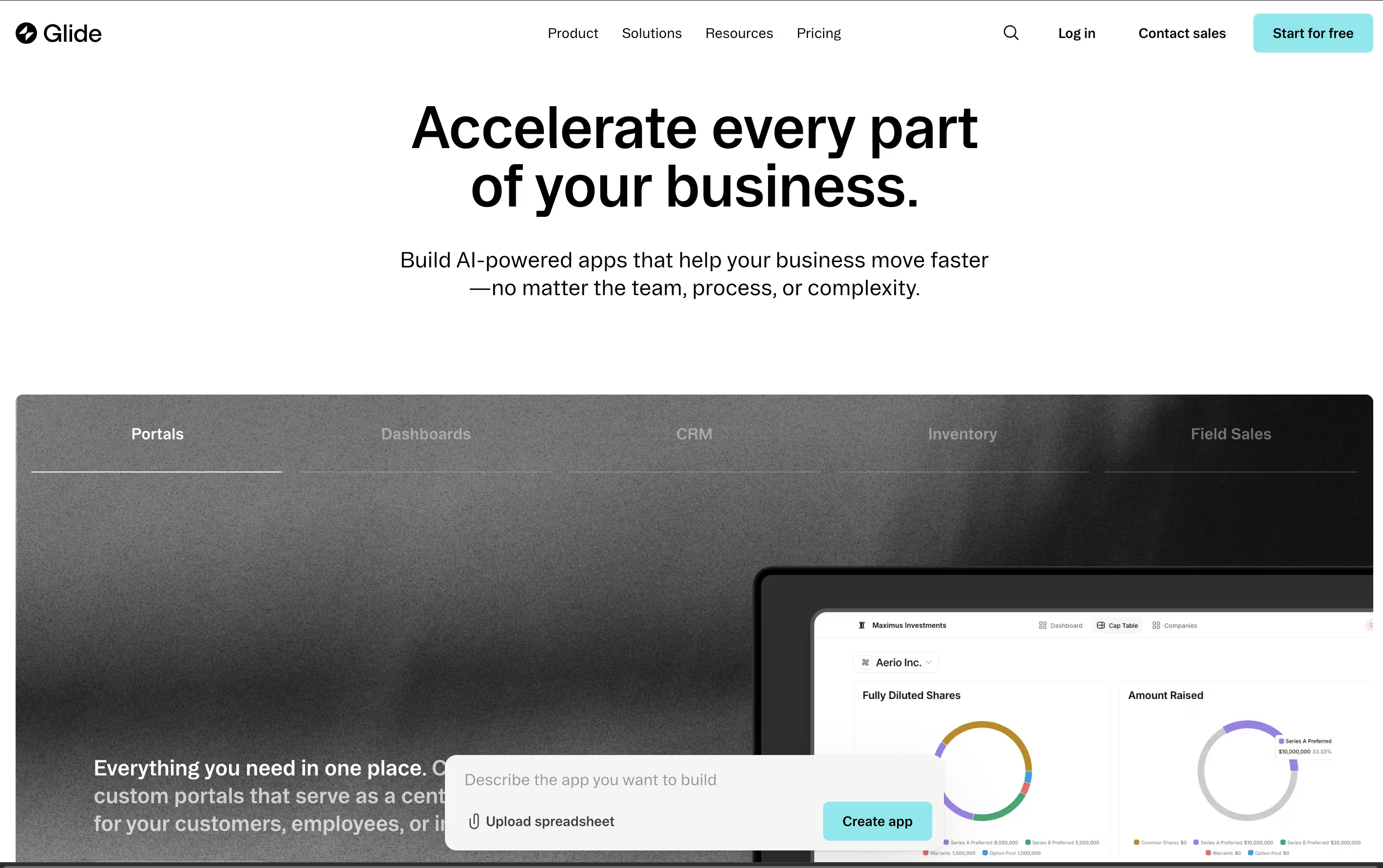
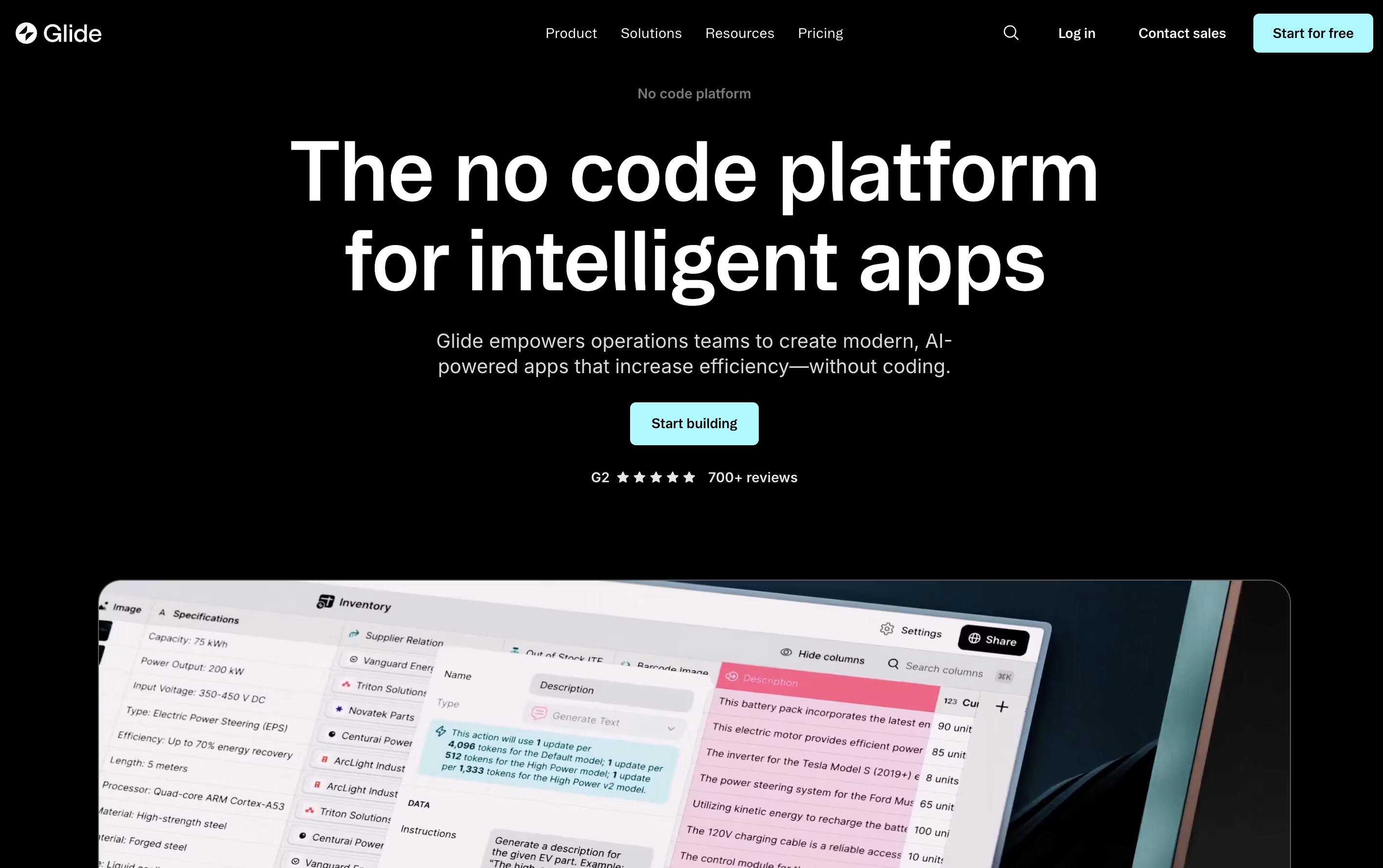
What is Glide
Glide is a web-based no-code app builder that specializes in creating progressive web apps from your existing data. Think of it as a bridge between your spreadsheets and professional software applications. The platform takes your data from sources like Google Sheets, Airtable, or Excel and automatically generates a beautiful app interface around it.
Each row in your spreadsheet becomes a record in your app, while columns become data fields that users can interact with. Glide apps work seamlessly across all devices - phones, tablets, and computers - without requiring downloads from app stores.
The platform includes powerful features like AI integration, workflow automation, and advanced data visualization. From simple inventory trackers to complex customer management systems, Glide can handle various business needs while maintaining professional design standards and ensuring data security.
How to Use Glide
Getting started with Glide is straightforward and requires no technical background. First, visit glideapps.com and create a free account or start building immediately with a template. You can either connect your existing Google Sheets, Excel files, or Airtable databases, or start from scratch using Glide's built-in tables.
Here's the step-by-step process:
Choose your data source: Connect existing spreadsheets or create new tables within Glide
Select a template: Pick from hundreds of pre-designed app templates or start with a blank canvas
Customize your design: Use the drag-and-drop editor to arrange components like forms, lists, charts, and buttons
Configure features: Add functionality like user authentication, data filtering, search capabilities, and workflows
Test your app: Preview your app across different devices to ensure everything works perfectly
Publish and share: Generate a shareable link or QR code to distribute your app instantly
The platform remembers your preferences and allows real-time collaboration with team members. Most apps can be built and published within hours rather than weeks.
Features of Glide
No-code drag-and-drop app builder with 100+ templates
Real-time Google Sheets, Excel, and database integration
AI-powered content generation and workflow automation
Mobile-optimized progressive web apps for all devices
User authentication and role-based access control
Custom forms, charts, and data visualization tools
API integrations and workflow triggers
Custom branding and domain support
Glide Pricing
Free
Free
- Glide Tables and Big Tables
- 100 personal users included
- 250 updates per month
- 2 editors maximum
- 1 published app
- 10GB storage
- Basic templates and components
- Community support
Maker
$25 /mo
- Unlimited personal users
- 500 updates per month
- 2 editors maximum
- 3 published apps
- 25GB storage
- Google Sheets sync
- All templates and components
- Standard support
Business
$99 /mo
- 30 users included
- 5,000 updates per month
- 10 editors maximum
- Unlimited published apps
- 500GB storage
- Advanced integrations (Airtable, Excel, SQL)
- Workflows and AI features
- Custom branding
- Priority support
Enterprise
Custom
- Custom user limits
- Custom update limits
- Unlimited editors
- Unlimited published apps
- Custom storage limits
- All integrations and data sources
- Advanced security and compliance
- Dedicated account manager
- Custom onboarding and training
- SLA guarantees
Glide Use Cases
Who Can Benefit from Glide
FAQ's About Glide
Share your experience with Glide
See what users are saying about Glide
0 Reviews
No reviews yet
Be the first to review Glide
Embed Glide badges
Show your community that Glide is featured on Tool Questor. Add these beautiful badges to your website, documentation, or social profiles to boost credibility and drive more traffic.











