
Notesnook
Notesnook is a fully open source, encrypted note-taking app that protects your privacy with zero-knowledge security and cross-platform syncing.

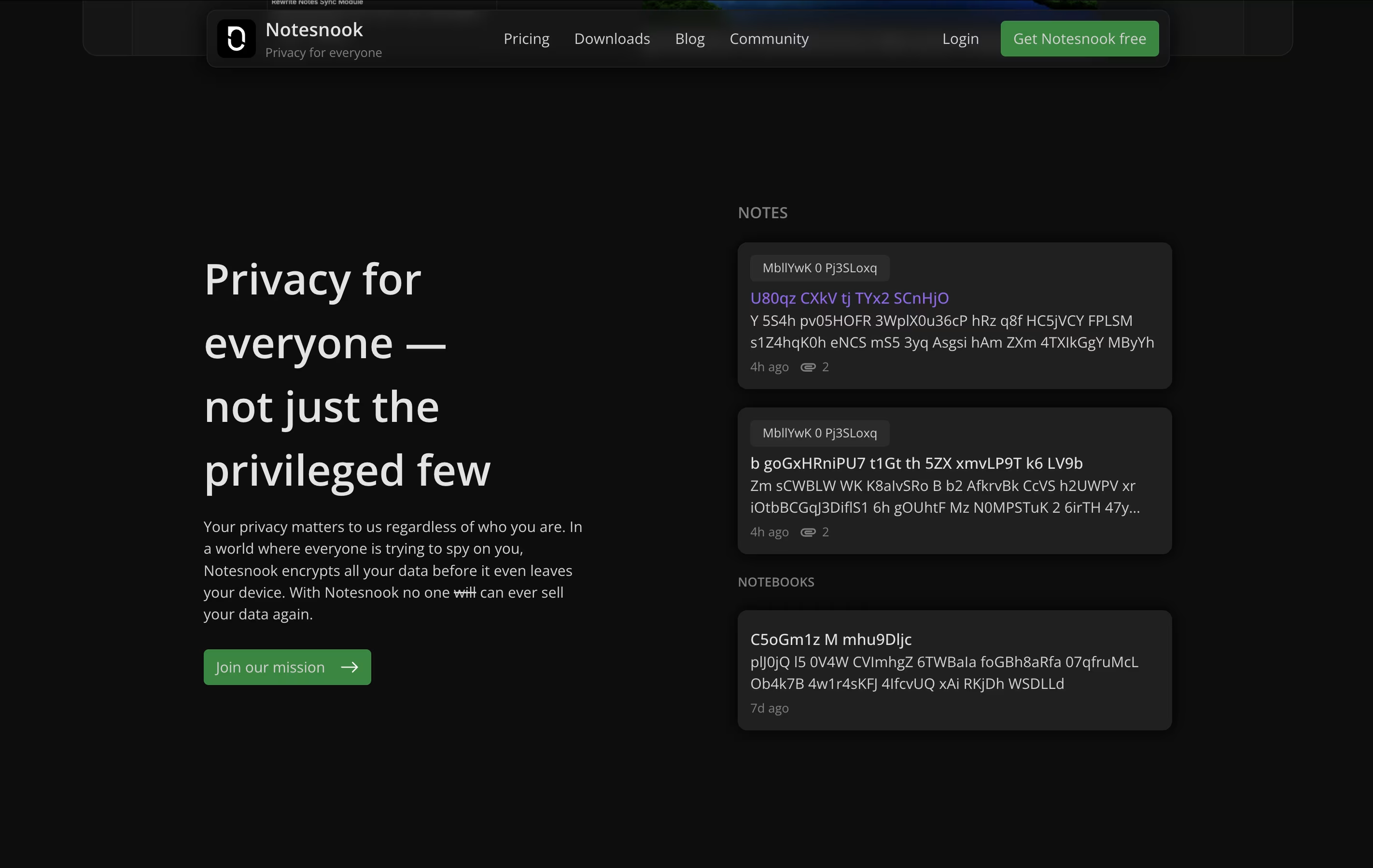
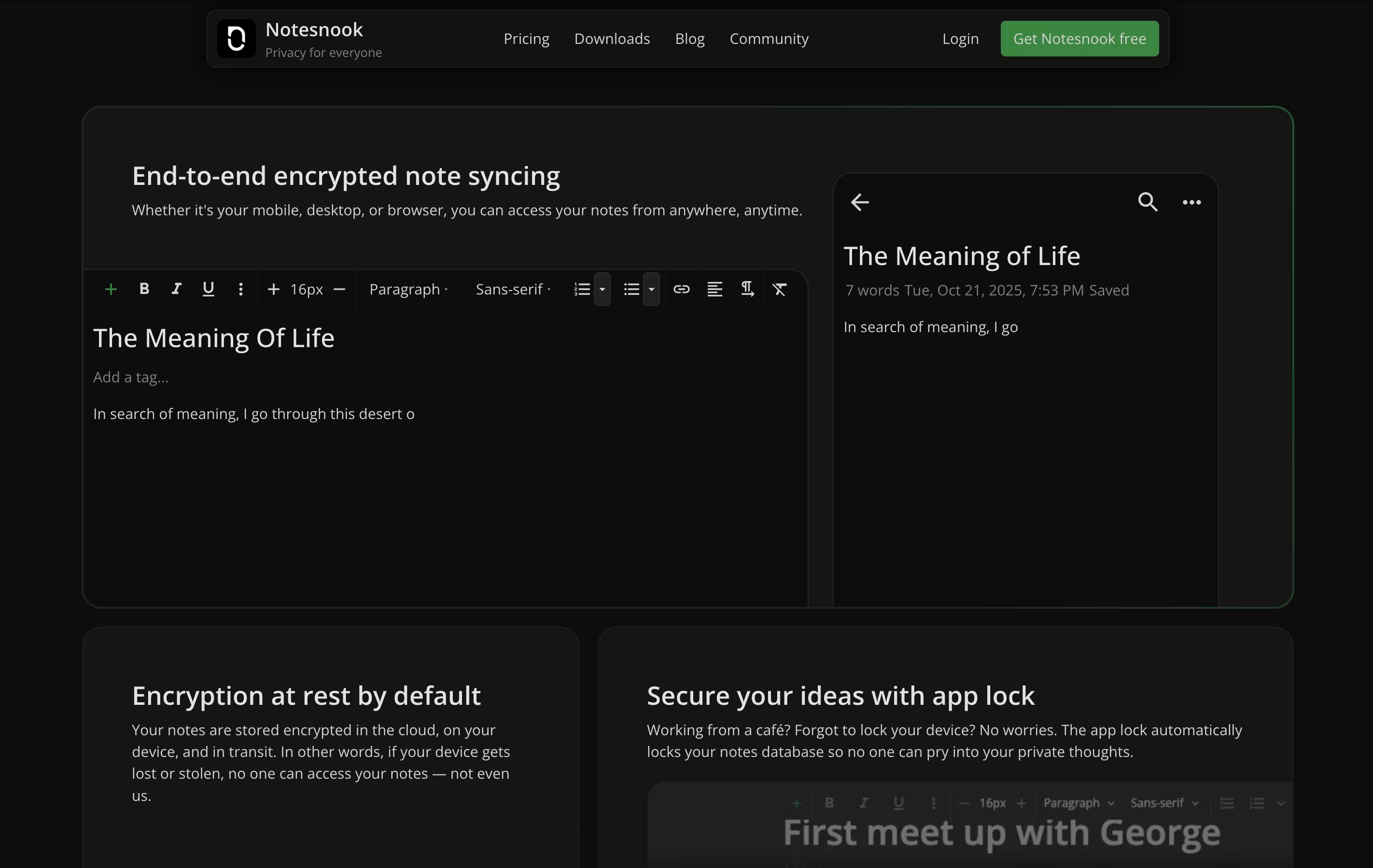
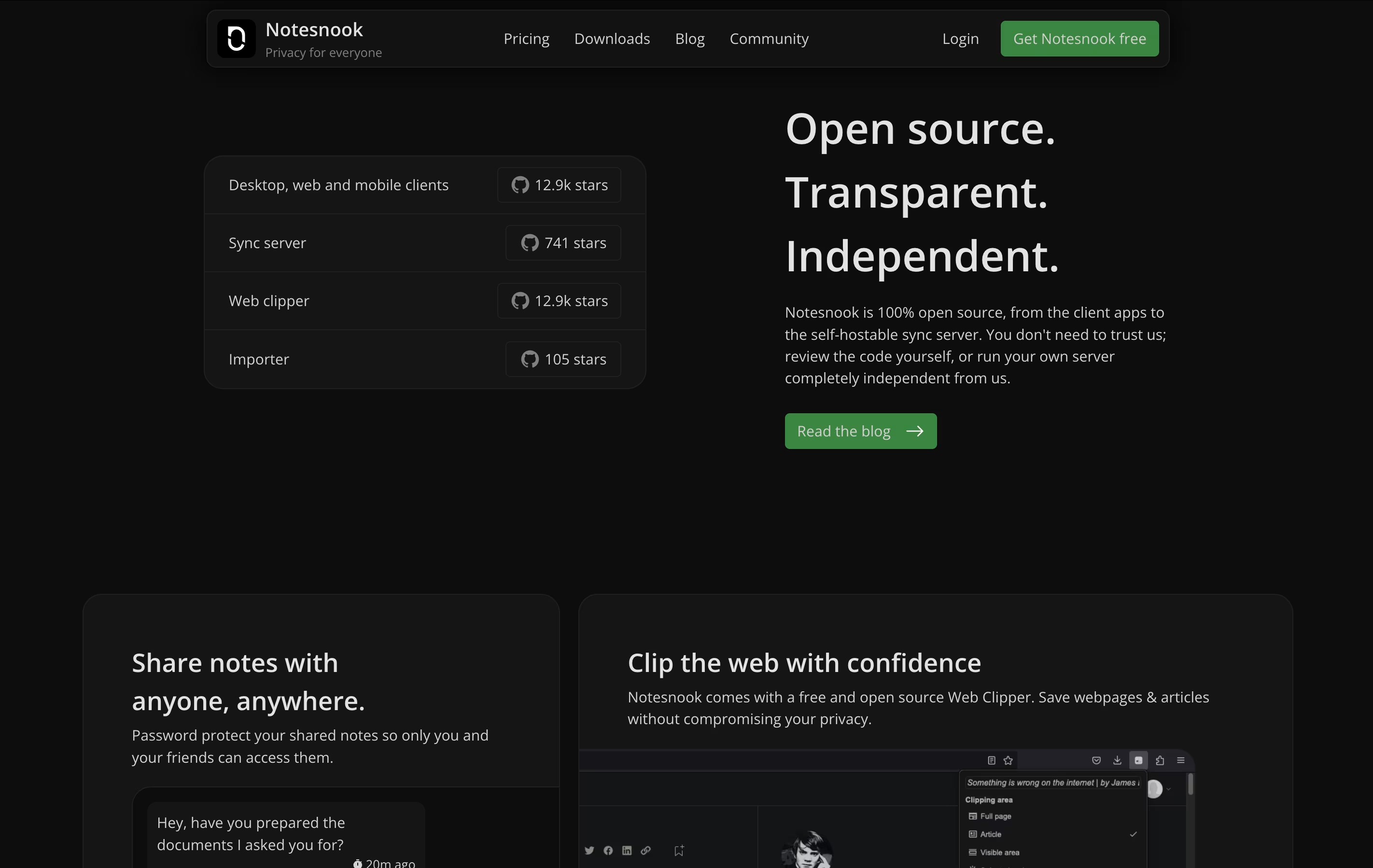
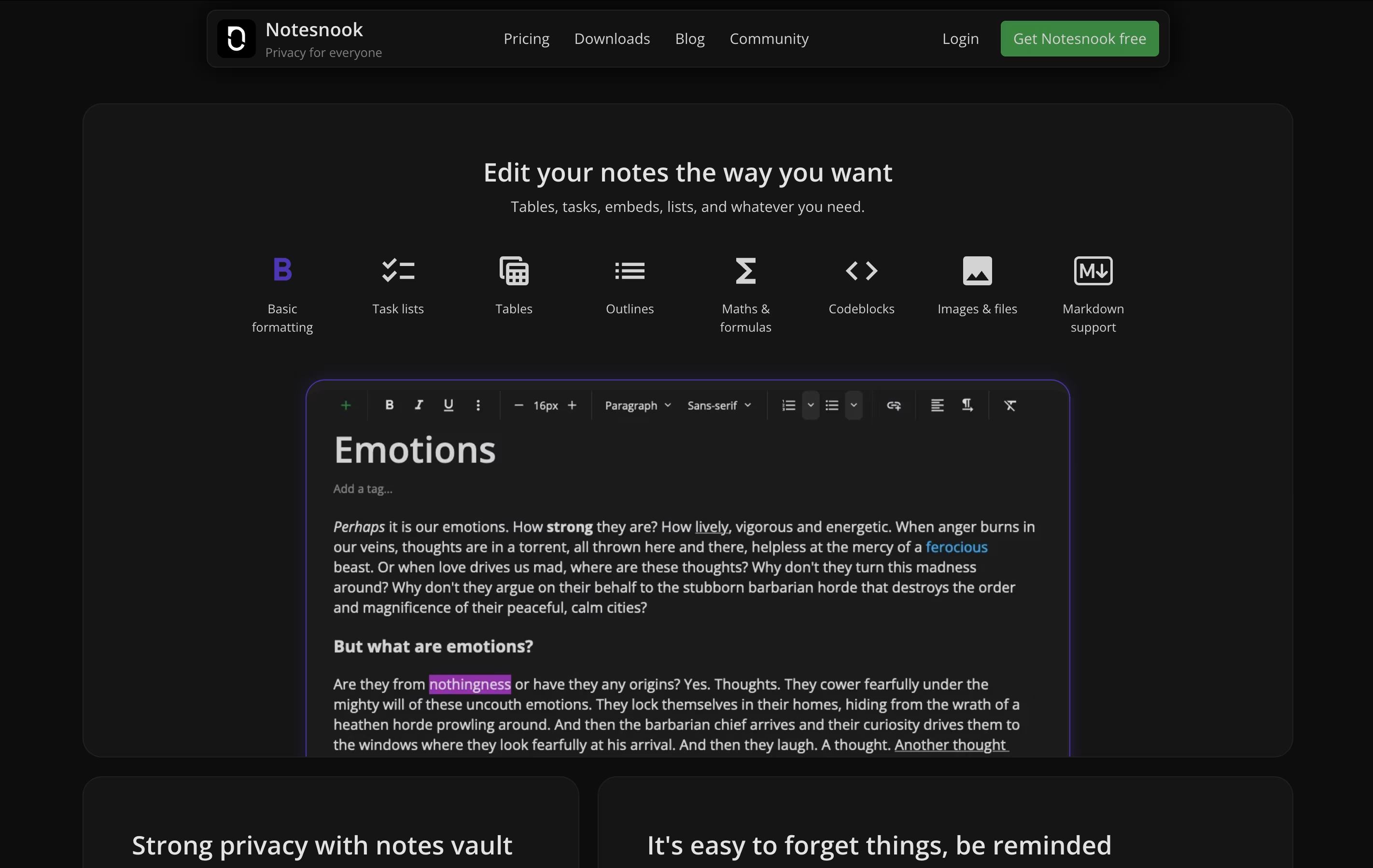
What is Notesnook
Notesnook is a note-taking tool that keeps your information completely private through strong encryption. Every note you write gets locked with special codes before leaving your device. This means even if someone breaks into the company's servers, your notes stay unreadable.
The app works across all your devices. You can start a note on your phone during lunch and finish it on your computer at home. Everything syncs automatically while staying protected.
It includes features like password-protected vaults for extra-sensitive notes, web clipping to save articles, and rich text editing with tables, task lists, and code blocks. The entire app is open source, so security experts can check the code to confirm it's truly safe.
How to Use Notesnook
Getting started with Notesnook is straightforward. Here's how to make the most of it:
Visit the website or download the app for your device. Create a free account using your email address.
Start writing notes immediately using the simple editor. Add formatting, images, tables, or task lists as needed.
Organize notes into notebooks and add tags to find them easily later. You can also color-code notes for quick recognition.
For sensitive information, use the Vault feature. This adds an extra password layer, so even if someone unlocks your device, they cannot access vaulted notes.
Install the web clipper extension to save articles and web pages directly into Notesnook while browsing.
Enable app lock in settings to automatically lock the app when you switch away or close it.
Use the search function to find any note quickly by typing keywords or phrases.
Features of Notesnook
End-to-end encryption with zero-knowledge security
Cross-platform sync across all devices
Rich text editing with tables, tasks, and code blocks
Password-protected vault for sensitive notes
Web clipper browser extension
Bidirectional note linking
App lock with biometric support
Open source and self-hostable
Offline access and editing
Export to PDF, HTML, Markdown, and text formats
Notesnook Pricing
Free
Free
- Unlimited notes
- Basic features
- Limited attachment uploads
- Cross-platform sync
- End-to-end encryption
- Basic organization
Essential
$1.99 /mo
- 1GB storage per month
- 100MB file size limit
- 20 colors
- Up to 500 notebooks
- Full quality images
- App lock
- All free features
Essential (Yearly)
$19.99 /yr
- 1GB storage per month
- 100MB file size limit
- 20 colors
- Up to 500 notebooks
- Full quality images
- App lock
- 14-day money-back guarantee
Pro
$6.99 /mo
- 10GB storage per month
- 1GB file size limit
- Unlimited colors
- Unlimited notebooks
- Full quality images
- App lock
- Priority support
Pro (Yearly)
$34.99 /yr
- 10GB storage per month
- 1GB file size limit
- Unlimited colors
- Unlimited notebooks
- Full quality images
- App lock
- Priority support
- 50% discount (normally $69.99)
- 14-day money-back guarantee
Believer
$8.99 /mo
- 25GB storage per month
- 5GB file size limit
- Unlimited colors
- Unlimited notebooks
- Full quality images
- App lock
- Support the mission
- All Pro features
Believer (Yearly)
$89.99 /yr
- 25GB storage per month
- 5GB file size limit
- Unlimited colors
- Unlimited notebooks
- Full quality images
- App lock
- Support the mission
- 14-day money-back guarantee
Notesnook Use Cases
Who Can Benefit from Notesnook
Notesnook Repository
View on Github| Stars | 12,948 |
| Forks | 849 |
| Repository Age | 4 years |
| Last Commit | 3 months ago |
FAQ's About Notesnook
Share your experience with Notesnook
See what users are saying about Notesnook
0 Reviews
No reviews yet
Be the first to review Notesnook
Embed Notesnook badges
Show your community that Notesnook is featured on Tool Questor. Add these beautiful badges to your website, documentation, or social profiles to boost credibility and drive more traffic.











