
Typedesk
Typedesk is a text expander and keyboard automation app that creates shortcuts for canned responses across all platforms.

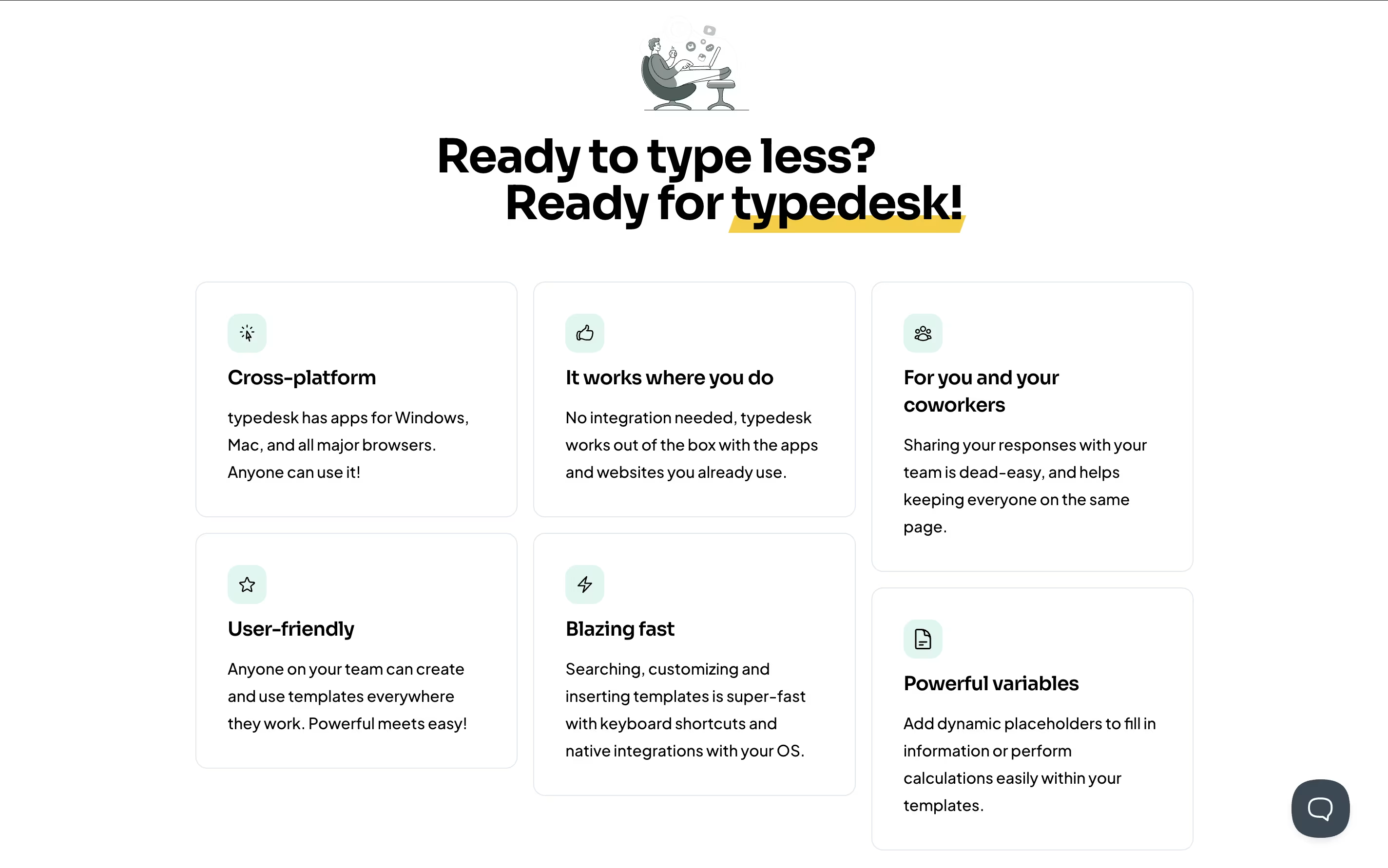
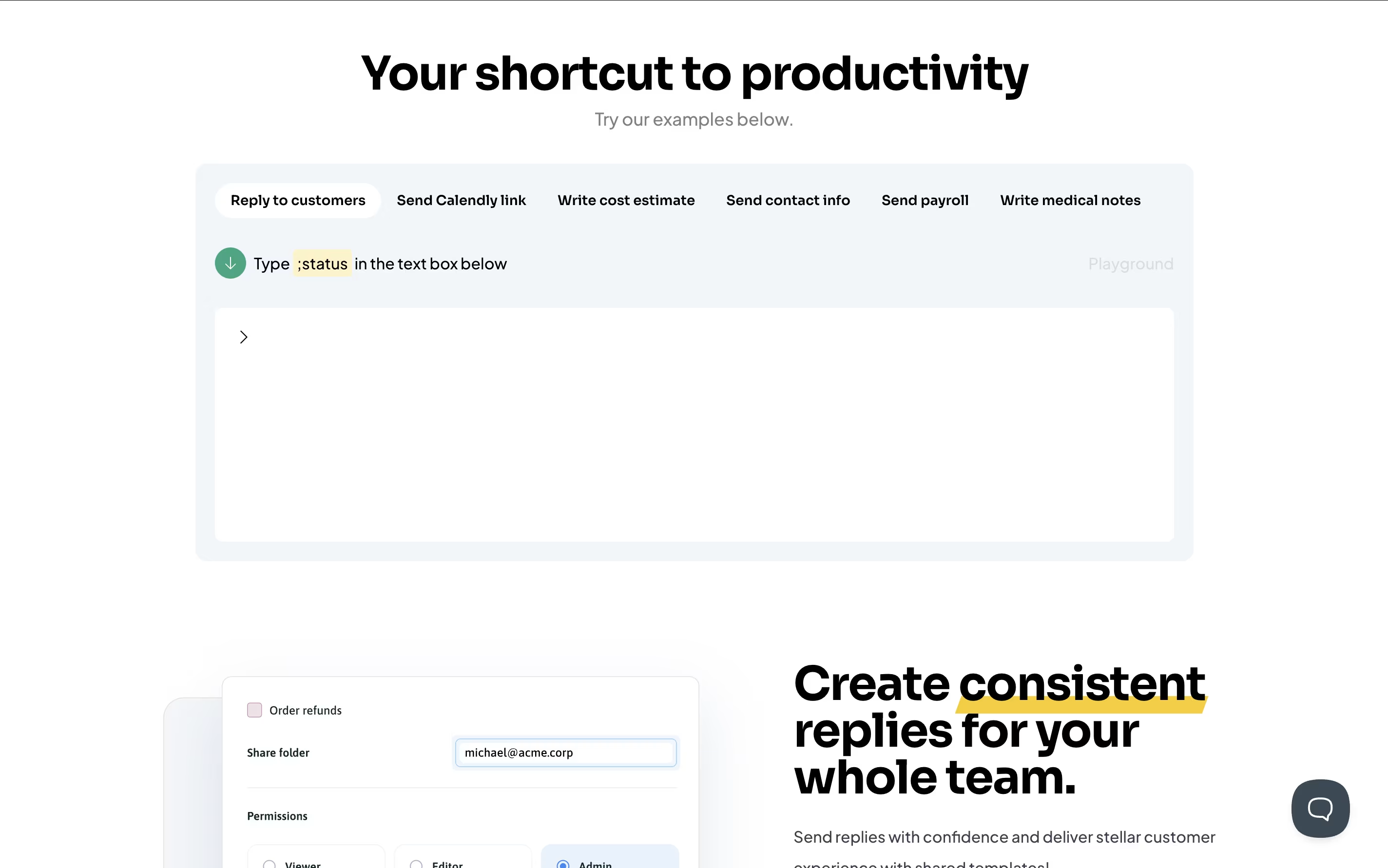
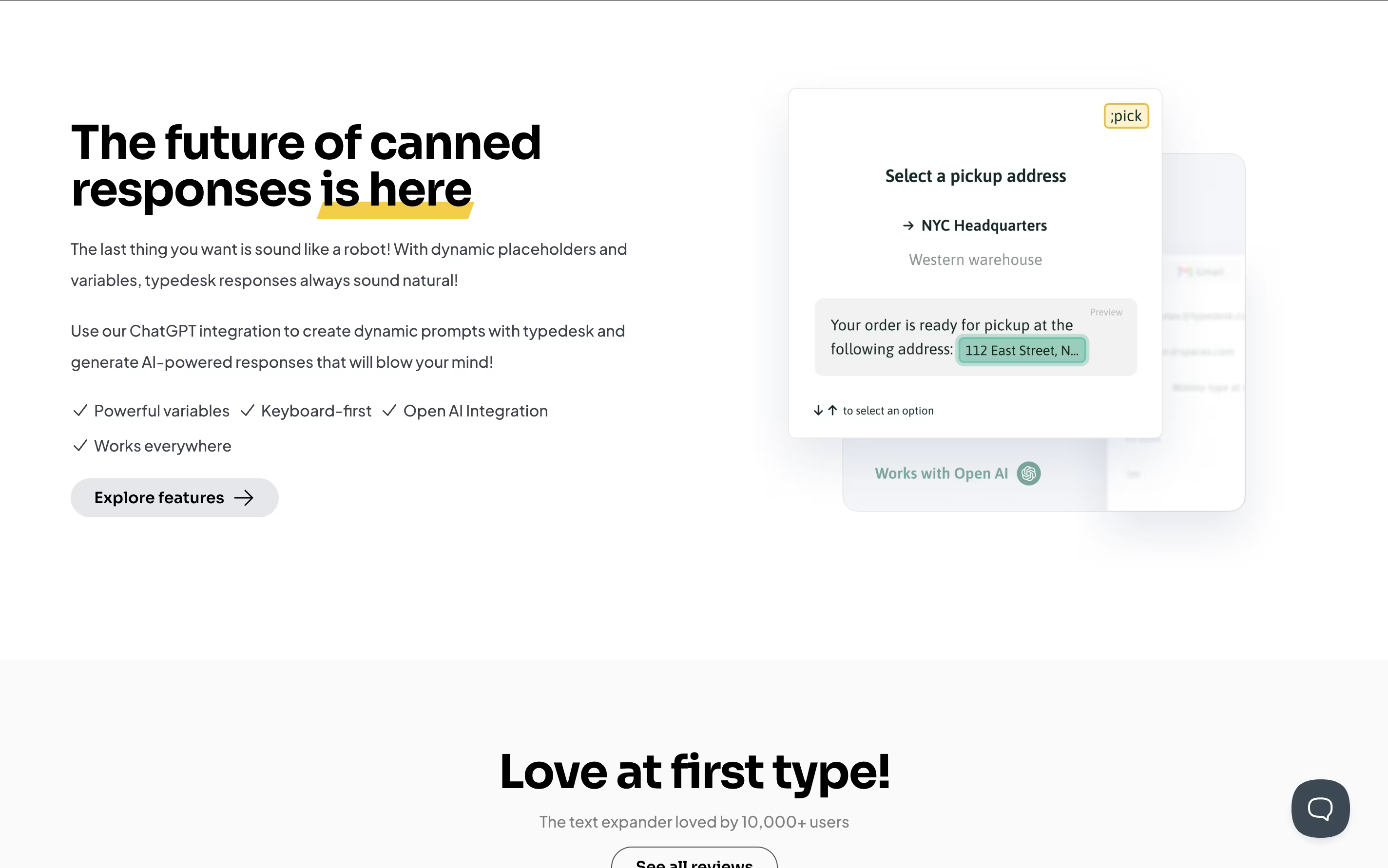
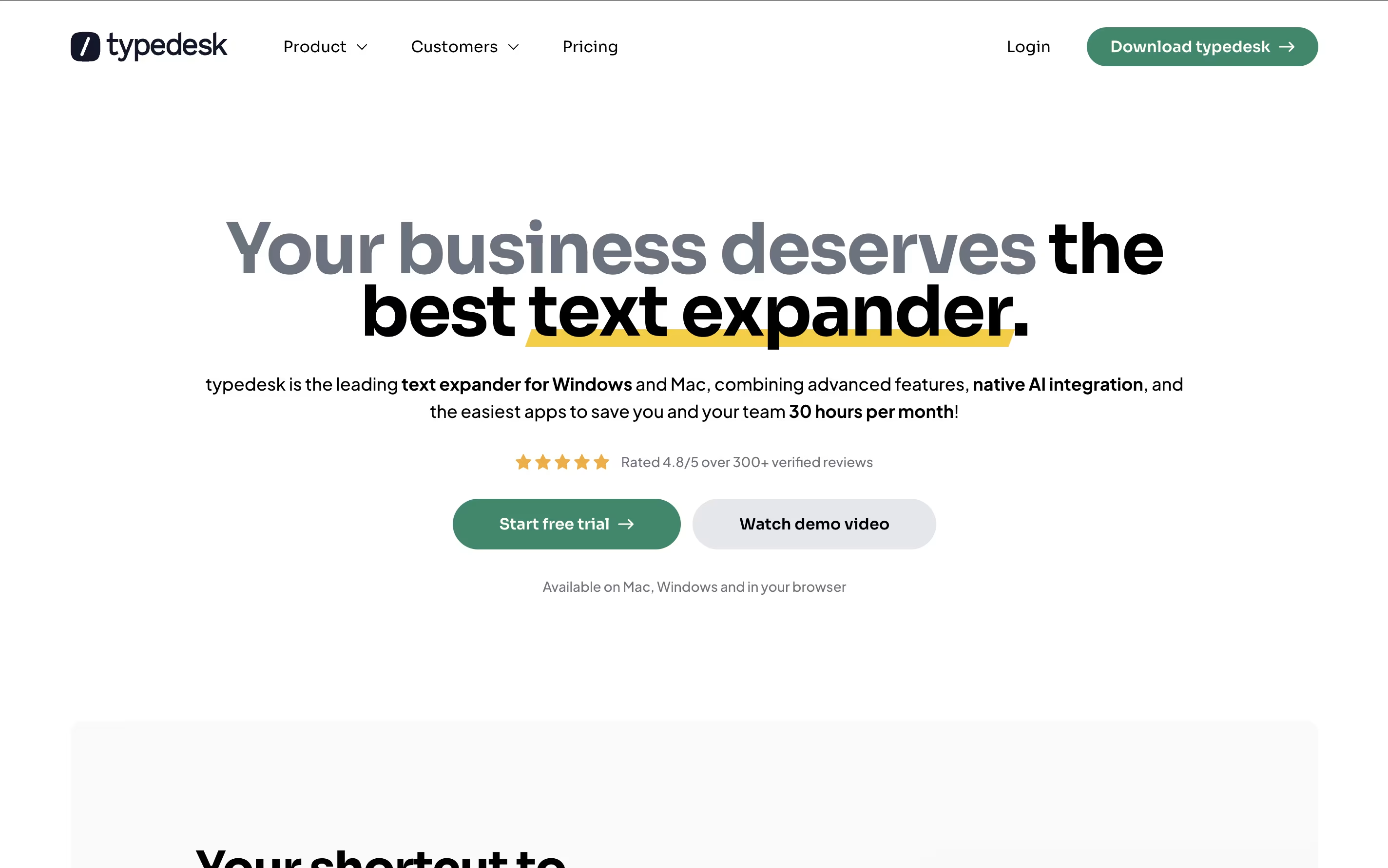
What is Typedesk
Typedesk is a cross-platform text expander and keyboard automation tool designed to eliminate repetitive typing tasks. Think of it as your personal typing assistant that remembers all your common phrases, responses, and templates so you don't have to type them repeatedly.
The software works by creating custom shortcuts that expand into full text when you type them. For example, typing "/sig" can instantly expand into your complete email signature, or "/quote" can insert a detailed quote template with variables for client names and pricing. What makes Typedesk special is its universal compatibility - it works seamlessly across Windows, Mac, and all major browsers without needing special integrations.
Founded in 2018 by Michel Vermeulen, Typedesk serves thousands of businesses worldwide. The tool includes powerful features like dynamic variables, team collaboration, and even ChatGPT integration for AI-powered responses that feel natural and personalized.
How to Use Typedesk
Getting started with Typedesk is simple and straightforward. First, visit their website and sign up for a free account, which gives you access to 10 canned responses. Download the desktop app for Windows or Mac, or install the browser extension for Chrome, Firefox, or other browsers.
Creating your first template is easy. Open Typedesk, click "New Response," give it a title, and enter your content. Set a shortcut like "/email" for your email address or "/help" for a customer service response. You can add dynamic variables like customer names or dates that prompt you to fill in specific information each time.
To use your shortcuts, simply type the forward slash followed by your custom code anywhere you're typing - Gmail, Slack, Word, or any website. Typedesk will instantly replace it with your full text.
For teams, create shared folders to ensure everyone uses consistent messaging. The search function (Alt+C) lets you quickly find templates without remembering exact shortcuts. Always test your templates to make sure they work perfectly before sharing with your team.
Features of Typedesk
Cross-platform text expansion for Windows, Mac, and browsers
Custom shortcuts with dynamic variables and placeholders
Team collaboration with shared folders and permissions
ChatGPT integration for AI-powered responses
Works with 1,000+ apps including Gmail, Slack, Zendesk
Advanced formatting and image support
Real-time sync across devices
Privacy-focused with encrypted data
Import from other text expanders
Typedesk Pricing
Free
Free
- 10 canned responses for personal use
- Basic text shortcuts
- Cross-platform support (Windows, Mac, browsers)
- Basic formatting options
- Local storage and offline access
Professional
$8 /mo
- Unlimited canned responses and templates
- Advanced dynamic variables and placeholders
- Team collaboration with shared folders
- User permissions and role management
- ChatGPT integration for AI responses
- Advanced formatting with images and links
- Priority customer support
- Import from other text expanders
- 30% discount when billed annually
Enterprise
Custom
- Volume discounts starting at 15 users
- Custom features and integrations
- Advanced security and compliance
- Dedicated customer success manager
- Priority technical support
- Custom training and onboarding
- All Professional features included
Typedesk Use Cases
Who Can Benefit from Typedesk
FAQ's About Typedesk
Share your experience with Typedesk
See what users are saying about Typedesk
0 Reviews
No reviews yet
Be the first to review Typedesk
Embed Typedesk badges
Show your community that Typedesk is featured on Tool Questor. Add these beautiful badges to your website, documentation, or social profiles to boost credibility and drive more traffic.










