
Vrite
Vrite is an open-source platform for creating, managing, and deploying technical documentation, developer blogs, and knowledge bases collaboratively.

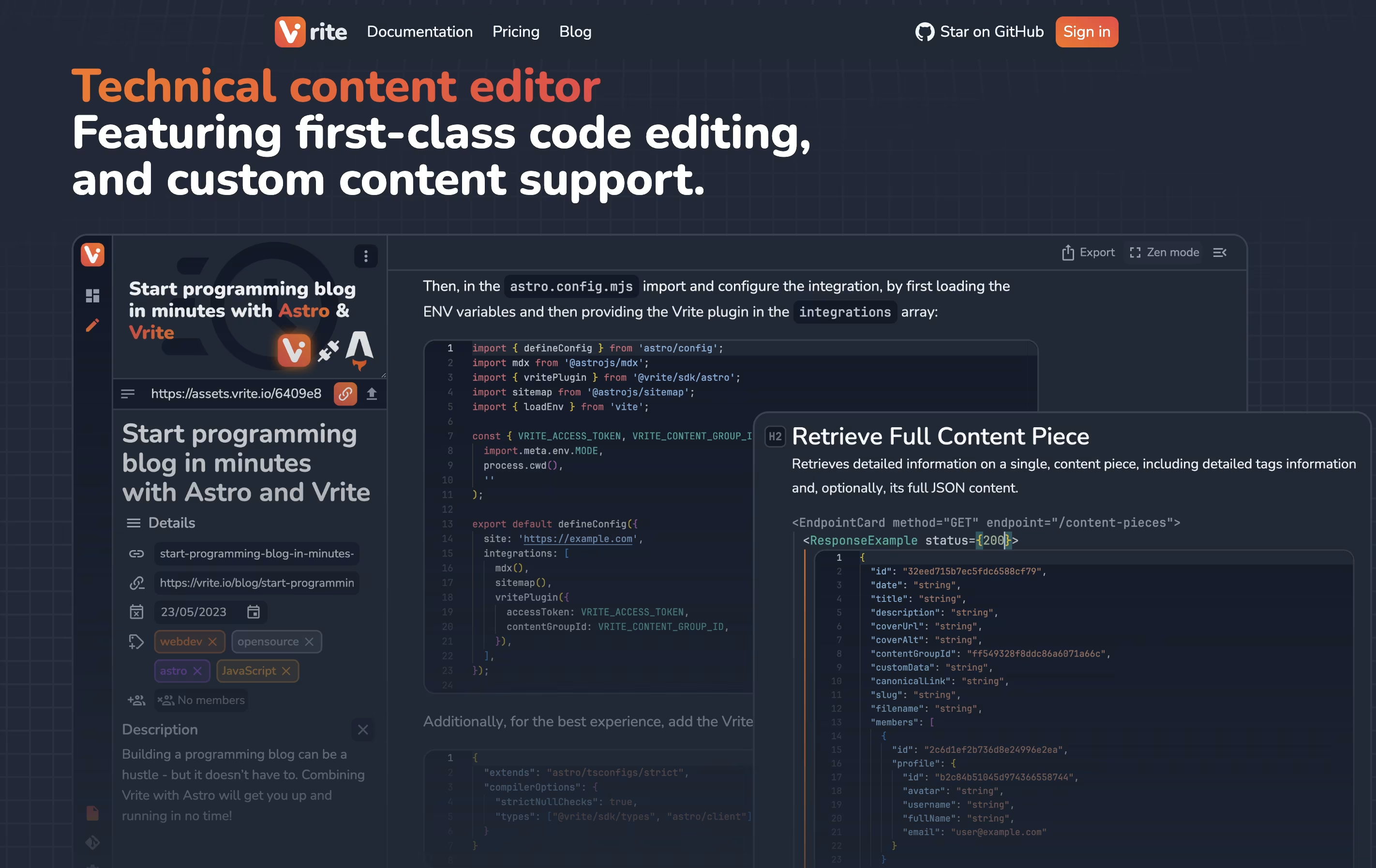
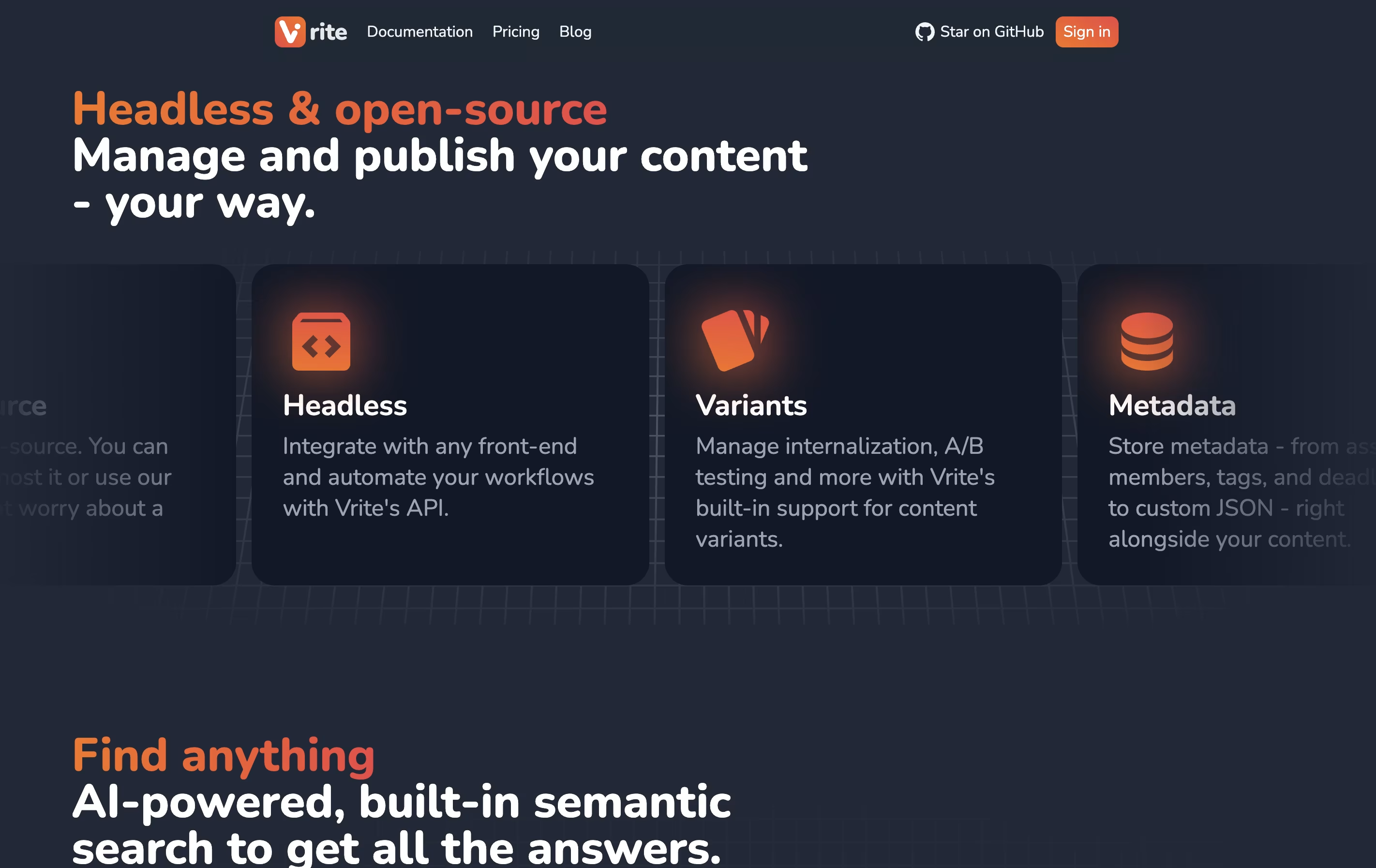
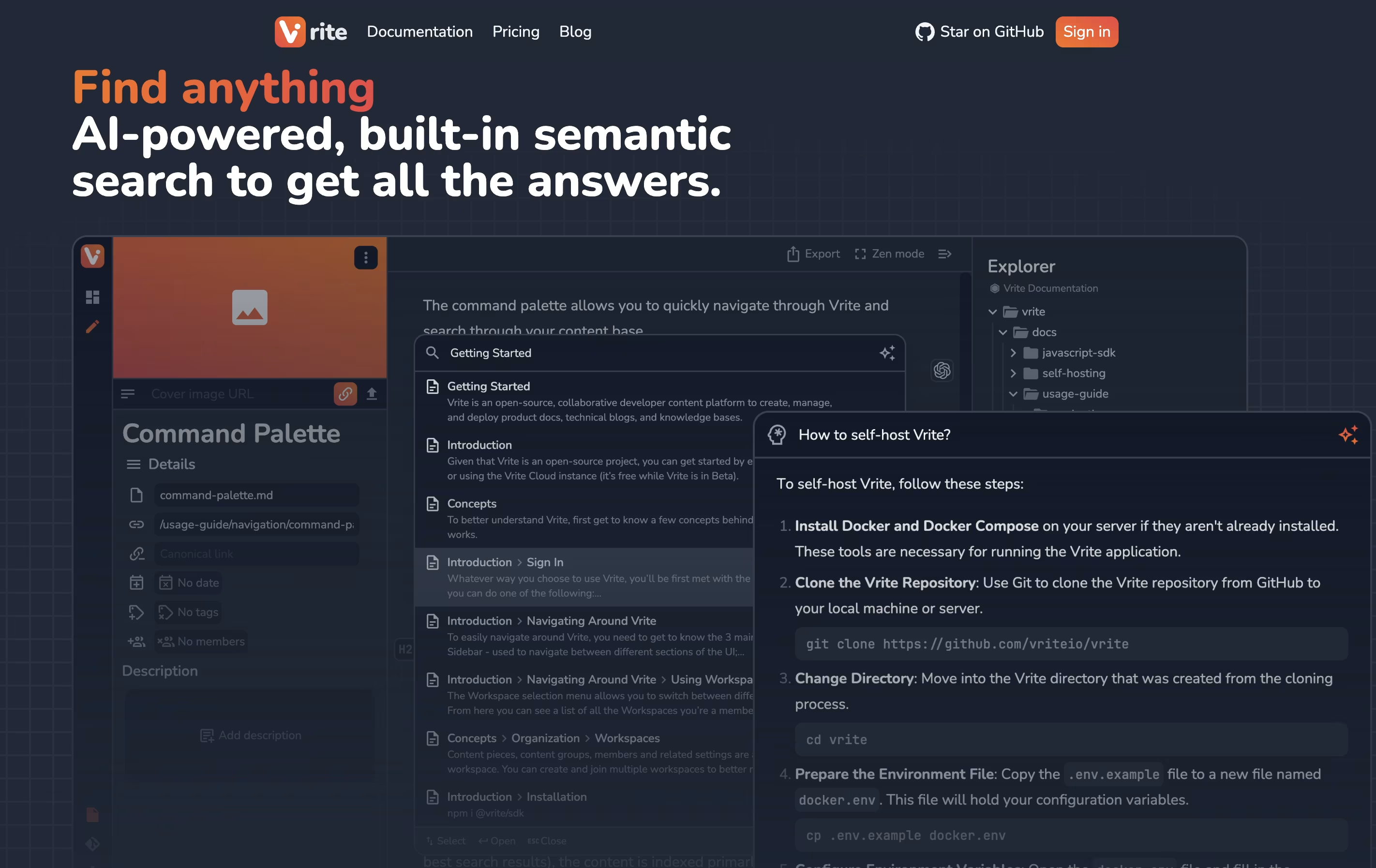
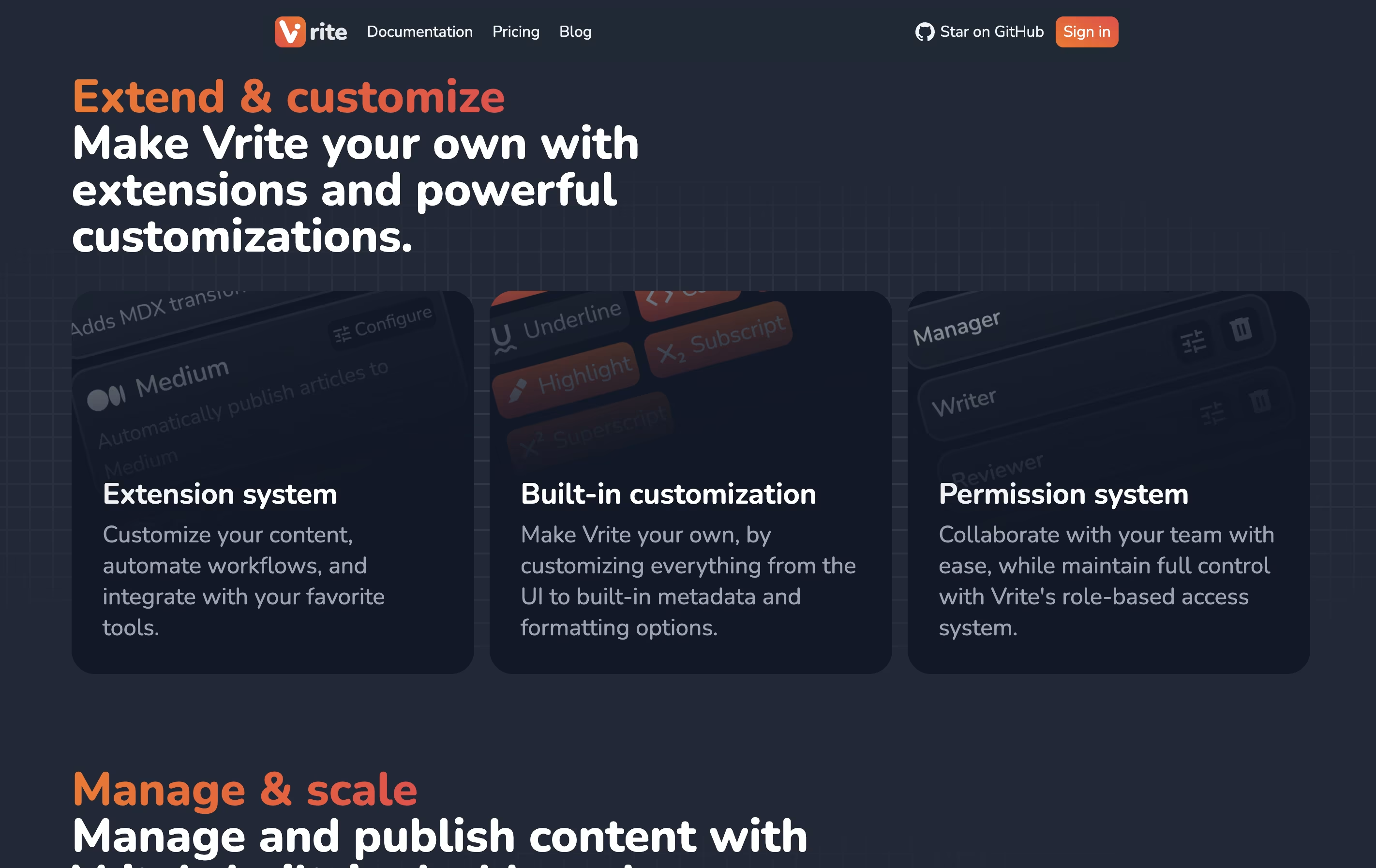
What is Vrite
Vrite is a content management platform designed specifically for technical writing. It offers a modern editor that works like familiar tools such as Notion, but adds features developers need. You can write in a visual editor while also having access to code blocks with syntax highlighting and formatting.
The platform includes a dashboard where you organize content using Kanban boards or table views. This helps teams track what's being written, what needs review, and what's ready to publish. Vrite connects with GitHub for version control and supports extensions that add more functionality.
The platform includes AI-powered search that helps find information in your content quickly. You can either use their cloud version or install it on your own servers for complete data control.
How to Use Vrite
Getting started with Vrite is simple and fits naturally into developer workflows:
Sign up for a free trial on their website or set up self-hosting if you prefer full control over your data.
Create a workspace for your project, which acts as the main container for all your content and team members.
Use the Kanban dashboard to organize your content into groups like Drafts, In Review, and Published.
Open the editor to start writing, where you can format text, add code blocks with syntax highlighting, and insert custom elements.
Connect your GitHub account to enable automatic syncing, allowing you to manage content like code with version control.
Install extensions from their marketplace to add features like auto-publishing to platforms or GPT integration for writing assistance.
Use the search feature to quickly find any content, or let your readers ask questions that the AI answers from your documentation.
Features of Vrite
Open-source with cloud or self-hosting options
Modern WYSIWYG editor with Markdown support
Built-in code editor with syntax highlighting
Kanban and table dashboard views
Bi-directional GitHub synchronization
AI-powered semantic search and Q&A
Real-time team collaboration
Customizable extension system
Content variant management
API for headless CMS use
Template support
Vrite Pricing
Personal
$6 /mo
- Single member
- Unlimited content pieces
- Semantic search with Q&A
- 5,000 API requests included
- Git sync with GitHub
- Vrite extensions
- Modern WYSIWYG editor
- Code editor with syntax highlighting
Team
$12
- All features from Personal
- Unlimited members
- Priority support
- 10,000 API requests included
- Real-time collaboration
- Team management features
- Role-based permissions
- Advanced workflow management
Enterprise
Custom
- All features from Team
- Tailor-made extensions
- Technical onboarding
- Dedicated support
- Custom integrations
- SLA guarantees
- Advanced security features
- Volume pricing available
Who Can Benefit from Vrite
Vrite Repository
View on Github| Stars | 1,932 |
| Forks | 77 |
| Repository Age | 2 years |
| Last Commit | 3 months ago |
FAQ's About Vrite
Share your experience with Vrite
See what users are saying about Vrite
0 Reviews
No reviews yet
Be the first to review Vrite
Embed Vrite badges
Show your community that Vrite is featured on Tool Questor. Add these beautiful badges to your website, documentation, or social profiles to boost credibility and drive more traffic.










